Pivot tables and charts in Sigma
Introduction to Sigma

Katrina Menne
Sigma Alliance Lead at Aimpoint Digital
Oakmark Bank fraudulent transactions

Fraudulent transaction trends
- Executives need quick insights into fraud trends:
- Is fraud increasing or decreasing overall?
- Are certain merchants more vulnerable?
- Are new customers at higher risk than long-term ones?
Pivot tables and charts help answer these questions quickly.
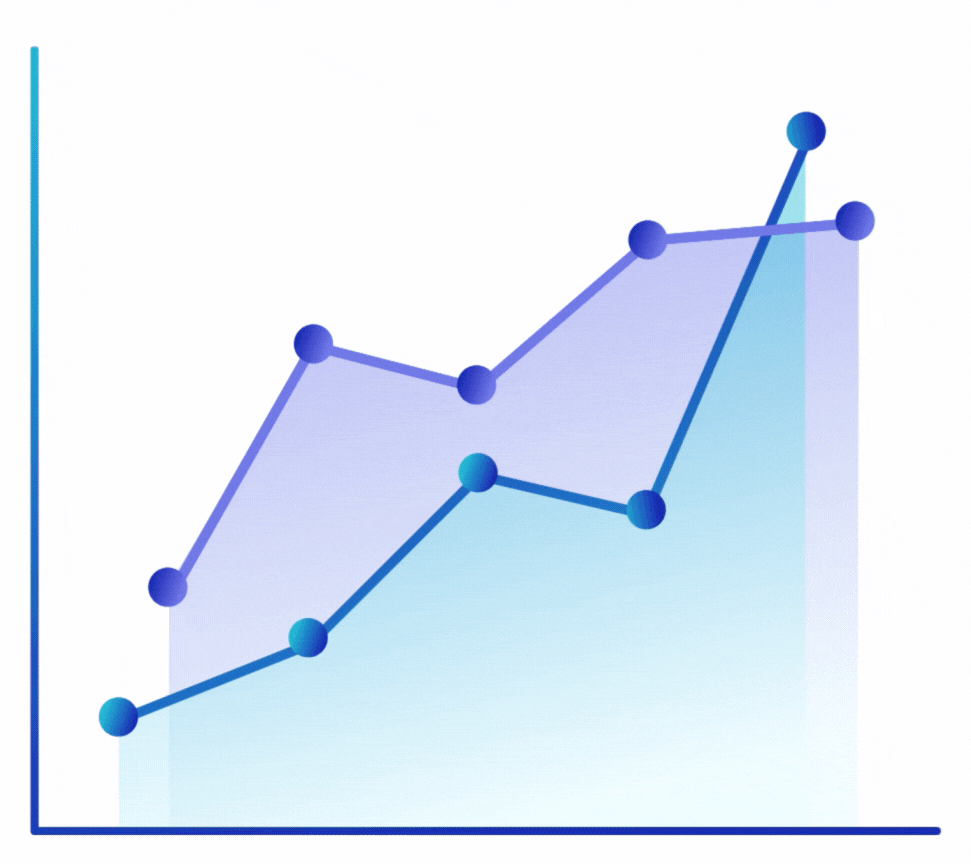
Pivot tables

- Summarize key variables
- Filter data
- Expand/collapse data
- Present results clearly
- Easy to use
Charts

- Quickly reveal trends, patterns, and outliers
- Offer a high-level overview of the data
- Use charts for summary; use tables for deep dives
- Sigma supports a range of charts, from bar and line to KPI and scatter plots
Live data
- Pivot tables and charts are child elements built on existing data
- They stay updated through live connections to parent tables
- Parent-child links support interactive filtering

Let's practice!
Introduction to Sigma

