Parameters in Sigma
Introduction to Sigma

Katrina Menne
Sigma Alliance Lead at Aimpoint Digital
Oakmark Bank

Oakmark Bank
User needs:
- Set a custom hold-time threshold without editing formulas
- Quickly compare Hold Time vs Total Call Duration
- Avoid jumping between pages or charts
Pick the metric, see the right results

What is a Parameter?
- A parameter is like a placeholder in your logic
- It gets filled in by the user during interaction
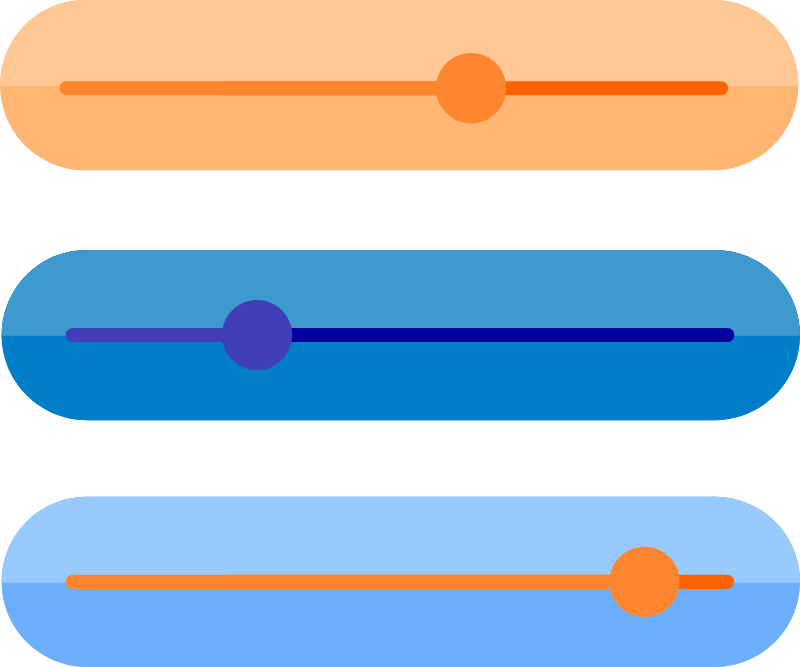
Input examples:
- A number they enter to set a goal
- A selection from a dropdown to choose a category
In Sigma:
- Once the user makes a choice, Sigma uses that value
- It works in calculations or filters just like any other field in your workbook
Parameters in Sigma
- In Sigma, parameters are actually control elements
- Each control element has a unique control ID
How it works:
- Use the control ID in a calculation to reference user input
- This makes your analysis dynamic and responsive to users
- Avoids hardcoded values in logic
Design flexibility:
Many control types:
- Dropdowns
- Input fields
- Switches
- Other interactive components
Let's practice!
Introduction to Sigma

