Text data types
Data Types and Functions in Snowflake

Jake Roach
Field Data Engineer
Data types and functions in Snowflake
![]()
$$
Snowflake is used by more than 10,000 organizations globally
$$
Data Types
Manipulating Data
Advanced Techniques
1 https://www.snowflake.com/en/company/overview/about-snowflake/
Snowflake text data
Text data is one of the most popular data types in Snowflake
$$
- Categorical values
- Messages
- Phone numbers
- Unstructured text
-- Text data might be categorical 'Software Engineer'-- Messages are also text data 'Hello, World!'-- As well as phone numbers '931-663-0164'-- And even things like this! 'Taylormade,Titleist,Ping'
Text data types
CREATE TABLE TABLE_NAME (message VARCHAR(100),phone_number TEXT,brands STRING);
Define column with VARCHAR(...)
TEXTSTRING
message | phone_number | brands
--------------- | -------------- | ----------------------------
Hello, World! | 931-663-0164 | Taylormade, Titleist, Ping
Goodnight! | 617-256-3086 | Apple, Windows, Linux
Columns that store text data can look quite different!
Describing a Snowflake table
DESCRIBE TABLE <SCHEMA>.<table_name>;
- Outputs information about each column in the table
name,type,default, ...
$$
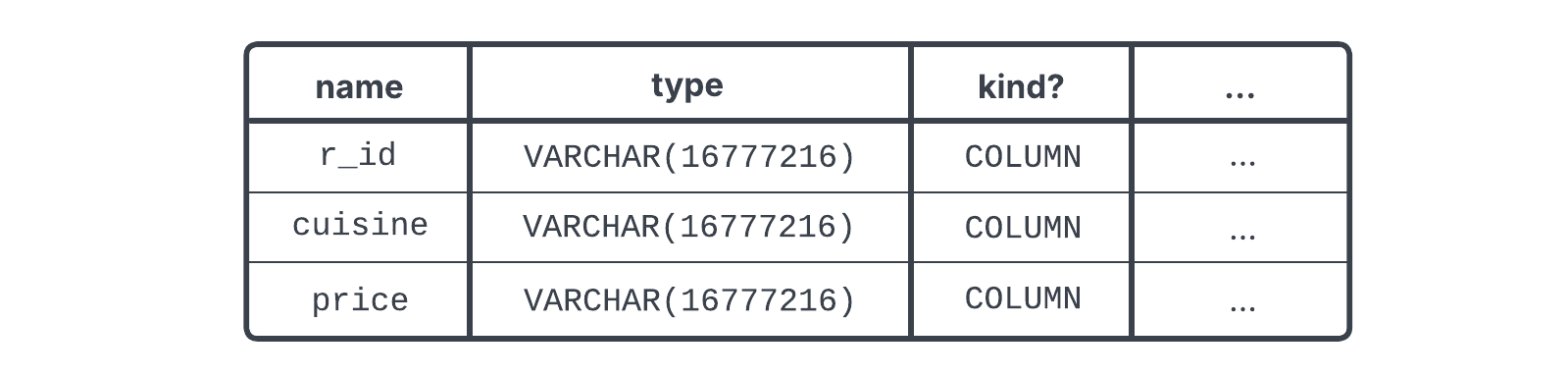
Text data in queries
SELECT
<field>,
<another-field>,
-- Can be used in a SELECT
'<value>'
FROM SCHEMA.TABLE_NAME;
SELECT
*
FROM SCHEMA.TABLE_NAME
-- Can be used in a WHERE clause
WHERE FIELD = '<value>';
Text values can be used in different parts of a SQL query
SELECTWHERECASE
$$
'...' Single Quotes
- Case-sensitive
Manipulating text data
| Function | Description |
|---|---|
LENGTH |
Find the number of characters in a text value. |
TRIM |
Remove a sequence of characters at the beginning or end of a string. |
RTRIM |
Same functionality as TRIM, only applied to right-side of the string. |
LTRIM |
Same functionality as TRIM, only applied to left-side of the string. |
SPLIT |
Split a string using some delimiter, like a comma. |
SEARCH |
Search a string for a certain value. |
CAST, :: |
Convert other data types into a VARCHAR data type. |
Let's practice!
Data Types and Functions in Snowflake

