Congratulations!
Working with DeepSeek in Python

James Chapman
Curriculum Manager, DataCamp
Chapter 1
- Creating requests for DeepSeek's chat and reasoning models

client = OpenAI(api_key="<TogetherAI API Key>")
response = client.chat.completions.create(
model="deepseek-ai/DeepSeek-V3",
messages=[{"role": "user", "content": "..."}]
)
print(response.choices[0].message.content)
Chapter 2
response = client.chat.completions.create(
model="deepseek-ai/DeepSeek-V3",
messages=[{"role": "user", "content": "..."}],
max_tokens=20,
temperature=0.5
)
- Q&A
- Text transformation
- Content generation
- Categorization, e.g., sentiment analysis
- Code debugging
max_tokensandtemperature
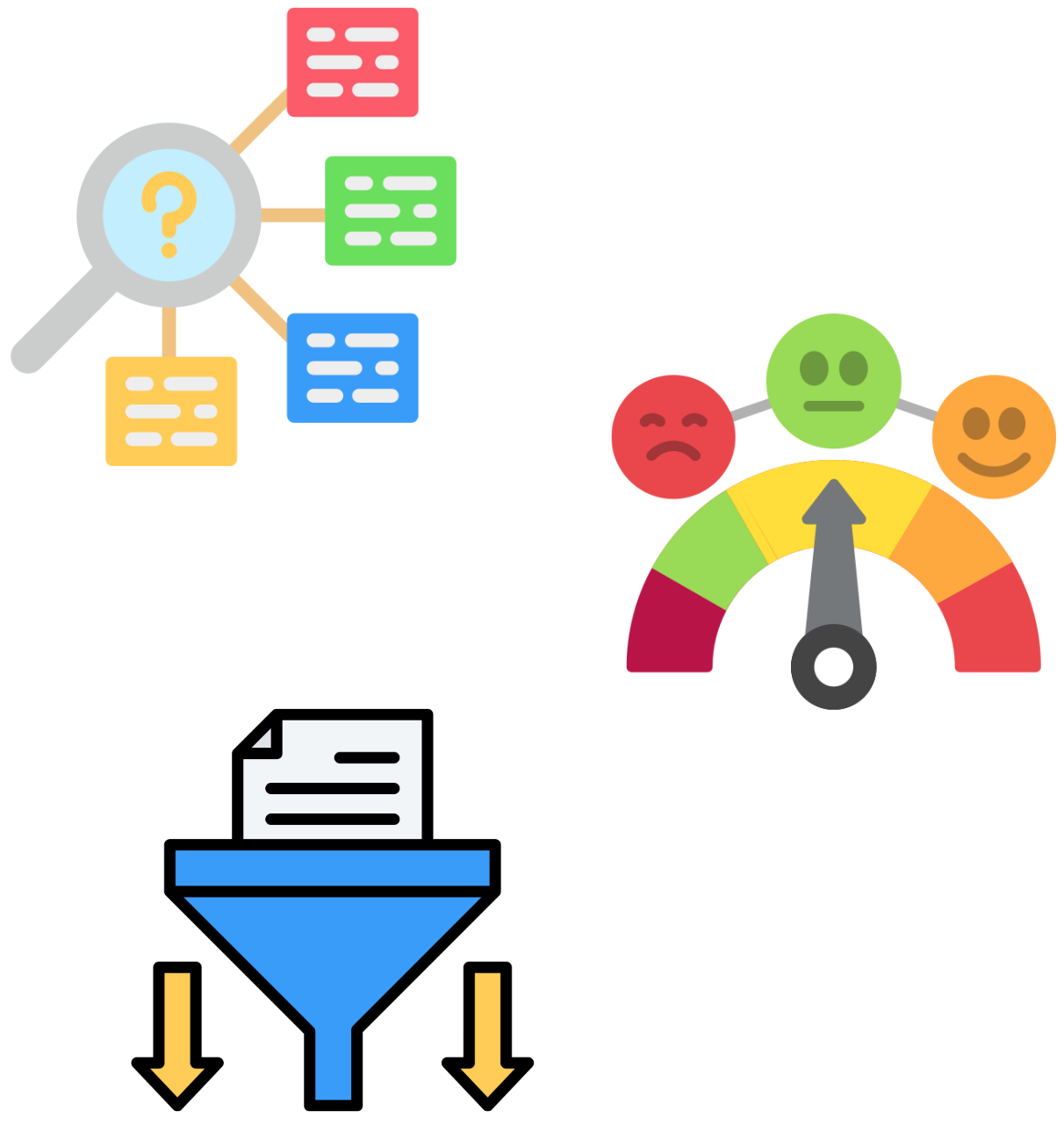
Chapter 3
"system"- Steer model outputs
- Add guardrails
"assistant"- Structured few-shot prompting
- Build a conversation history
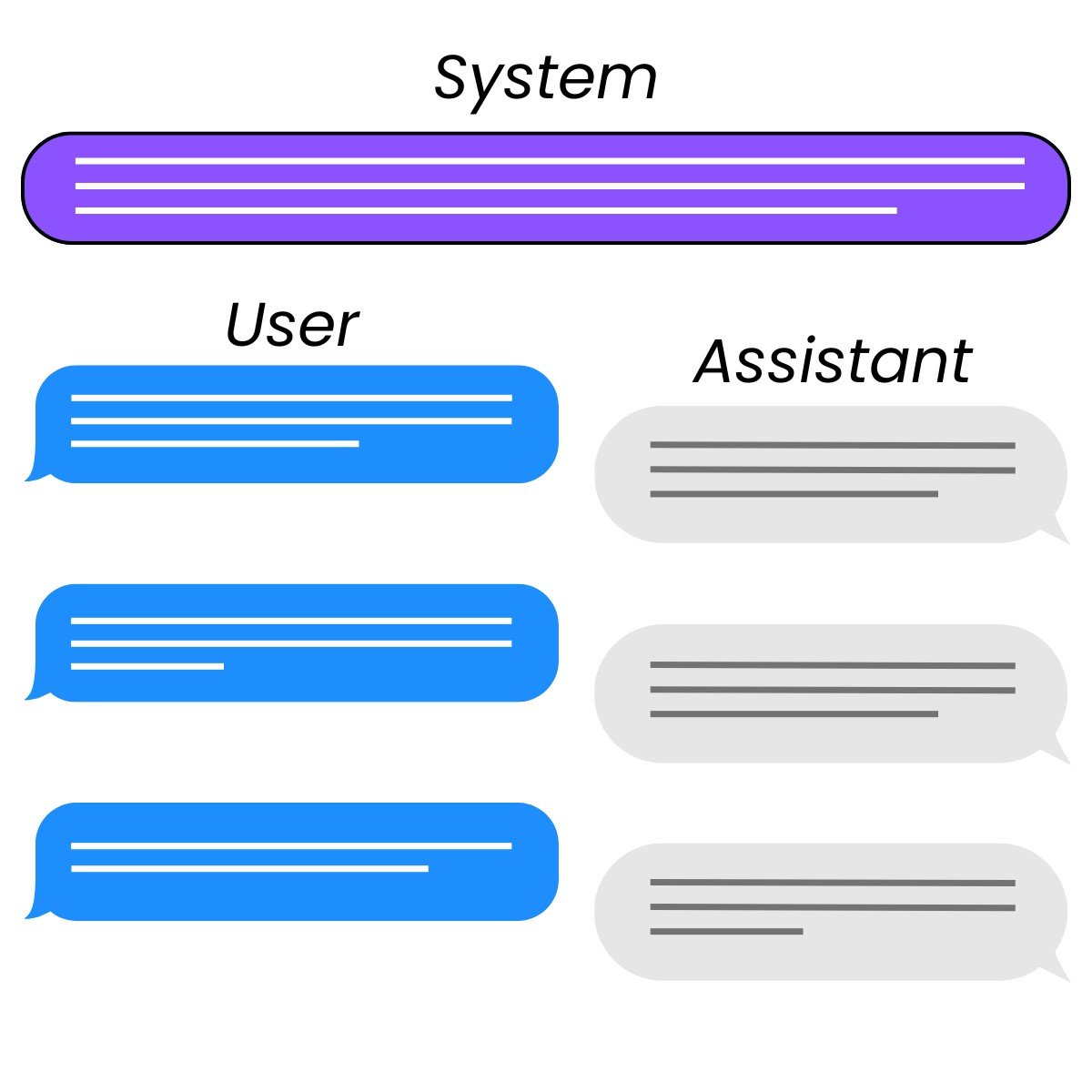
What next?
→ AI applications
- Developing AI Applications skill track
- Associate AI Engineer for Developers career track
→ More on DeepSeek
Let's practice!
Working with DeepSeek in Python

