Summarizing and editing text
Working with DeepSeek in Python

James Chapman
Curriculum Manager, DataCamp
Recap...
- Q&A
response = client.chat.completions.create(
model="deepseek-ai/DeepSeek-V3",
messages=[{"role": "user", "content": "How many days are in October?"}]
)
print(response.choices[0].message.content)
October has **31 days**.
It's one of the seven months in the Gregorian calendar with 31 days...
Text editing
- Example: updating the name, pronouns, and job title
$$
prompt = """
Update name to Maarten, pronouns to he/him, and job title to Senior Content Developer
in the following text:
Joanne is a Content Developer at DataCamp. Her favorite programming language is R,
which she uses for her statistical analyses.
"""
Text editing
response = client.chat.completions.create( model="deepseek-ai/DeepSeek-V3",messages=[{"role": "user", "content": prompt}]) print(response.choices[0].message.content)
Here's the updated text with the requested changes:
Maarten is a Senior Content Developer at DataCamp. His favorite programming language
is R, which he uses for his statistical analyses.
Let me know if you'd like any further adjustments!
Text summarization
- Example: summary of customer chat transcripts

text = """
Customer: Hi, I'm trying to log into
my account, but it keeps saying
my password is incorrect. I'm sure
I'm entering the right one.
Support: I'm sorry to hear that!
Have you tried resetting your password?
...
"""
Text summarization
prompt = f"""Summarize the customer support chat in three concise key points: {text}"""response = client.chat.completions.create( model="deepseek-ai/DeepSeek-V3", messages=[{"role": "user", "content": prompt}] ) print(response.choices[0].message.content)
1. **Login Issue**: Customer couldn't log in due to a password issue and missing reset link.
2. **Password Reset Suggestion**: Support resent the reset email after confirming it was sent.
3. **Prompt Assistance**: Customer resolved the issue by using Google sign-in.
Controlling response length
max_tokens = 5
response = client.chat.completions.create(
model="deepseek-ai/DeepSeek-V3",
messages=[{"role":"user",
"content":"Write a haiku about AI."}],
max_tokens=5
)
**Silent circuits hum
max_tokens = 30
response = client.chat.completions.create(
model="deepseek-ai/DeepSeek-V3",
messages=[{"role":"user",
"content":"Write a haiku about AI."}],
max_tokens=30
)
**Silent circuits hum,**
**thoughts of light and logic bloom—**
**minds beyond our own.**
Understanding tokens
$$
- Tokens: units of text that help the AI understand and interpret text
$$
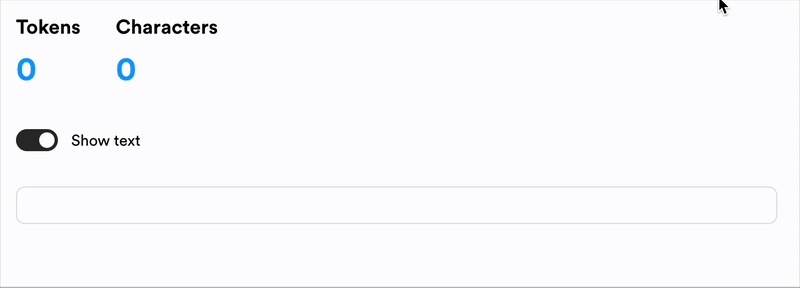
1 https://lunary.ai/deepseek-tokenizer
Calculating the cost
API usage costs depend on the platform, model, and the number of tokens 💰
- Models are priced by cost/tokens
- Input and output tokens may have different costs
Increasing
max_tokensincreases cost 📈
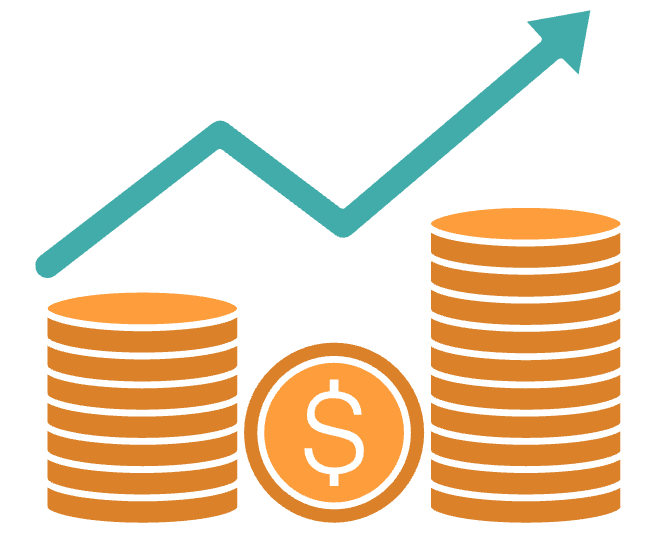
Calculating the cost
prompt = f"""Summarize the customer support chat
in three concise key points: {text}"""
max_tokens = 500
response = client.chat.completions.create(
model="deepseek-ai/DeepSeek-V3",
messages=[{"role": "user", "content": prompt}],
max_tokens=max_tokens
)
Calculating the cost
# Define price per token input_token_price = 1.25 / 1_000_000 output_token_price = 1.25 / 1_000_000# Extract token usage input_tokens = response.usage.prompt_tokensoutput_tokens = max_tokens# Calculate cost cost = (input_tokens * input_token_price + output_tokens * output_token_price) print(f"Estimated cost: ${cost}")
Estimated cost: $0.00848
Let's practice!
Working with DeepSeek in Python

