Multi-turn conversations with DeepSeek
Working with DeepSeek in Python

James Chapman
Curriculum Manager, DataCamp
Assistant messages
response = client.chat.completions.create( model="deepseek-ai/DeepSeek-V3", messages=[{"role": "system", "content": "You are a Python programming tutor who responds using concise, one-sentence explanations."},{"role": "user", "content": "How do you define a Python list?"},{"role": "assistant", "content": "Lists are defined by enclosing a comma-separated sequence of objects inside square brackets [ ]."},{"role": "user", "content": "What is the difference between mutable and immutable objects?"}] )
Building a conversation
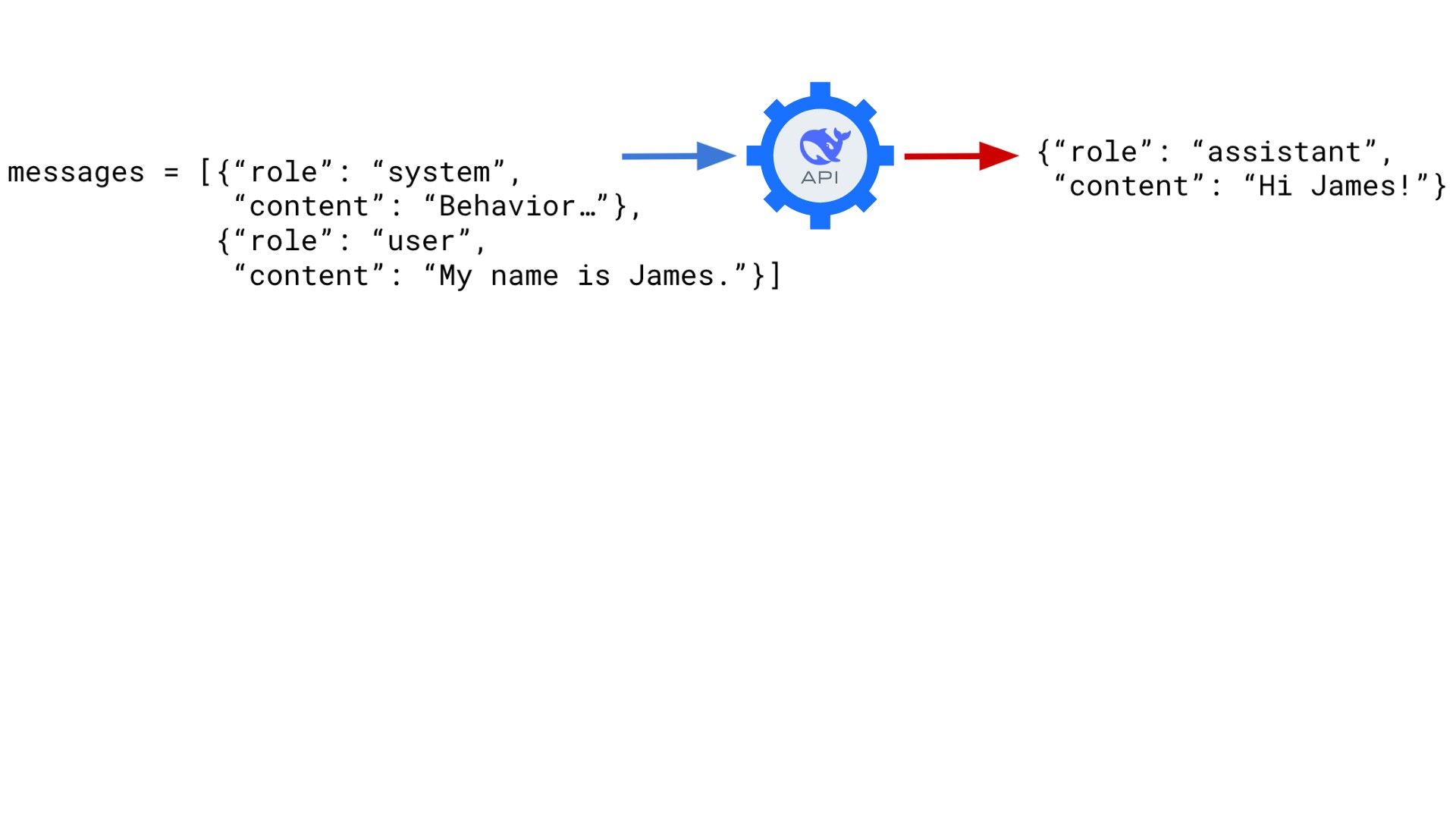
Building a conversation
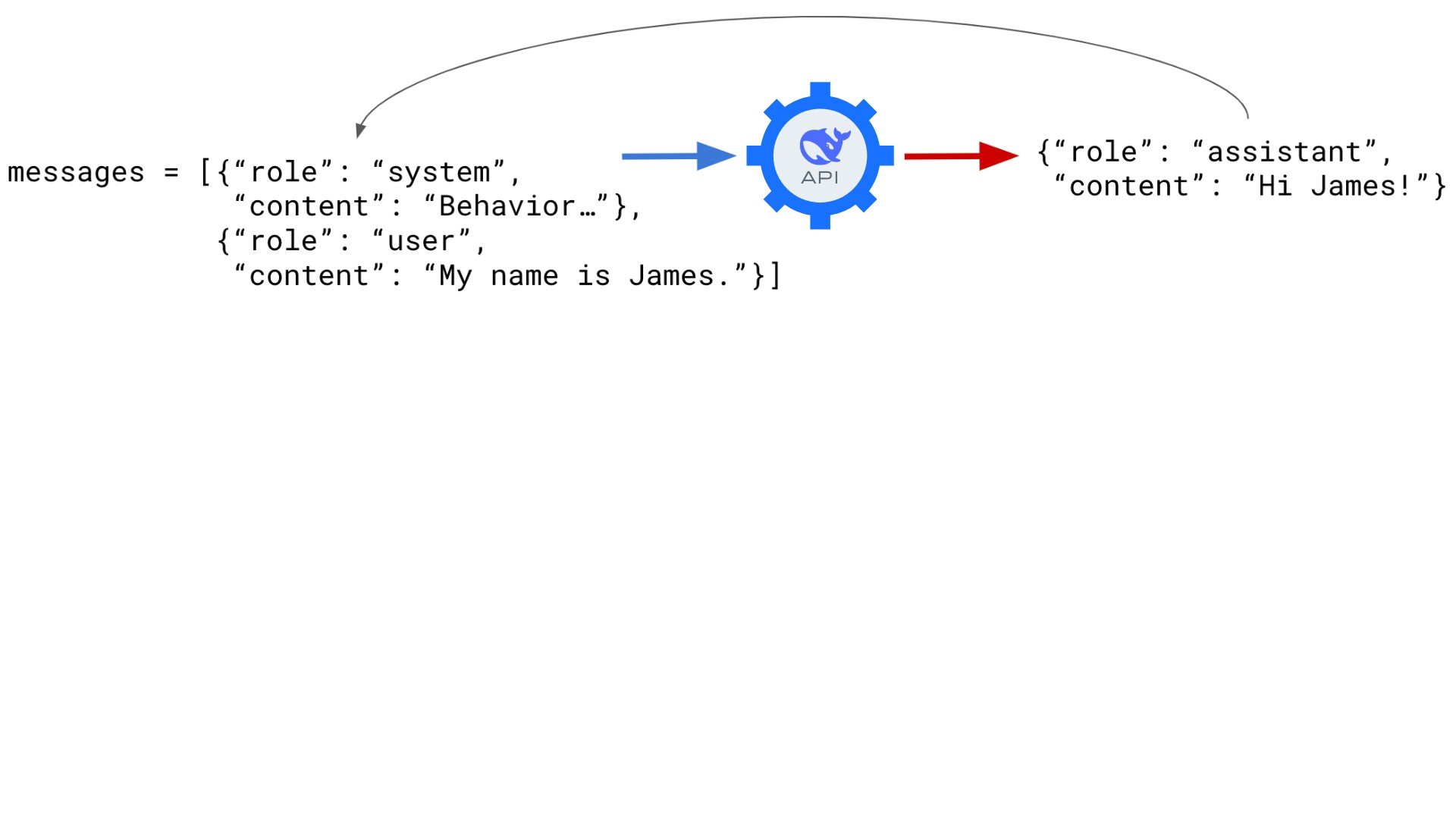
Building a conversation
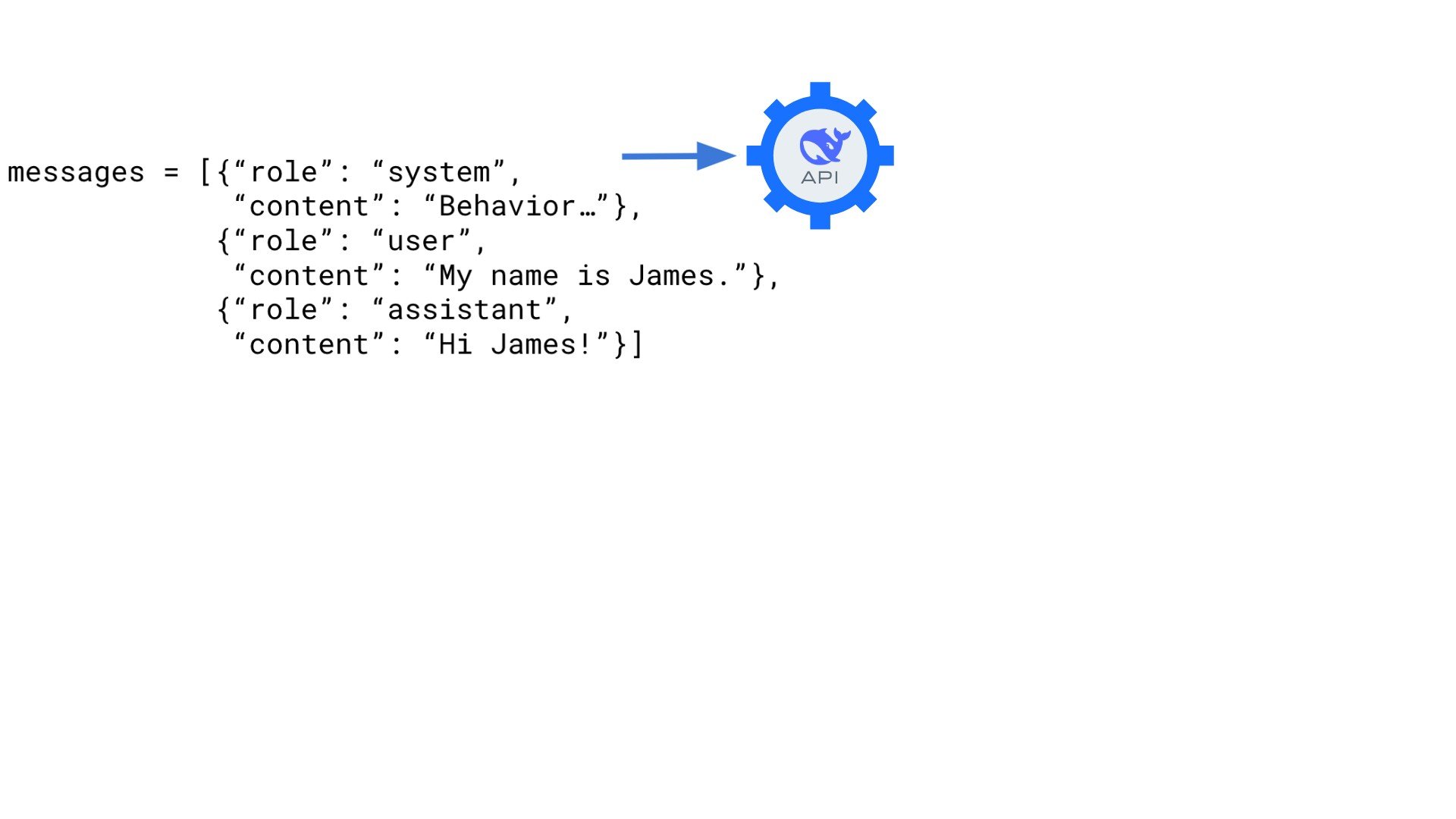
Building a conversation
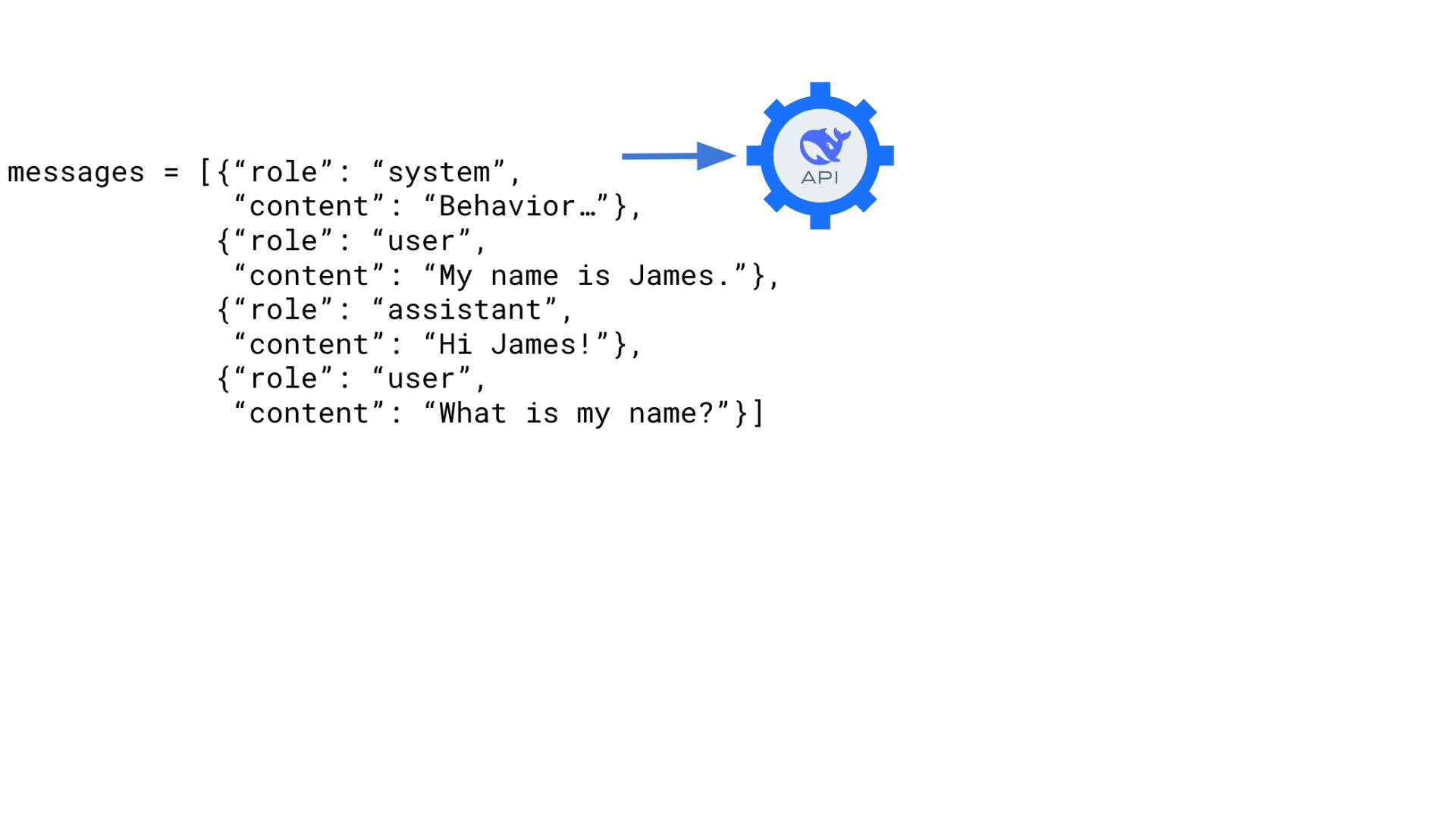
Building a conversation
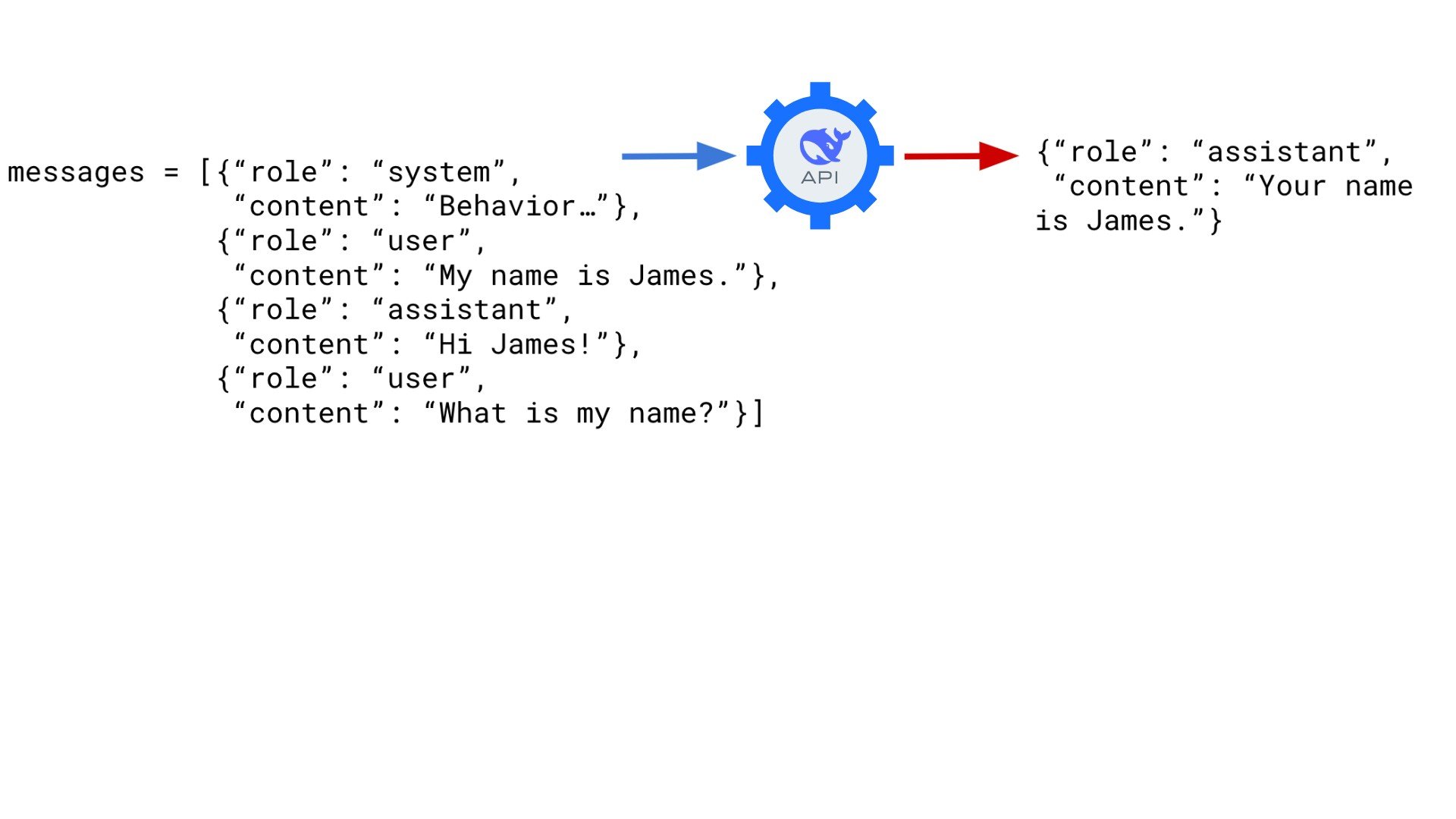
messages = [{"role": "system", "content": "You are a Python programming tutor who responds using concise, one-sentence explanations."}]user_qs = ["Why is Python so popular?", "Summarize this in one sentence."]for q in user_qs:print("User: ", q)user_dict = {"role": "user", "content": q}messages.append(user_dict)response = client.chat.completions.create( model="deepseek-ai/DeepSeek-V3", messages=messages )assistant_dict = {"role": "assistant", "content": response.choices[0].message.content} messages.append(assistant_dict)print("Assistant: ", response.choices[0].message.content, "\n")
Conversation with an AI
User: Why is Python so popular?
Assistant: Python is popular because it's easy to learn, has a simple syntax, and
offers powerful libraries for various applications like web development, data
science, and automation.
User: Summarize this in one sentence.
Assistant: Python's simplicity, versatility, and extensive libraries make it
widely popular.
Let's practice!
Working with DeepSeek in Python

