Tracking focal points
User-Oriented Design in Power BI

Maarten Van den Broeck
Content Developer at DataCamp
The Gutenberg layout
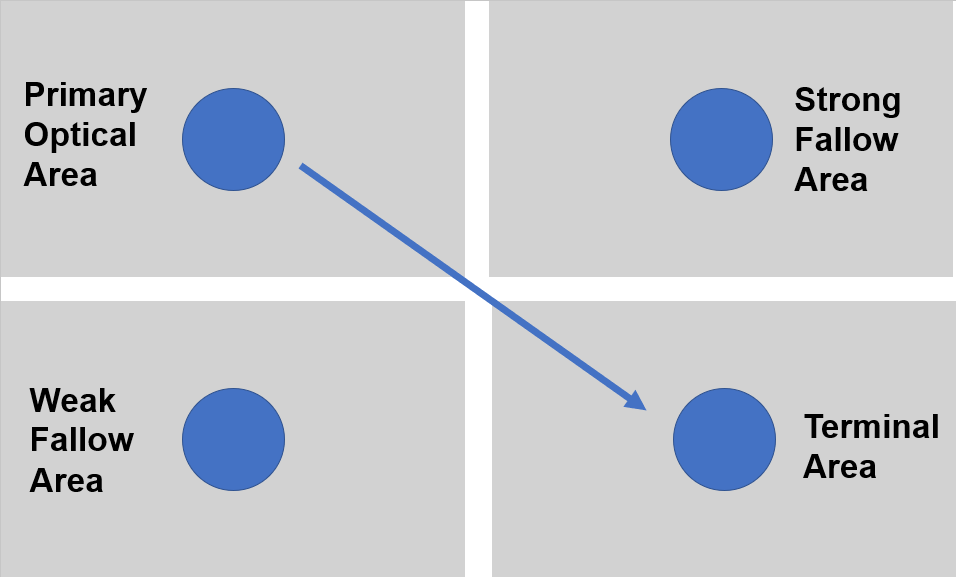
The Z layout
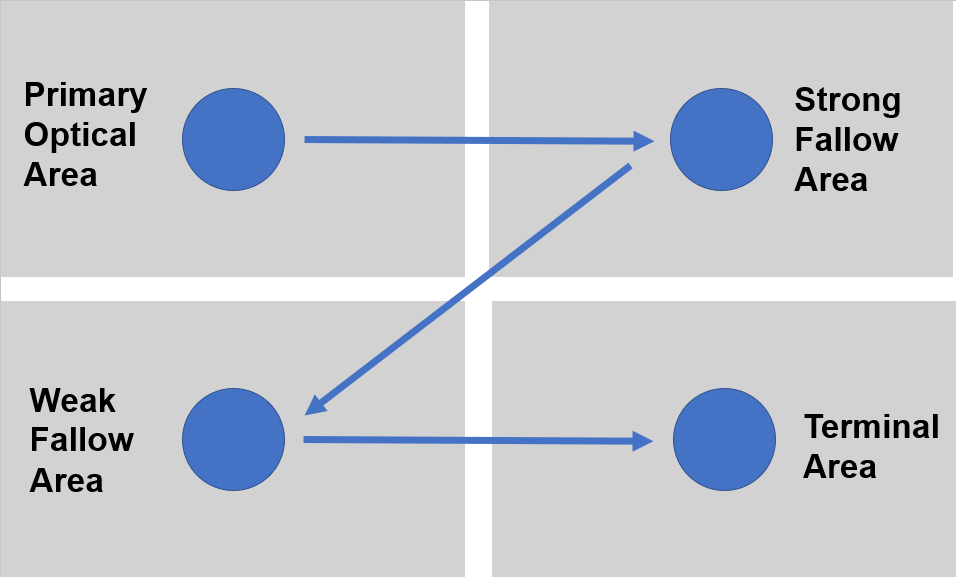
The F layout
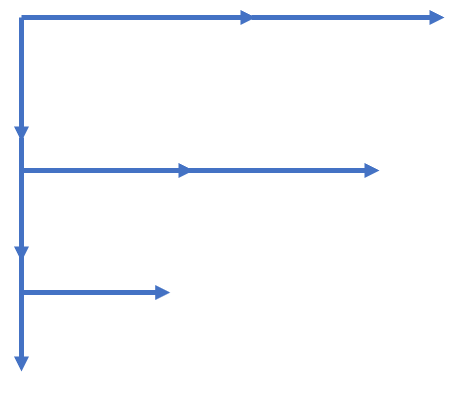
Focal points

The rule of thirds
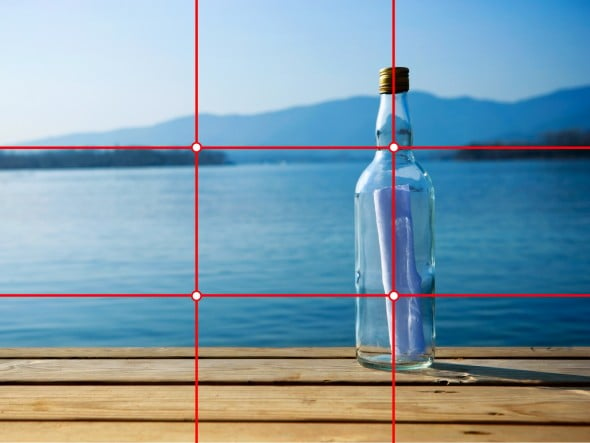
The dataset
- Bureau of Labor Statistics (BLS) Consumer Price Index (CPI) data
- 100 = baseline, with baselines being re-normed occasionally
- Ranges from 1913 to July 2021
- Broken out by item and geographic region
Our audience
- Research organization looking to understand inflation trends
- Has data in Power BI but not sure how to maximize its power
Let's practice!
User-Oriented Design in Power BI

