Paginated reports
User-Oriented Design in Power BI

Maarten Van den Broeck
Content Developer at DataCamp
What are paginated reports?
- "Pixel-perfect" report intended for the written page
- Created in the Power BI Report Builder
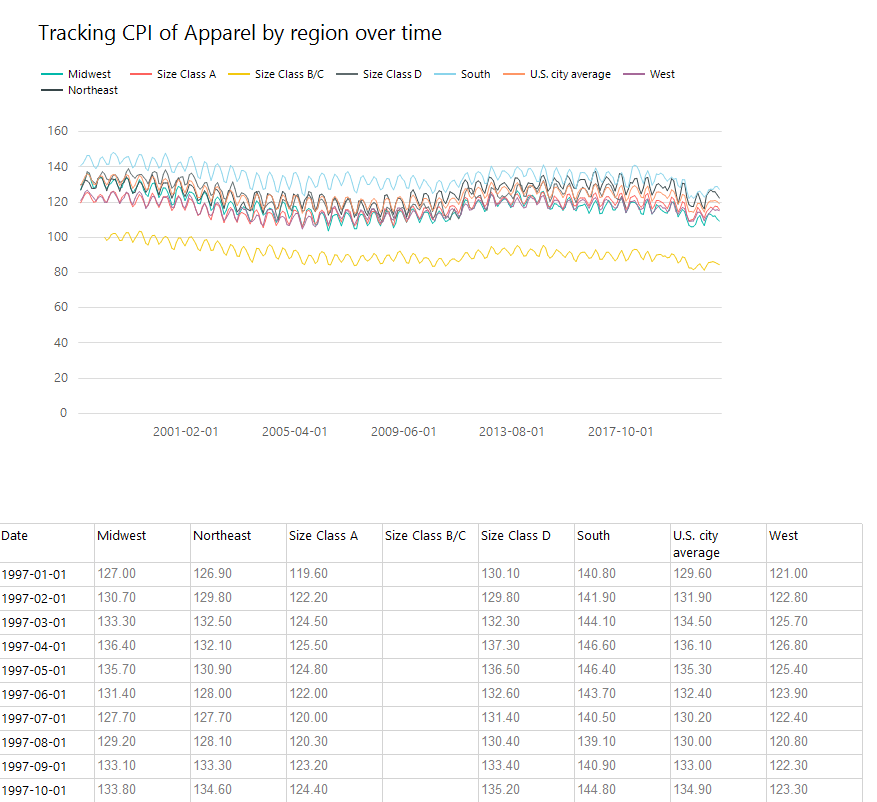
The origin of paginated reports
- SQL Server Reporting Services (SSRS)
- SSRS Report Builder
- Power BI Report Builder
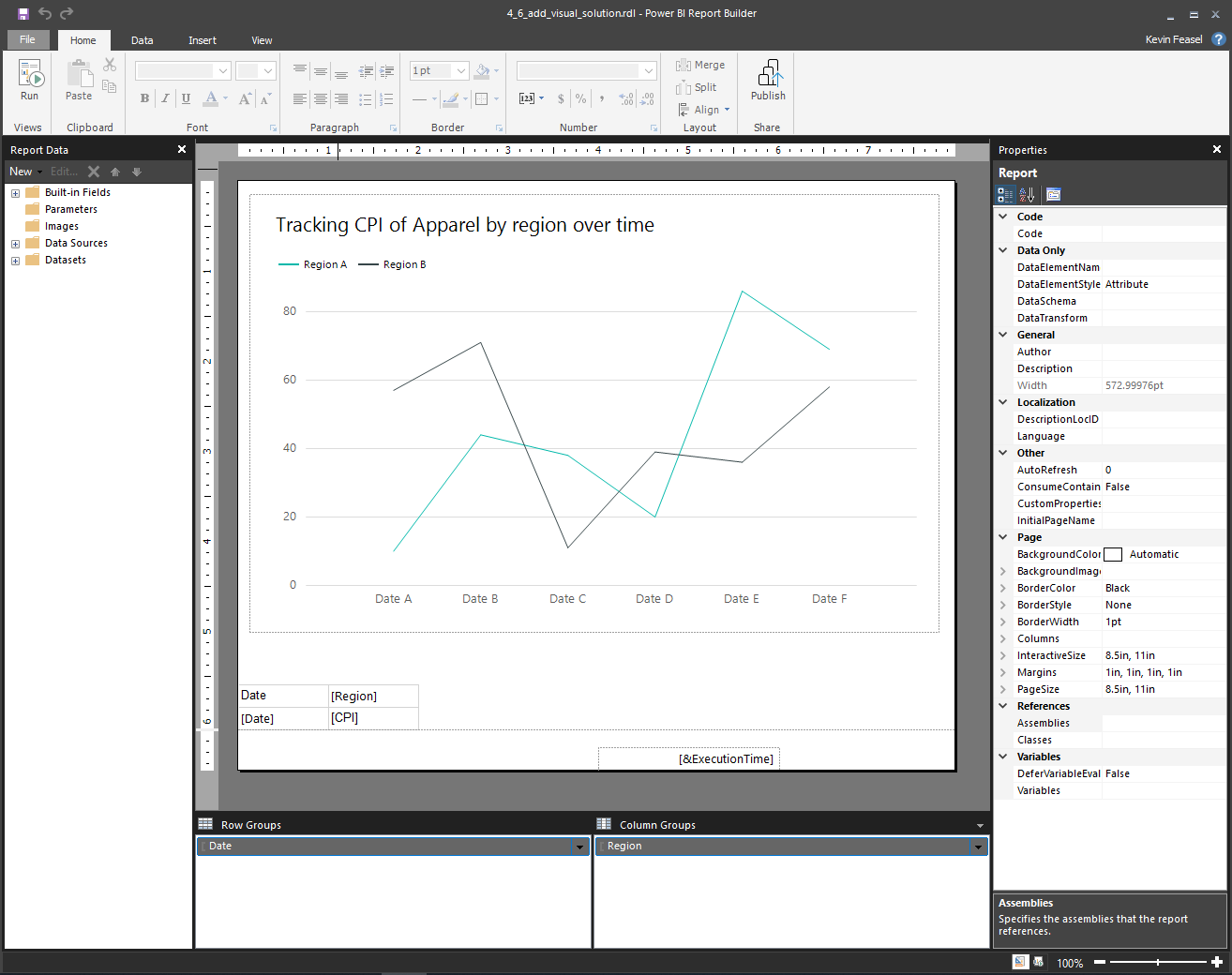
Comparing against dashboards
Power BI paginated reports
- Easily print out tables over multiple pages
- Dozens of visuals, including many classics (line chart, bar/column chart, scatter plot, box plot, radar chart, pie chart)
- No cross-filtering or slicing on reports--more for read-only
Power BI dashboard reports
- Limited print capabilities
- Dozens of visuals, but incomplete overlap!
- Cross-filtering and active slicing
Important limitations
- Viewing a report requires a Pro license, but saving a report requires Premium capacity
- No sharing data sources or datasets between paginated reports
- No drillthrough or click-through capabilities or linked reports
- Limited in-app interaction, but you can export it to Word, Excel, CSV, or PDF format.
Let's practice!
User-Oriented Design in Power BI

