How to use dates & times with pandas
Manipulating Time Series Data in Python

Stefan Jansen
Founder & Lead Data Scientist at Applied Artificial Intelligence
Date & time series functionality
- At the root: data types for date & time information
- Objects for points in time and periods
- Attributes & methods reflect time-related details
- Sequences of dates & periods:
- Series or DataFrame columns
- Index: convert object into Time Series
- Many Series/DataFrame methods rely on time information in the index to provide time-series functionality
Basic building block: pd.Timestamp
import pandas as pd # assumed imported going forward from datetime import datetime # To manually create datestime_stamp = pd.Timestamp(datetime(2017, 1, 1))pd.Timestamp('2017-01-01') == time_stamp
True # Understands dates as strings
time_stamp # type: pandas.tslib.Timestamp
Timestamp('2017-01-01 00:00:00')
Basic building block: pd.Timestamp
- Timestamp object has many attributes to store time-specific information
time_stamp.year
2017
time_stamp.day_name()
'Sunday'
More building blocks: pd.Period & freq
period = pd.Period('2017-01')period # default: month-end
Period('2017-01', 'M')
period.asfreq('D') # convert to daily
Period('2017-01-31', 'D')
period.to_timestamp().to_period('M')
Period('2017-01', 'M')
- Period object has freq attribute to store frequency info
- Convert
pd.Period()topd.Timestamp()and back
More building blocks: pd.Period & freq
period + 2
Period('2017-03', 'M')
pd.Timestamp('2017-01-31', 'M') + 1
Timestamp('2017-02-28 00:00:00', freq='M')
- Frequency info enables basic date arithmetic
Sequences of dates & times
pd.date_range:start,end,periods,freq
index = pd.date_range(start='2017-1-1', periods=12, freq='M')
index
DatetimeIndex(['2017-01-31', '2017-02-28', '2017-03-31', ...,
'2017-09-30', '2017-10-31', '2017-11-30', '2017-12-31'],
dtype='datetime64[ns]', freq='M')
pd.DateTimeIndex: sequence of Timestamp objects with frequency info
Sequences of dates & times
index[0]
Timestamp('2017-01-31 00:00:00', freq='M')
index.to_period()
PeriodIndex(['2017-01', '2017-02', '2017-03', '2017-04', ...,
'2017-11', '2017-12'], dtype='period[M]', freq='M')
Create a time series: pd.DateTimeIndex
pd.DataFrame({'data': index}).info()
RangeIndex: 12 entries, 0 to 11
Data columns (total 1 columns):
data 12 non-null datetime64[ns]
dtypes: datetime64[ns](1)
Create a time series: pd.DateTimeIndex
np.random.random:- Random numbers:
[0,1] - 12 rows, 2 columns
- Random numbers:
data = np.random.random((size=12,2))pd.DataFrame(data=data, index=index).info()
DatetimeIndex: 12 entries, 2017-01-31 to 2017-12-31
Freq: M
Data columns (total 2 columns):
0 12 non-null float64
1 12 non-null float64
dtypes: float64(2)
Frequency aliases & time info
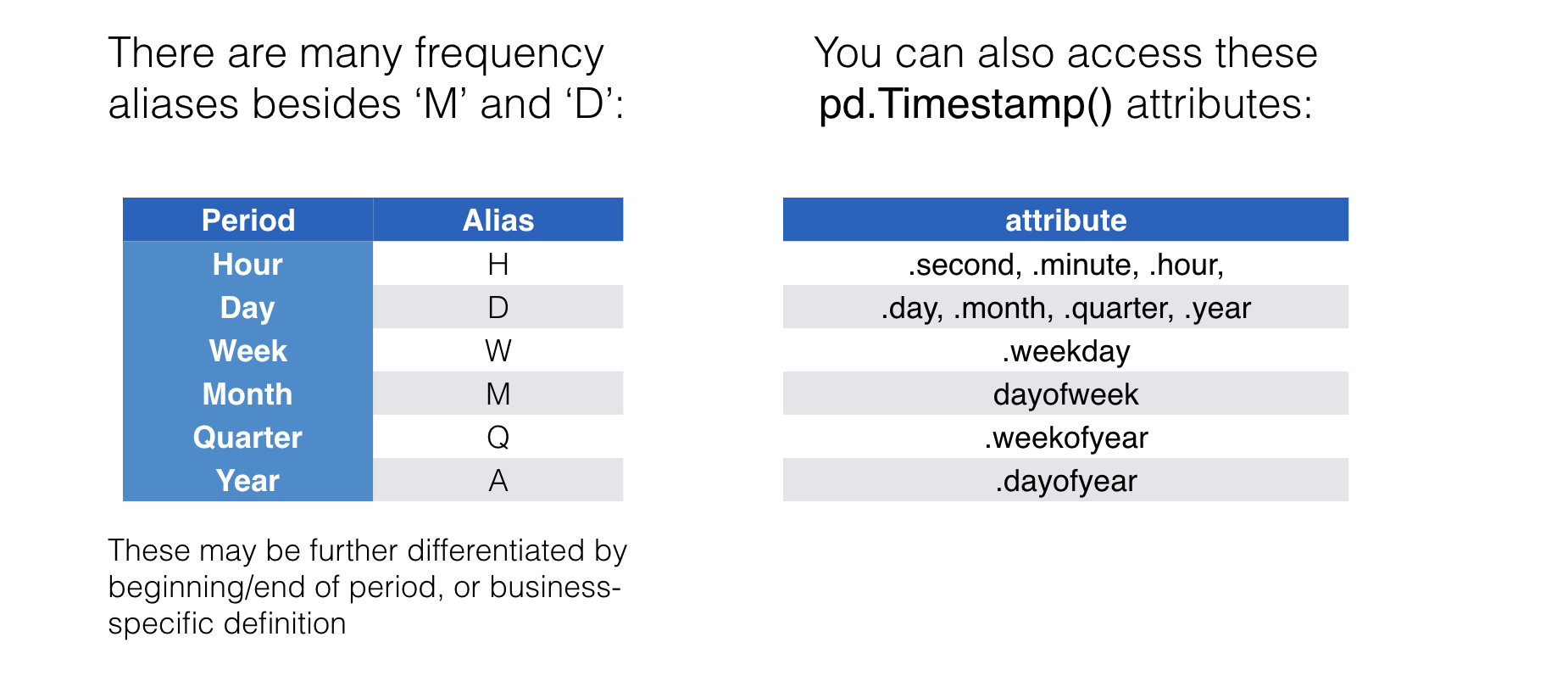
Let's practice!
Manipulating Time Series Data in Python

