Productivity with Copilot for Microsoft 365
Introduction to Microsoft Copilot

Nia Joseph
AI Product Builder, Microsoft
A day with Microsoft 365 Copilot
Daily tasks:
- Managing multiple projects
- Team collaboration
- Solution align with business objectives

Long e-mails

- Reviewing emails
- Catching up on the latest updates
Summarize with Copilot
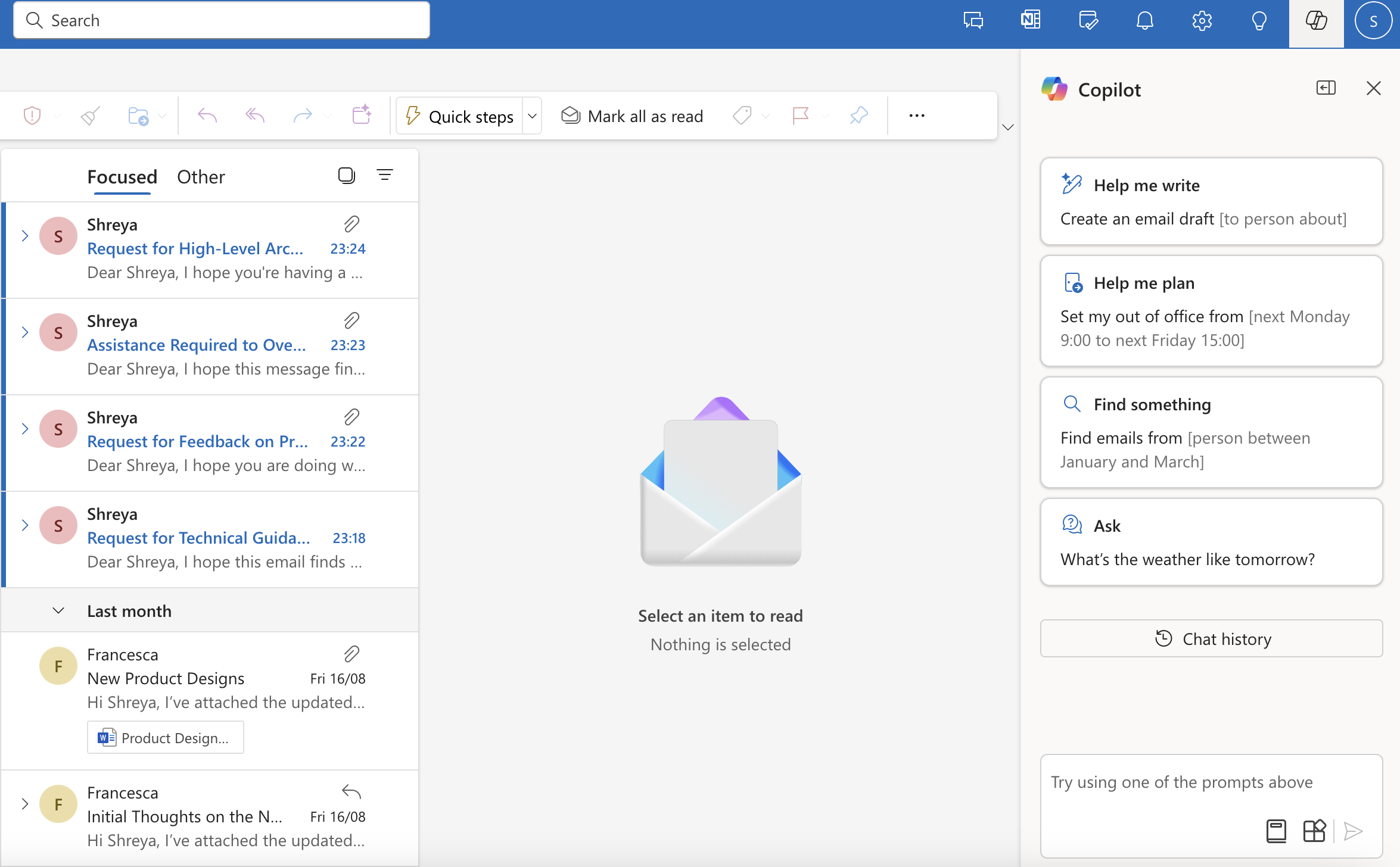
Summarize with Copilot
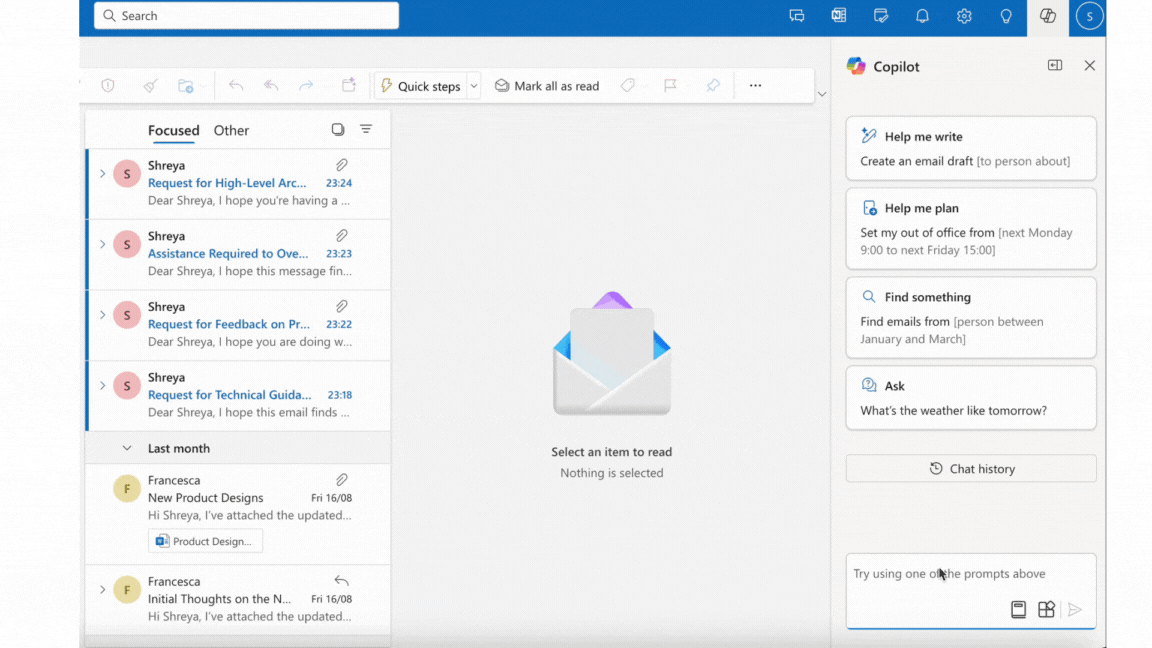
Simplify with Copilot
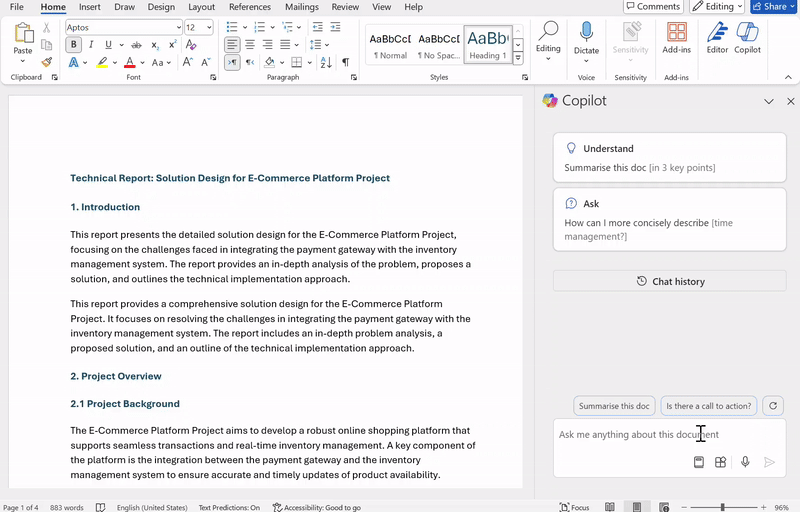
Present with Copilot

Present with Copilot
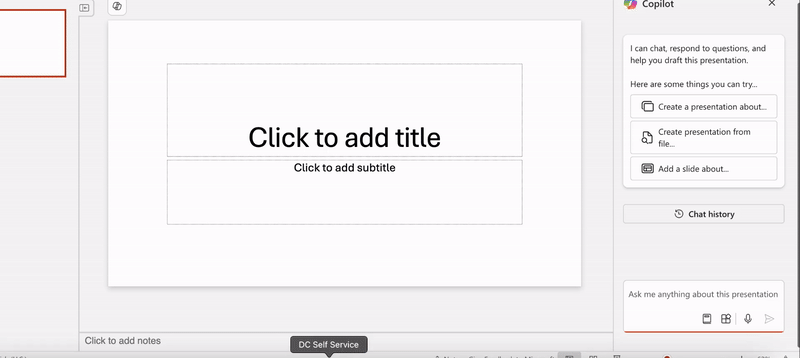
Organize with Copilot

- Updating the project plan
- Share notes with her team
- Send a follow-up email
Organize with Copilot
- Copilot can help identify key meeting outcomes to help draft follow-up email
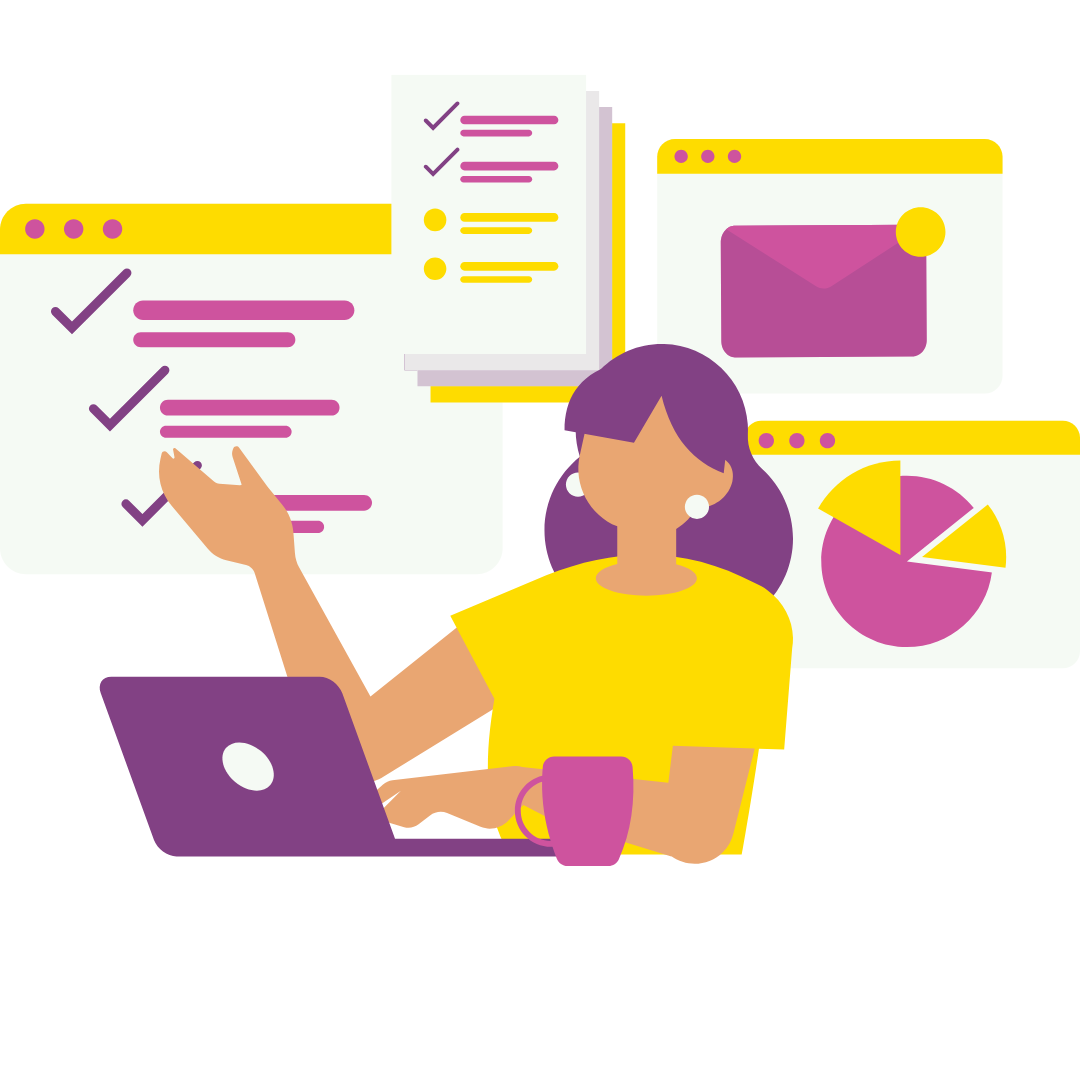
Putting it all together
- Uses the Copilot chat in Teams to get updates or any changes made to project documents
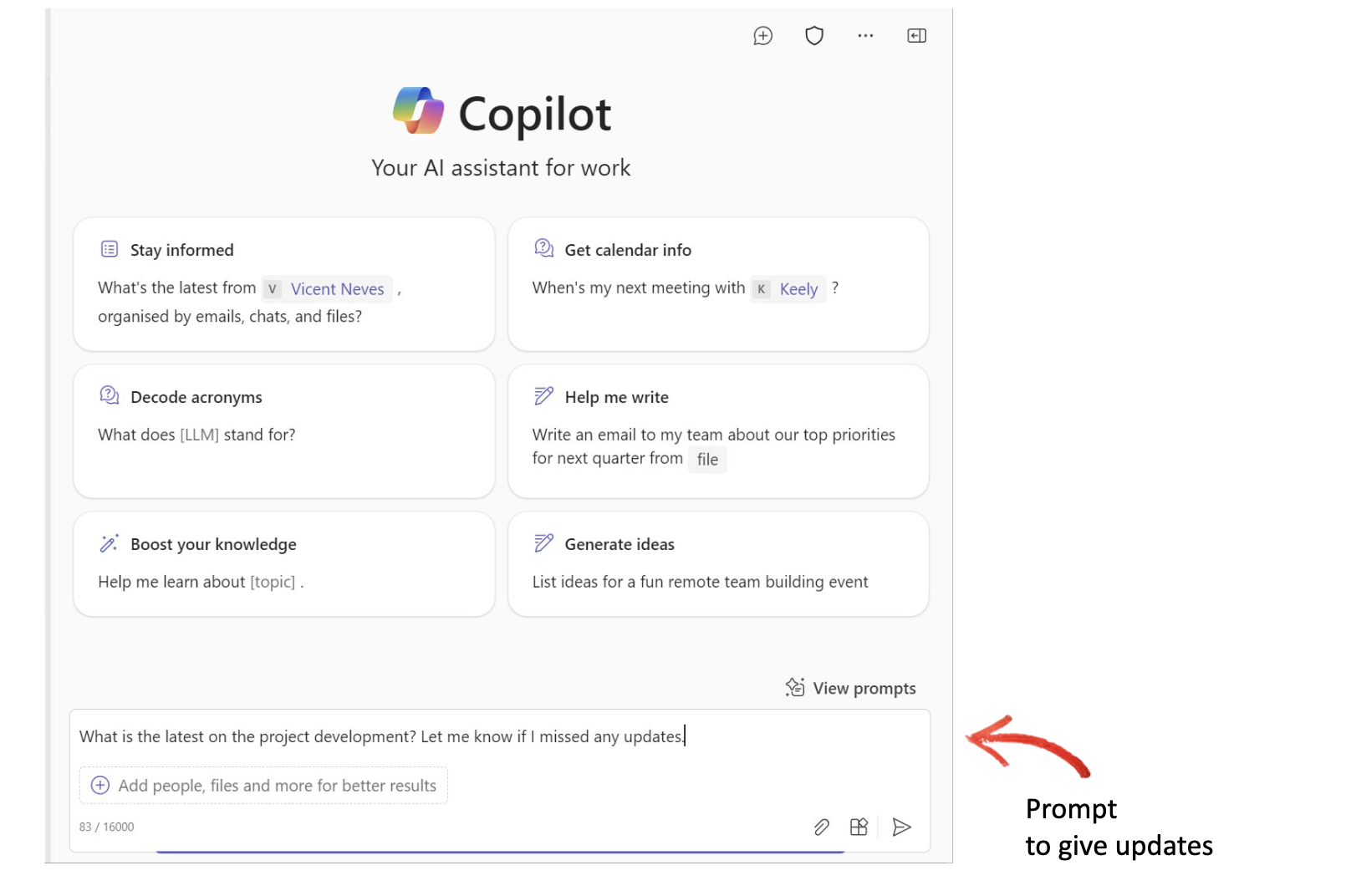
Putting it all together
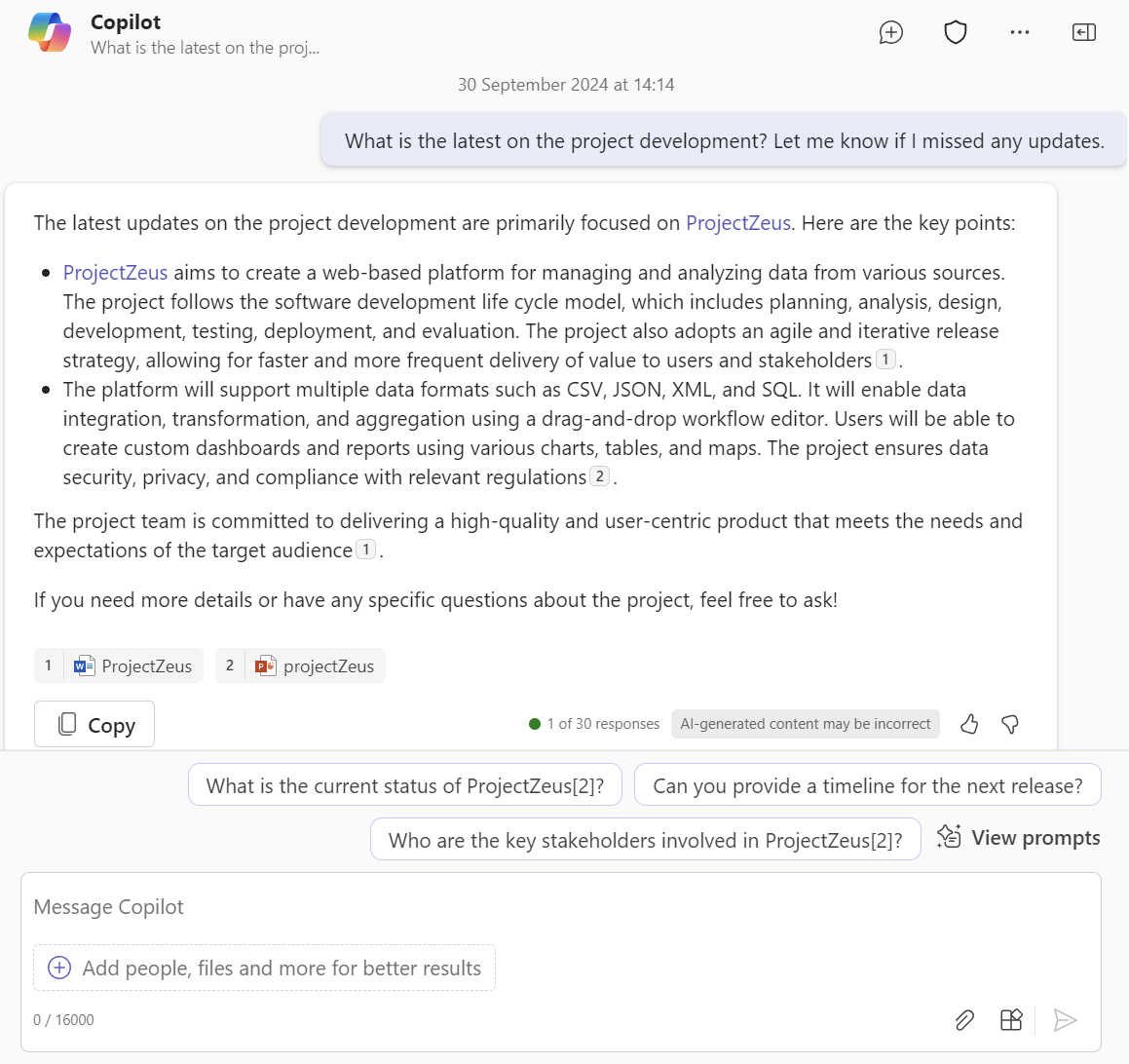
Let's practice!
Introduction to Microsoft Copilot

