Text generation
Introduction to Generative AI in Snowflake

James Cha-Earley
Senior Developer Advocate, Snowflake
Managing hotel review responses

1 Image generated with Google Gemini 2.5 Pro
summarize()
long_review = """ This hotel was nothing short of amazing. The best views; the best location; and the best staff. It's clean; conveniently located to other restaurants on the strip; although we ate at the restaurants on site and each was so good there's really no reason to leave. Ohhh the views. The beach was free of seaweed; amazingly clean and plenty of space; it wasn't crowded at all. Stay here; you will not regret it. Did I mention how comfortable the beds were. Yes save yourself trouble and stay here. It's really perfect. """from snowflake.cortex import summarize summarized_review = summarize(text=long_review)
Printing the summary
print(summarized_review)
The hotel exceeded expectations with stunning views, exceptional staff,
comfortable beds, and top-notch on-site dining, making it a perfect and
highly recommended stay.
Extracting from a database
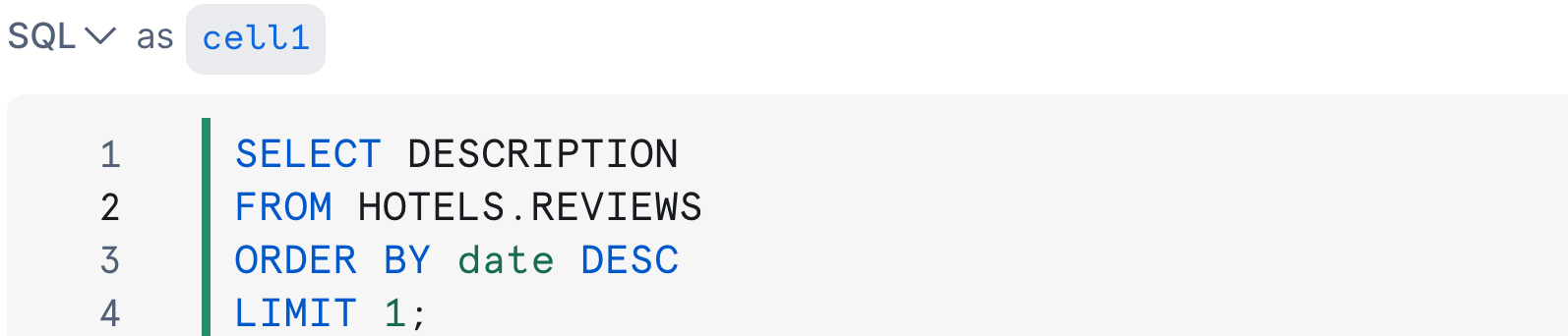
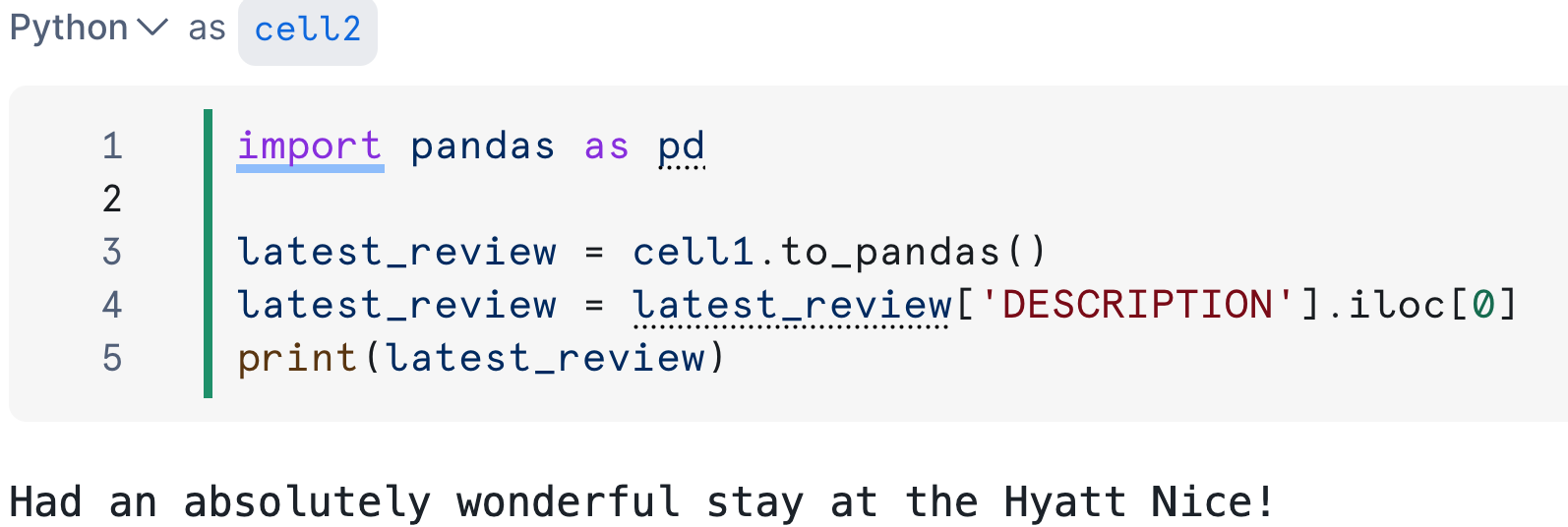
Generating a reply
from snowflake.cortex import completeprompt = f"Write a short response to this hotel review: {latest_review}."# Pass the prompt response = complete(prompt=prompt,
Generating a reply
from snowflake.cortex import completeprompt = f"Write a short response to this hotel review: {latest_review}."# Specify the model response = complete(prompt=prompt, model='llama3.1-8b',
Generating a reply
from snowflake.cortex import completeprompt = f"Write a short response to this hotel review: {latest_review}."# Set the temperature - control predictability of output response = complete(prompt=prompt, model='llama3.1-8b', options={ 'temperature':0.3,
Generating a reply
from snowflake.cortex import completeprompt = f"Write a short response to this hotel review: {latest_review}."# Limit the number of tokens with max_tokens response = complete(prompt=prompt, model='llama3.1-8b', options={ 'temperature':0.3, 'max_tokens':150 } )
Viewing the response
print(response)
Thank you so much for sharing your wonderful experience at the Hyatt Nice!
We're thrilled to hear that you had a fantastic stay with us.
- Fast, flexible, authentic
Text generation with AI_COMPLETE()
SELECT DESCRIPTION, AI_COMPLETE('llama3.1-8b',PROMPT('Write a short response to this hotel review: {0}.', DESCRIPTION),{'temperature': 0.3, 'max_tokens': 150}) AS completion FROM HOTELS.REVIEWS ORDER BY date DESC LIMIT 1;
Output in Snowflake notebook
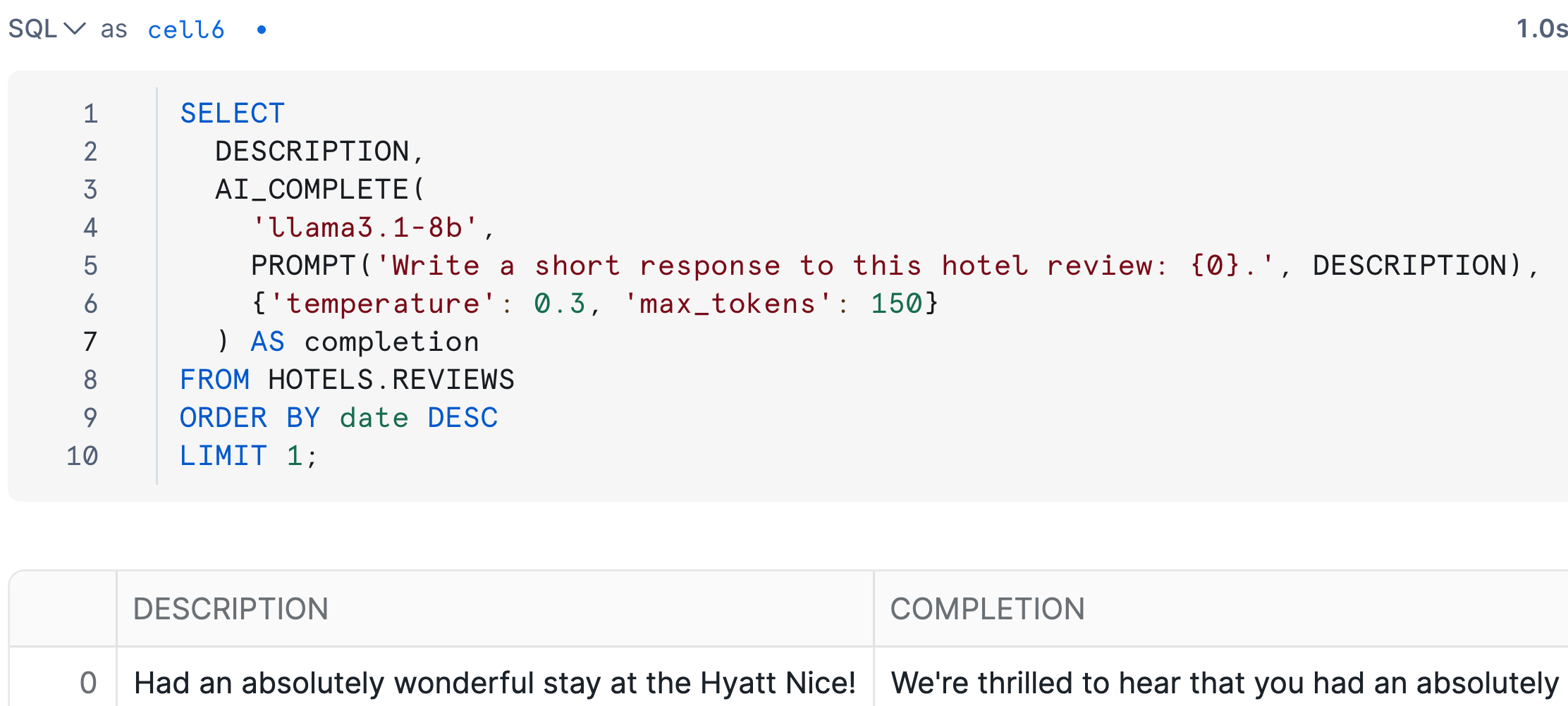
AI_COMPLETE()is available out of the box
Text generation in Snowflake
-- Coding in SQL cells
AI_COMPLETE(
'llama3.1-8b',
PROMPT('Write a short response
to this hotel review: {0}.',
DESCRIPTION),
{'temperature': 0.3,
'max_tokens': 150}
)
- Generate text for a batch of rows
# Coding in Python cells
complete(
model='llama3.1-8b',
prompt = f"""Write a short response
to this hotel review:
{latest_review}.""",
options={'temperature':0.3,
'max_tokens':150}
)
- Use to chain multi-step workflows
Let's practice!
Introduction to Generative AI in Snowflake

