Guiding Copilot with context
Software Development with GitHub Copilot

Thalia Barrera
AI Engineering Curriculum Manager, DataCamp
The importance of context
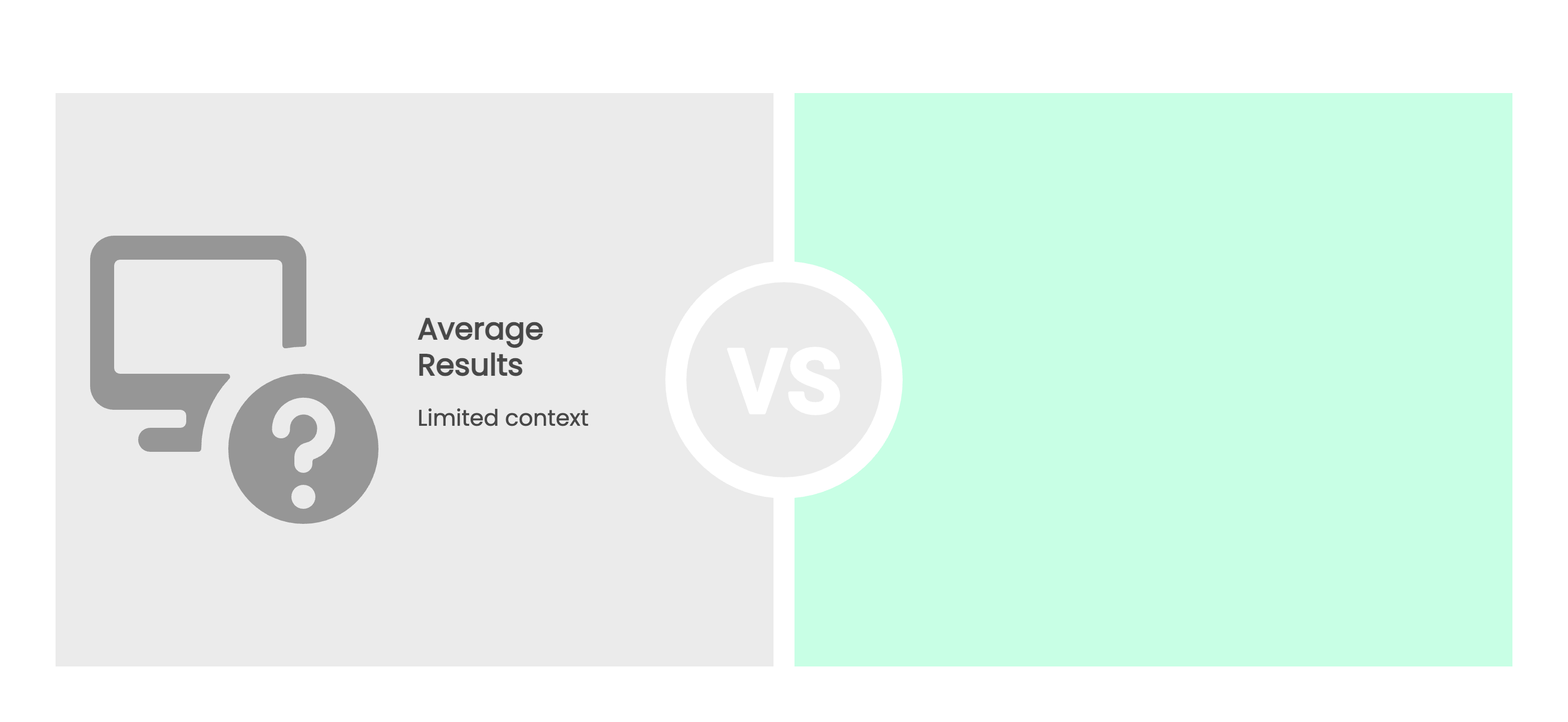
The importance of context
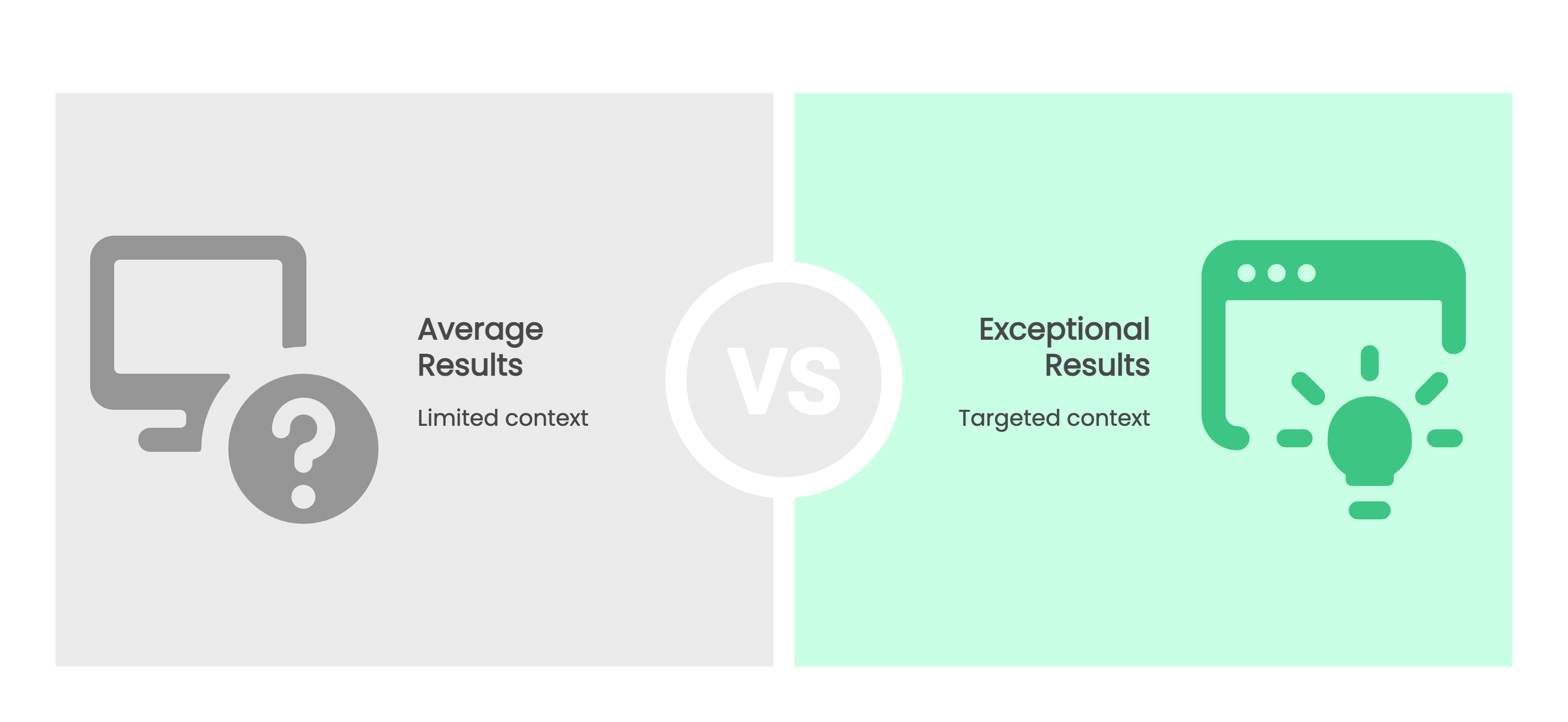
The #codebase variable
$$
#codebase: Performs semantic code search across an entire project
Example prompt:
How is user authentication handled? #codebase
Result:
- 🔍 Scans entire codebase
- 💻 Includes relevant logic, function calls, or config settings in its answer
How Copilot understands your codebase
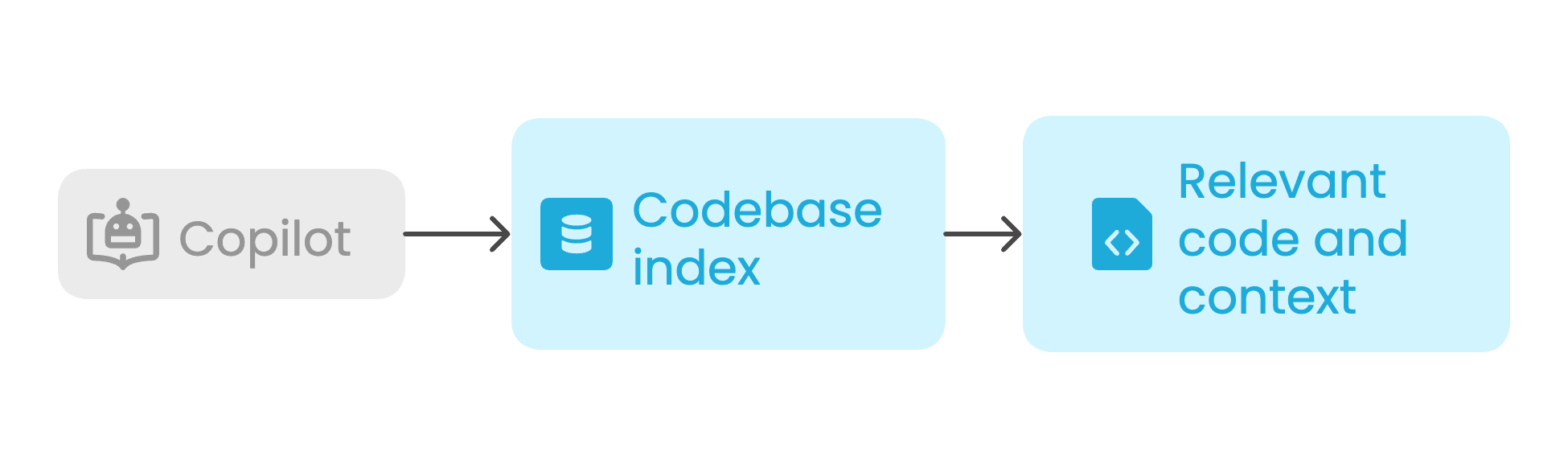
Index types:
- Local index: Stored on your machine
- Remote index: For repositories hosted on GitHub
Checking your index type
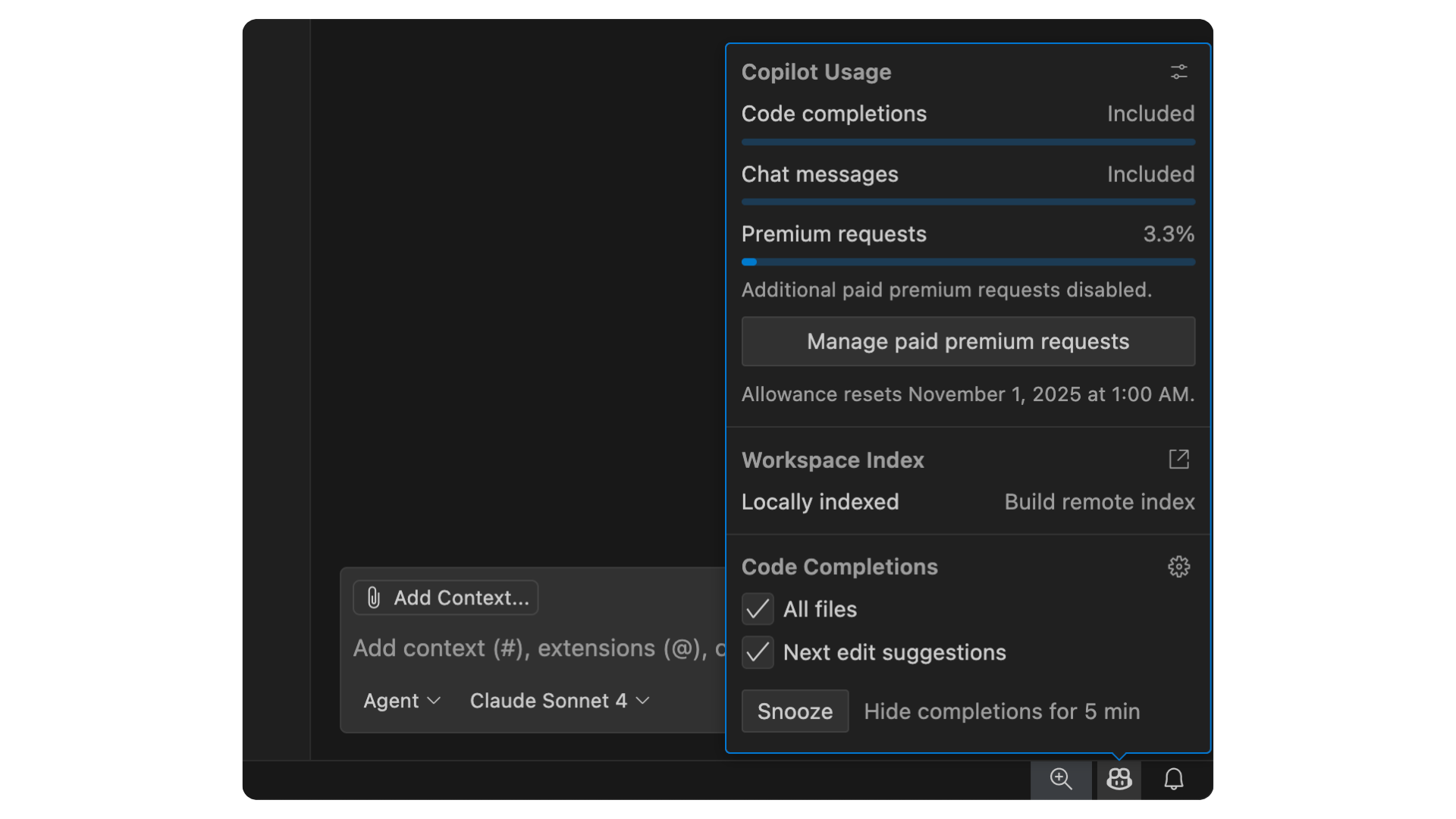
Checking your index type
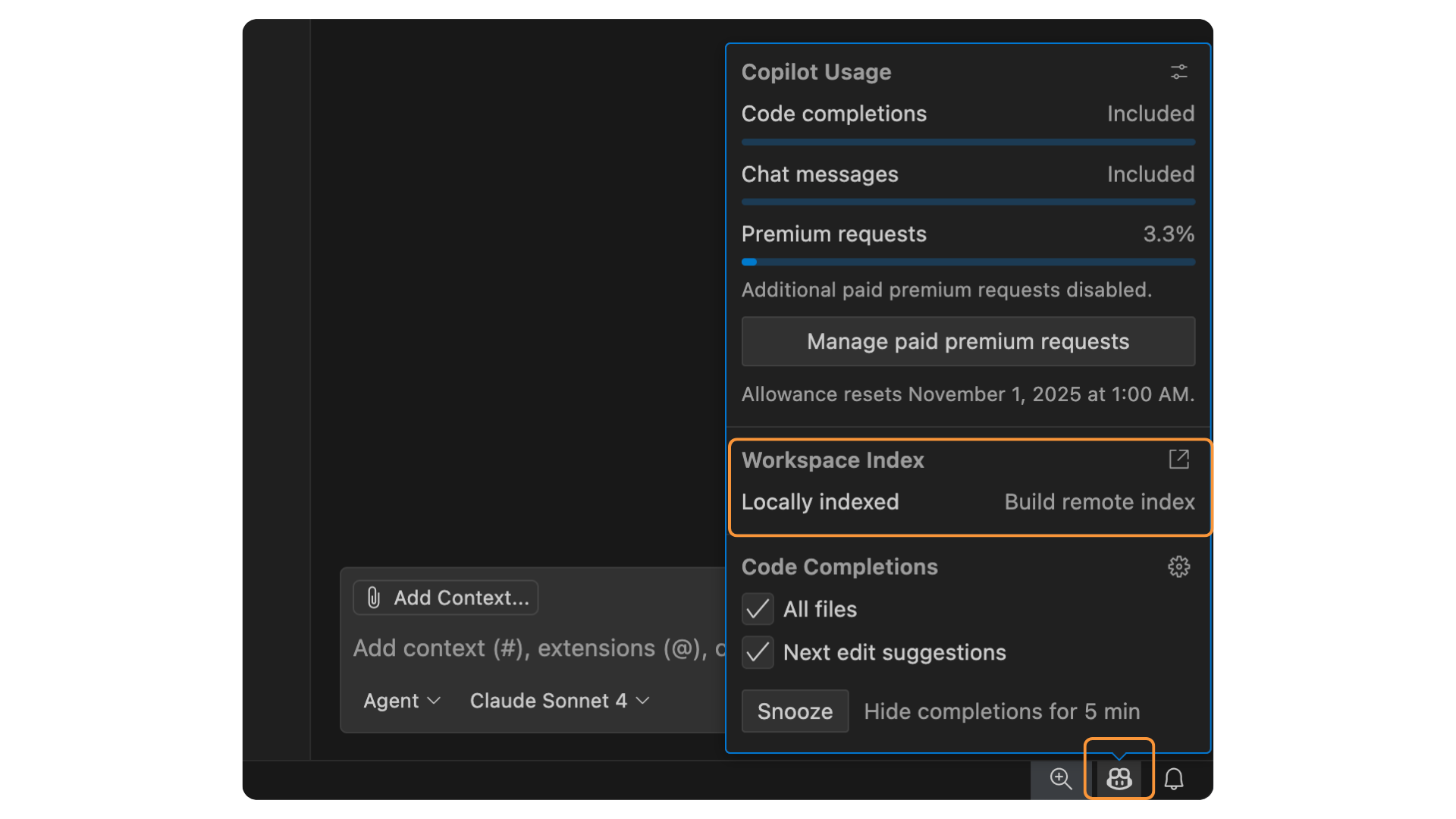
The #changes variable
$$
#changes: References most recent source control changes
Example prompt:
Will any of these changes break the login flow? #changes
Use when:
- 💾 Evaluating code modifications
The #selection variable
$$
#selection: References highlighted blocks of code
Example prompt:
Can you refactor this? #selection
Use when:
- 🔧 Making quick edits
- 📝 Creating targeted prompts
The #fetch variable
- Documentation 📚, API reference 💻, blog post 📰
$$
#fetch: Pulls the contents of a web page
Example prompt:
Summarize this documentation for me #fetch example.com/docs
Result:
- 🌐 Fetches a web page and uses it for context
The #files variable
$$
#files: Attaches specific files to a prompt
Example prompt:
Can you check this file for error handling issues? #files:utils/data_loader.py
Result:
- 🔍 Analyzes the contents of the referenced file
- 📄 Includes it as part of the prompt context
Other chat variables and tools
$$
| Variable/tool | Description |
|---|---|
#search |
Enable searching for files in the current workspace. |
#testFailure |
Get unit test failure information. Useful when running and diagnosing tests. |
#problems |
Add workspace issues and problems from the Problems panel as context. Useful while fixing code or debugging. |
#terminalLastCommand |
Get the last run terminal command and its output. |
#githubRepo |
Perform a code search in a GitHub repo. |
Building a progressive chat interaction
Single, complex prompt:
Add PostgreSQL integration with authentication, persistence, sessions, error handling, and connection pooling
Progressive complexity flow:
- What's the best approach for adding database persistence?
#codebase - Implement the database connection using the suggested approach
- Help me with the schema design for the Task and the User classes
- Now add session management and basic error handling
- ...
Starting a new chat to clear context
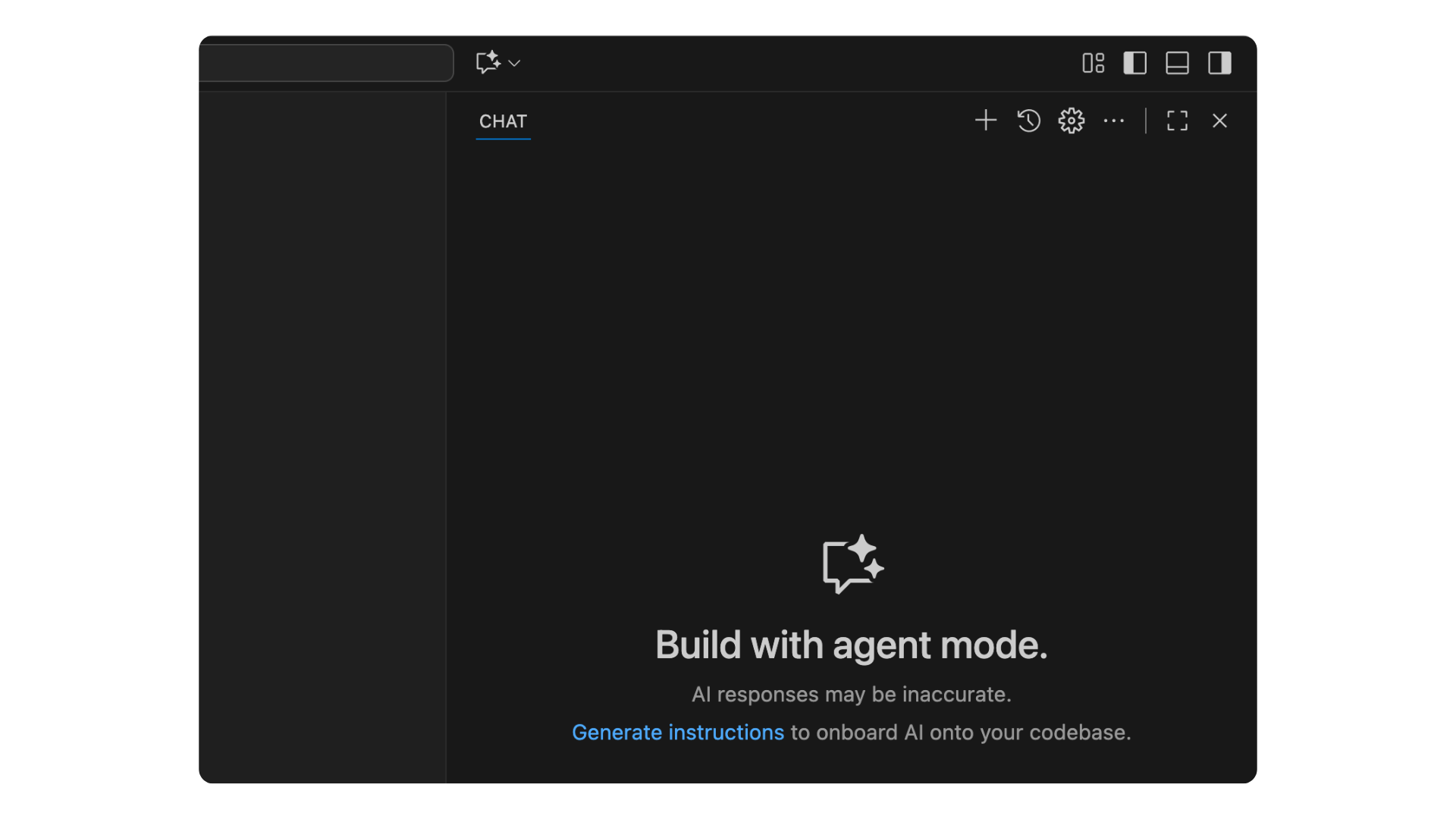
Starting a new chat to clear context
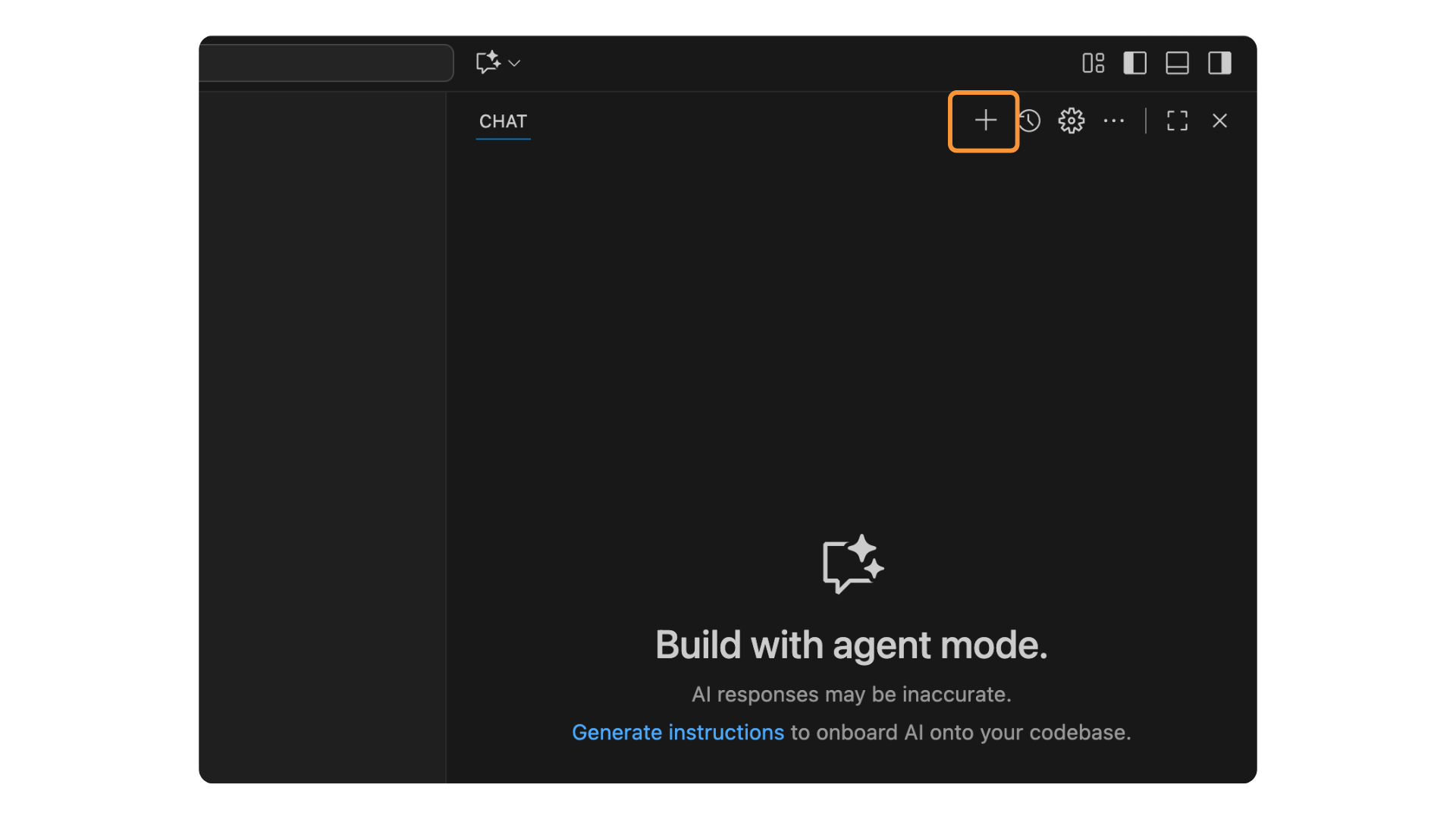
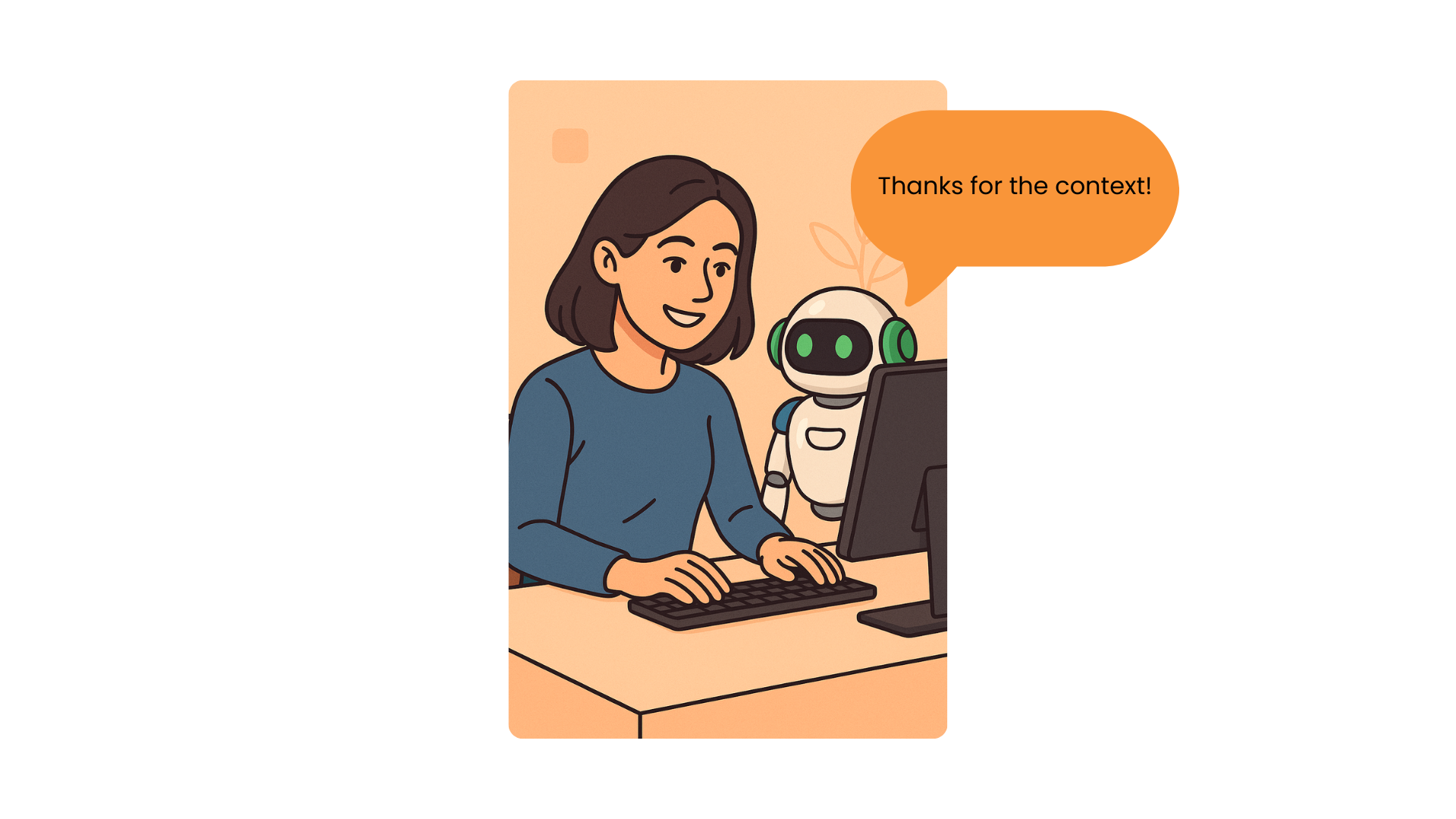
Let's practice!
Software Development with GitHub Copilot

