Customizing Copilot
Software Development with GitHub Copilot

Thalia Barrera
AI Engineering Curriculum Manager, DataCamp
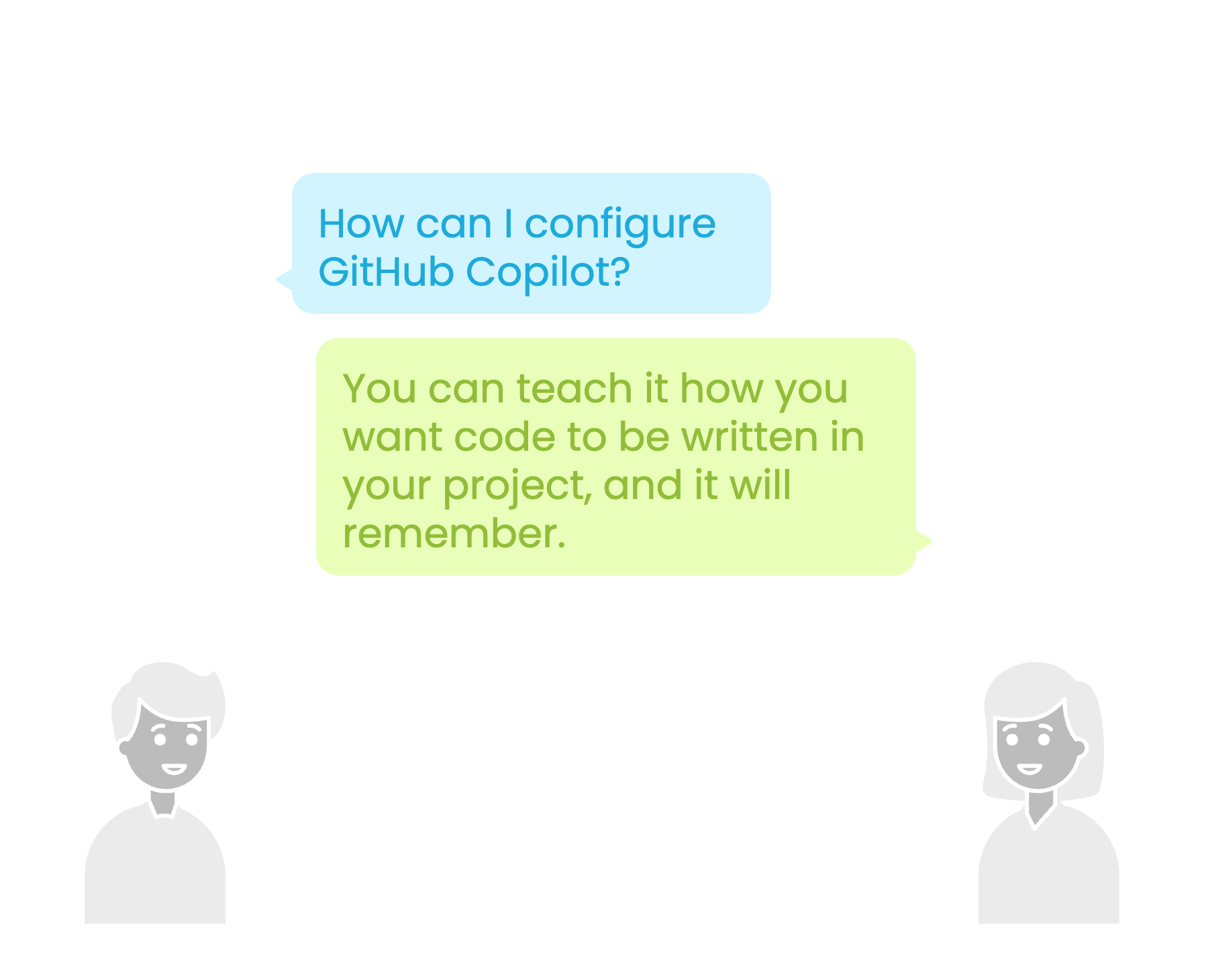
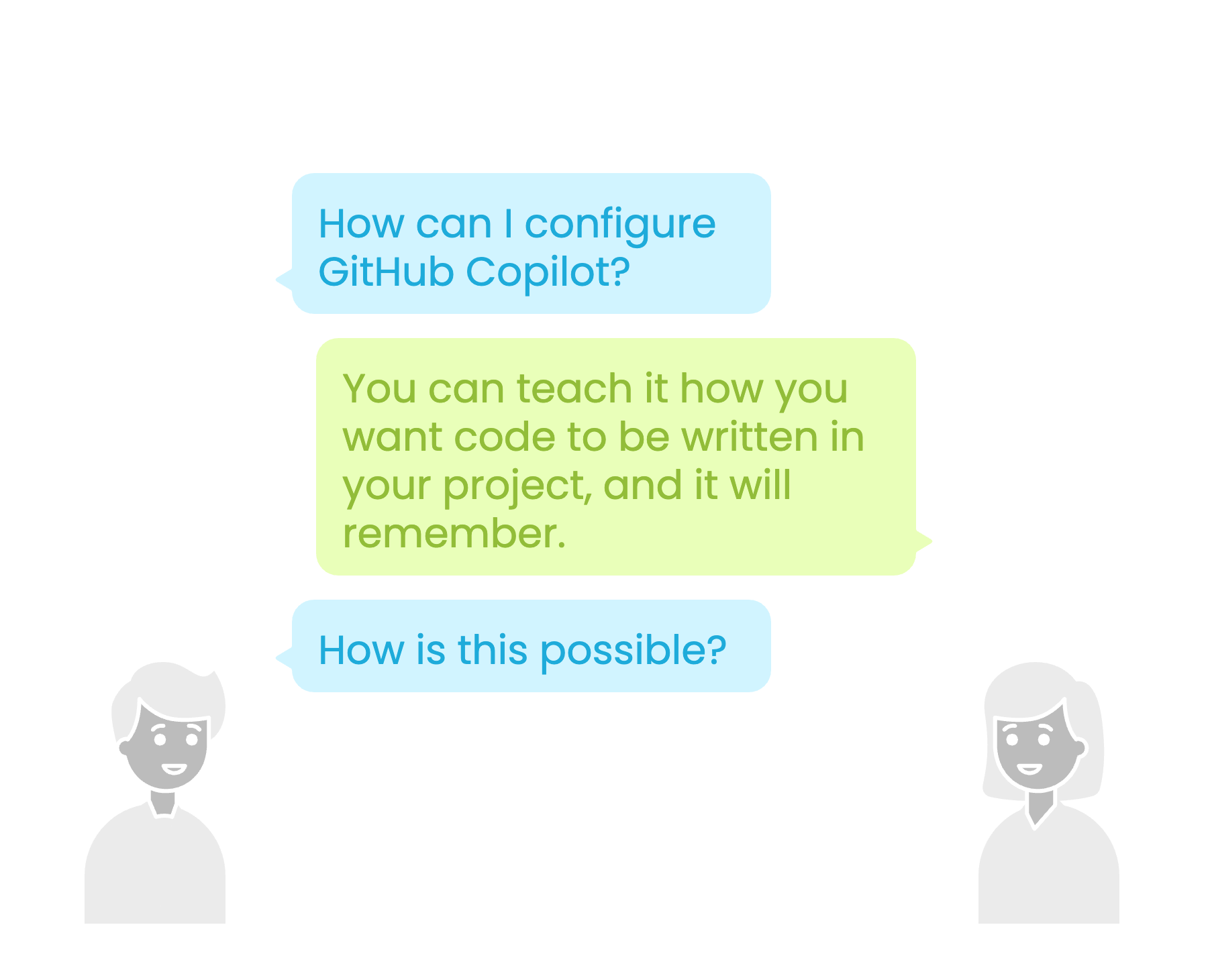
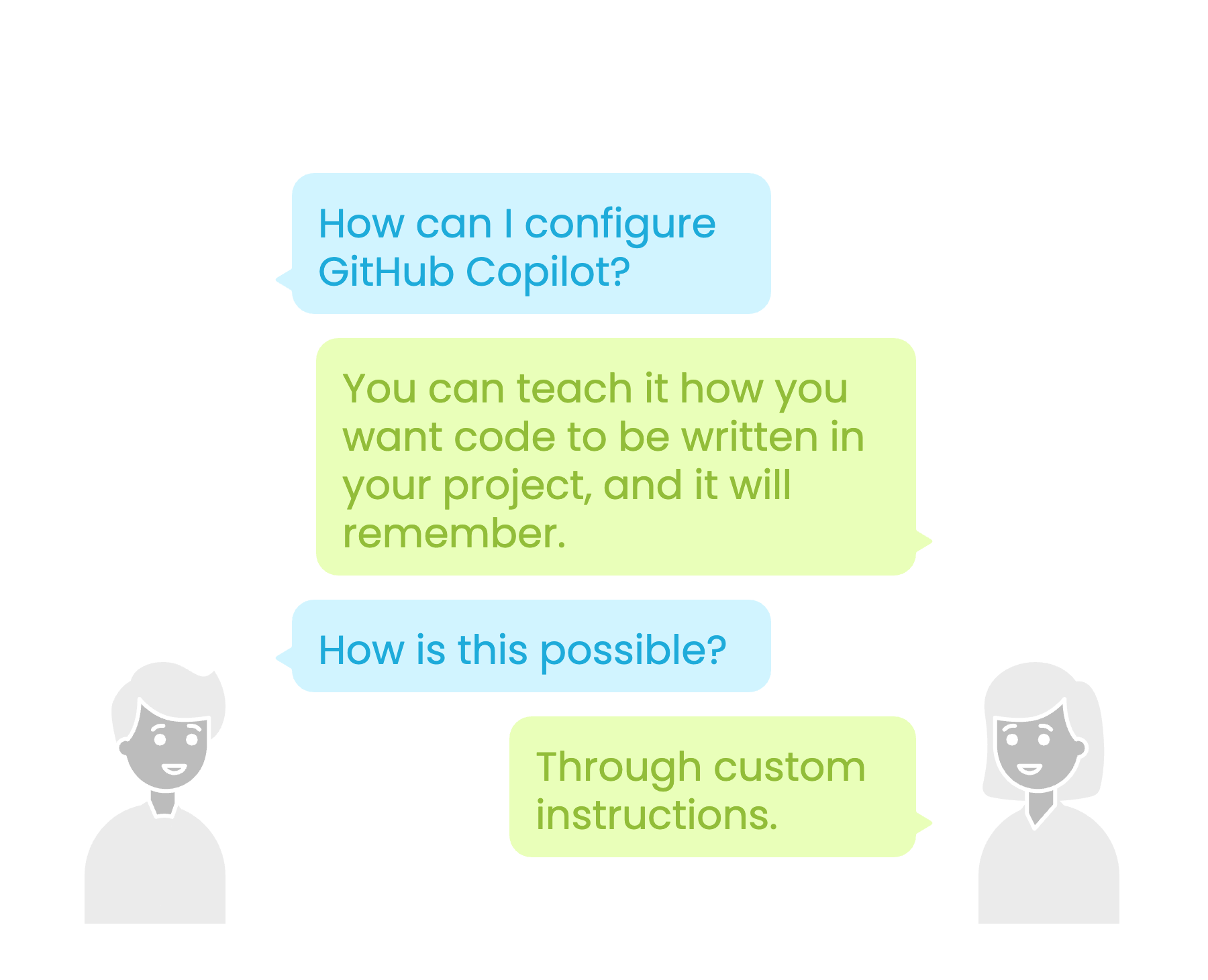
How custom instructions work
$$
Define:
- Coding conventions
- Tool preferences
- Project context
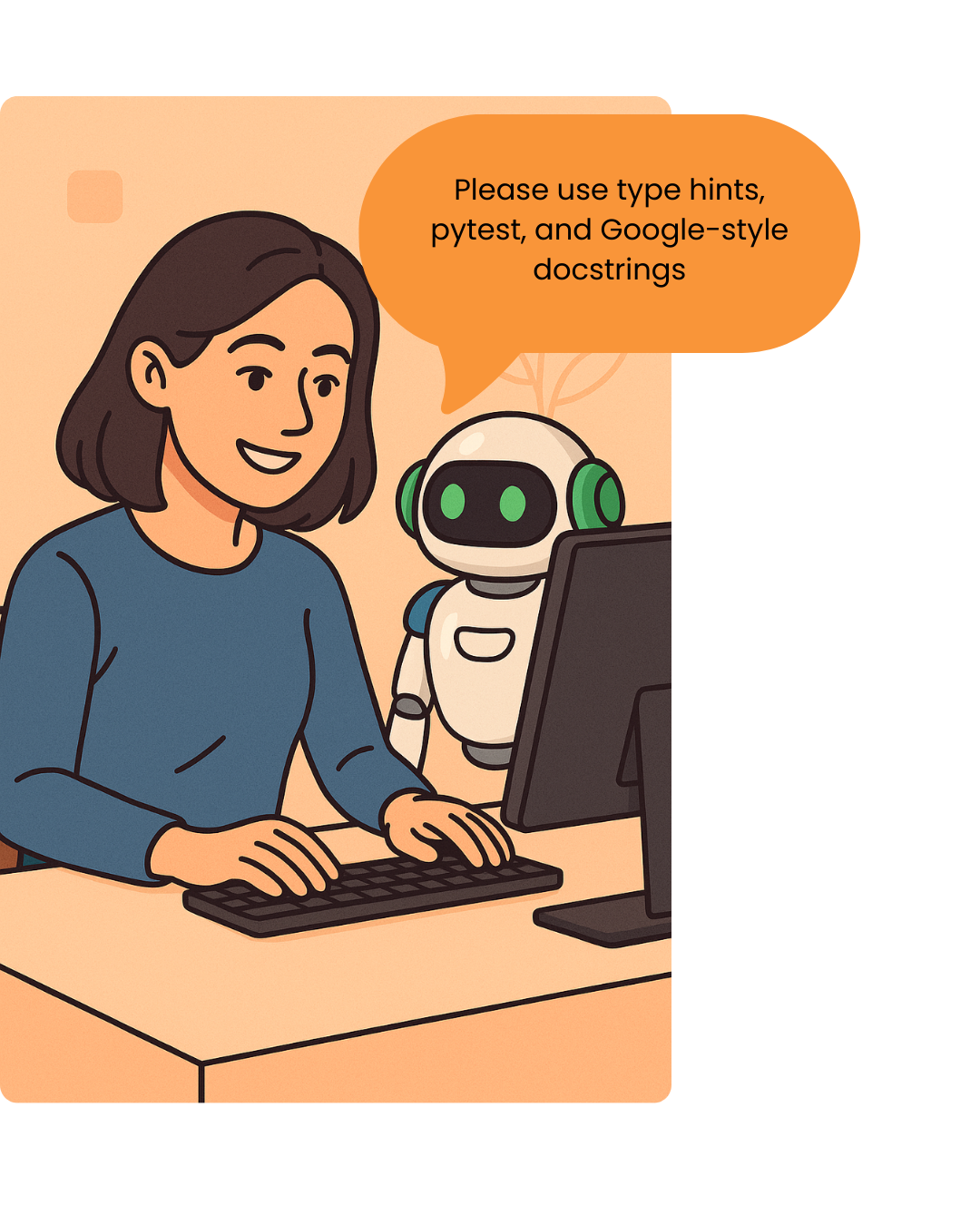
How custom instructions work
$$
Define:
- Coding conventions
- Tool preferences
- Project context
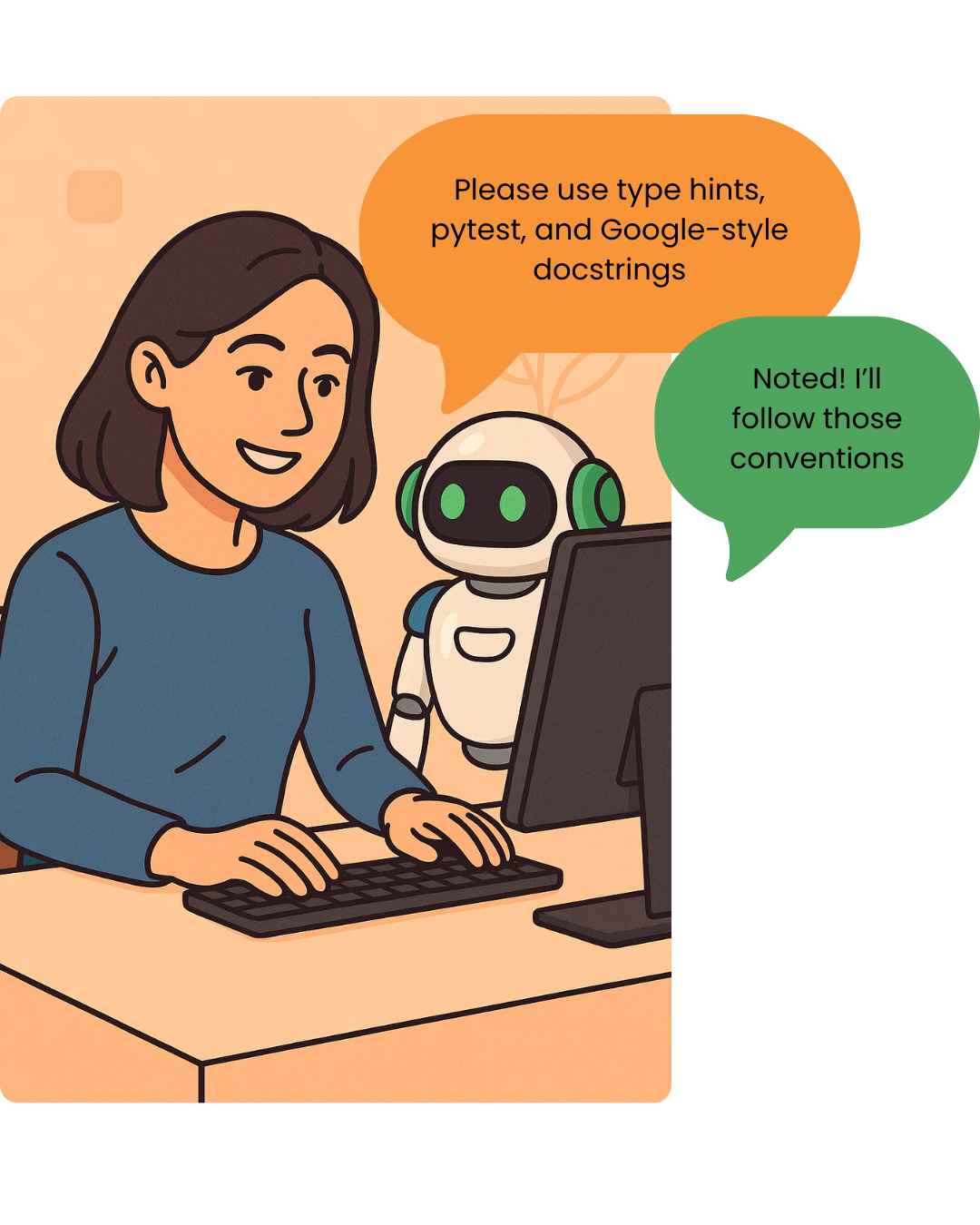
How to define custom instructions
Include them in: .github/copilot-instructions.md
## Project context Python project for processing data pipelines with Airflow.## Coding style - Use type hints for all functions- Follow PEP8- Use snake_case naming- Write Google-style docstrings## Testing - Use pytest- Include one test per function## More instructions...
What makes an effective instruction
$$
✅ Effective instructions:
- Short and specific
- Self-contained
- Add context or relevant information
$$
❌ Ineffective instructions:
- External documents or repositories
- Specific tone or writing style
- Limit on detail or formatting
1 https://docs.github.com/en/copilot/how-tos/configure-custom-instructions/add-repository-instructions
$$
$$
## Style guidelines
- Conform to the coding styles defined
in styleguide.md in repo my-org/my-repo
- Answer in the style of a friendly
colleague, using informal language
- Answer in fewer than 1,000 characters
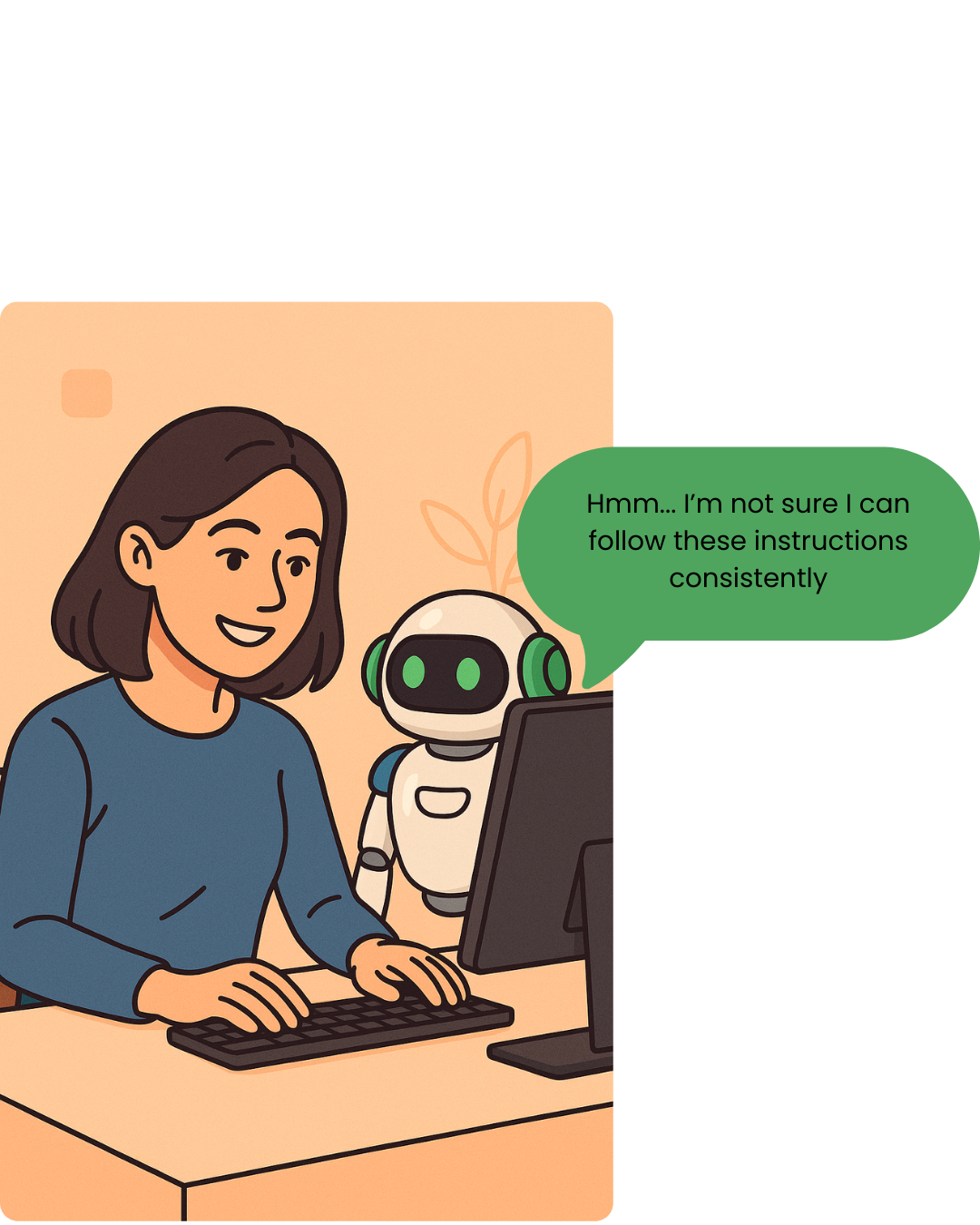
$$
$$
## Style guidelines
- Conform to the coding styles defined
in styleguide.md in repo my-org/my-repo
- Answer in the style of a friendly
colleague, using informal language
- Answer in fewer than 1,000 characters
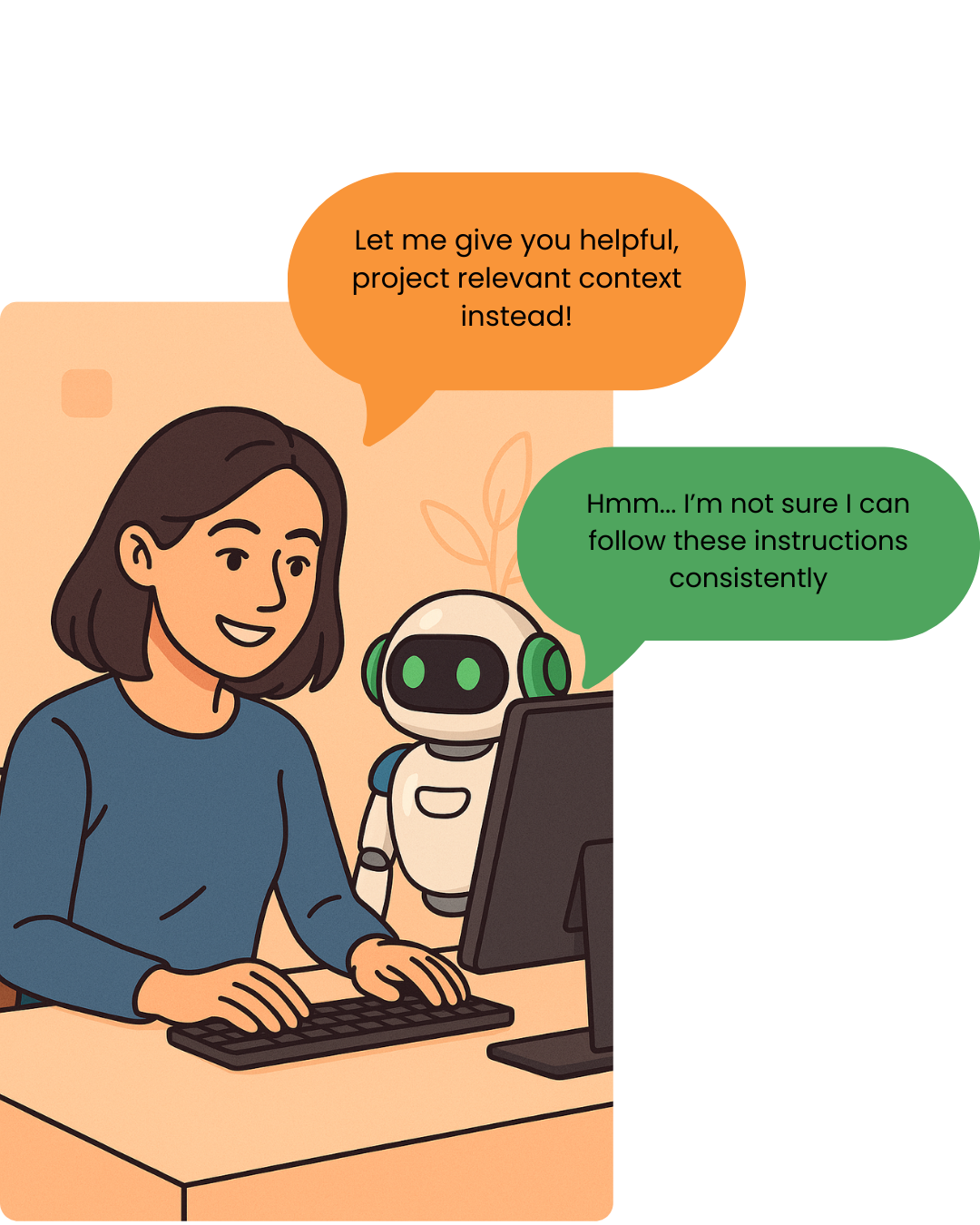
How to enable custom instructions
- Save the
copilot-instructions.mdfile - It will be automatically included in your prompts
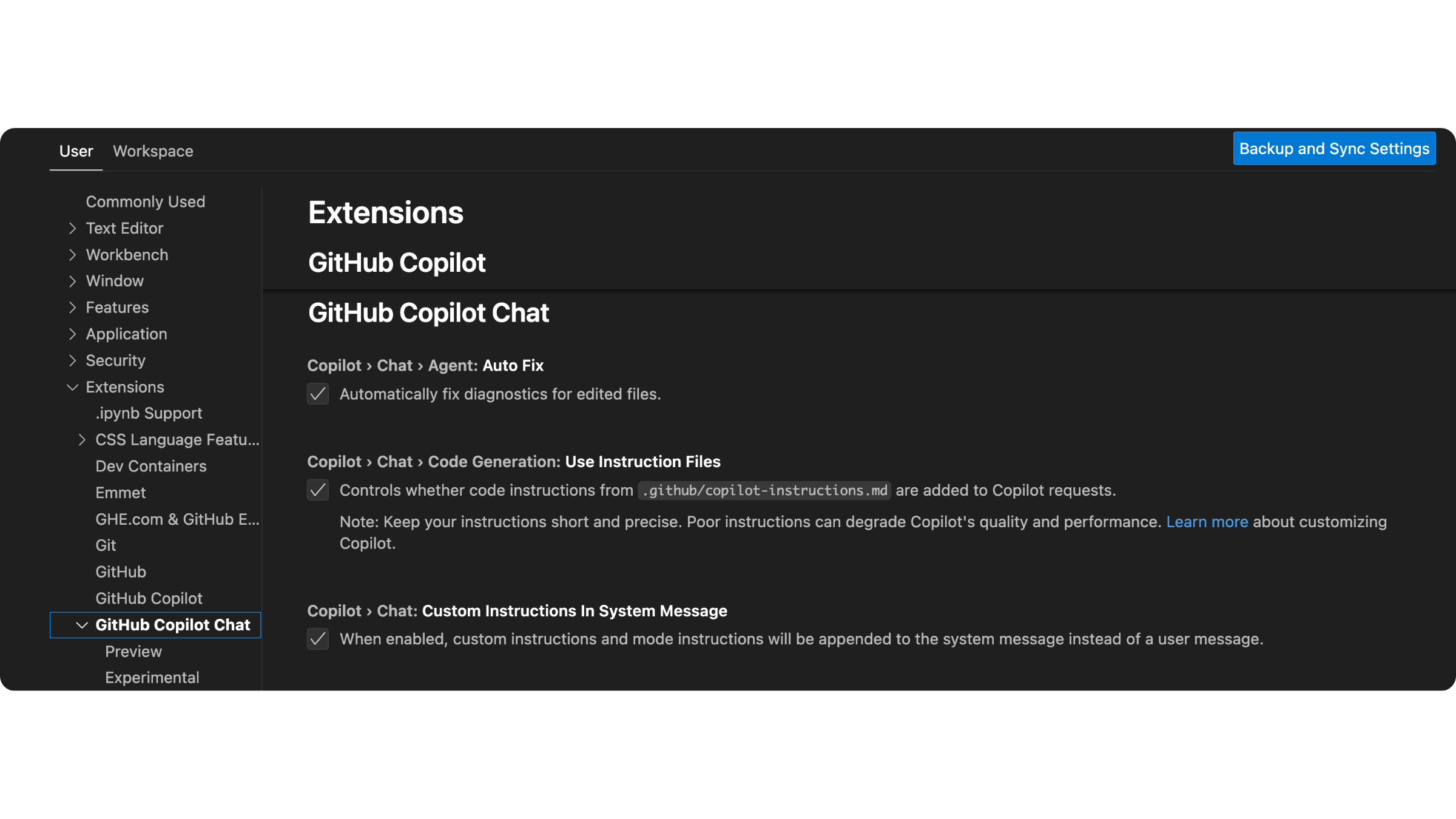
How to enable custom instructions
- Save the
copilot-instructions.mdfile - It will be automatically included in your prompts
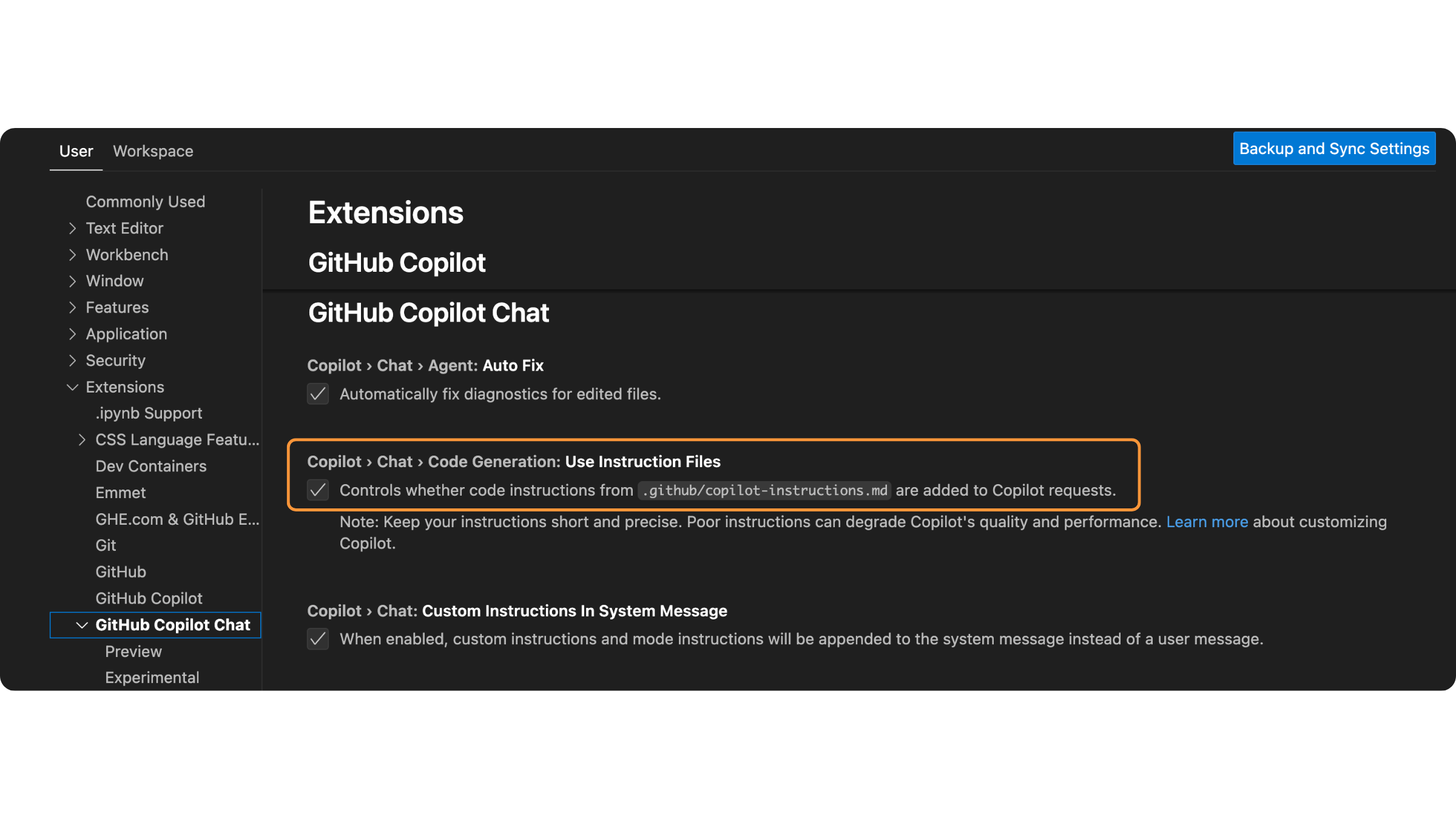
Using multiple instruction files
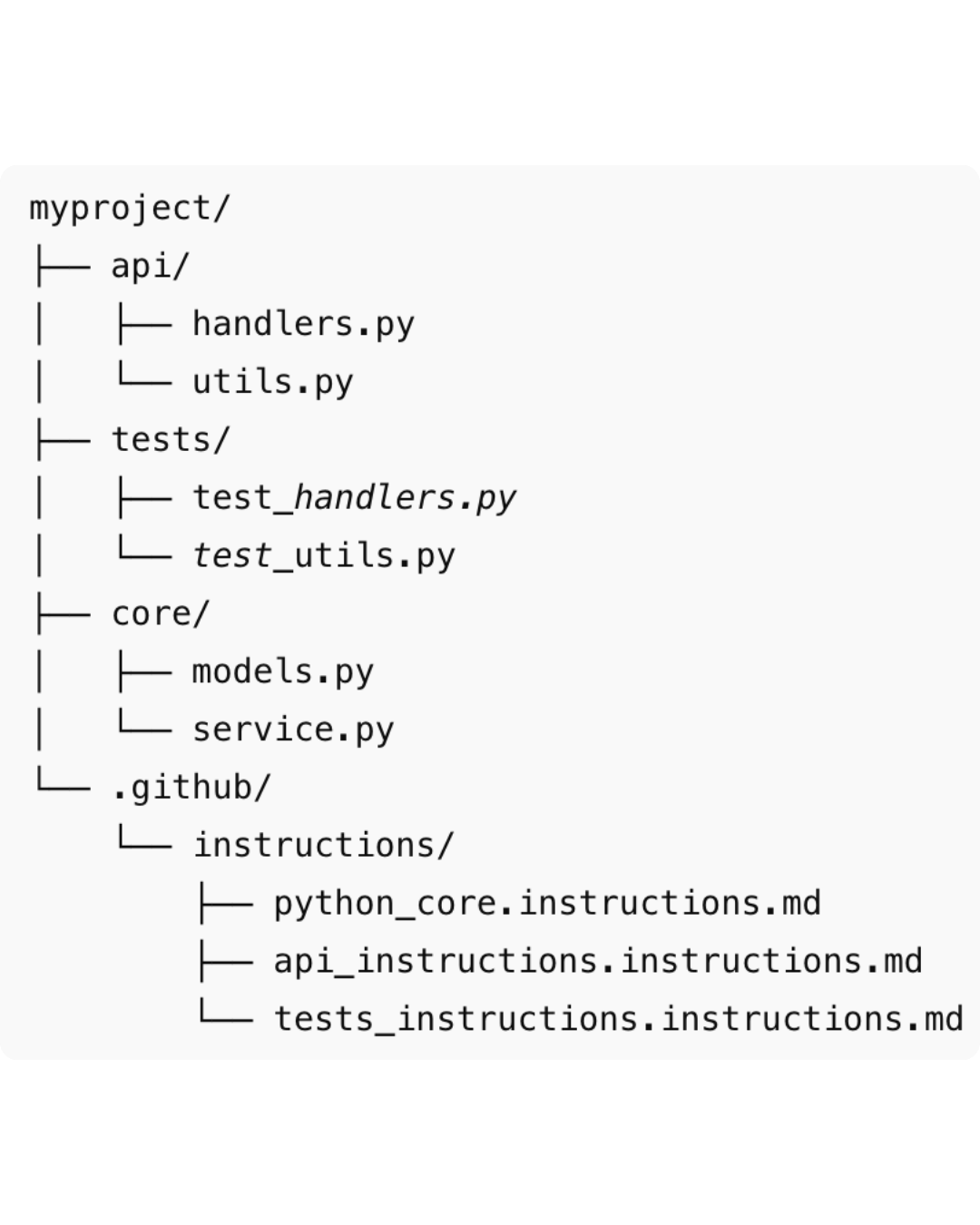
Using multiple instruction files
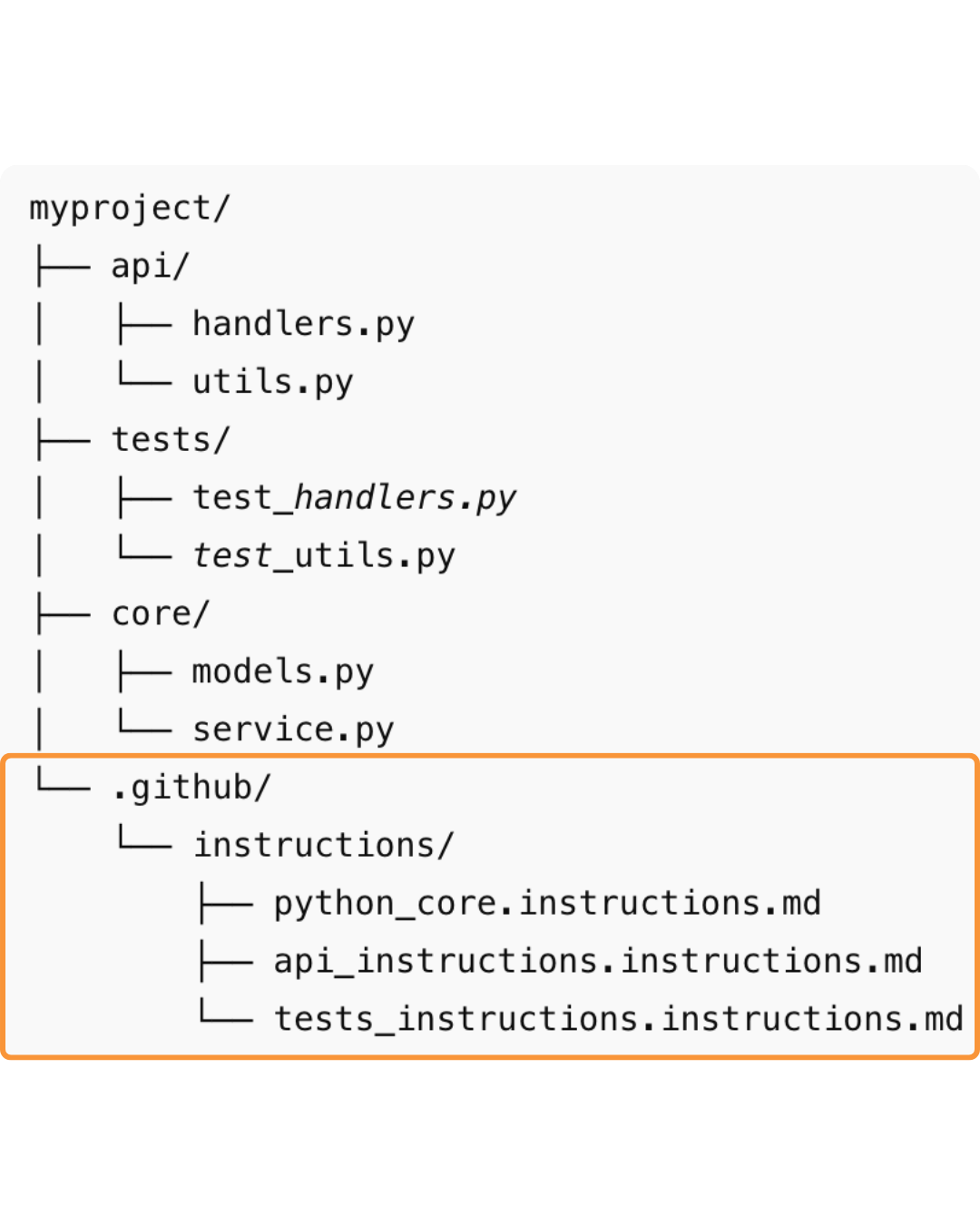
Using multiple instruction files
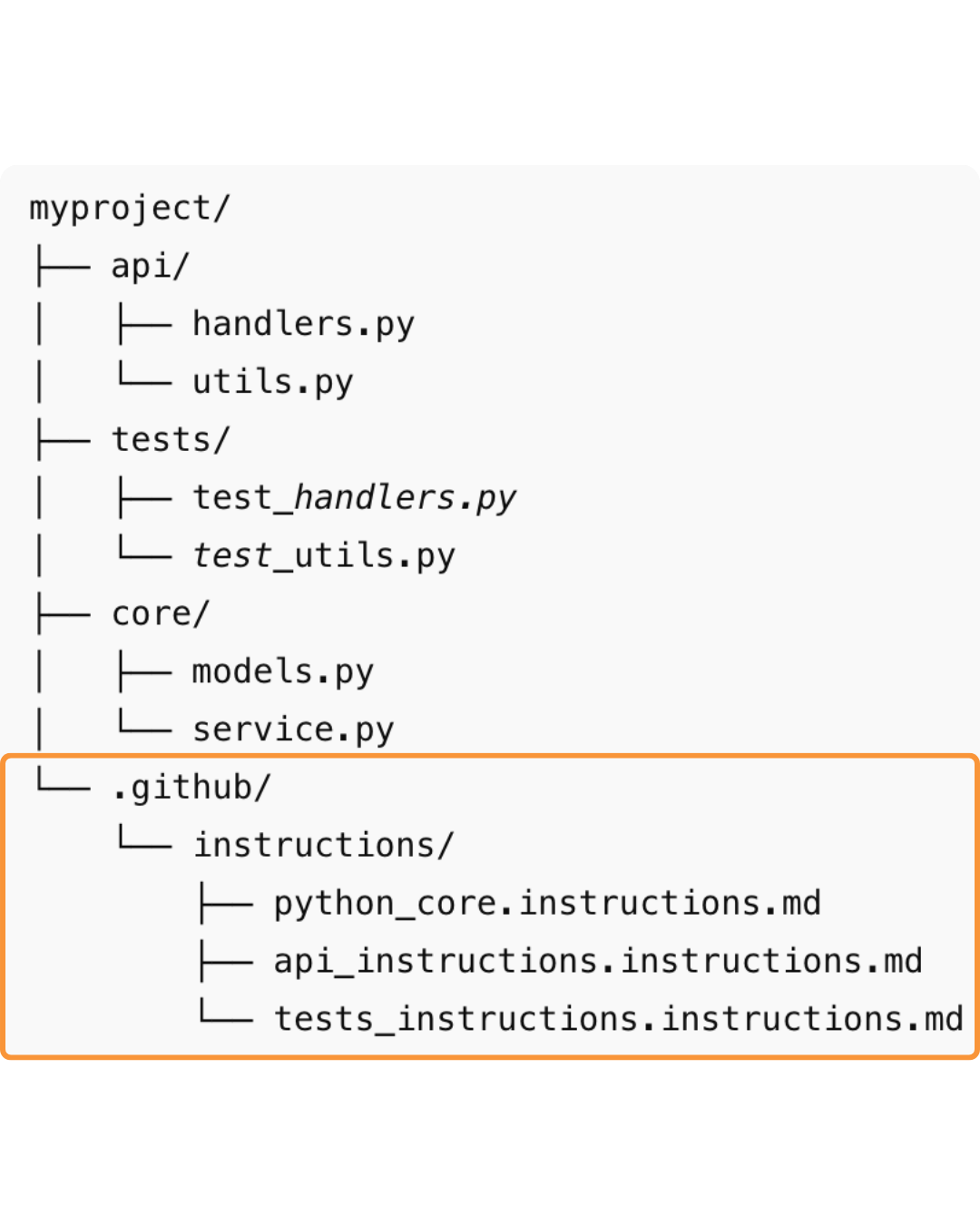
$$
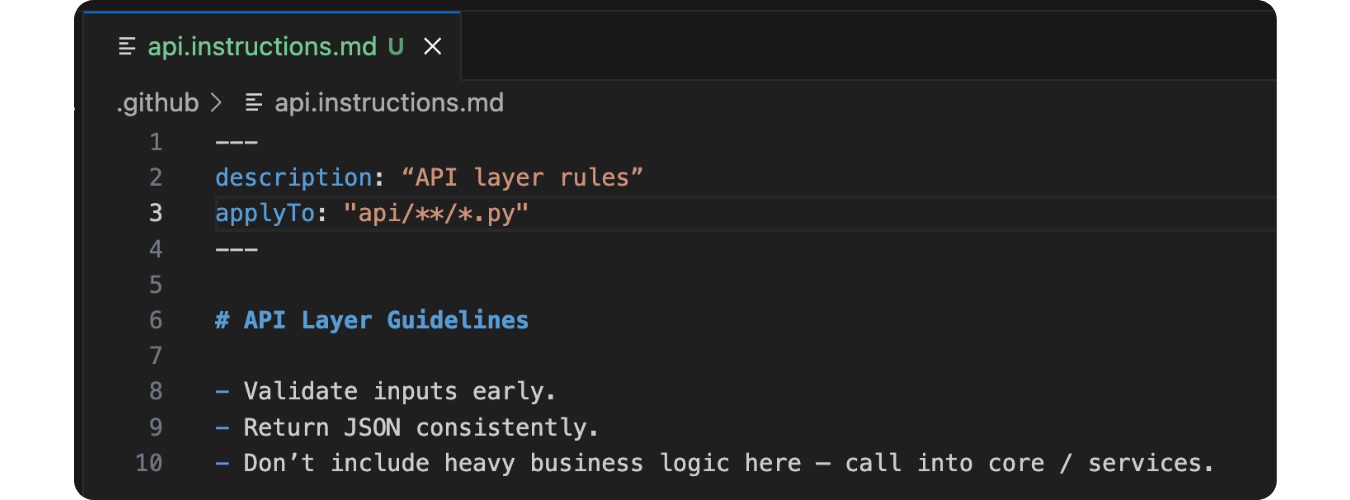
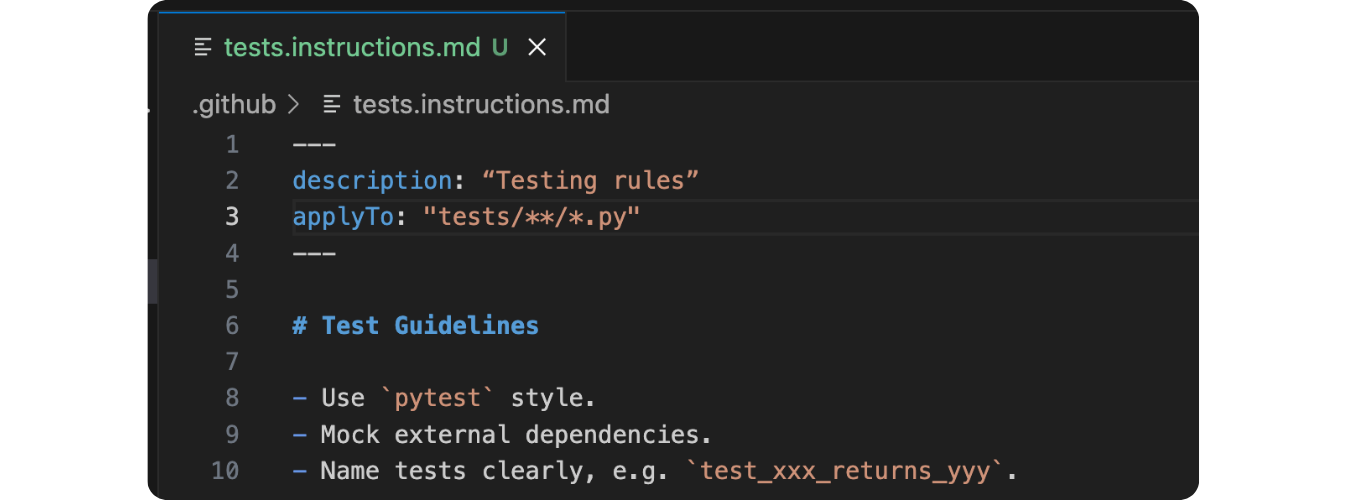
Setting organization-level instructions
$$
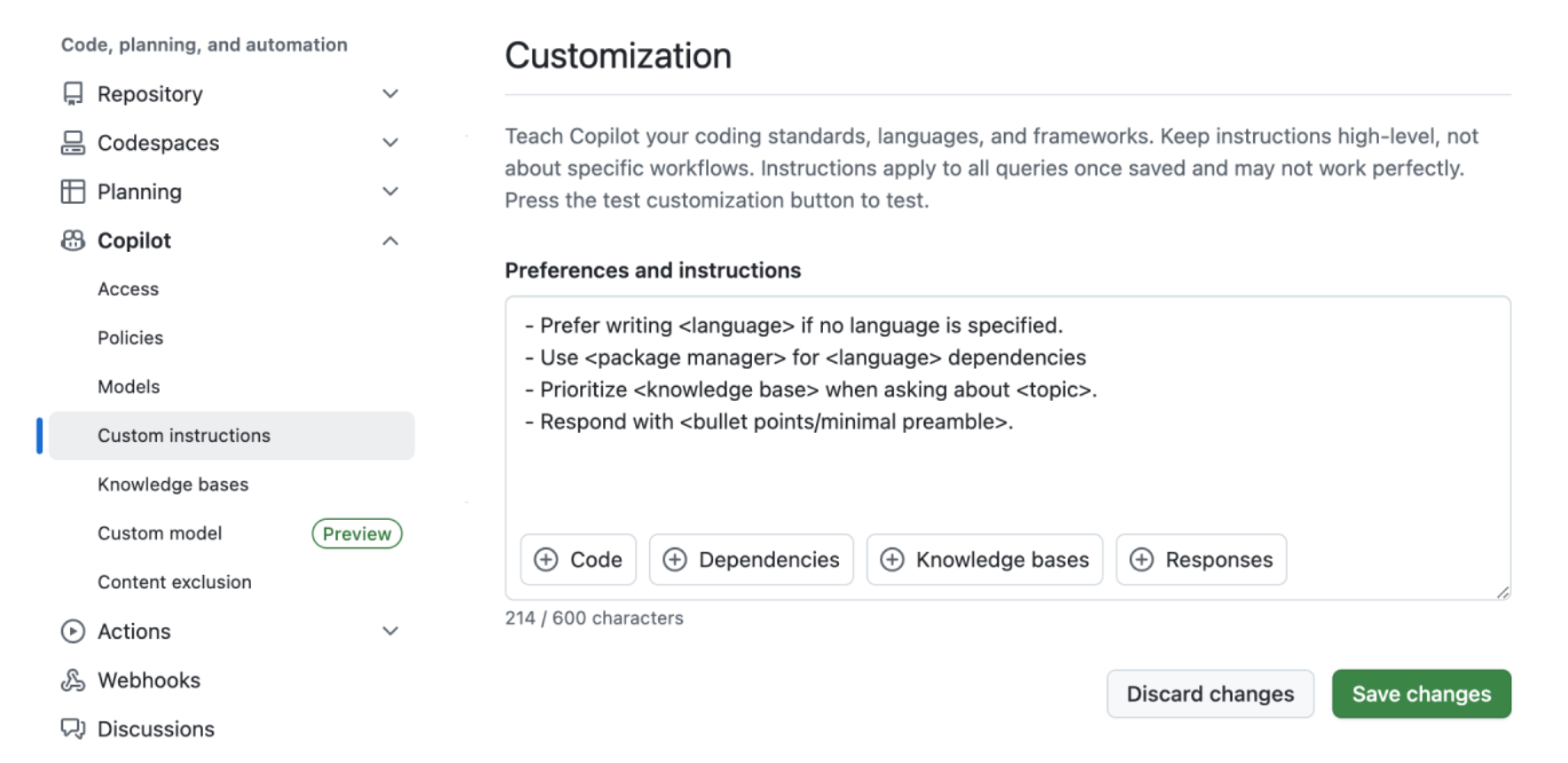
Setting organization-level instructions
$$
Examples of company-wide rules:
- Use internal tools
- Enforce specific libraries
- Apply consistent style
- Warn on deprecated patterns
Multi-level instructions priority
$$
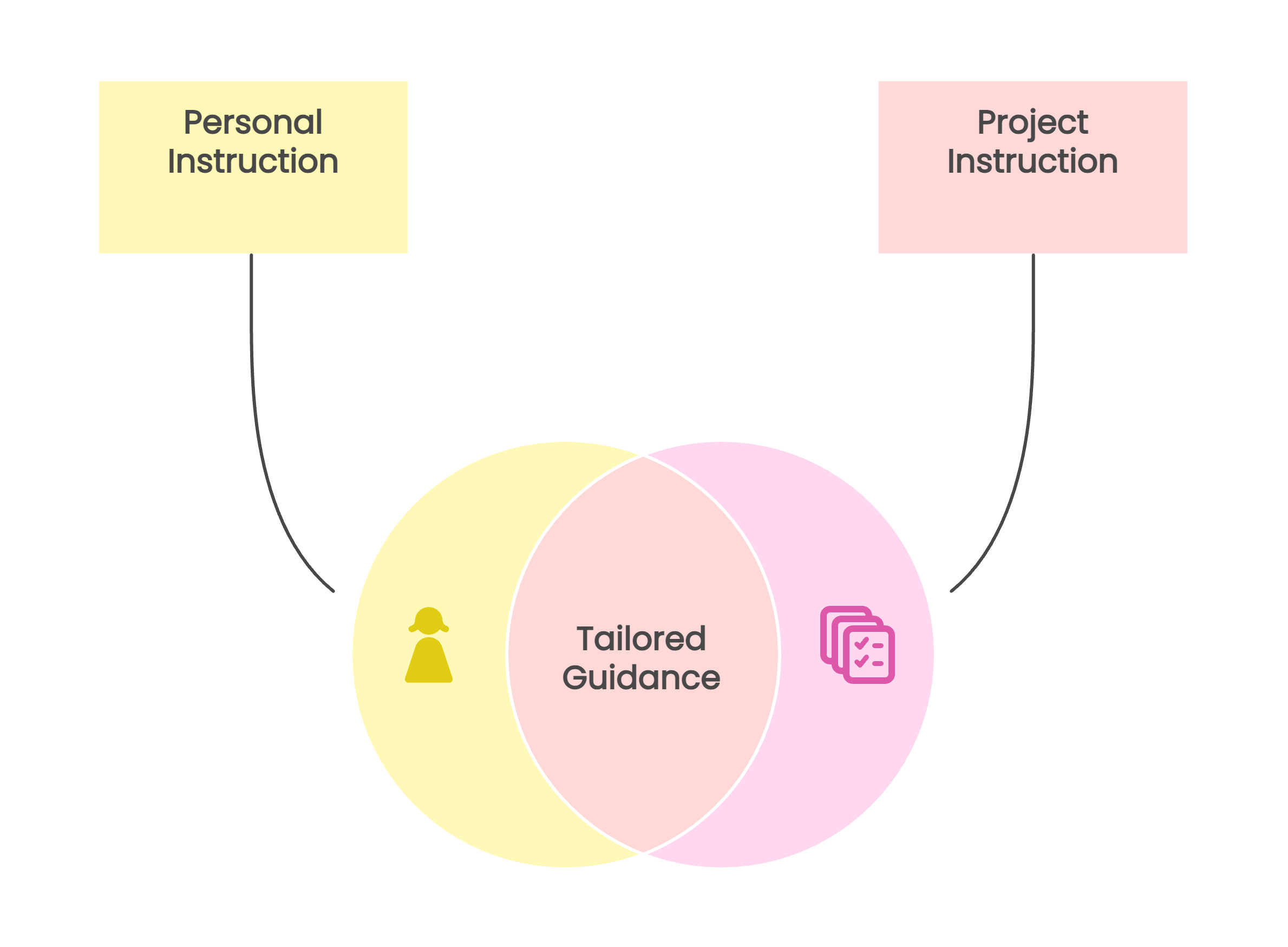
$$
$$
| Scope | Priority |
|---|---|
| Personal instructions | Highest |
| Project instructions | Medium |
| Organization instructions | Lowest |
$$
Example prompt: "Write a function that calculates the average of a list of numbers."
def calculate_average(numbers: List[float]) -> float:
"""Calculate the average of a list of numbers.
Args:
numbers (List[float]): A list of numbers to average.
Returns:
float: The average value of the numbers.
Raises:
ValueError: If the list is empty.
"""
if not numbers:
raise ValueError("The list of numbers cannot be empty.")
return sum(numbers) / len(numbers)
$$
Example prompt: "Write a function that calculates the average of a list of numbers."
def calculate_average(numbers: List[float]) -> float:
"""Calculate the average of a list of numbers.
Args:
numbers (List[float]): A list of numbers to average.
Returns:
float: The average value of the numbers.
Raises:
ValueError: If the list is empty.
"""
if not numbers:
raise ValueError("The numbers list cannot be empty.")
return sum(numbers) / len(numbers)
$$

Let's practice!
Software Development with GitHub Copilot

