Plot aggregates of your data
Visualizing Time Series Data in Python

Thomas Vincent
Head of Data Science, Getty Images
Moving averages
- In the field of time series analysis, a moving average can be used for many different purposes:
- smoothing out short-term fluctuations
- removing outliers
- highlighting long-term trends or cycles.
The moving average model
co2_levels_mean = co2_levels.rolling(window=52).mean()
ax = co2_levels_mean.plot()
ax.set_xlabel("Date")
ax.set_ylabel("The values of my Y axis")
ax.set_title("52 weeks rolling mean of my time series")
plt.show()
A plot of the moving average for the CO2 data
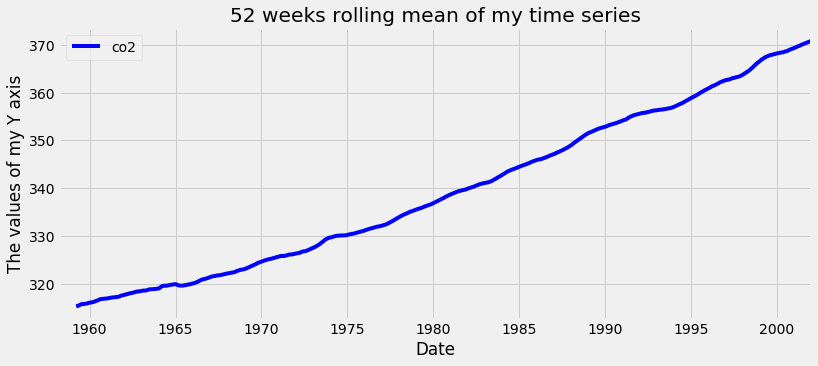
Computing aggregate values of your time series
co2_levels.index
DatetimeIndex(['1958-03-29', '1958-04-05',...],
dtype='datetime64[ns]', name='datestamp',
length=2284, freq=None)
print(co2_levels.index.month)
array([ 3, 4, 4, ..., 12, 12, 12], dtype=int32)
print(co2_levels.index.year)
array([1958, 1958, 1958, ..., 2001,
2001, 2001], dtype=int32)
Plotting aggregate values of your time series
index_month = co2_levels.index.month
co2_levels_by_month = co2_levels.groupby(index_month).mean()
co2_levels_by_month.plot()
plt.show()
Plotting aggregate values of your time series
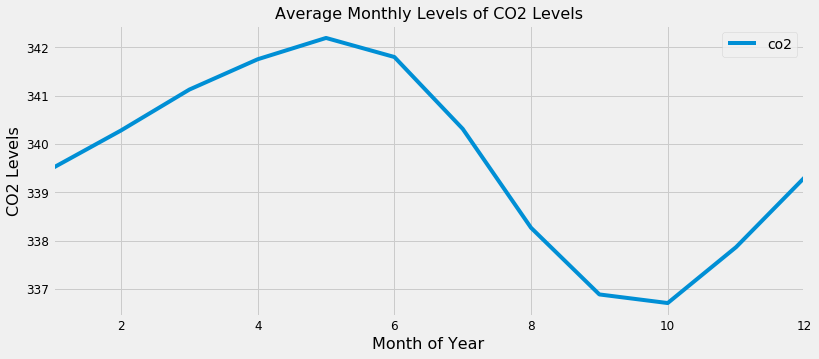
Let's practice!
Visualizing Time Series Data in Python

