Autocorrelation and Partial autocorrelation
Visualizing Time Series Data in Python

Thomas Vincent
Head of Data Science, Getty Images
Autocorrelation in time series data
- Autocorrelation is measured as the correlation between a time series and a delayed copy of itself
- For example, an autocorrelation of order 3 returns the correlation between a time series at points (
t_1,t_2,t_3, ...) and its own values lagged by 3 time points, i.e. (t_4,t_5,t_6, ...) - It is used to find repetitive patterns or periodic signal in time series
Statsmodels
statsmodelsis a Python module that provides classes and functions for the estimation of many different statistical models, as well as for conducting statistical tests, and statistical data exploration.
Plotting autocorrelations
import matplotlib.pyplot as plt
from statsmodels.graphics import tsaplots
fig = tsaplots.plot_acf(co2_levels['co2'], lags=40)
plt.show()
Interpreting autocorrelation plots
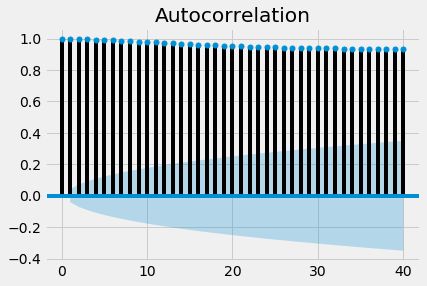
Partial autocorrelation in time series data
- Contrary to autocorrelation, partial autocorrelation removes the effect of previous time points
- For example, a partial autocorrelation function of
order 3returns the correlation between our time series (t1,t2,t3, ...) and lagged values of itself by 3 time points (t4,t5,t6, ...), but only after removing all effects attributable to lags 1 and 2
Plotting partial autocorrelations
import matplotlib.pyplot as plt
from statsmodels.graphics import tsaplots
fig = tsaplots.plot_pacf(co2_levels['co2'], lags=40)
plt.show()
Interpreting partial autocorrelations plot
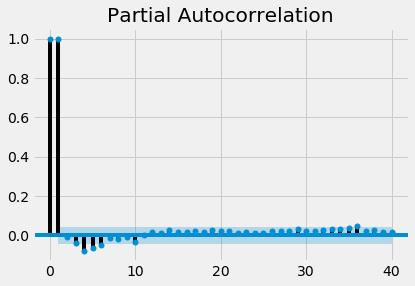
Let's practice!
Visualizing Time Series Data in Python

