Plot multiple time series
Visualizing Time Series Data in Python

Thomas Vincent
Head of Data Science, Getty Images
Clarity is key
In this plot, the default matplotlib color scheme assigns the same color to the beef and turkey time series.
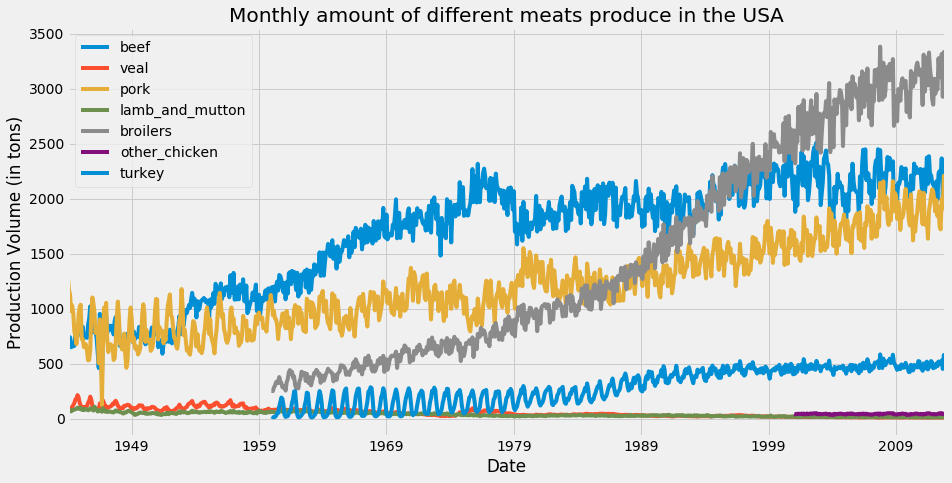
The colormap argument
ax = df.plot(colormap='Dark2', figsize=(14, 7))
ax.set_xlabel('Date')
ax.set_ylabel('Production Volume (in tons)')
plt.show()
For the full set of available colormaps, click here.
Changing line colors with the colormap argument
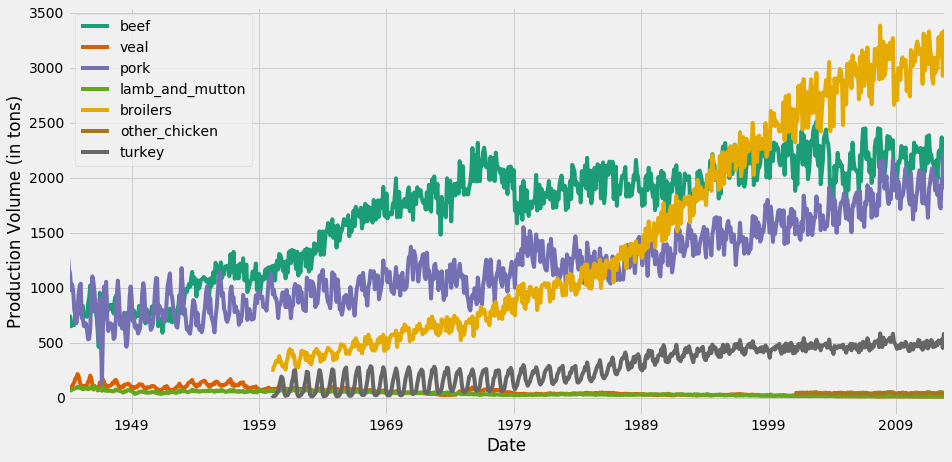
Enhancing your plot with information
ax = df.plot(colormap='Dark2', figsize=(14, 7))df_summary = df.describe() # Specify values of cells in the table ax.table(cellText=df_summary.values, # Specify width of the table colWidths=[0.3]*len(df.columns), # Specify row labels rowLabels=df_summary.index, # Specify column labels colLabels=df_summary.columns, # Specify location of the table loc='top') plt.show()
Adding Statistical summaries to your plots
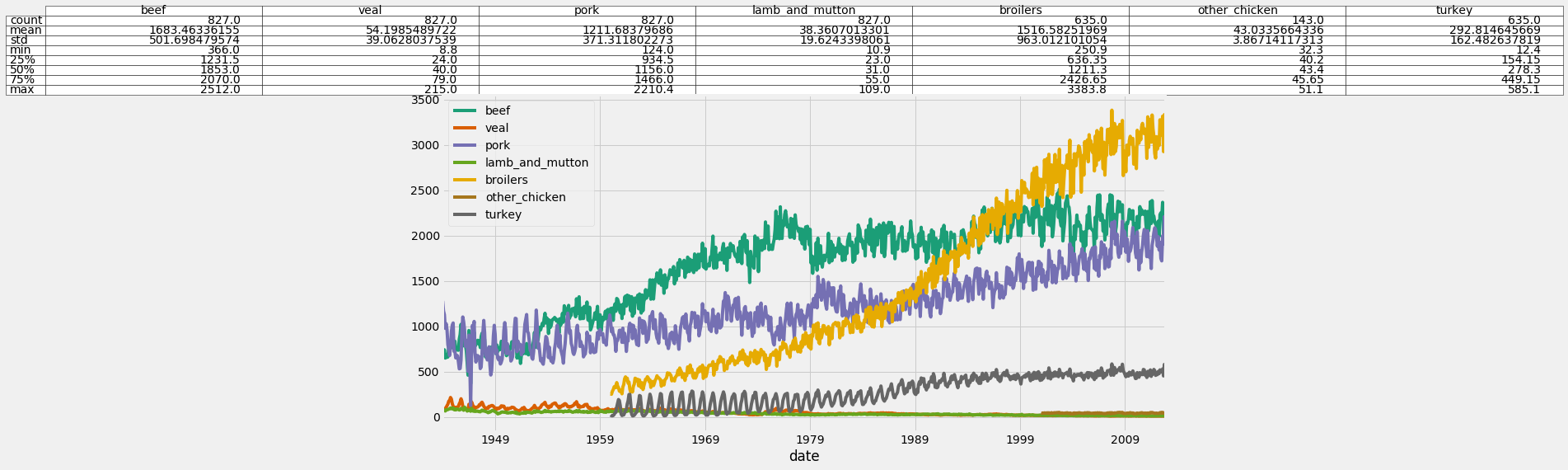
Dealing with different scales
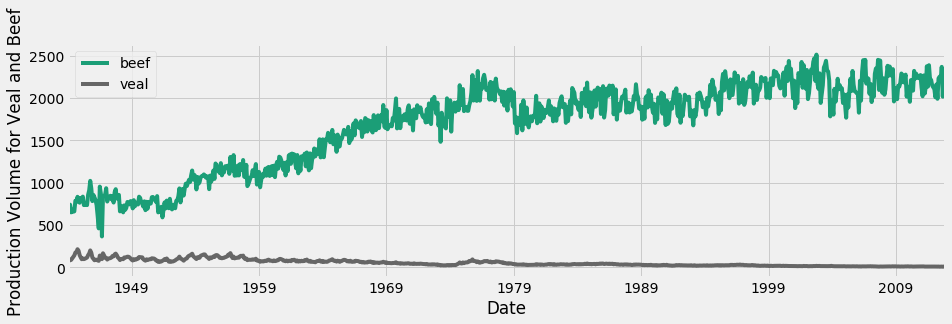
Only veal
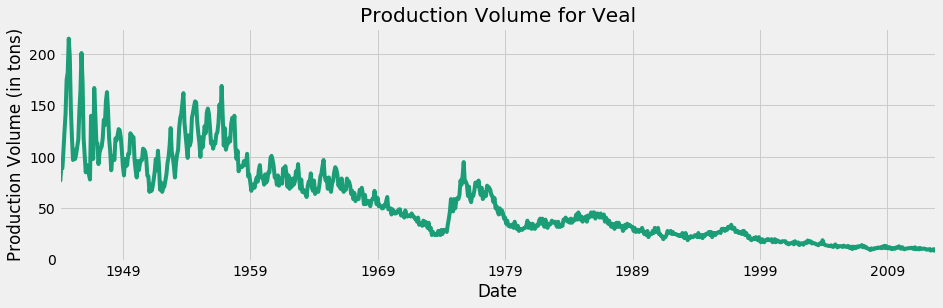
Facet plots
df.plot(subplots=True,
linewidth=0.5,
layout=(2, 4),
figsize=(16, 10),
sharex=False,
sharey=False)
plt.show()
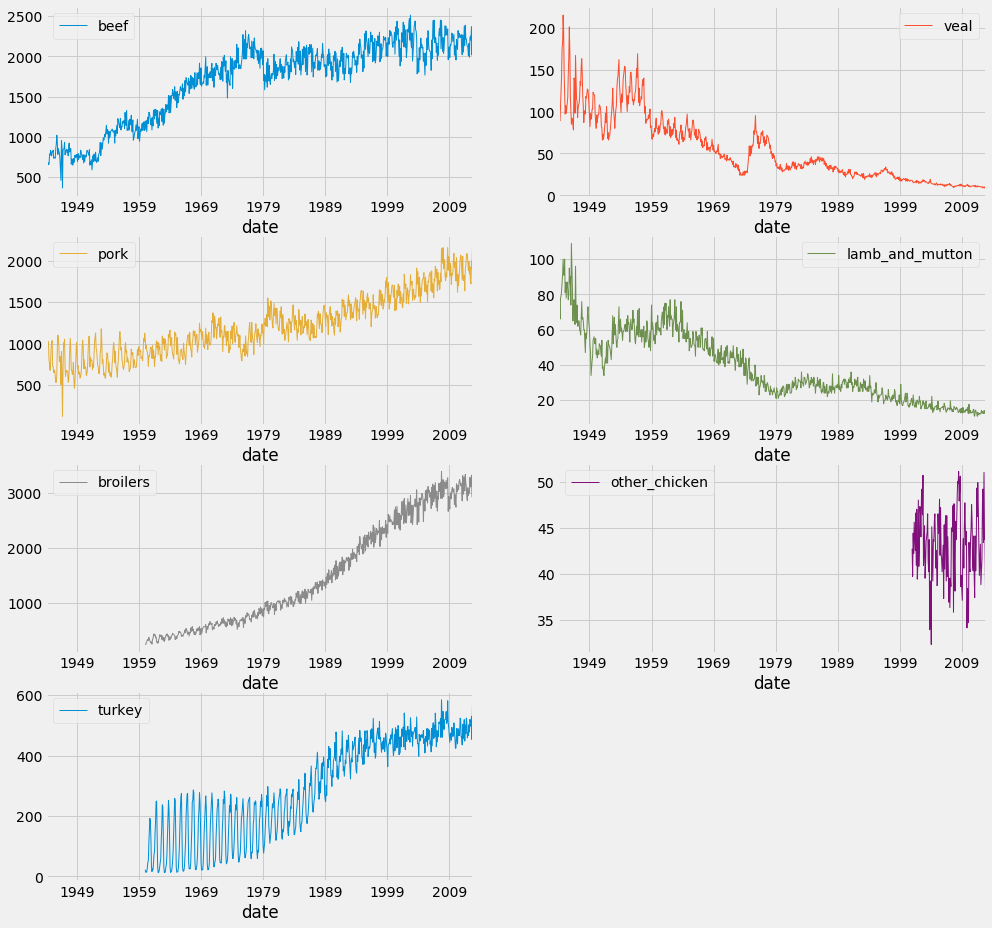
Time for some action!
Visualizing Time Series Data in Python

