Choropleth maps
Interactive Data Visualization with plotly in R

Adam Loy
Statistician, Carleton College
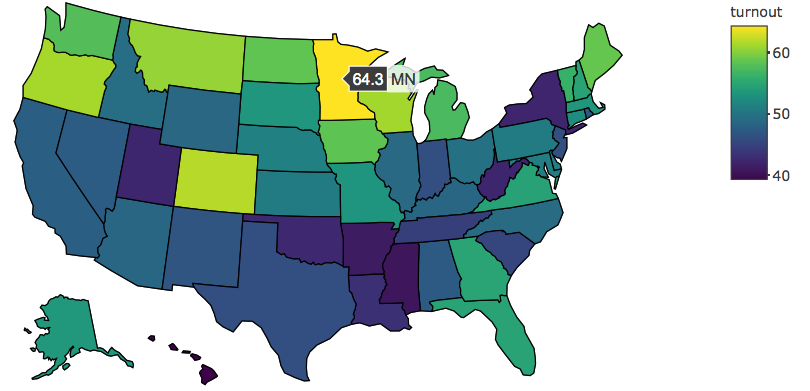
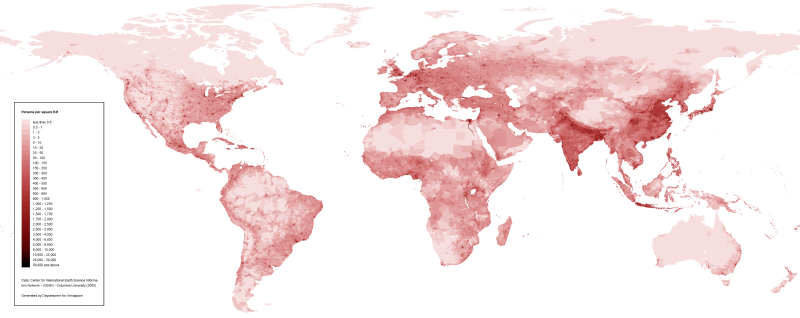
Choropleth maps in plotly
head(turnout)
state state.abbr turnout2018 turnout2014 ballots vep vap
1 Alabama AL 0.474 0.332 1725000 3641209 3802714
2 Alaska AK 0.537 0.548 280000 521777 554426
3 Arizona AZ 0.486 0.341 2385000 4910625 5519036
4 Arkansas AR 0.412 0.403 895000 2171940 2319740
5 California CA 0.478 0.307 12250000 25635139 30836229
6 Colorado CO 0.619 0.547 2540000 4103903 4445013
Choropleth maps in plotly
turnout %>%plot_geo(locationmode = 'USA-states') %>%add_trace( z = ~turnout, # Sets the color values locations = ~state.abbr # Matches cases to polygons ) %>%layout(geo = list(scope = 'usa')) # Restricts map only to USA
Limitation of plot_geo()
locationmode: "USA-states" | "ISO-3" | "country names"
Mapping options
scope = "usa"
- "world" | "usa" | "europe" | "asia" | "africa" | "north america" | "south america"
projection = list(type = "mercator")
- "conic conformal" | "mercator" | "robinson" | "stereographic" | and 18 more...
scale = 1
- Larger values = tighter zoom
center = list(lat = ~c.lat, lon = ~c.lon)
- Set
c.latandc.lonto center the map
Let's get mapping!
Interactive Data Visualization with plotly in R

