Faceting plotly graphics
Interactive Data Visualization with plotly in R

Adam Loy
Statistician, Carleton College
2016 video game sales
glimpse(vgsales2016)
Rows: 502
Columns: 16
$ Name <fct> FIFA 17, Pokemon Sun/Moon, Unchart...
$ Platform <fct> PS4, 3DS, PS4, PS4, PS4, PS4, XOne...
$ Year <int> 2016, 2016, 2016, 2016, 2016, 2016...
$ Genre <fct> Sports, Role-Playing, Shooter, Sho...
$ Publisher <fct> Electronic Arts, Nintendo, Sony Co...
$ NA_Sales <dbl> 0.66, 2.98, 1.85, 1.61, 1.10, 1.35...
...
$ User_Score <fct> 5, NA, 7.9, 3.4, 8.4, 7, 5.5, 3.1,...
$ User_Count <int> 398, NA, 7064, 1129, 809, 2219, 20...
$ Developer <fct> EA Sports, EA Vancouver, NA, Naugh...
$ Rating <fct> E, NA, T, M, M, M, E, M, M, M, M, ...
Representing many categories
vgsales2016 %>%
plot_ly(x = ~Critic_Score, y = ~User_Score, color = ~Genre) %>%
add_markers()
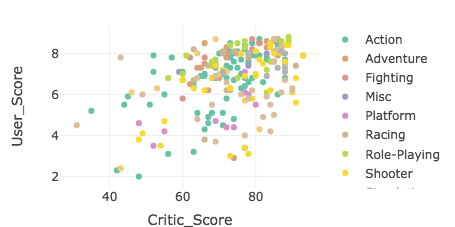
A single subplot
library(dplyr) action_df <- vgsales2016 %>% filter(Genre == "Action")glimpse(action_df)
Rows: 178
Columns: 16
$ Name <fct> Far Cry: Primal, Mafia III, No Man's Sky, Yokai Watch 3, Watch Do...
$ Platform <fct> PS4, PS4, PS4, 3DS, PS4, WiiU, 3DS, PS4, XOne, PS4, PS4, PS4, PS4...
$ Year <int> 2016, 2016, 2016, 2016, 2016, 2016, 2016, 2016, 2016, 2016, 2016,...
$ Genre <fct> Action, Action, Action, Action, Action, Action, Action, Action, A...
$ Publisher <fct> Ubisoft, Take-Two Interactive, Hello Games, Level 5, Ubisoft, Nin...
$ NA_Sales <dbl> 0.60, 0.42, 0.63, 0.00, 0.37, 0.56, 0.28, 0.72, 0.47, 0.26, 0.24,...
...
A single subplot
action_df %>%
plot_ly(x = ~Critic_Score, y = ~User_Score) %>%
add_markers()
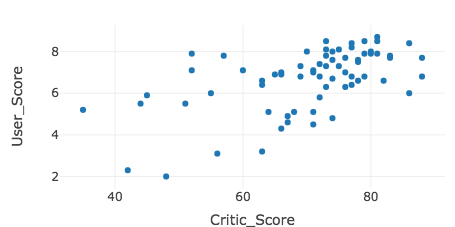
Two subplots
p1 <- action_df %>% plot_ly(x = ~Critic_Score, y = ~User_Score) %>% add_markers()p2 <- vgsales2016 %>% filter(Genre == "Adventure") %>% plot_ly(x = ~Critic_Score, y = ~User_Score) %>% add_markers()subplot(p1, p2, nrows = 1)
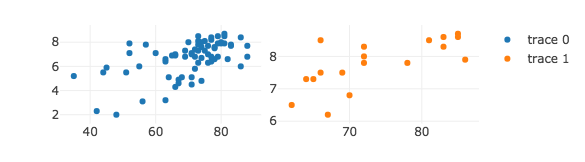
Legends
p1 <- plot_ly(x = ~Critic_Score, y = ~User_Score) %>%
add_markers(name = ~Genre)
p2 <- vgsales2016 %>%
filter(Genre == "Adventure") %>%
plot_ly(x = ~Critic_Score, y = ~User_Score) %>%
add_markers(name = ~Genre)
subplot(p1, p2, nrows = 1)
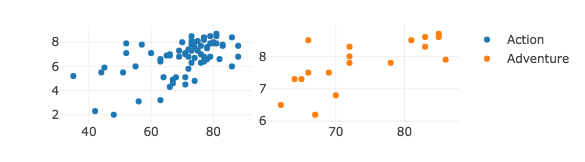
Axis labels
subplot(p1, p2, nrows = 1, shareY = TRUE, shareX = TRUE)
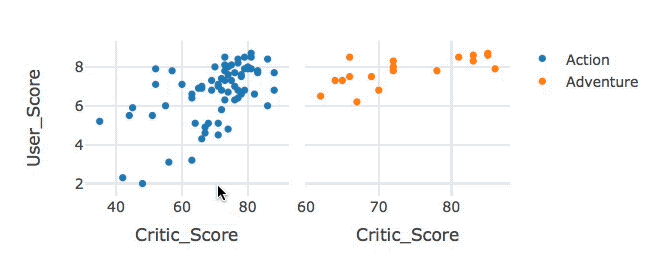
- Sharing an axis leads to linked interactivity
- If linked interactivity is not desired: use
titleXandtitleYarguments
Iterate to automate
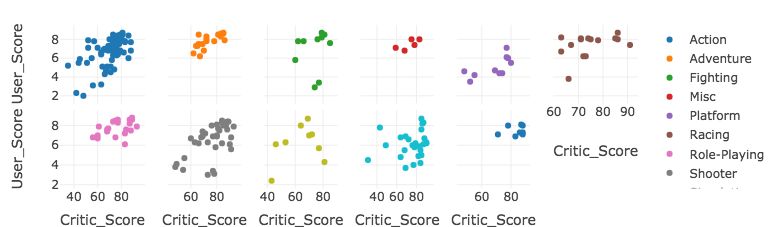
Iterate to automate
library(tidyverse)vgsales2016 %>% group_by(Genre) %>% nest()
# A tibble: 12 × 2
# Groups: Genre [12]
Genre data
<chr> <list>
1 Sports <tibble [48 × 15]>
2 Role-Playing <tibble [54 × 15]>
3 Shooter <tibble [47 × 15]>
4 Action <tibble [178 × 15]>
5 Platform <tibble [15 × 15]>
6 Fighting <tibble [16 × 15]>
7 Racing <tibble [24 × 15]>
8 Adventure <tibble [56 × 15]>
9 Misc <tibble [32 × 15]>
10 Simulation <tibble [18 × 15]>
11 Strategy <tibble [13 × 15]>
12 Puzzle <tibble [1 × 15]>
Iterate to automate
library(tidyverse) vgsales2016 %>% group_by(Genre) %>% nest() %>%mutate( plot = map2(data, Genre, \(data, Genre) plot_ly(data = data, x = ~Critic_Score, y = ~User_Score) %>% add_markers(name = ~Genre) ))
# A tibble: 12 × 3
# Groups: Genre [12]
Genre data plot
<chr> <list> <list>
1 Sports <tibble [48 × 15]> <plotly>
2 Role-Playing <tibble [54 × 15]> <plotly>
3 Shooter <tibble [47 × 15]> <plotly>
4 Action <tibble [178 × 15]> <plotly>
5 Platform <tibble [15 × 15]> <plotly>
6 Fighting <tibble [16 × 15]> <plotly>
7 Racing <tibble [24 × 15]> <plotly>
8 Adventure <tibble [56 × 15]> <plotly>
9 Misc <tibble [32 × 15]> <plotly>
10 Simulation <tibble [18 × 15]> <plotly>
11 Strategy <tibble [13 × 15]> <plotly>
12 Puzzle <tibble [1 × 15]> <plotly>
Iterate to automate
vgsales2016 %>% group_by(Genre) %>% nest() %>% mutate( plot = map2( data, Genre, \(data, Genre) plot_ly(data = data, x = ~Critic_Score, y = ~User_Score) %>% add_markers(name = ~Genre) )) %>%subplot(nrows = 2)
Let's practice!
Interactive Data Visualization with plotly in R

