Plotting a single variable
Interactive Data Visualization with plotly in R

Adam Loy
Statistician, Carleton College
Exploring the wine data
library(dplyr)
glimpse(wine)
Rows: 178
Columns: 14
$ Type <fct> 1, 1, 1, 1, 1, 1, 1, 1, 1, 1, 1, 1, 1, 1, 1, 1...
$ Alcohol <dbl> 14.23, 13.20, 13.16, 14.37, 13.24, 14.20, 14.3...
$ Malic <dbl> 1.71, 1.78, 2.36, 1.95, 2.59, 1.76, 1.87, 2.15...
...
$ Hue <dbl> 1.04, 1.05, 1.03, 0.86, 1.04, 1.05, 1.02, 1.06...
$ Dilution <dbl> 3.92, 3.40, 3.17, 3.45, 2.93, 2.85, 3.58, 3.58...
$ Proline <int> 1065, 1050, 1185, 1480, 735, 1450, 1290, 1295,...
Bar charts with plotly
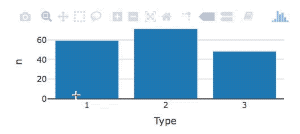
library(plotly)
wine %>%
count(Type) %>%
plot_ly(x = ~Type, y = ~n) %>%
add_bars()
- Create a frequency table with
count() - Specify aesthetics using
~ - Add the bars trace with
add_bars()
Reordering the bars
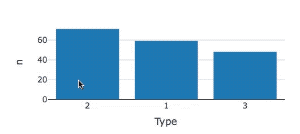
library(forcats)
wine %>%
count(Type) %>%
mutate(Type = fct_reorder(Type, n, .desc = TRUE)) %>%
plot_ly(x = ~Type, y = ~n) %>%
add_bars()
fct_reorder()to rearrange the bars- set
.descargument toTRUE
Histograms with plotly
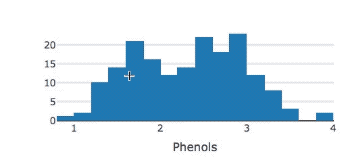
wine %>% plot_ly(x = ~Phenols) %>% # specify aestheticsadd_histogram() # add the histogram trace
Adjusting the number of bins
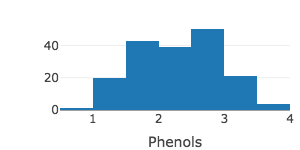
wine %>%
plot_ly(x = ~Phenols) %>%
add_histogram(nbinsx = 10)
Adjusting the bin width
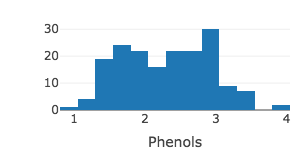
wine %>%
plot_ly(x = ~Phenols) %>%
add_histogram(xbins = list(start = 0.8, end = 4, size = 0.25))
Let's practice!
Interactive Data Visualization with plotly in R

