Additional TrelliscopeJS features
Visualizing Big Data with Trelliscope in R

Ryan Hafen
Author, TrelliscopeJS
ggplot panel interactivity using Plotly
Simply add as_plotly = TRUE to facet_trelliscope().
For example:
gap_life <- select(gapminder, year, lifeExp, country, continent)
ggplot(gap_life, aes(year, lifeExp)) +
geom_point() +
facet_trelliscope(~ country + continent,
name = "lifeExp_by_country",
desc = "Life expectancy vs. year for 142 countries.",
nrow = 2, ncol = 3,
as_plotly = TRUE)
ggplot panel interactivity using Plotly
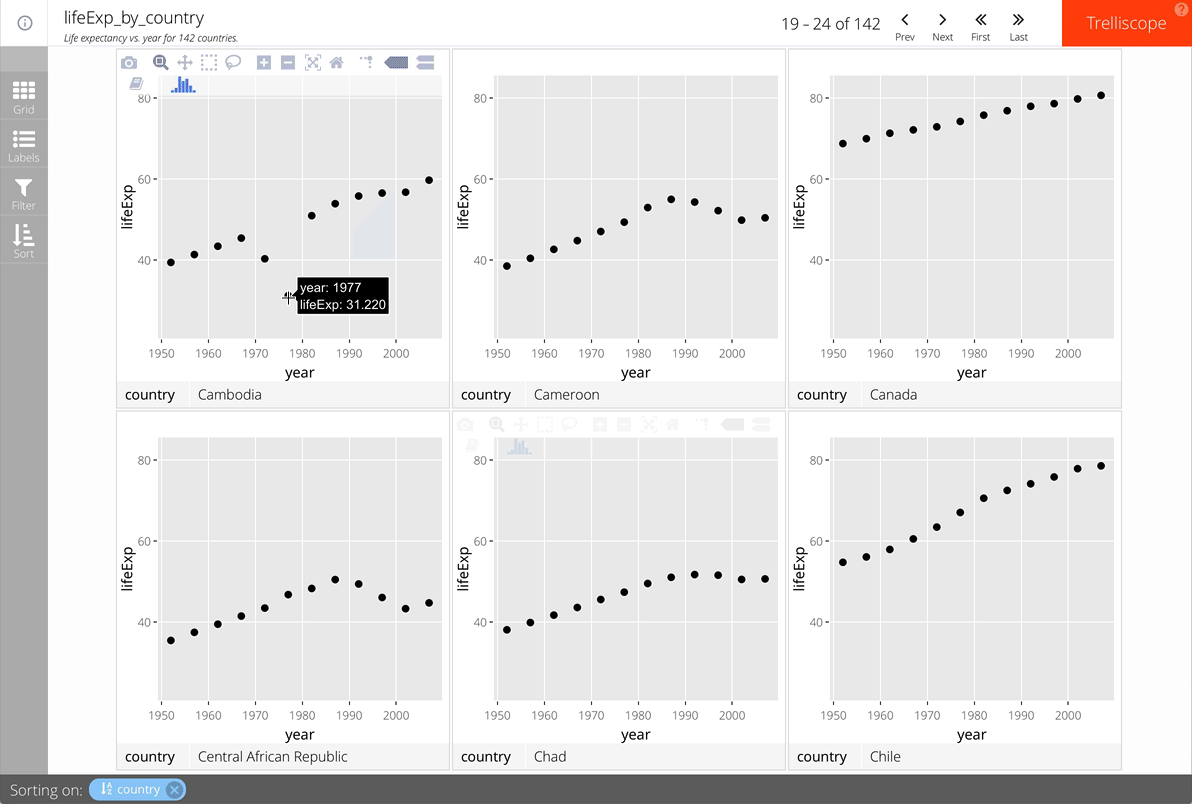
Context-based automatic cognostics
Simply add auto_cog = TRUE to facet_trelliscope().
For example:
ggplot(gap_life, aes(year, lifeExp)) +
geom_point() +
facet_trelliscope(~ country + continent,
name = "lifeExp_by_country",
desc = "Life expectancy vs. year for 142 countries.",
nrow = 2, ncol = 3,
auto_cog = TRUE)
See the help for autocogs::autocog for more information about available automatic cognostics.
Context-based automatic cognostics
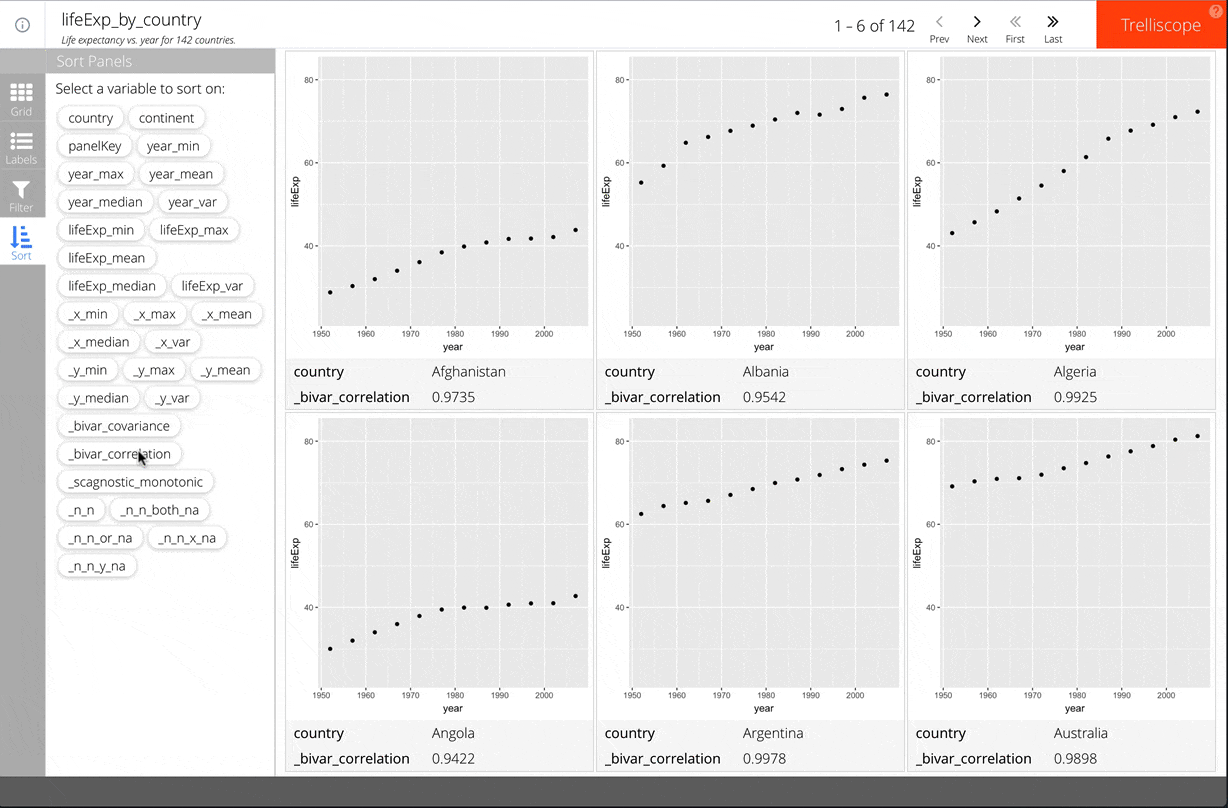
Axis limits
Axis limit ranges can be controlled with the scales argument.
Three options:
"same"(default)"sliced""free"
scales = "same"
Each panel's limits are the same.
Enables "apples to apples" comparisons across panels.
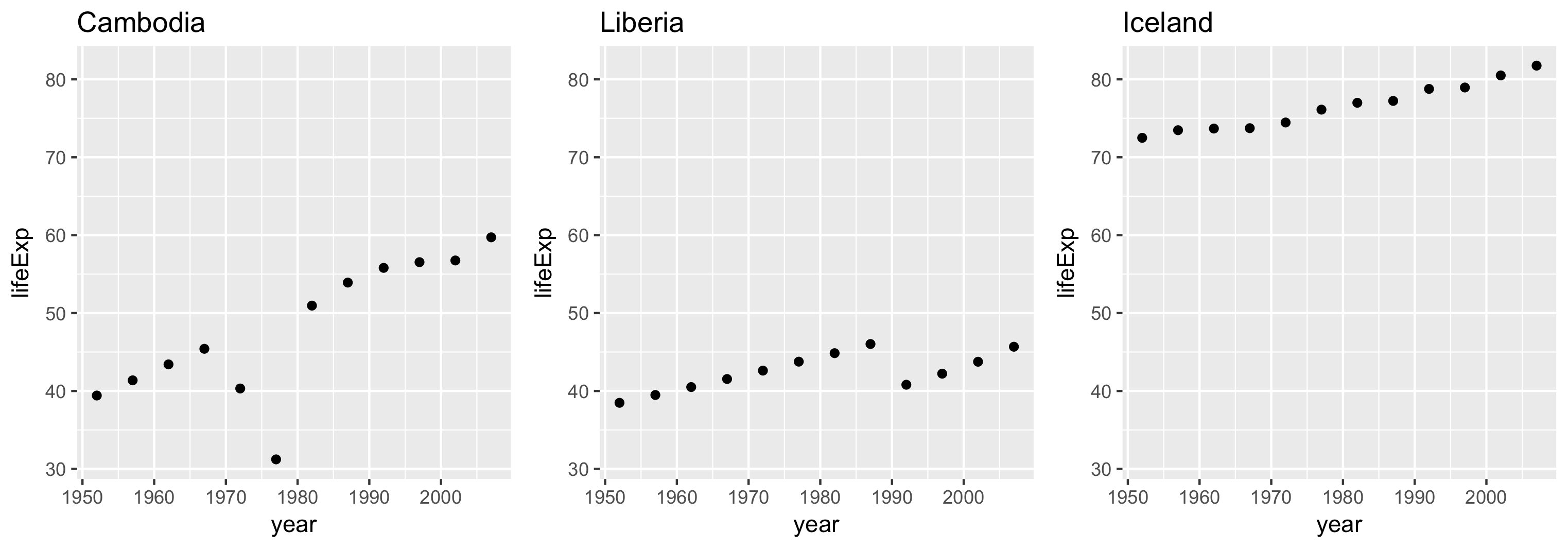
scales = "sliced"
Each panel's limits span the same range but don't necessarily start in the same place.
Useful for making comparisons of differences of scale.
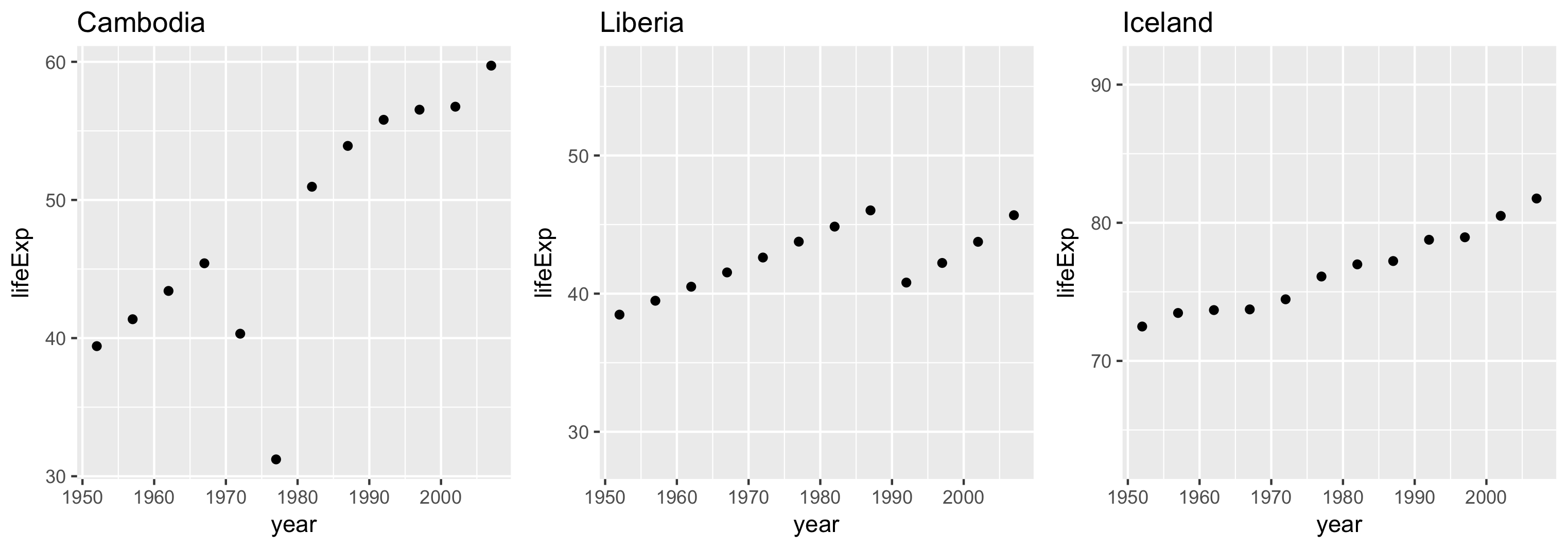
scales = "free"
Each panel's limits are based on the bounds of its own data.
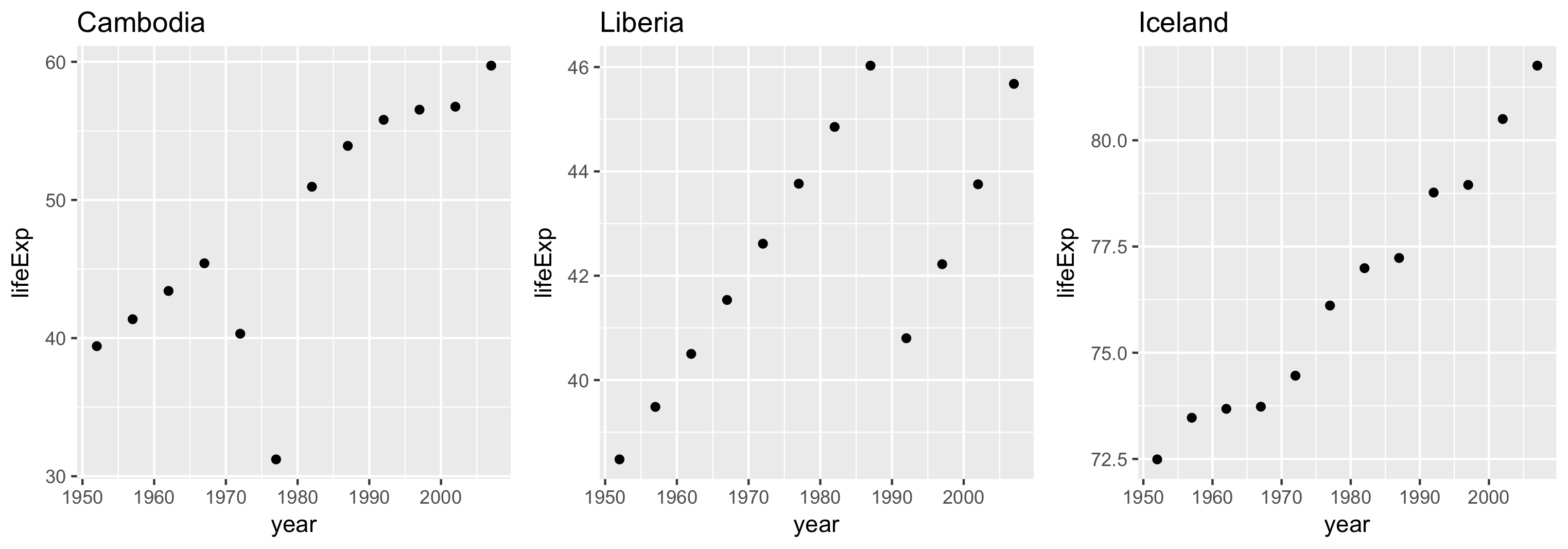
Let's practice!
Visualizing Big Data with Trelliscope in R

