Trelliscope options
Visualizing Big Data with Trelliscope in R

Ryan Hafen
Author, TrelliscopeJS
Trelliscope options
facet_trelliscope() and trelliscope() provide several options for handling the display output:
- The directory in which to store the display
- Storing multiple displays in the same directory
- Providing more detailed descriptions of the display
- The plot aspect ratio
- Specifying the default viewer state
Specifying the output directory
trelliscope(dat, path = "...", ...)ggplot(...) + ... + facet_trelliscope(path = "...", ...)
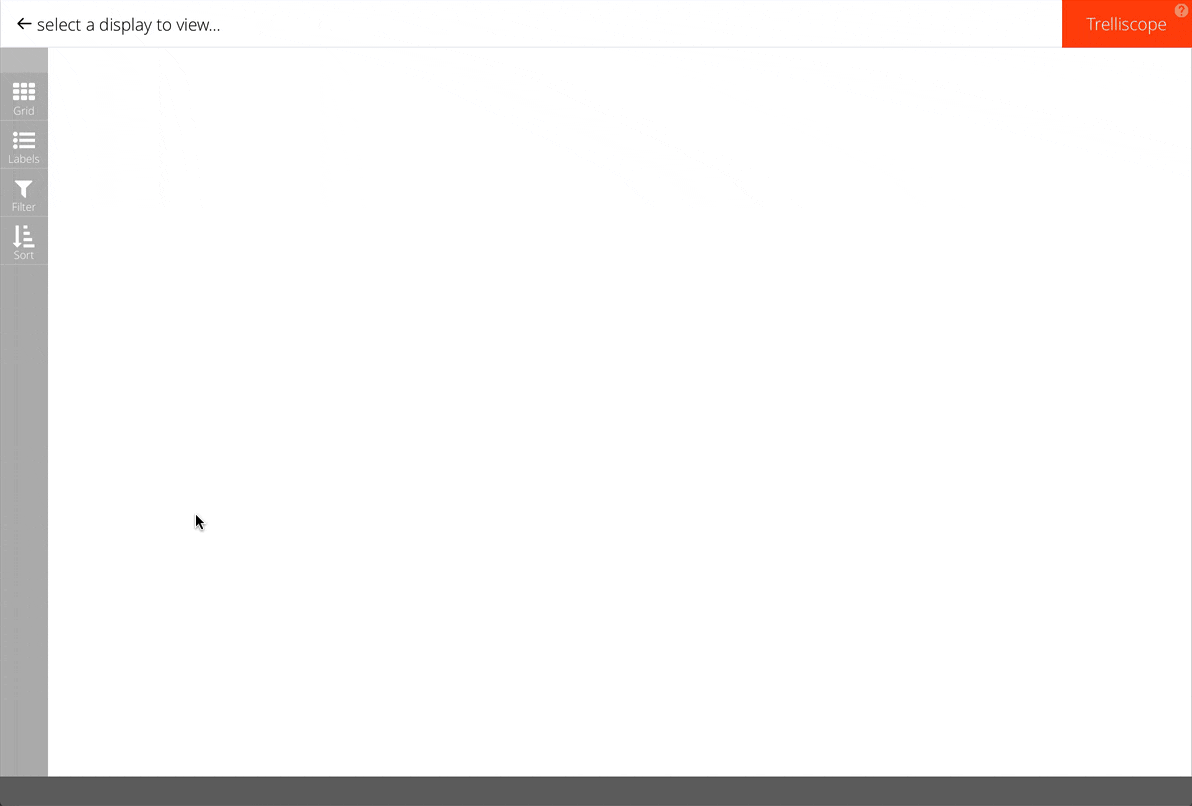
trelliscope(by_symbol,
name = "candlestick_top500",
desc = "Candlestick plot of the 500 most-traded NASDAQ stocks in 2016",
md_desc = "
## Candlestick Plot
A [candlestick plot](https://en.wikipedia.org/wiki/Candlestick_chart)
is a financial plot...
..." )
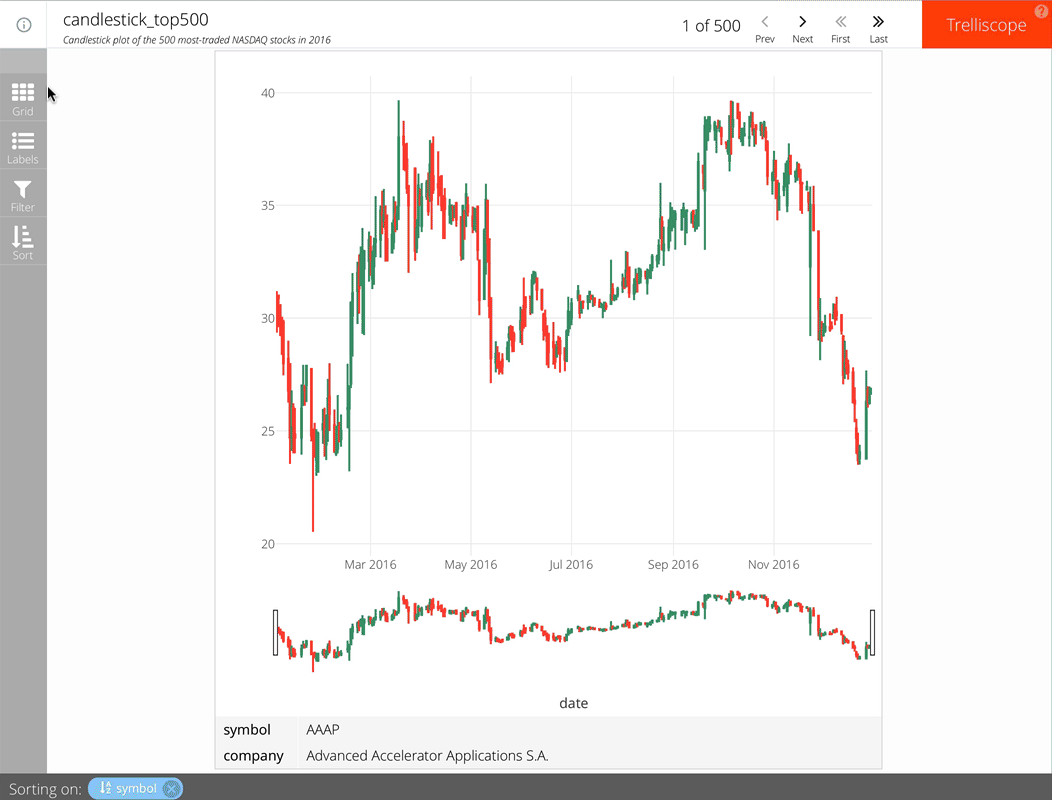
Plot aspect ratio
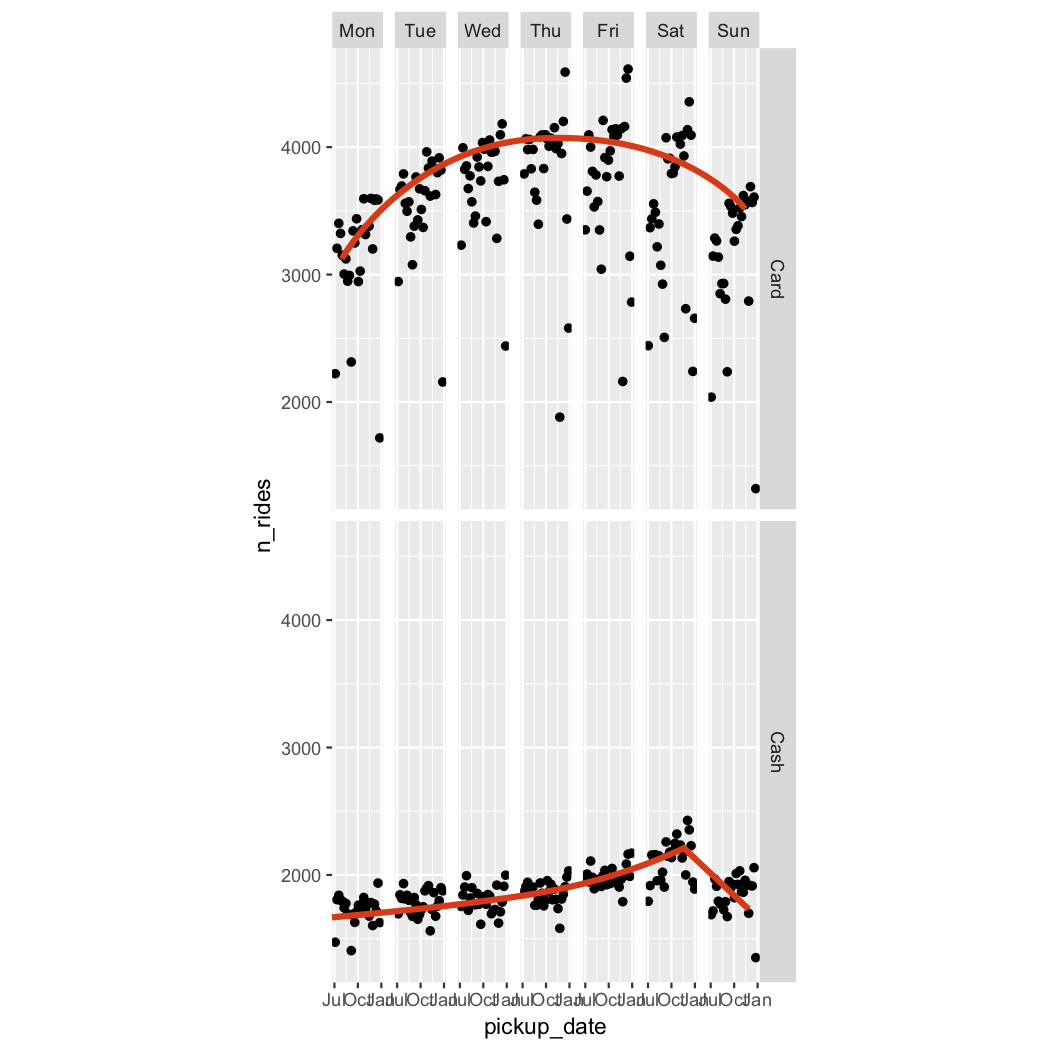
Plot aspect ratio
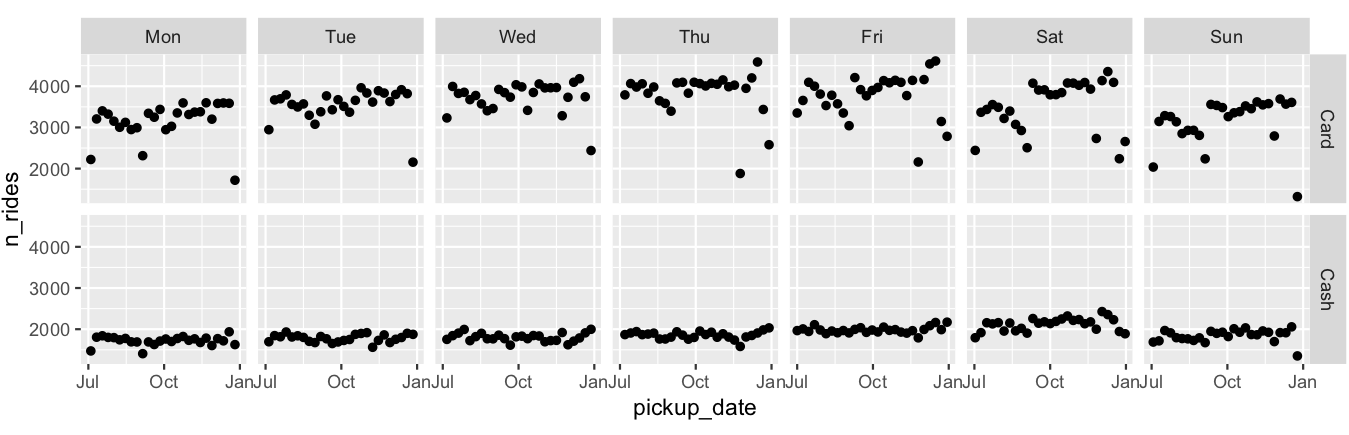
Plot aspect ratio
trelliscope(dat, width = 600, height = 300, ...)ggplot(...) + ... + facet_trelliscope(width = 600, height = 300, ...)
Default viewer state
trelliscope(dat, state = ..., ...)ggplot(...) + ... + facet_trelliscope(state = ..., ...)
Let's practice!
Visualizing Big Data with Trelliscope in R

