The reactive dataframe pattern
Building Dashboards with flexdashboard

Elaine McVey
Director of Data Science
Creating a sidebar
Column {data-width=200 .sidebar}
Creating a sidebar
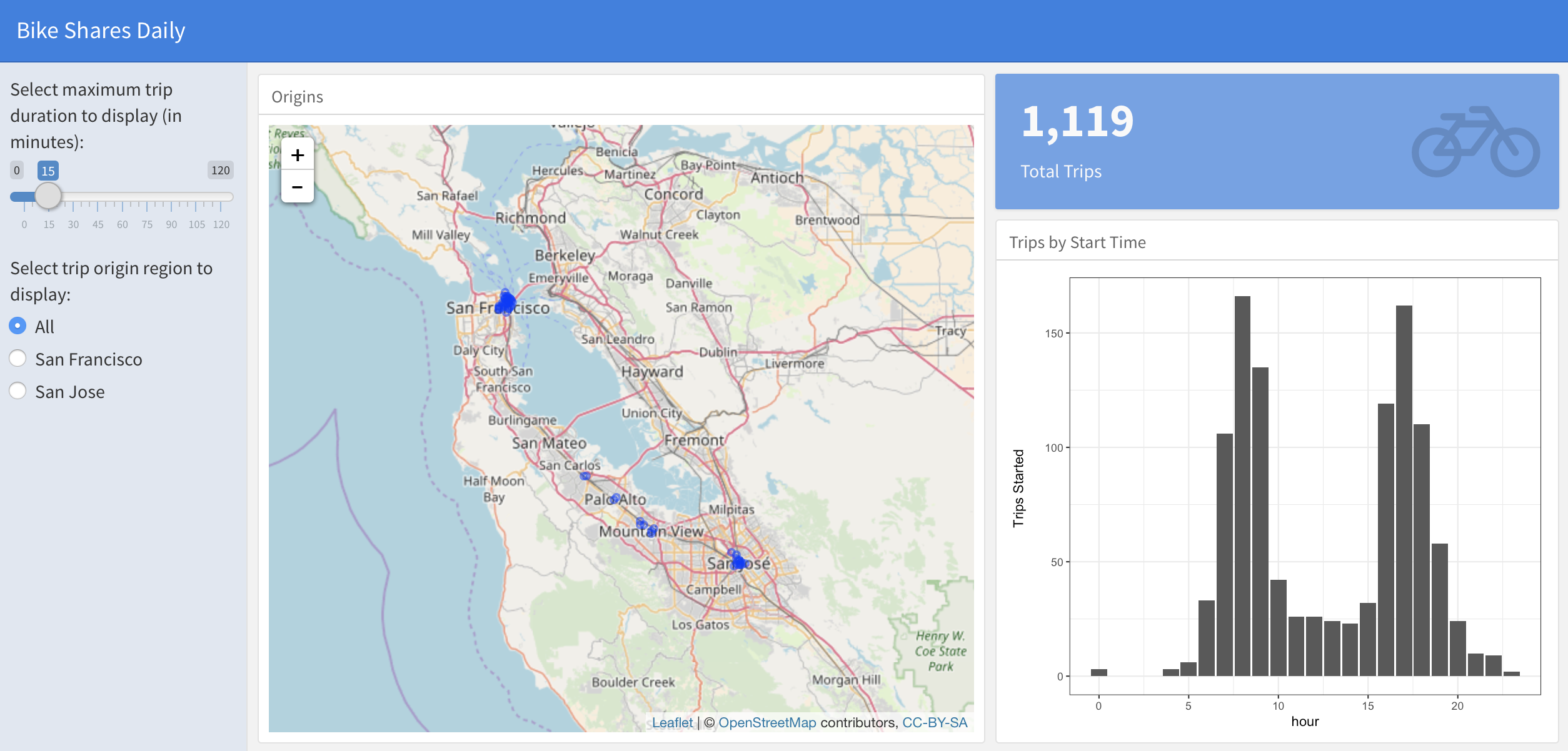
Adding user inputs
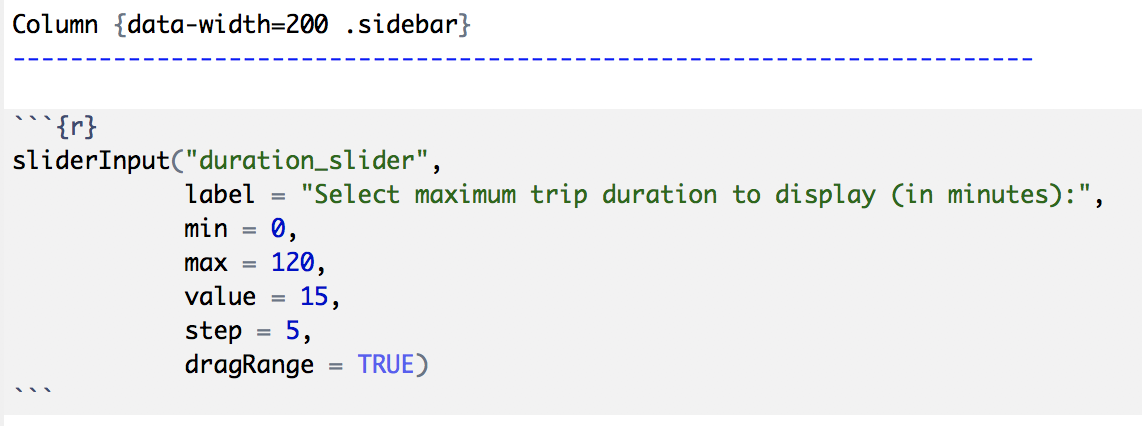
Making our dataframe reactive
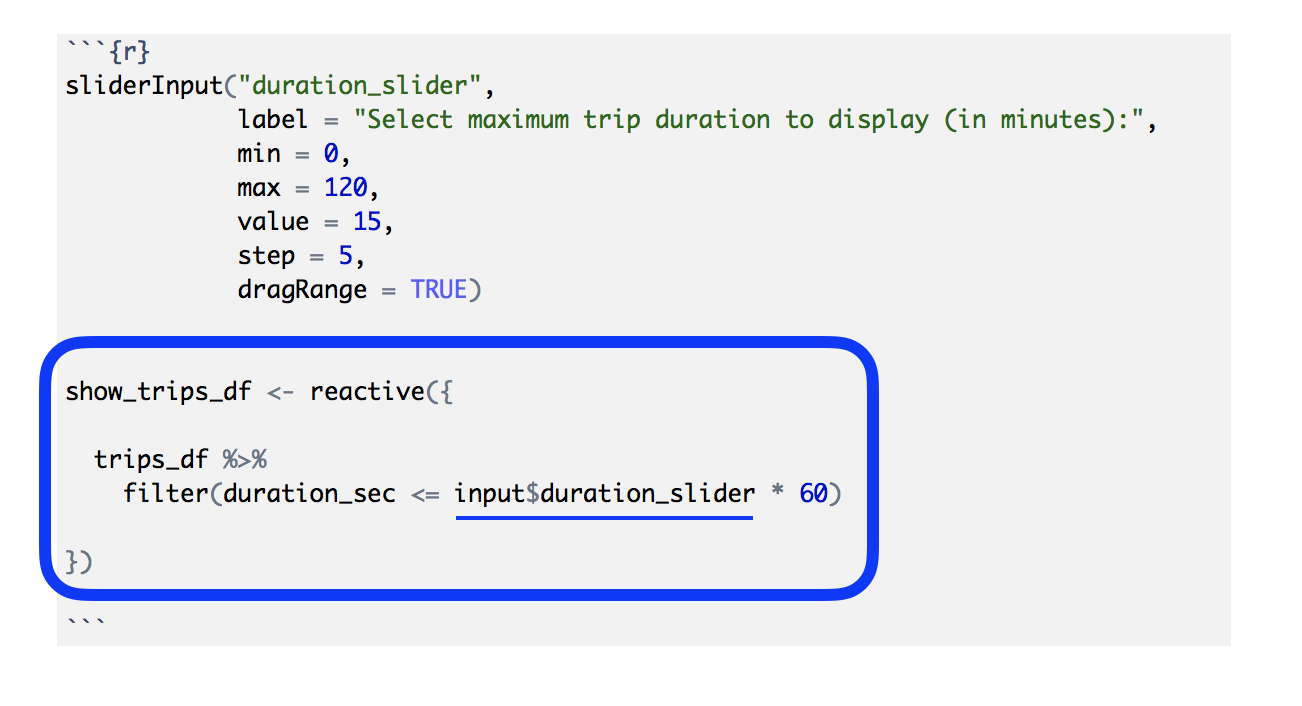
Using the reactive dataframe
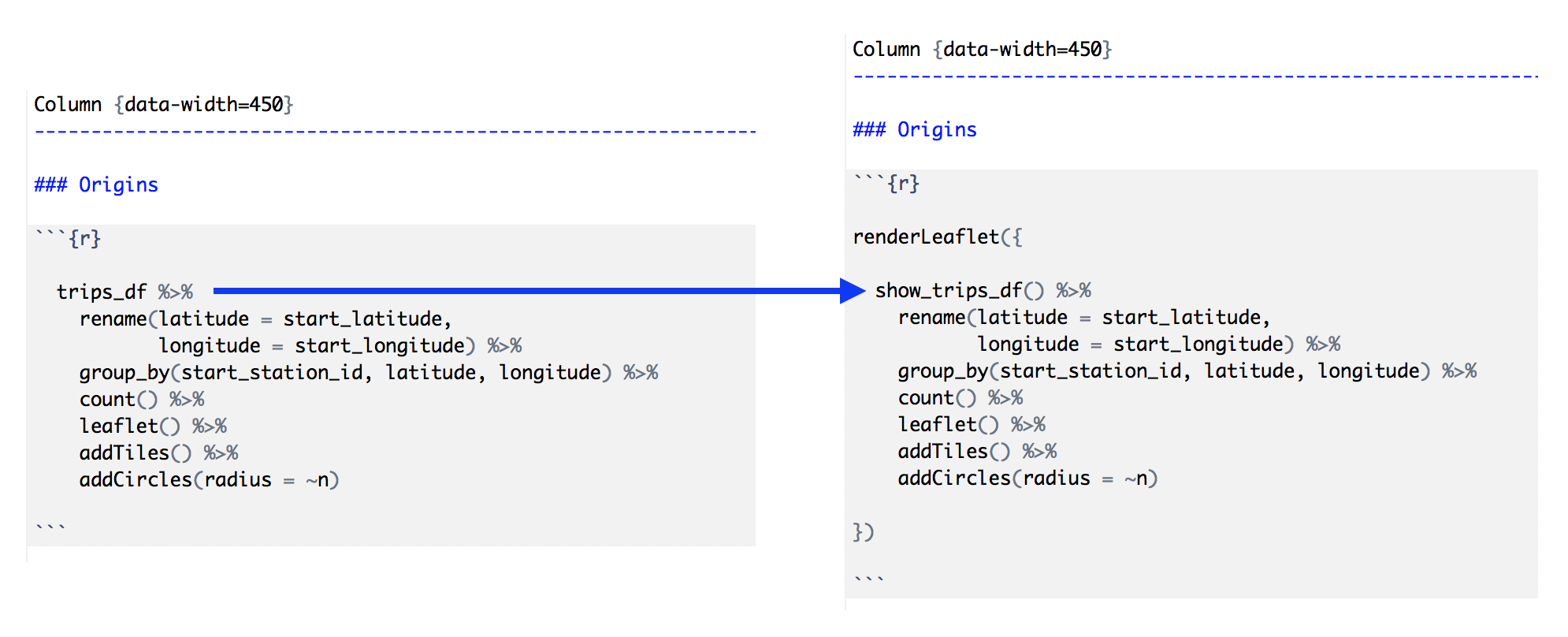
Making dashboard components reactive
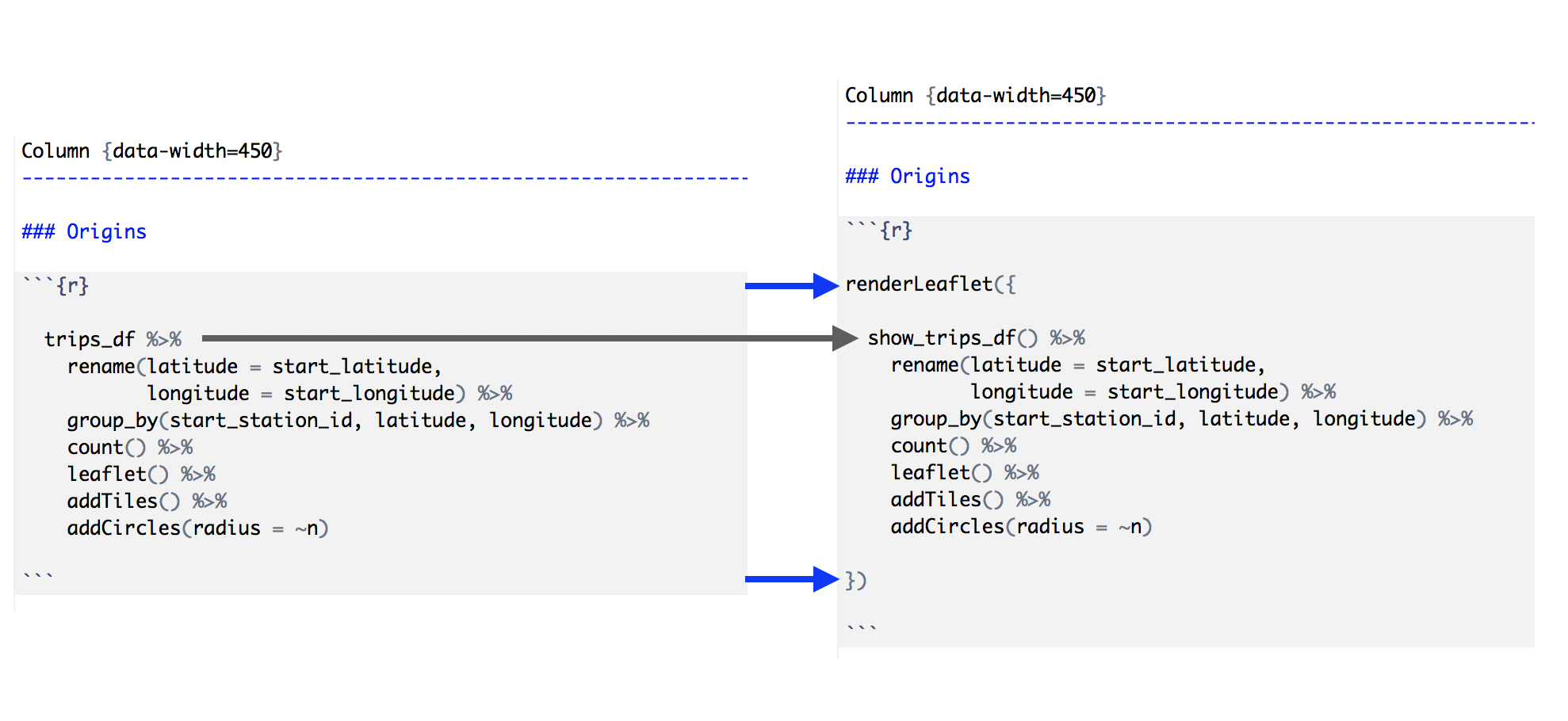
Steps to the reactive dataframe pattern
- Create a sidebar column (using
.sidebar). - Add user inputs to the sidebar (using
xyzInput()Shinywidgets). - Make a "dataframe" that reacts to user inputs (using
reactive()). - Replace the dataframe in the dashboard component code with the reactive version.
- Wrap each dashboard output with the appropriate
Shinyversion (renderXyz()).
Let's practice!
Building Dashboards with flexdashboard

