A custom plot to emphasize change
Communicating with Data in the Tidyverse

Timo Grossenbacher
Data Journalist
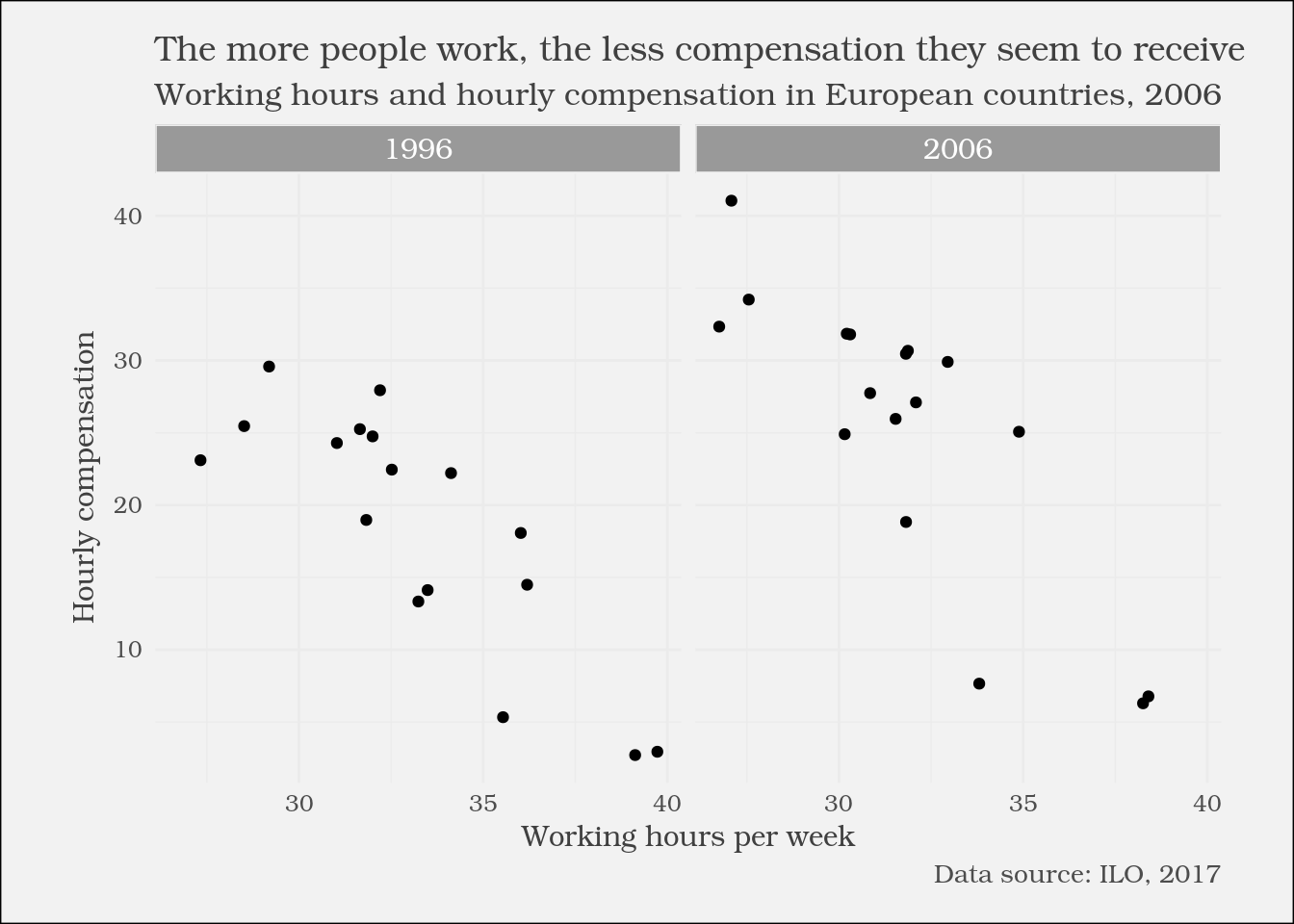
The dot plot
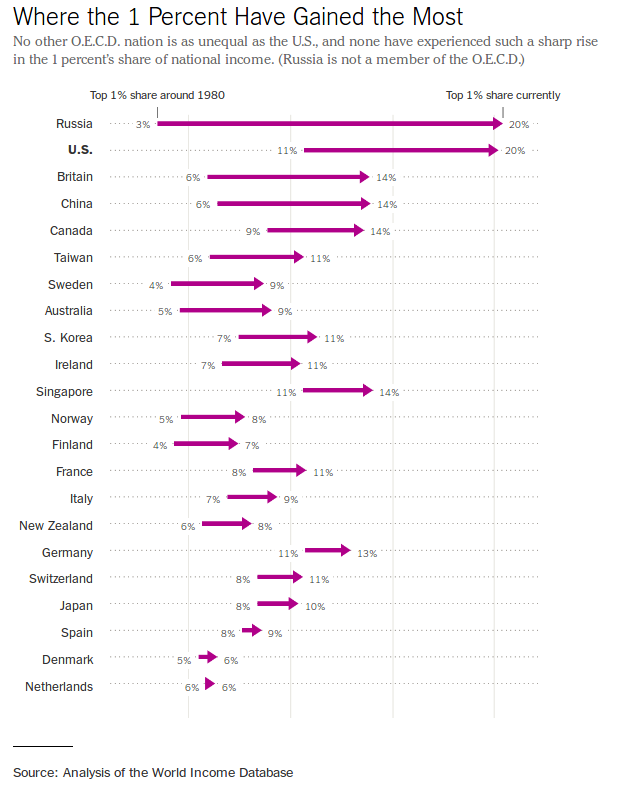
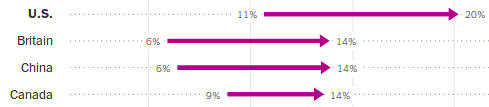
1 New York Times (https://www.nytimes.com/2017/11/17/upshot/income-inequality-united-states.html){{0}}
Dot plots with ggplot2
ggplot((ilo_data %>% filter(year == 2006))) +
geom_dotplot(aes(x = working_hours)) +
labs(x = "Working hours per week",
y = "Share of countries")
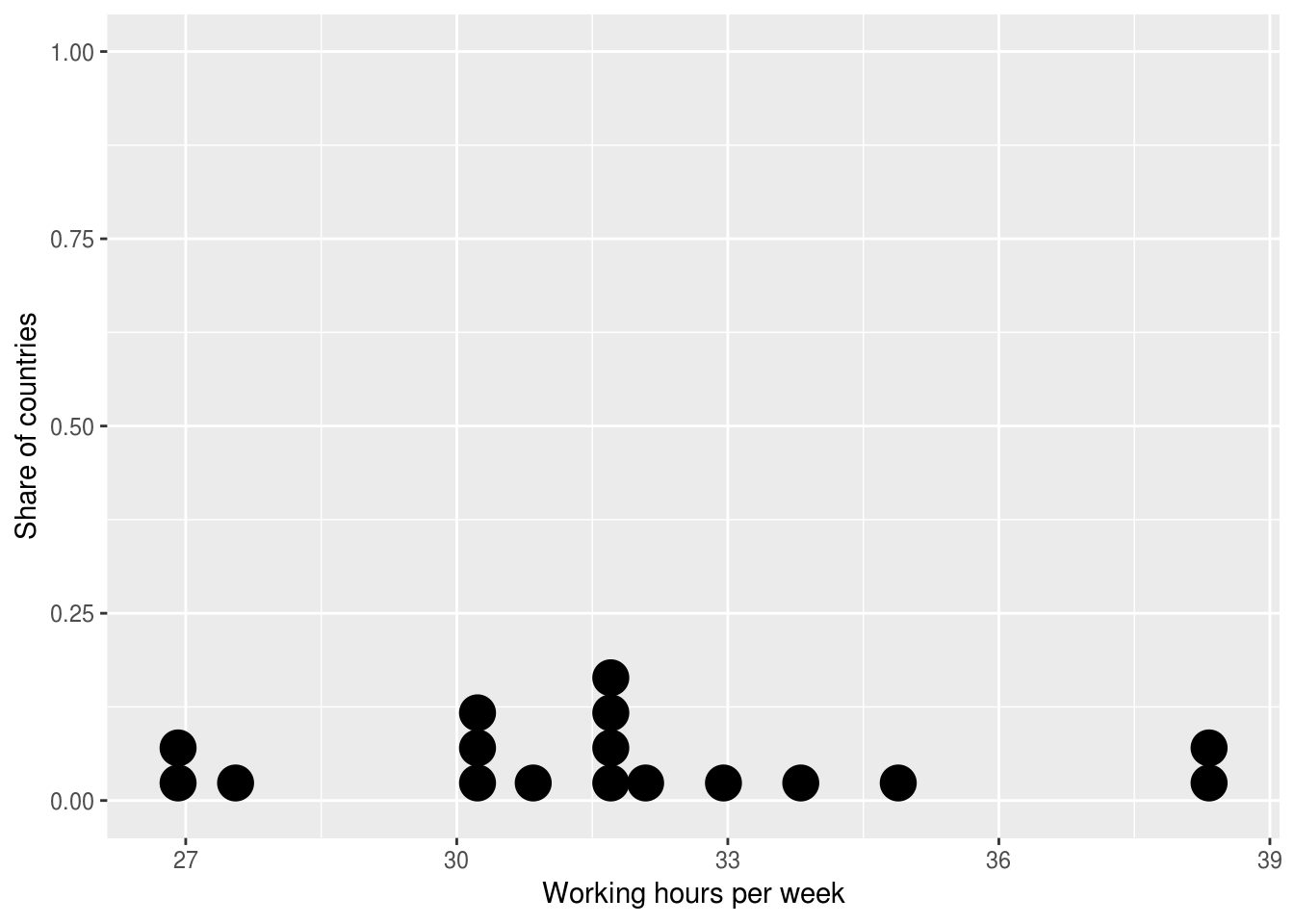
The geom_path() function
?geom_path
geom_path() connects the observations in the order in which they appear in the data.
ilo_data %>%
arrange(country)
# A tibble: 34 x 4
country year hourly_compensation working_hours
<fct> <fct> <dbl> <dbl>
1 Austria 1996 24.75 31.99808
2 Austria 2006 30.46 31.81731
3 Belgium 1996 25.25 31.65385
4 Belgium 2006 31.85 30.21154
5 Czech Rep. 1996 2.94 39.72692
# ... with 29 more rows
Dot plots with `ggplot2`: the `geom_path()` function
ggplot() +
geom_path(aes(x = numeric_variable, y = numeric_variable))
ggplot() +
geom_path(aes(x = numeric_variable, y = factor_variable))
ggplot() +
geom_path(aes(x = numeric_variable, y = factor_variable),
arrow = arrow(___))
Let's try out geom_path!
Communicating with Data in the Tidyverse

