Visualizing aspects of data with facets
Communicating with Data in the Tidyverse

Timo Grossenbacher
Data Journalist
The facet_grid() function
ilo_data <- ilo_data %>%
filter(year == "1996" | year == "2006")
ilo_plot <- ggplot(ilo_data) +
geom_histogram(aes(
x = working_hours)) +
labs(x = "Working hours per week",
y = "Number of countries")
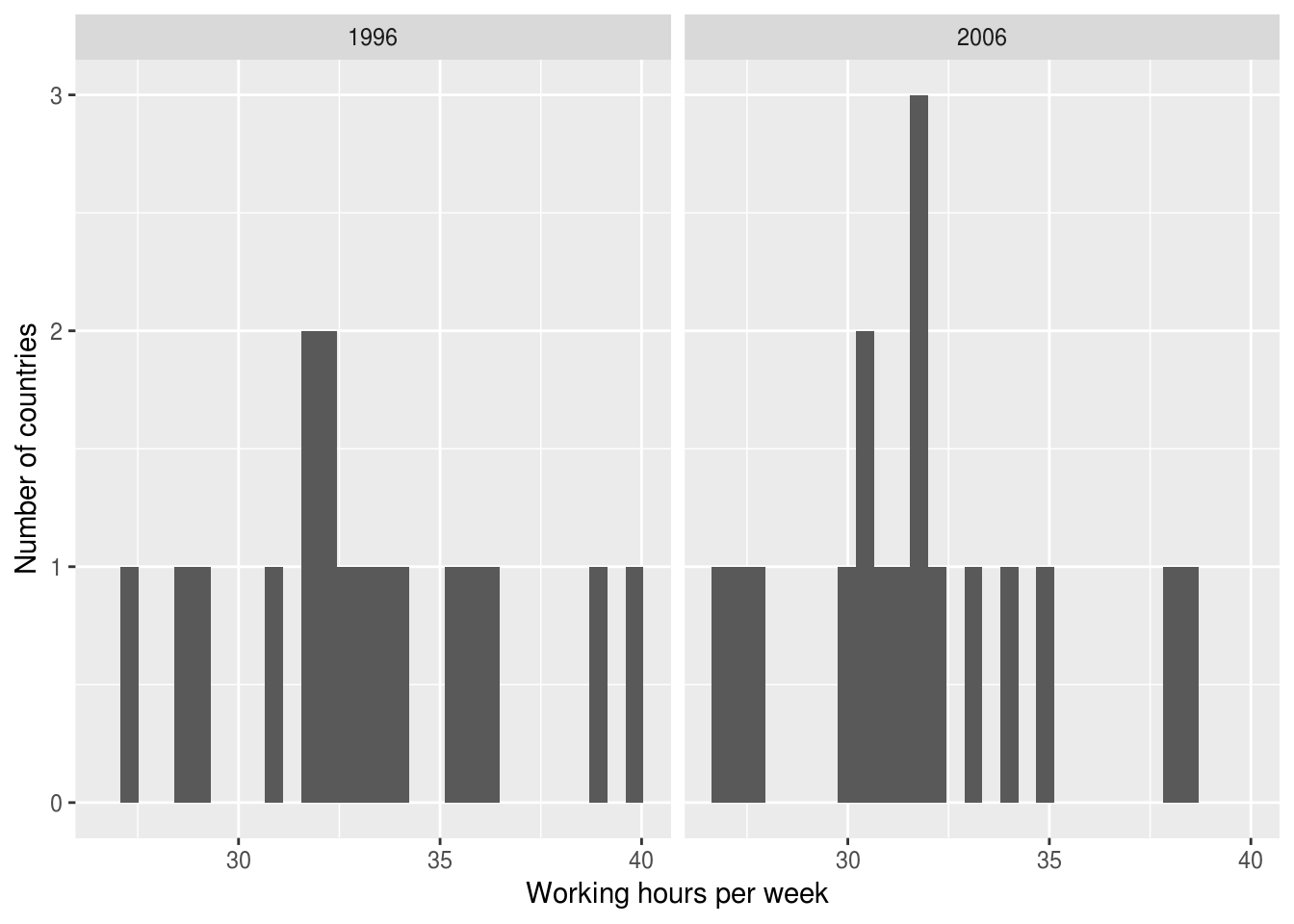
ilo_plot +
facet_grid(cols = vars(year))
ilo_plot +
facet_grid(rows = vars(year))
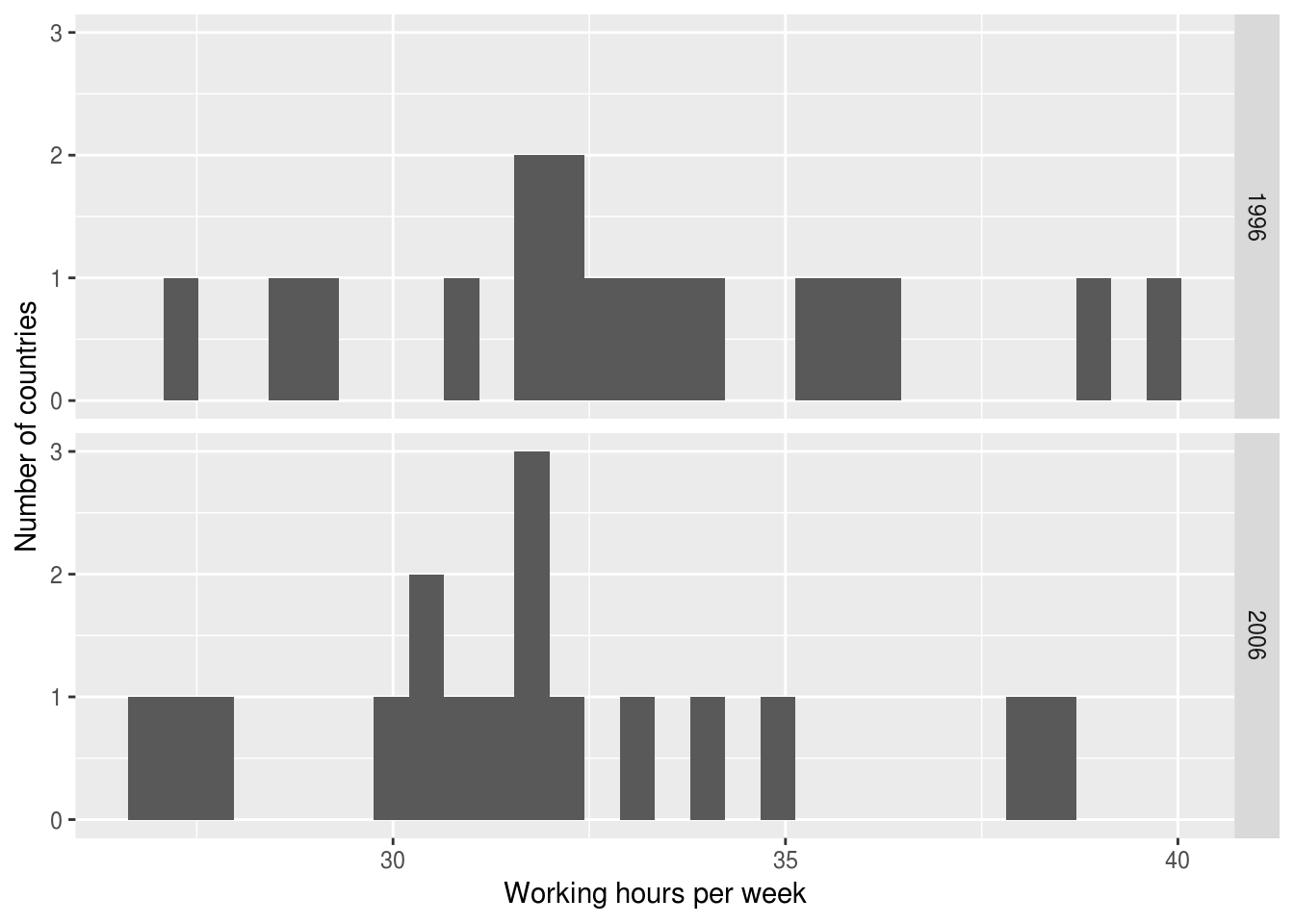
The facet_grid() function
ilo_data <- ilo_data %>%
filter(year == "1996" | year == "2006")
ggplot(ilo_data) +
geom_histogram(aes(x = working_hours)) +
labs(x = "Working hours per week",
y = "Number of countries") +
facet_grid(cols = vars(year))
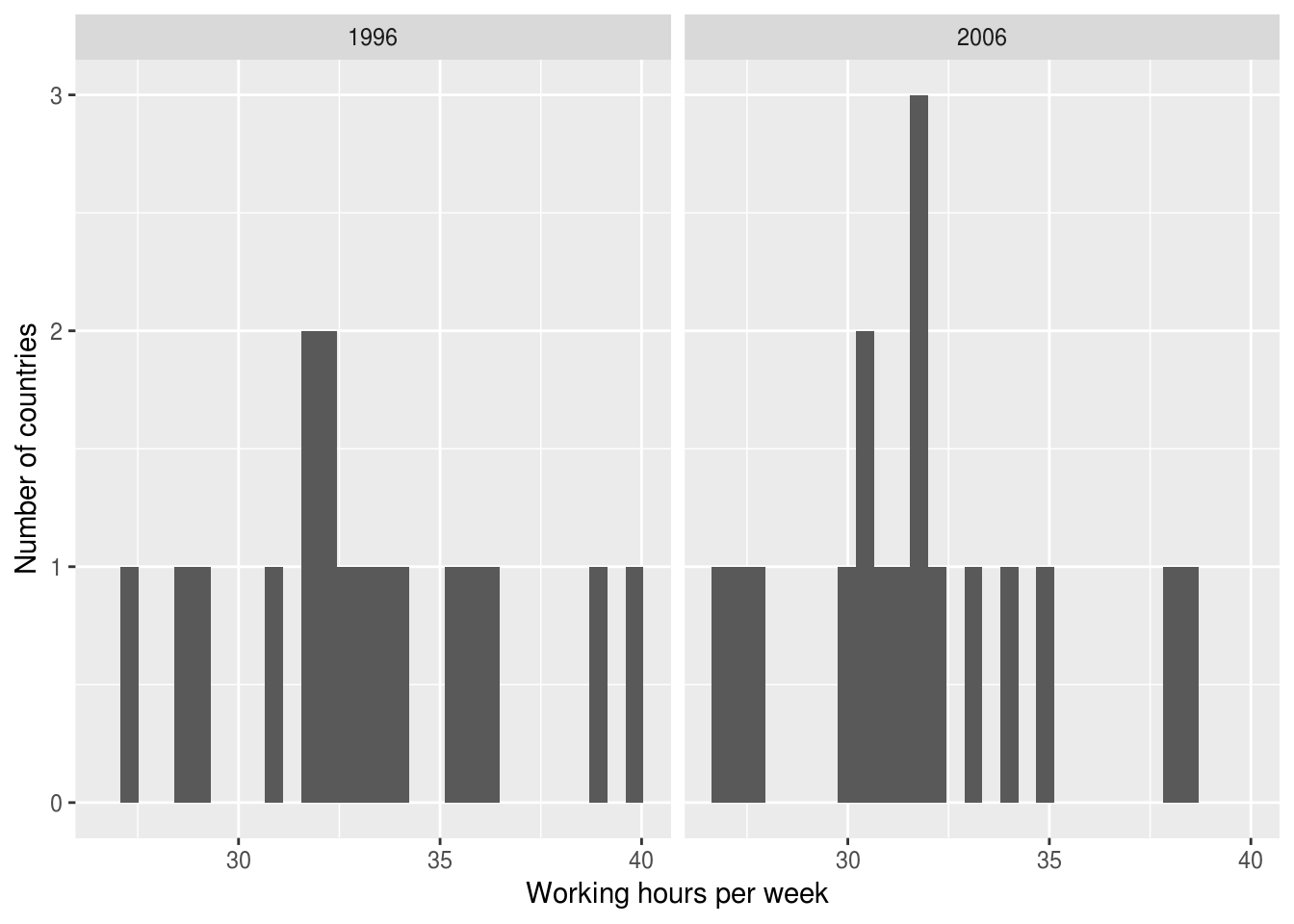
ggplot(ilo_data) +
geom_histogram(aes(x = working_hours)) +
labs(x = "Working hours per week",
y = "Number of countries") +
facet_wrap(facets = vars(year))
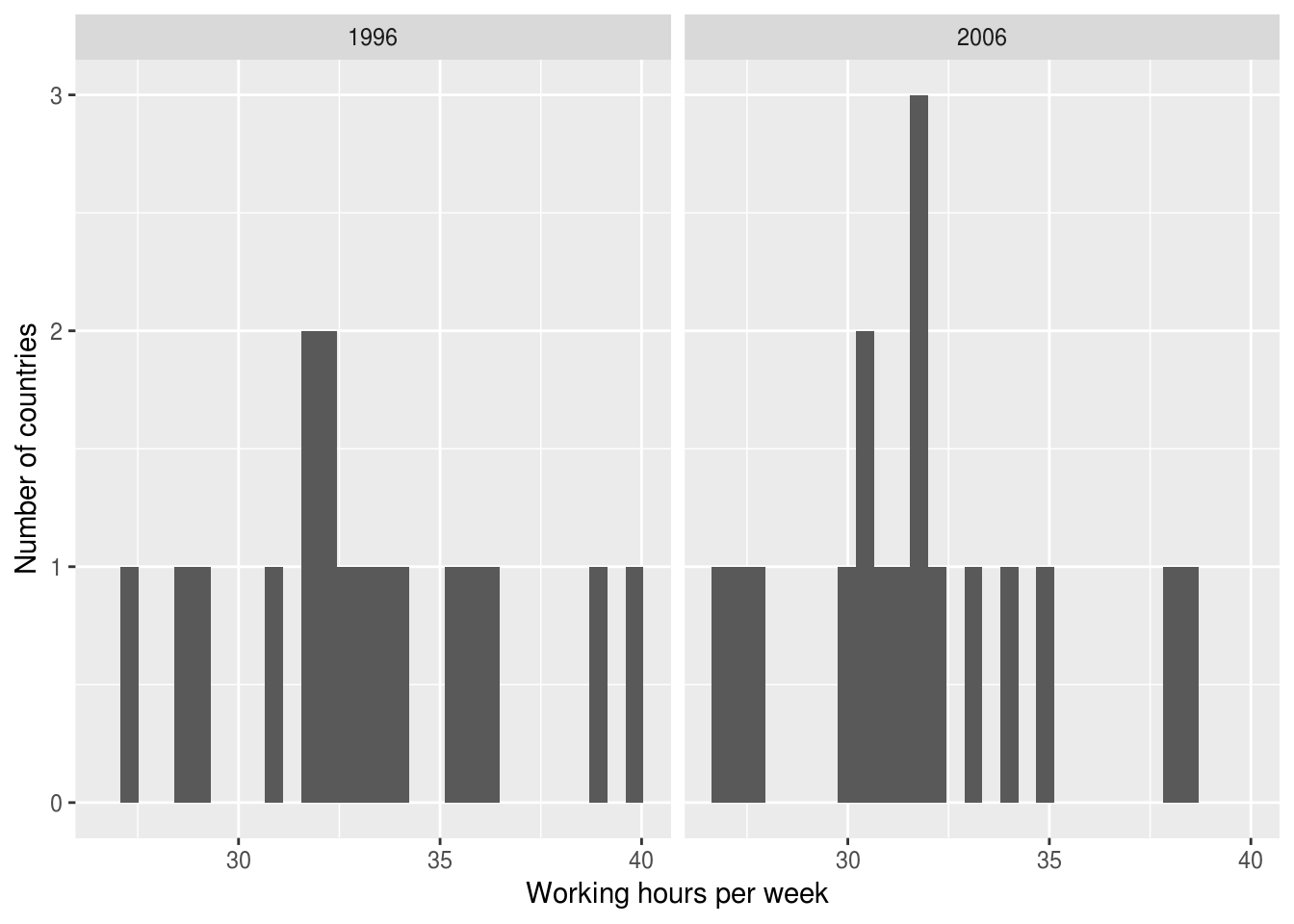
A faceted scatter plot

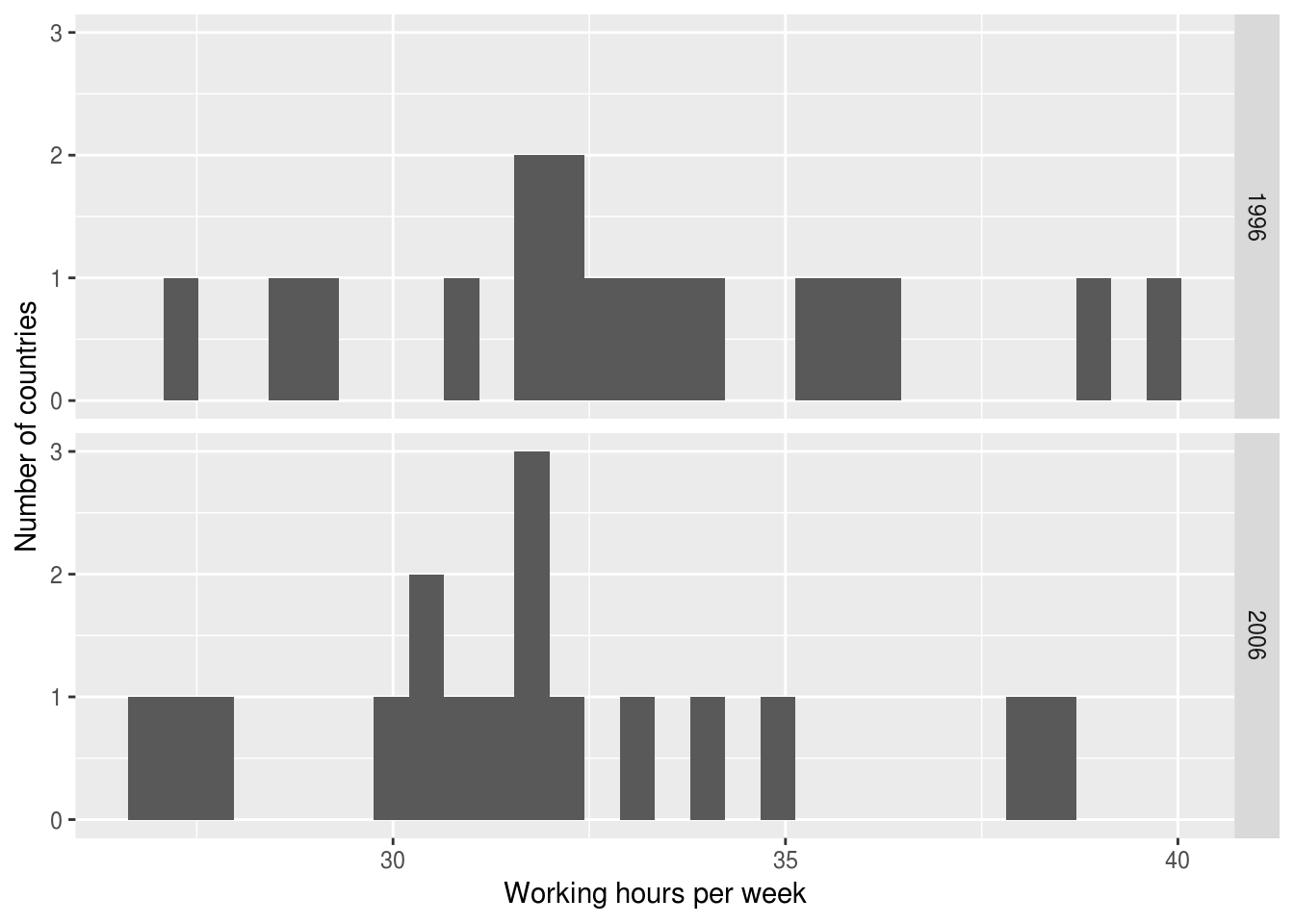
Styling faceted plots
strip.background
strip.text
...

Defining your own theme function
theme_green <- function(){
theme(
plot.background =
element_rect(fill = "green"),
panel.background =
element_rect(fill =
"lightgreen")
)}
ggplot(ilo_data) + geom_histogram(aes( x = working_hours)) + labs(x = "Working hours per week", y = "Number of countries") +theme_green()
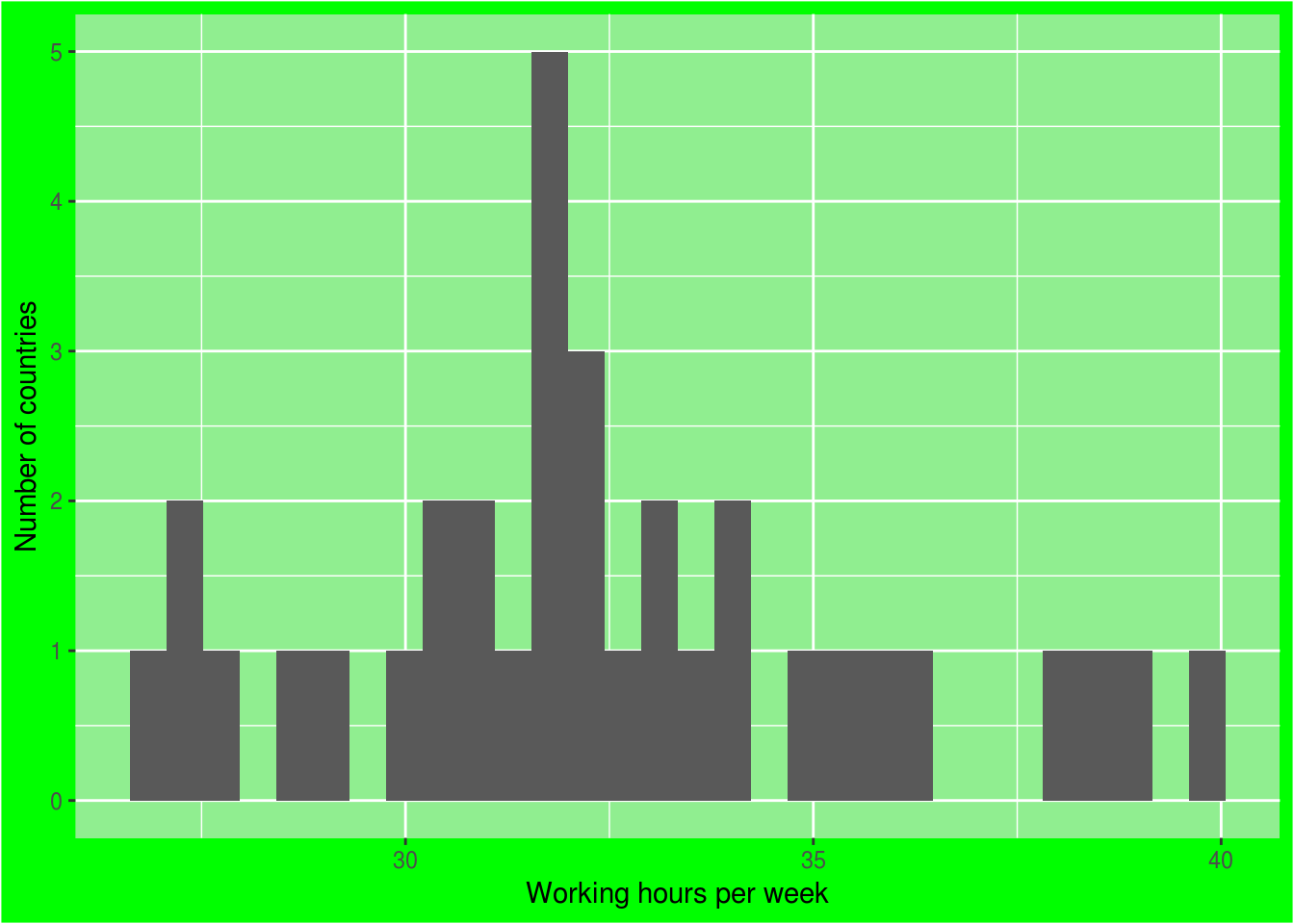
Let's practice!
Communicating with Data in the Tidyverse

