The kernel density estimator
Visualization Best Practices in R

Nick Strayer
Instructor
Where histograms struggle
- Data with multiple strong peaks
- Small data
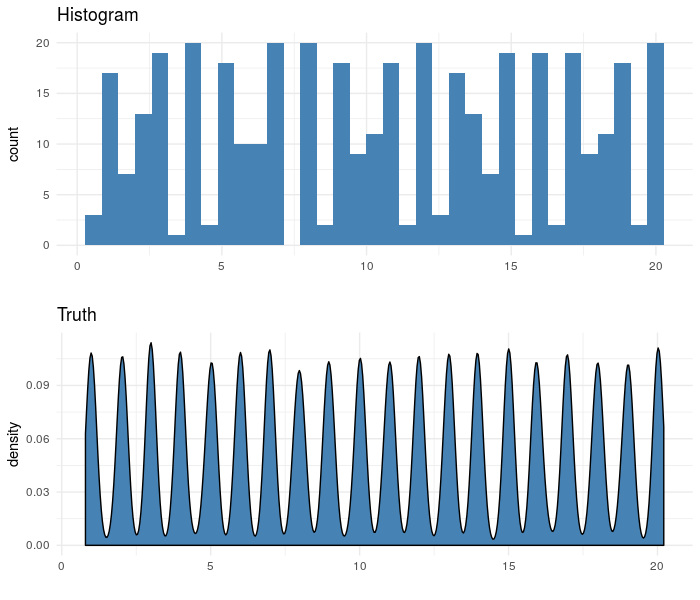
Kernel density plots
- Place "kernel" on top of every data point
- Add up heights of all overlapping kernels
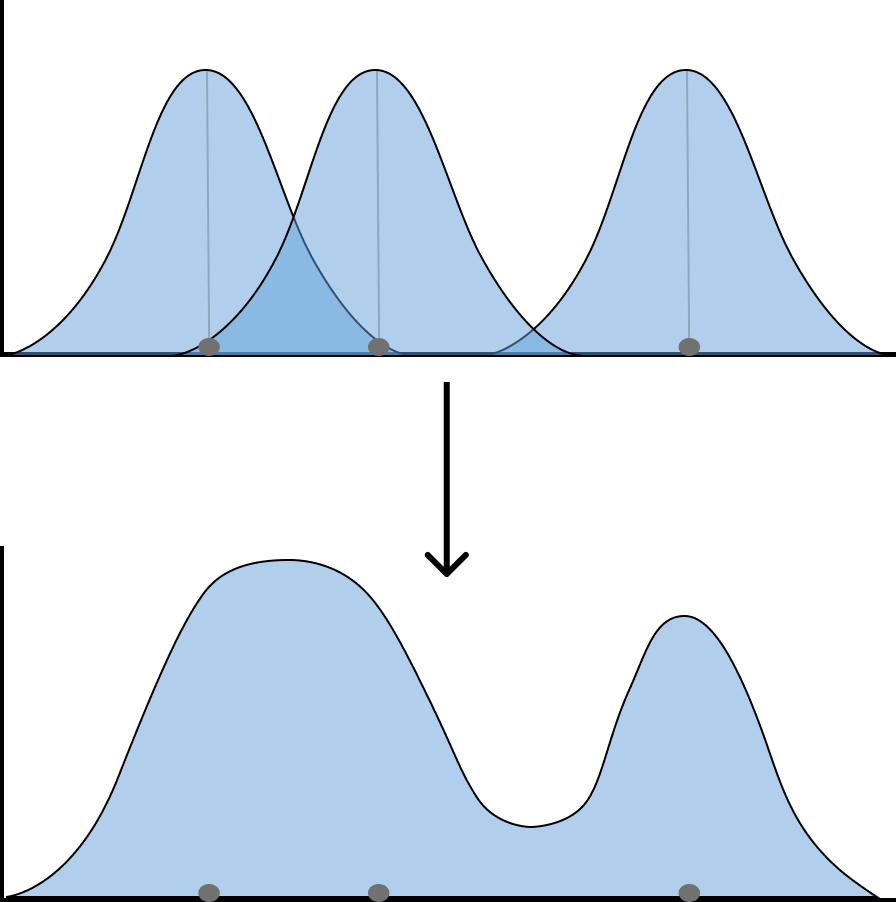
Making a KDE in ggplot
- Just swap
geom_histogram()forgeom_density()
sample_n(md_speeding, 100) %>%
ggplot(aes(x = percentage_over_limit)) +
# Swap out geom_histogram()
geom_density(
# Fill in curve with color
fill = 'steelblue',
# Standard deviation of kernel
bw = 8
)
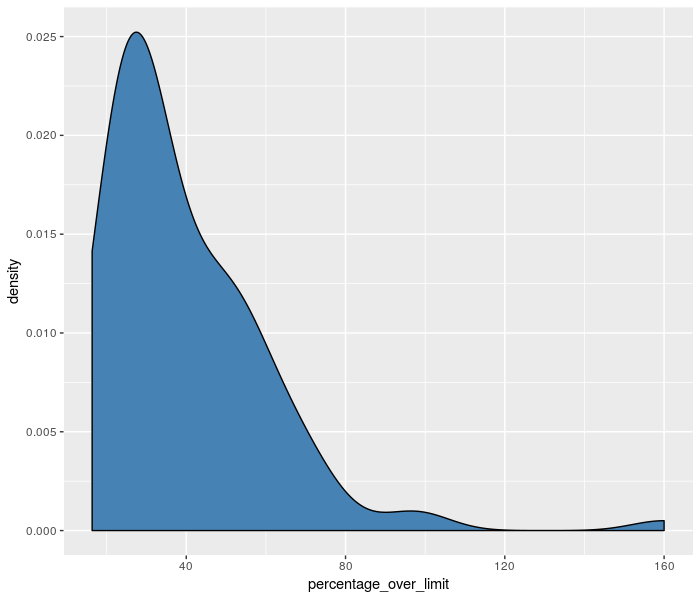
A new width to worry about
- Need to adjust the standard deviation of the kernel placed on each point
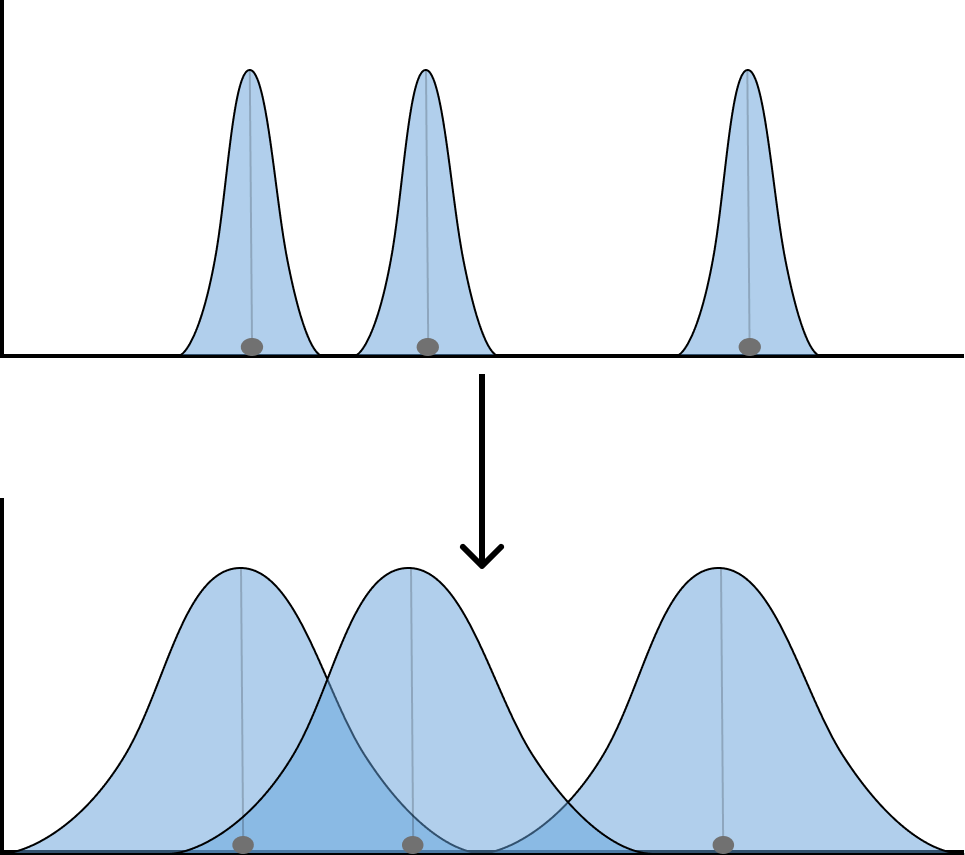
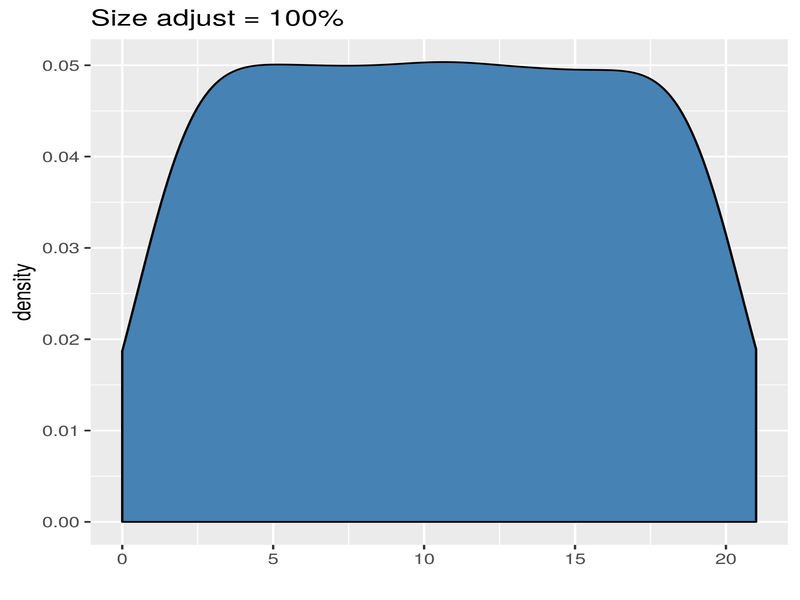
Show all the data
Use geom_rug() to show all data below KDE with lines
p <-sample_n(md_speeding, 100) %>% ggplot(aes(x = percentage_over_limit)) + geom_density( fill = 'steelblue', # fill in curve with color bw = 8 # standard deviation of kernel )p + geom_rug(alpha = 0.4)
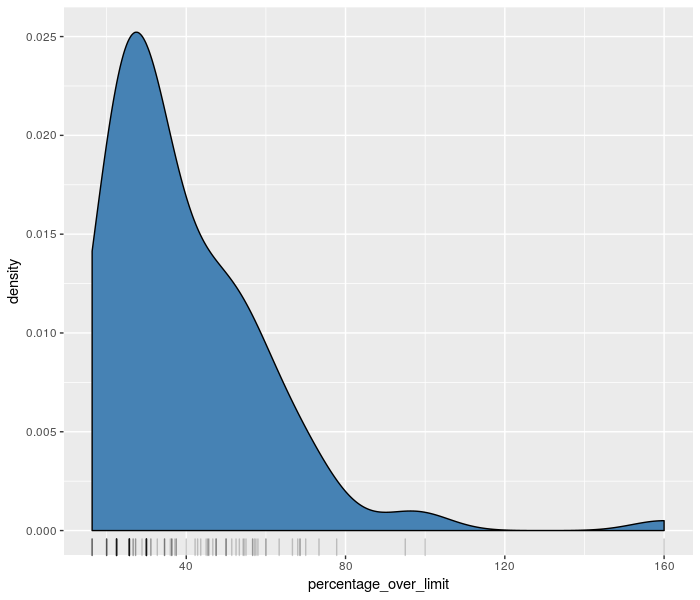
Let's stack some gaussians!
Visualization Best Practices in R

