Tuning your bar and point charts
Visualization Best Practices in R

Nick Strayer
Instructor
A busy bar chart
who_disease %>%
filter(region == 'EMR', disease == 'measles', year == 2015) %>%
ggplot(aes(x = country, y = cases)) +
geom_col()
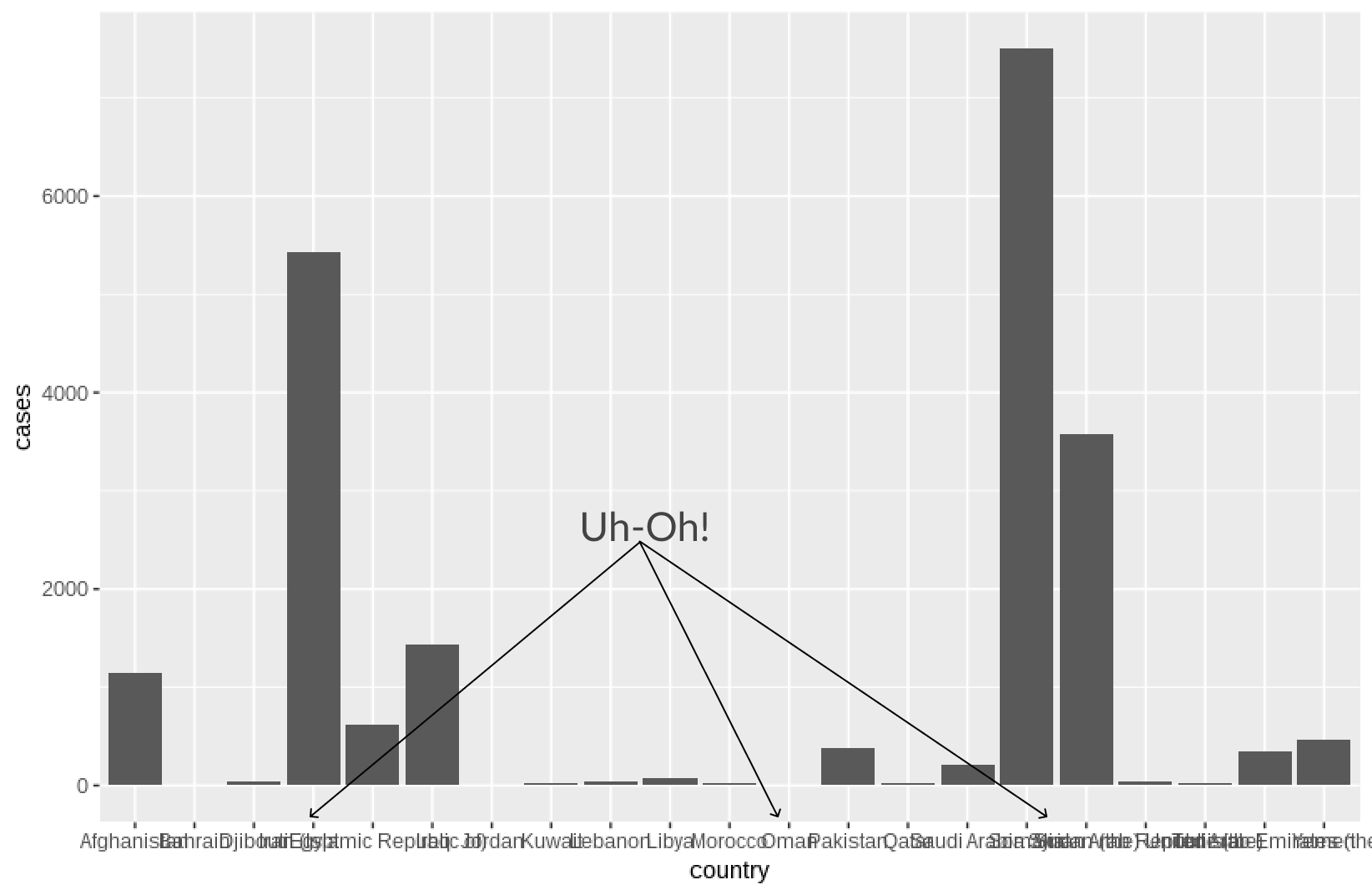
Flipping the bar
geom_bar()andgeom_col()don't allow categories on y-axisbusy_bars <- who_disease %>% filter(region == 'EMR', disease == 'measles', year == 2015) %>% ggplot(aes(x = country, y = cases)) + geom_col()- So we have to flip!
busy_bars + coord_flip() # swap x and y axes!
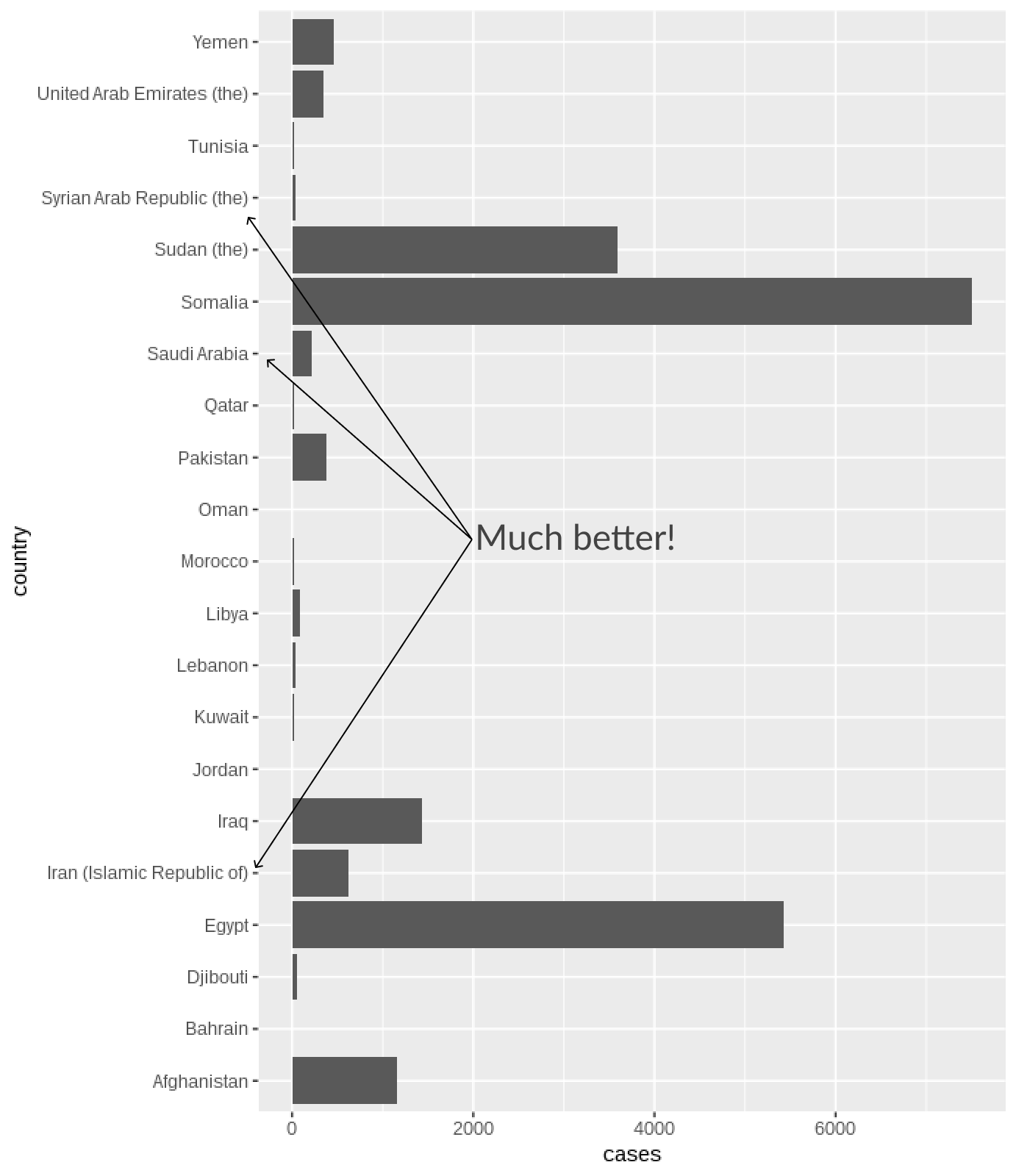
Excess grid
- No need for parallel grid lines in bars
- In point charts, only grids in line with point locations are needed
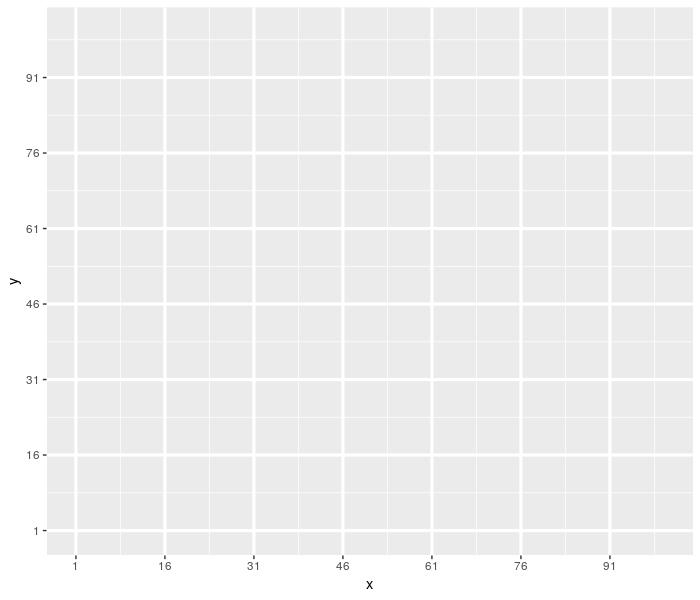
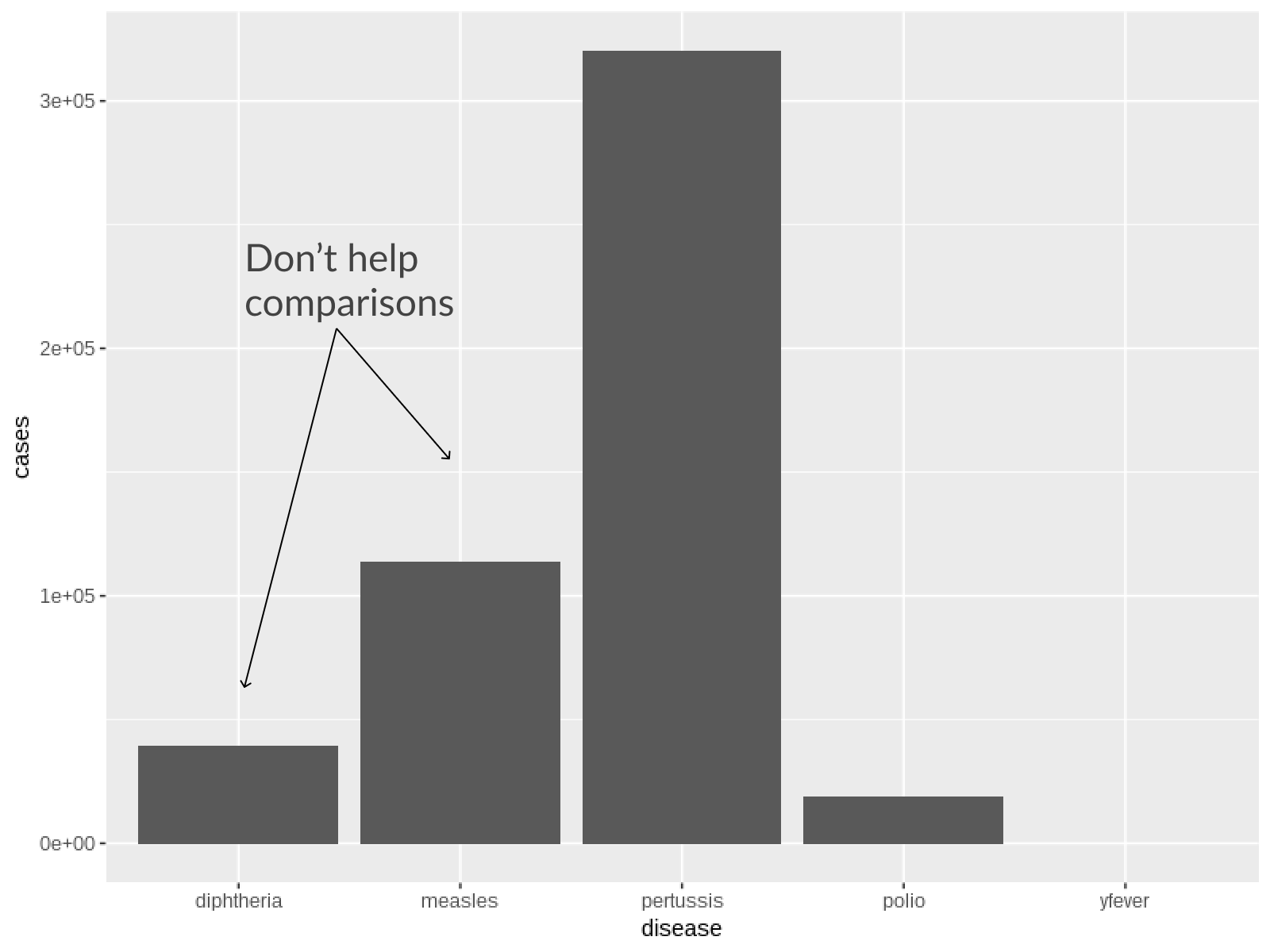
Removing vertical grid
plot <- who_disease %>%
filter(country == "India", year == 1980) %>%
ggplot(aes(x = disease, y = cases)) +
geom_col()
# Remove vertical grid lines
plot + theme(
panel.grid.major.x = element_blank()
)
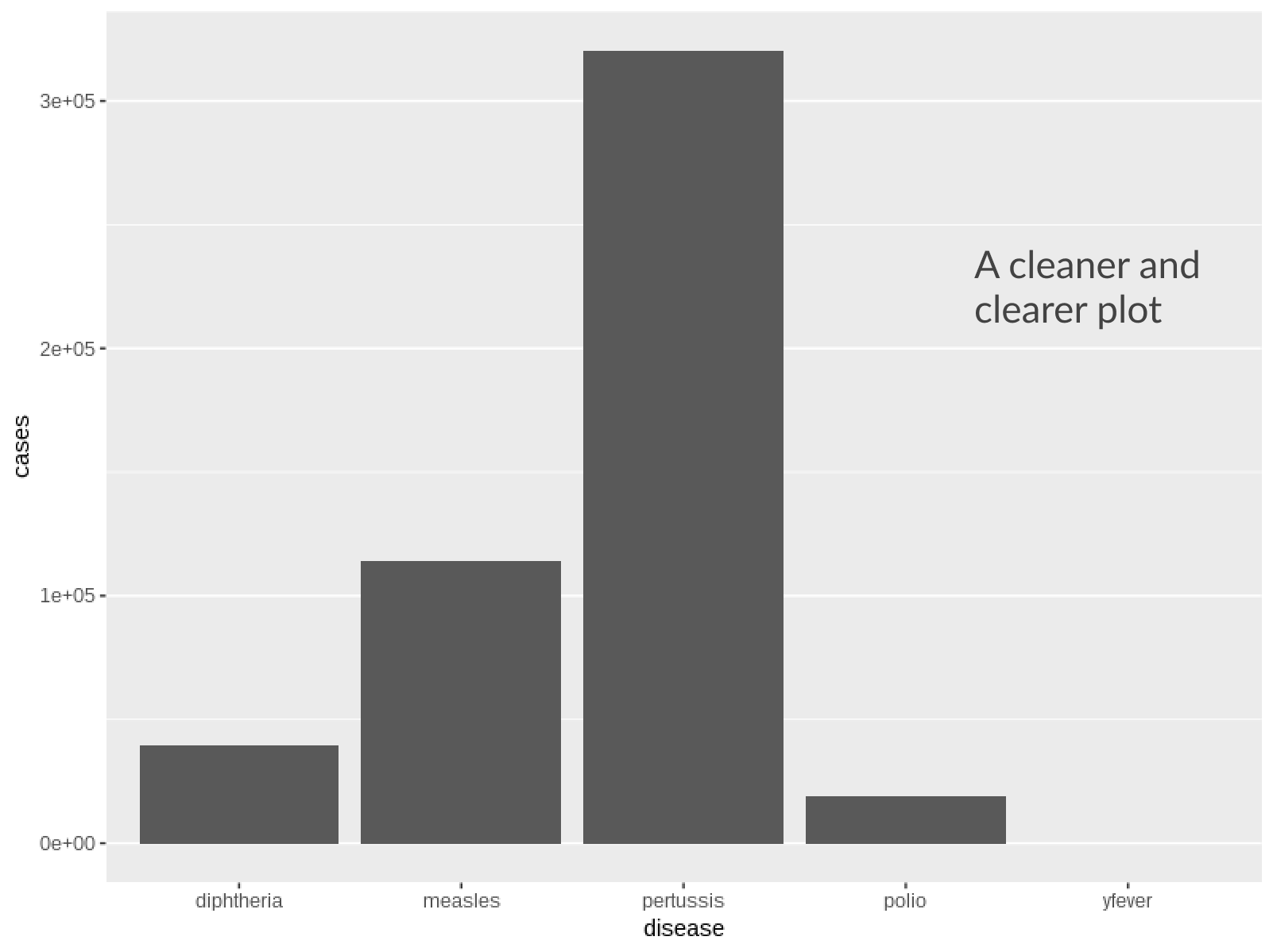
Lighter background for point charts
- Default gray background can be too low-contrast for points
theme_minimal()is a quick fix- Making points bigger helps too
who_subset %>%
ggplot(aes(y = reorder(country, cases_2016), x = log10(cases_2016))) +
# Point size increased
geom_point(size = 2) +
# Theme minimal for light background
theme_minimal()
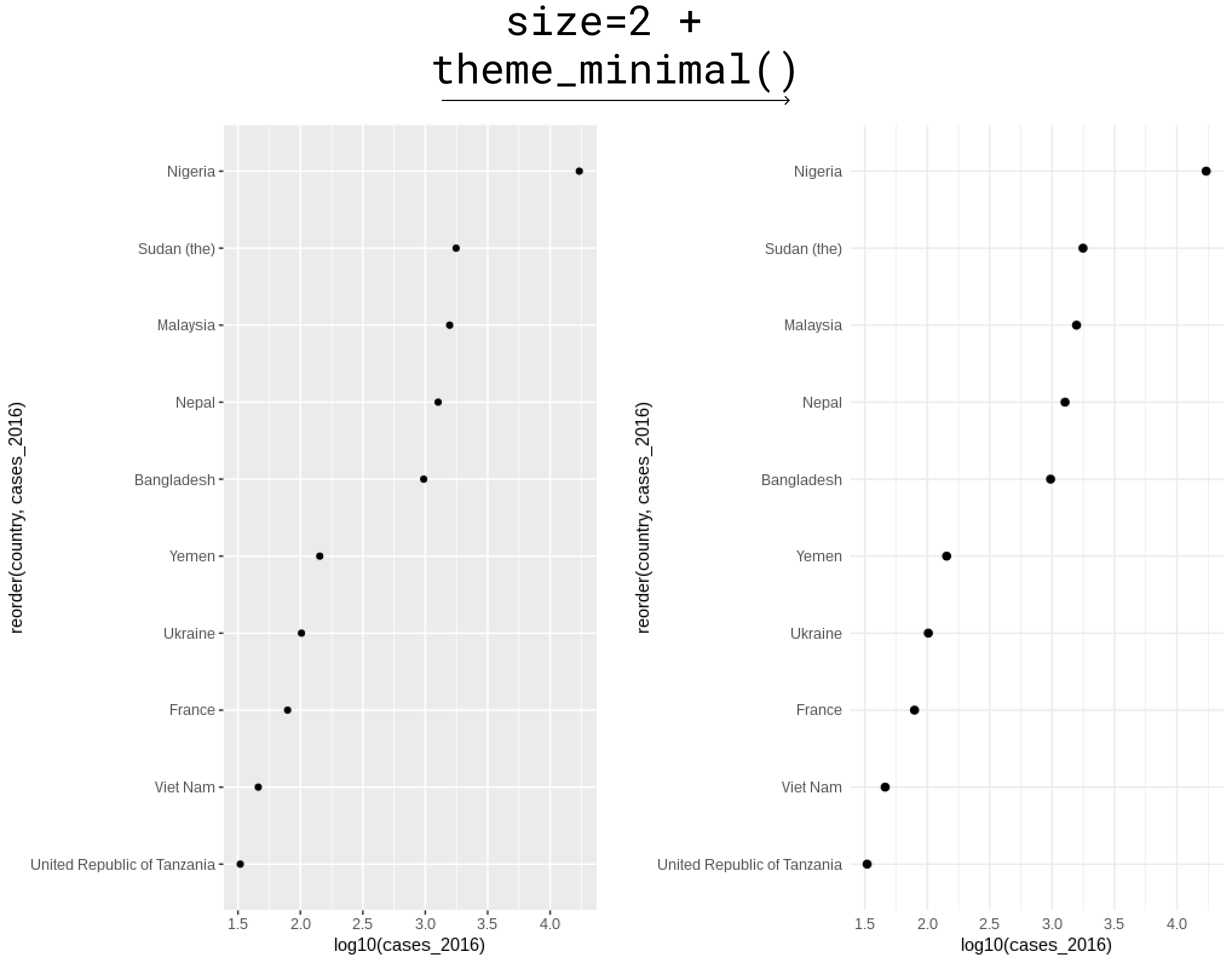
Let's try it out!
Visualization Best Practices in R

