Filtering cases
Business Process Analytics in R

Gert Janssenswillen
Creator of bupaR
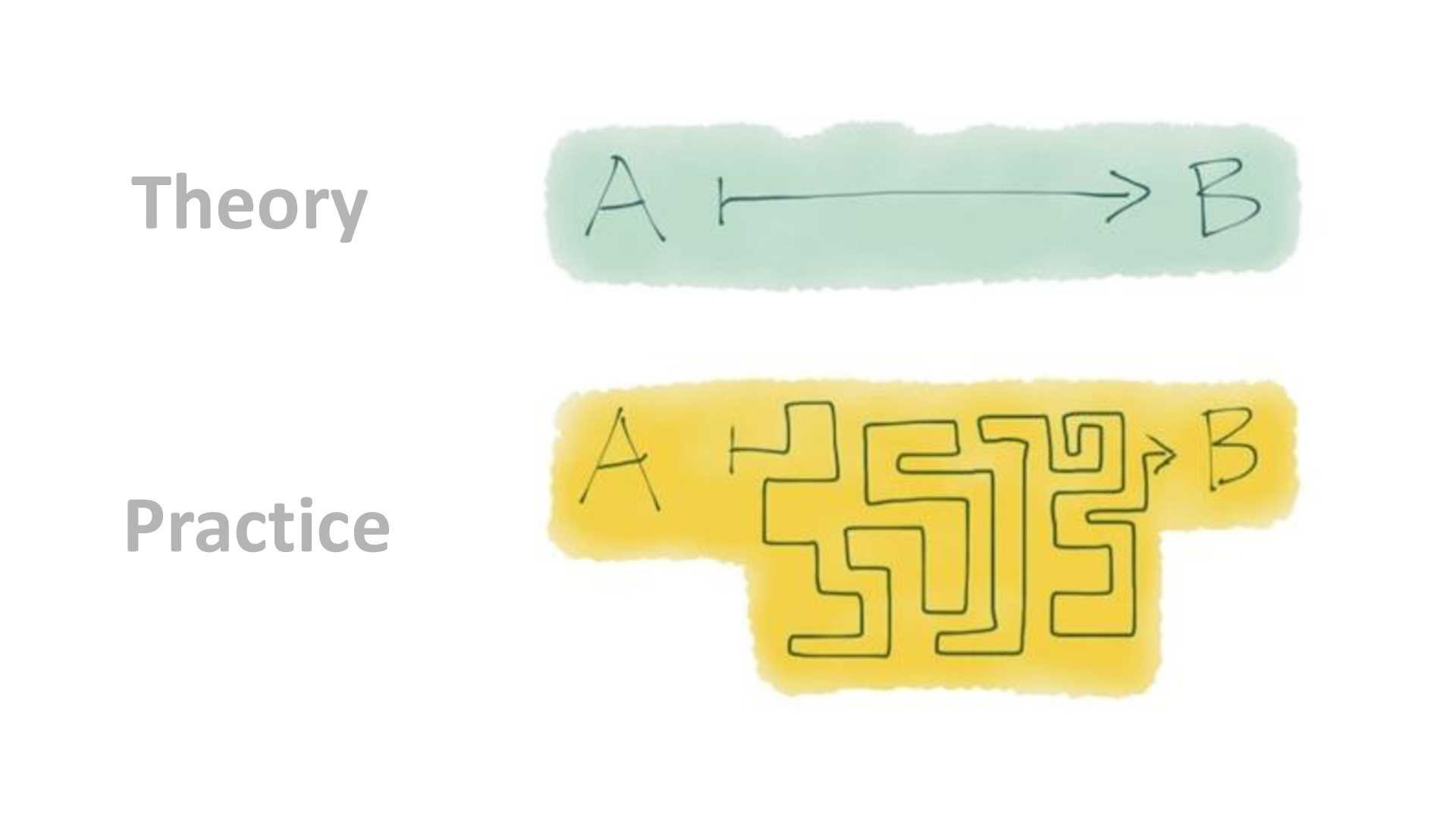

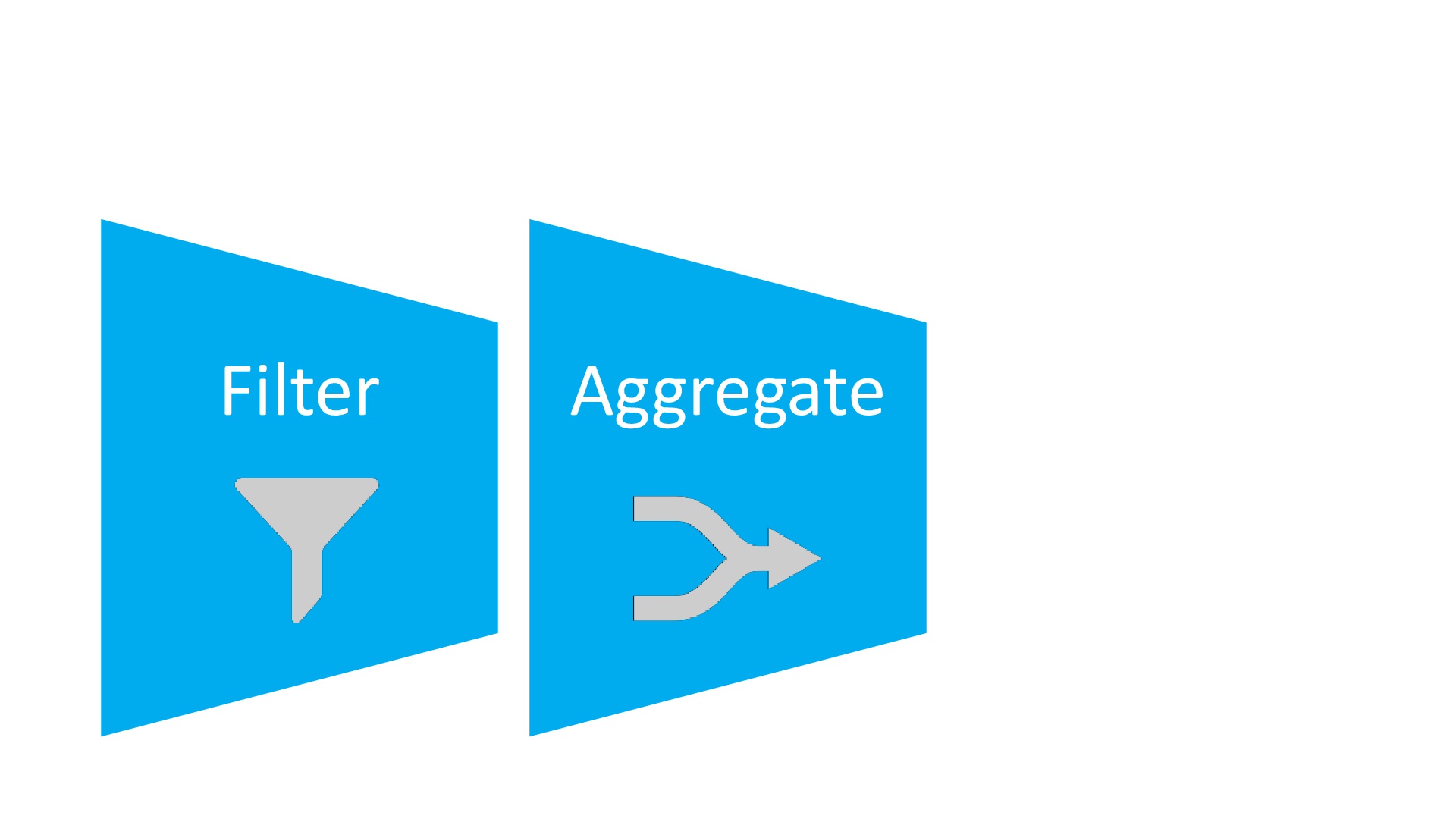
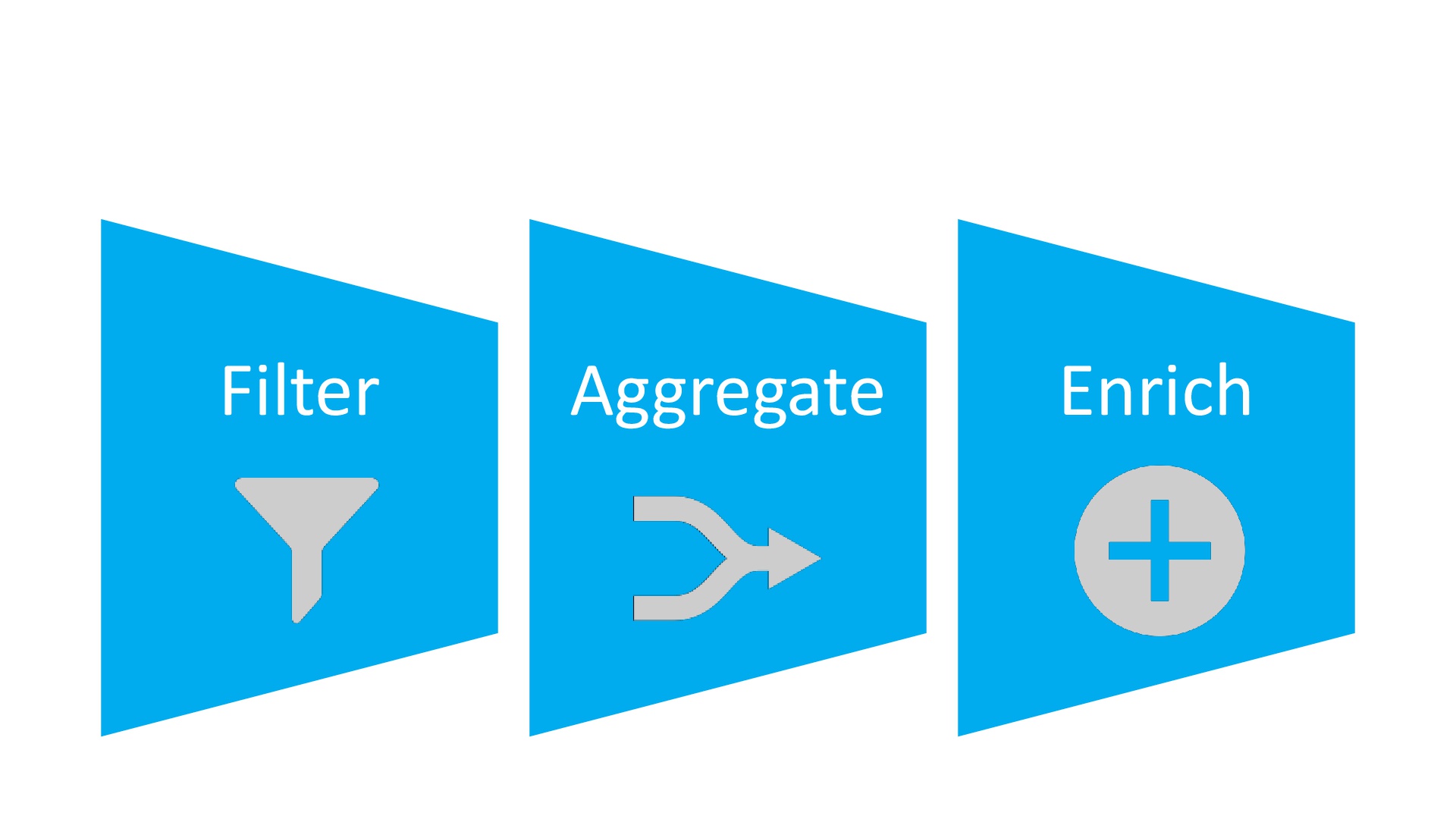
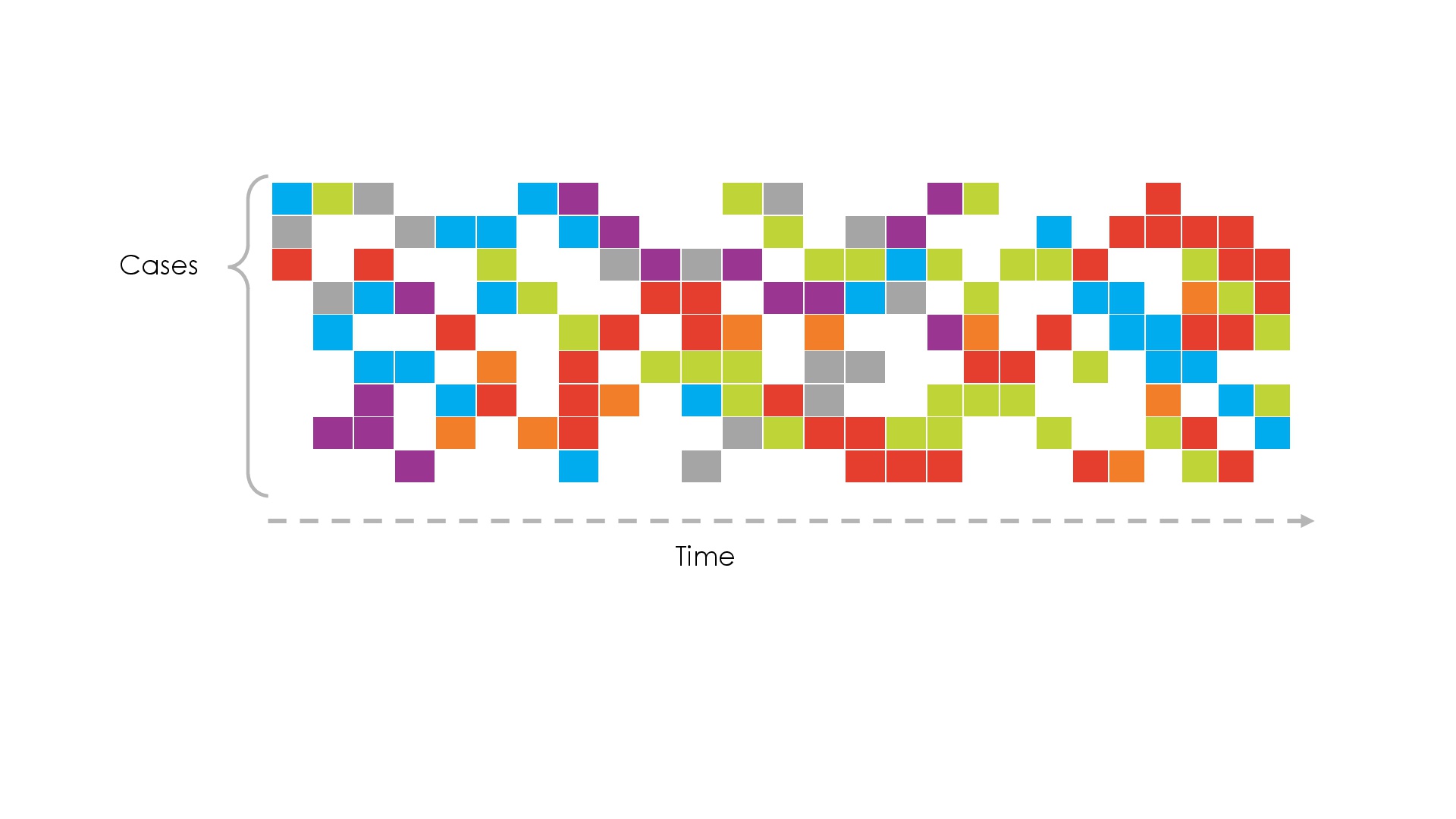
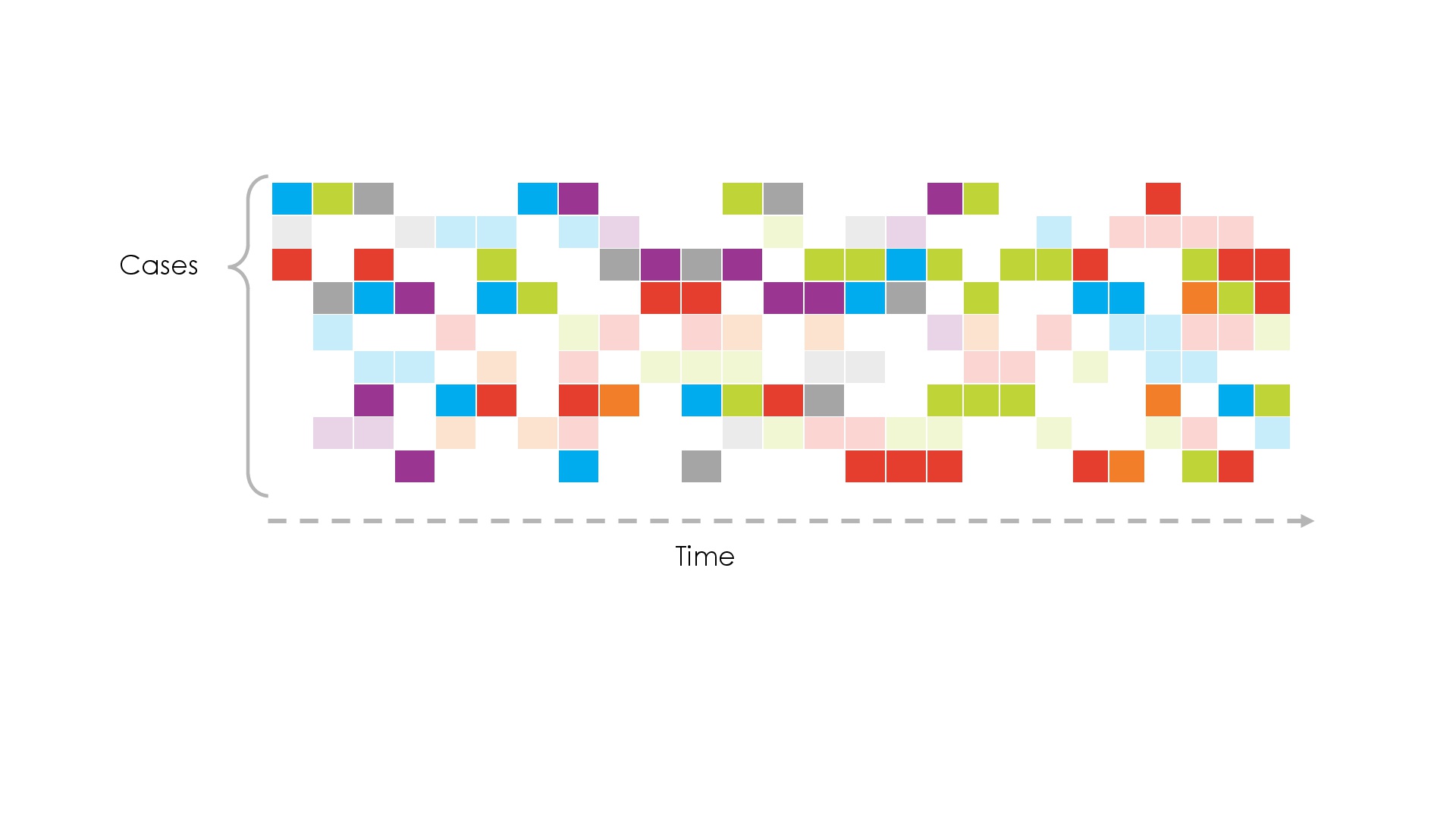


Categories of Case Filters
- Performance
- Control-flow characteristics
- Time period
Performance filters
Performance filters
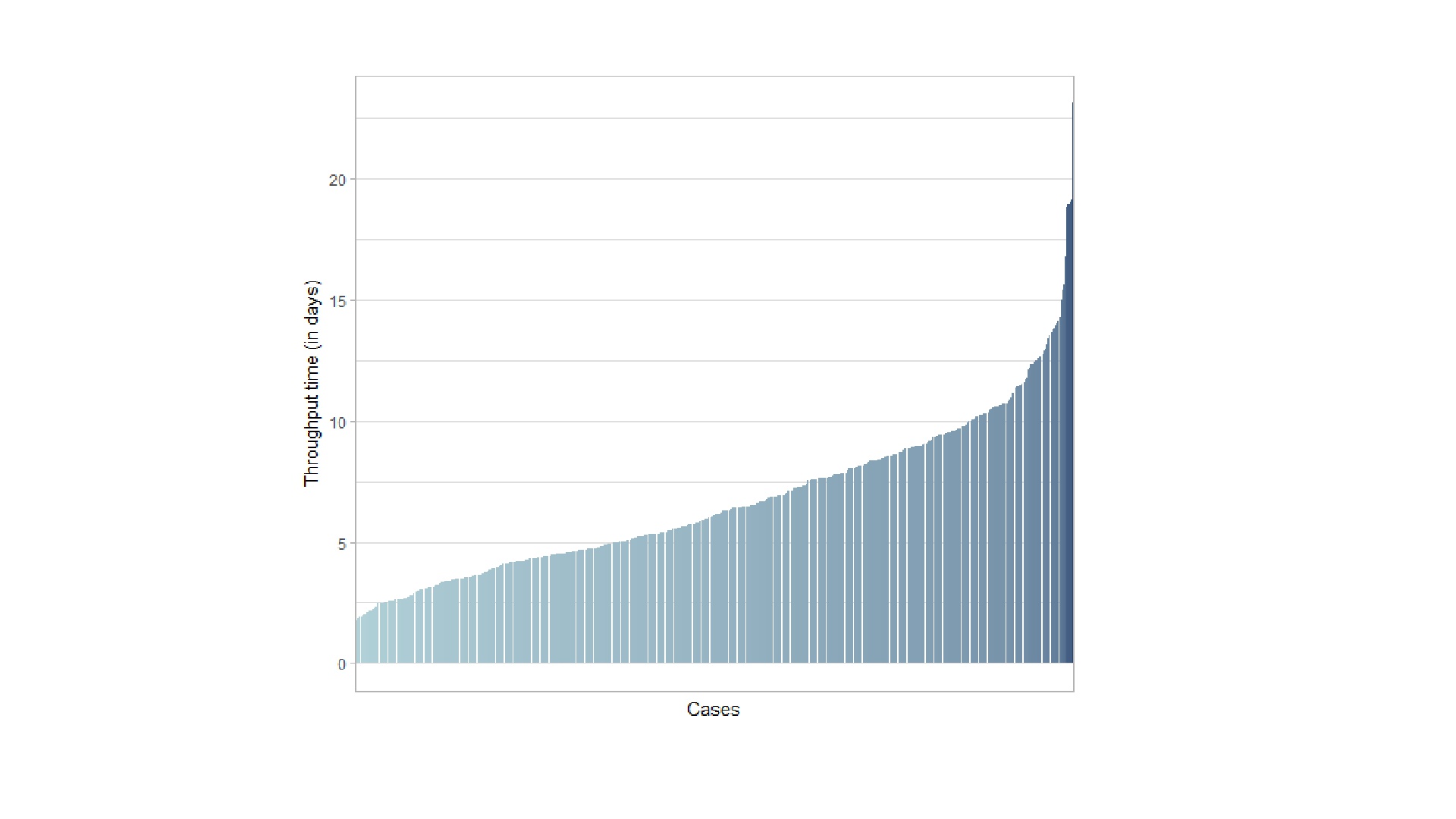
Filter by absolute interval

filter_throughput_time(log, interval = c(5,10))
Filter by absolute interval

filter_throughput_time(log, interval = c(5,10))
Filter by Relative Percentage

filter_throughput_time(log, percentage = 0.5)
Adjusting filter configurations
Negate the filter
- Cases shorter than 5 days, or longer than 10 days
filter_throughput_time(log, interval = c(5,10), units = "days", reverse =TRUE)
- The 50% longest cases
filter_throughput_time(log, percentage = 0.5, reverse = TRUE)
Use half-open intervals
- Select cases with throughput time longer than 5 days.
filter_throughput_time(log, interval = c(5,NA), units = "days")
Control-flow filters
- Activity presence/absence
- Precedence requirements
- Start and/or End points
- Frequency of the trace
Time filters
Select cases that
- started in a specific time window
- ended in a specific time window
- are contained in a specific time window
- intersect, i.e. had at least on activity in a specific time window
Let's practice!
Business Process Analytics in R


