Visually Inspecting Data
Feature Engineering with PySpark

John Hogue
Lead Data Scientist, General Mills
Getting Descriptive with DataFrame.describe()
df.describe(['LISTPRICE']).show()
+-------+------------------+
|summary| LISTPRICE|
+-------+------------------+
| count| 5000|
| mean| 263419.365|
| stddev|143944.10818036905|
| min| 100000|
| max| 99999|
+-------+------------------+
Many descriptive functions are already available
- Mean
pyspark.sql.functions.mean(col)
- Skewness
pyspark.sql.functions.skewness(col)
- Minimum
pyspark.sql.functions.min(col)
- Covariance
cov(col1, col2)
- Correlation
corr(col1, col2)
Example with mean()
mean(col)- Aggregate function: returns the average (mean) of the values in a group.
df.agg({'SALESCLOSEPRICE': 'mean'}).collect()
[Row(avg(SALESCLOSEPRICE)=262804.4668)]
Example with cov()
cov(col1, col2)- Parameters:
- col1 – first column
- col2 – second column
df.cov('SALESCLOSEPRICE', 'YEARBUILT')
1281910.3840634783
seaborn: statistical data visualization
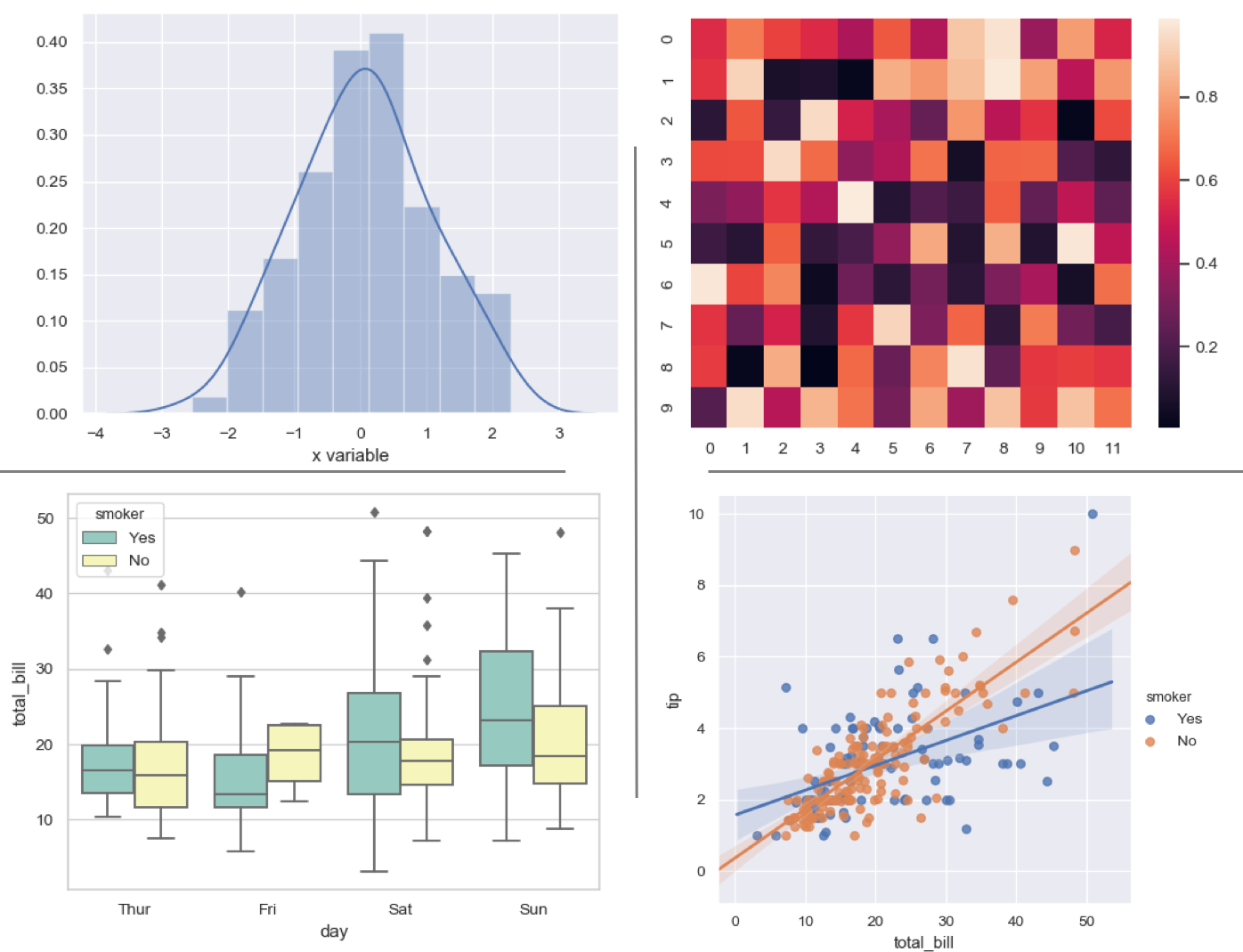
Notes on plotting
Plotting PySpark DataFrames using standard libraries like Seaborn require conversion to Pandas
WARNING: Sample PySpark DataFrames before converting to Pandas!
sample(withReplacement, fraction, seed=None)withReplacementallow repeats in samplefraction% of records to keepseedrandom seed for reproducibility
# Sample 50% of the PySpark DataFrame and count rows
df.sample(False, 0.5, 42).count()
2504
Prepping for plotting a distribution
Seaborn distplot()
seaborn.distplot(a)a: Series, 1d-array, or list. Observed data.
# Import your favorite visualization library import seaborn as sns# Sample the dataframe sample_df = df.select(['SALESCLOSEPRICE']).sample(False, 0.5, 42)# Convert the sample to a Pandas DataFrame pandas_df = sample_df.toPandas()# Plot it sns.distplot(pandas_df)
Distribution plot of sales closing price
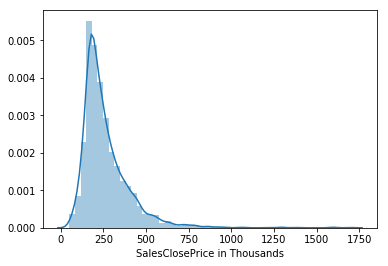
Relationship plotting
Seaborn lmplot()
seaborn.lmplot(x, y, data)x,y: strings, Input variables; these should be column names in data.data: Pandas DataFrame
# Import your favorite visualization library import seaborn as sns# Select columns s_df = df.select(['SALESCLOSEPRICE', 'SQFTABOVEGROUND']) # Sample dataframe s_df = s_df.sample(False, 0.5, 42)# Convert to Pandas DataFrame pandas_df = s_df.toPandas()# Plot it sns.lmplot(x='SQFTABOVEGROUND', y='SALESCLOSEPRICE', data=pandas_df)
Linear model plot between SQFT above ground and sales price
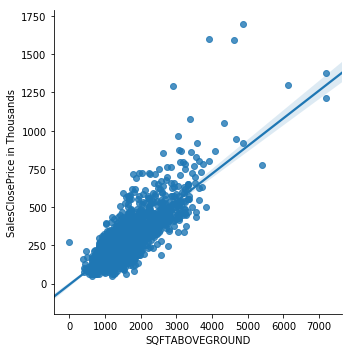
Let's practice!
Feature Engineering with PySpark

