Designing a conjoint survey
Choice Modeling for Marketing in R

Elea McDonnell Feit
Assistant Professor of Marketing, Drexel University
Conjoint survey
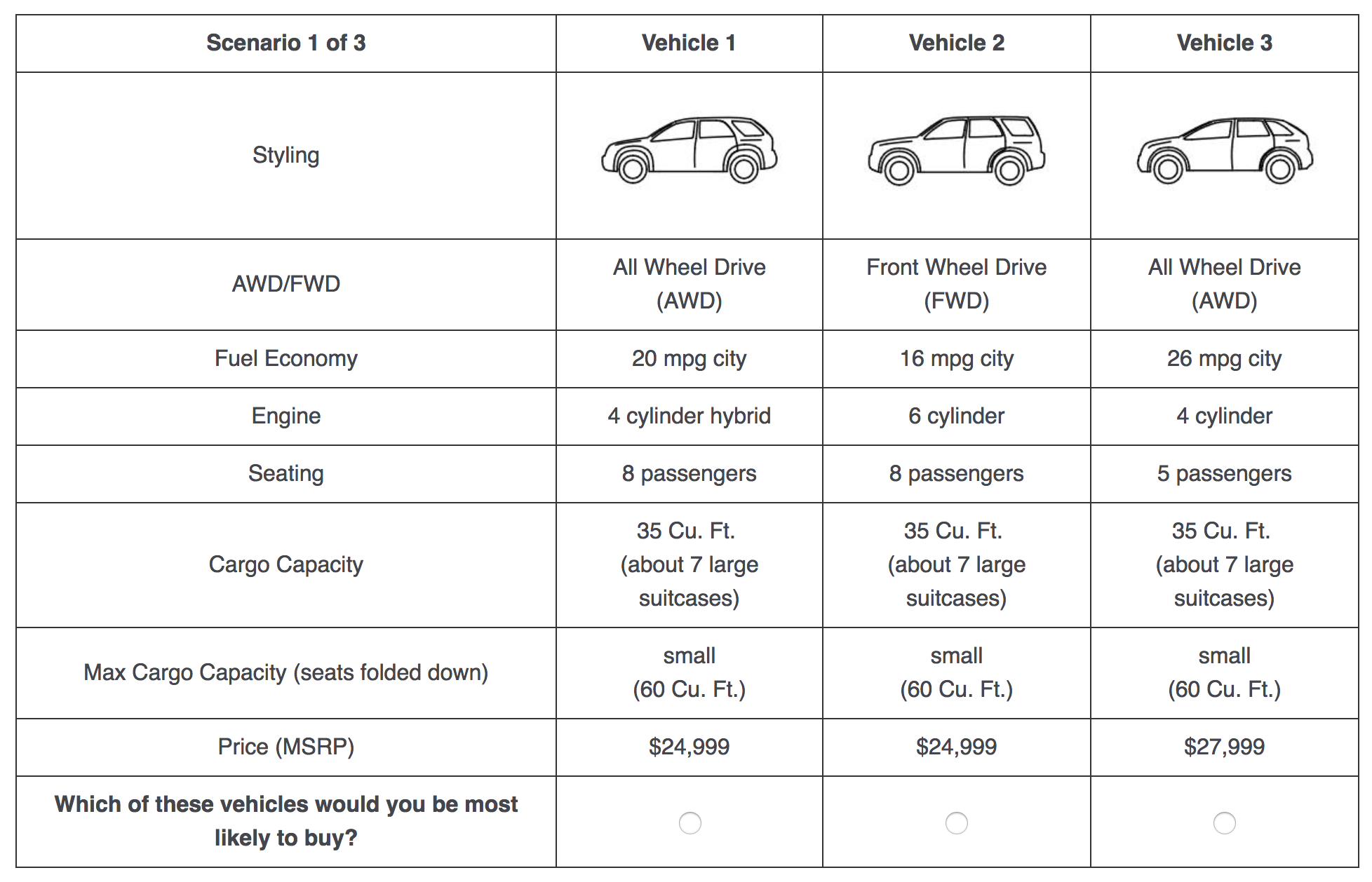
Attributes and levels
Type
milk, dark, milk with nuts, dark with nuts, white
Brand
Dove, Ghirardelli, Godiva, Hershey's, Lindt
Price
0.5, 0.6, ... steps of 0.1 ..., 3.9, 4.0
Designing a choice survey
choc_survey[choc_survey$Subject == 1 & choc_survey$Trial == 1, ]
Subject Trial Alt Type Brand Price
1 1 1 1 NA NA NA
2 1 1 2 NA NA NA
3 1 1 3 NA NA NA
Creating a random design part 1
# Setup your attributes and levels list attribs <- list(Type = c("Milk", "Dark", "White"), Brand = c("Cadbury", "Toblerone", "Kinder"), Price = 5:30 / 10)# Create all possible combinations of attributes all_comb <- expand.grid(attribs) nrow(all_comb) head(all_comb)
144Type Brand Price 1 Milk Cadbury 0.5 2 Dark Cadbury 0.5 3 White Cadbury 0.5 4 Milk Toblerone 0.5 5 Dark Toblerone 0.5 6 White Toblerone 0.5
Creating a random design part 2
for (i in 1:100) {
rand_rows <- sample(1:nrow(all_comb), size = 12 * 3)
rand_alts <- all_comb[rand_rows, ]
choc_survey[choc_survey$Subject == i, 4:6] <- rand_alts
}
Fielding your survey: options
- Code up the survey yourself.
- Upload the survey design to a survey tool like Google Forms or Survey Monkey.
- Use a survey tool with a build-in conjoint design feature like Sawtooth, Conjoint.ly or Qualtrics.
Go field a conjoint survey!
Choice Modeling for Marketing in R

