Tricks of ggplot2
Categorical Data in the Tidyverse

Emily Robinson
Instructor
Job title data
job_titles_by_perc
# A tibble: 16 x 2
CurrentJobTitleSelect perc_w_title
<chr> <dbl>
1 Business Analyst 0.0673
2 Computer Scientist 0.0283
3 Data Analyst 0.103
4 Data Miner 0.00997
5 Data Scientist 0.206
6 DBA/Database Engineer 0.0158
Initial plot
ggplot(job_titles_by_perc,
aes(x = CurrentJobTitleSelect,, y = perc_w_title)) +
geom_point()
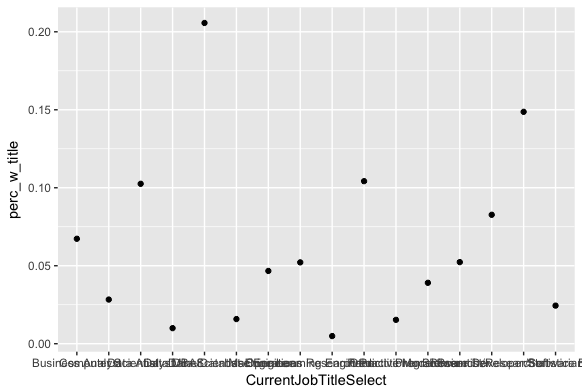
Changing tick labels angle
ggplot(job_titles_by_perc,
aes(x = CurrentJobTitleSelect, y = perc_w_title)) +
geom_point() +
theme(axis.text.x = element_text(angle = 90, hjust = 1))
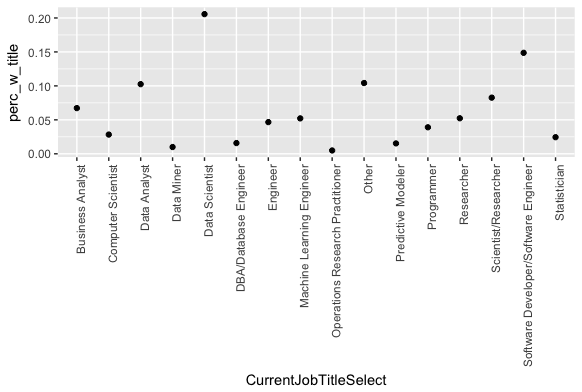
Using fct_reorder()
ggplot(job_titles_by_perc,
aes(x = fct_reorder(CurrentJobTitleSelect, perc_w_title),
y = perc_w_title)) +
geom_point() +
theme(axis.text.x = element_text(angle = 90, hjust = 1))
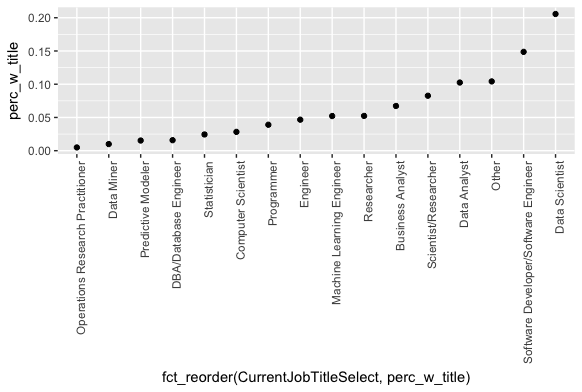
Adding fct_rev()
ggplot(job_titles_by_perc,
aes(x = fct_rev(fct_reorder(CurrentJobTitleSelect,
perc_w_title)), y = perc_w_title)) +
geom_point() +
theme(axis.text.x = element_text(angle = 90, hjust = 1))
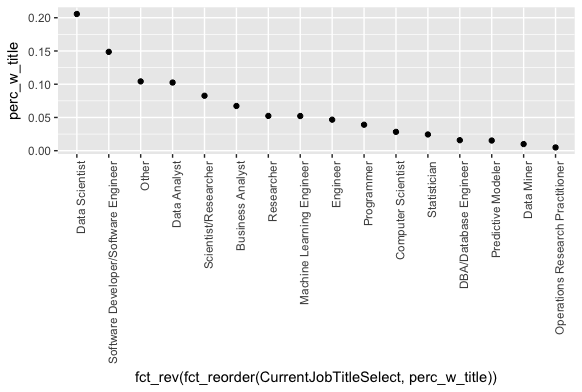
Using labs()
ggplot(job_titles_by_perc,
aes(x = fct_rev(fct_reorder(CurrentJobTitleSelect, perc_w_title)),
y = perc_w_title)) +
geom_point() +
theme(axis.text.x = element_text(angle = 90, hjust = 1)) +
labs(x = "Job Title", y = "Percent with title")
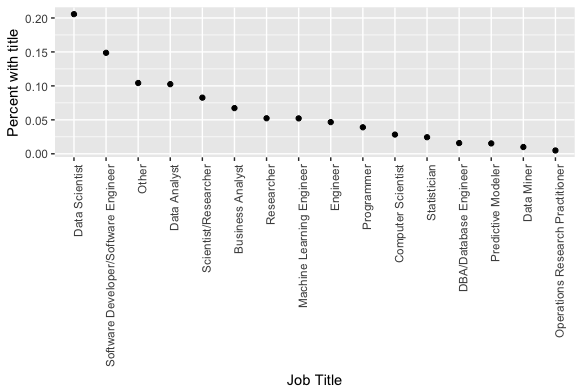
Changing to % scales
ggplot(job_titles_by_perc,
aes(x=fct_rev(fct_reorder(CurrentJobTitleSelect,perc_w_title)),
y=perc_w_title)) +
geom_point() +
theme(axis.text.x = element_text(angle = 90, hjust = 1)) +
labs(x = "Job Title", y = "Percent with title") +
scale_y_continuous(labels = scales::percent_format())
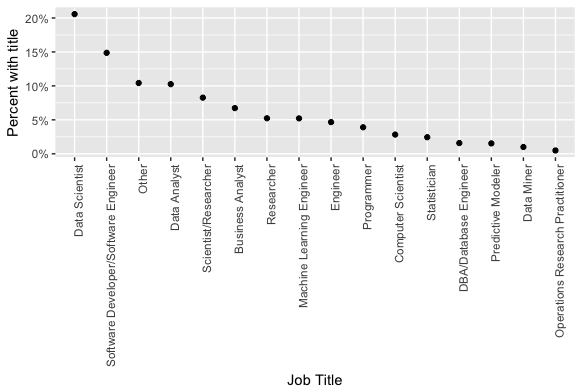
Let's practice!
Categorical Data in the Tidyverse

