Poisson Mixture Models with flexmix
Mixture Models in R

Victor Medina
Researcher at The University of Edinburgh
The problem to solve
- Which is the suitable probability distribution?
- (multi) Poisson distribution
- How many subpopulations should we consider?
- Let's try from 1 to 15 clusters and pick by BIC.
- Which are the parameters and their estimations?
- Each lambda for each of the multi Poisson. Also the proportions.
crimes_matrix <- as.matrix(crimes[,-1])
poisson_mix_model <- stepFlexmix(crimes_matrix ~ 1,
k = 1:15,
nrep = 5,
model = FLXMCmvpois(),
control = list(tolerance = 1e-15, iter = 1000))
- Use
stepFlexmixinstead offlexmixfunction. kis now a range of values.nrepis the number of repetitions the EM algorithm runs for eachkvalue.- The Poisson distribution is
FLXMCmvpois
Pick the best model
best_fit <- getModel(poisson_mix_model, which = "BIC")
- Other statistical criteria implemented in
flexmixare the AIC and ICL.
The proportions
prior(best_fit)
0.07792208 0.05194805 0.19480519 0.27272727 0.20779224 0.19480517
param_pmm <- data.frame(parameters(best_fit))
param_pmm <- param_pmm %>% mutate(Type = colnames(crimes_matrix))
head(param_pmm)
Comp.1 Comp.2 Comp.3 Comp.4 Comp.5 Comp.6 Type
1 380.3333 821.75 112.26667 67.57143 216.9375 475.3334 ASSAULT
2 929.5000 2271.50 268.13333 153.14286 574.7500 1204.8667 BATTERY
3 303.8333 418.00 98.60000 52.04762 174.9375 272.9333 BURGLARY
4 601.3333 1074.50 199.66666 116.90476 370.9375 648.6667 CRIMINAL DAMAGE
5 210.5000 223.75 49.73333 25.00000 81.0625 139.0000 CRIMINAL TRESPASS
6 973.1667 438.00 158.80000 61.95238 196.7500 241.4666 DECEPTIVE PRACTICE
Visualize the clusters
param_pmm %>%
pivot_longer(-Type, names_to = "Components", values_to = "Lambda") %>%
ggplot(aes(x = Type, y = Lambda, fill = Type)) +
geom_bar(stat = "identity") +
facet_wrap(~ Components) +
theme(axis.text.x = element_text(angle = 90, hjust = 1),
legend.position = "none")
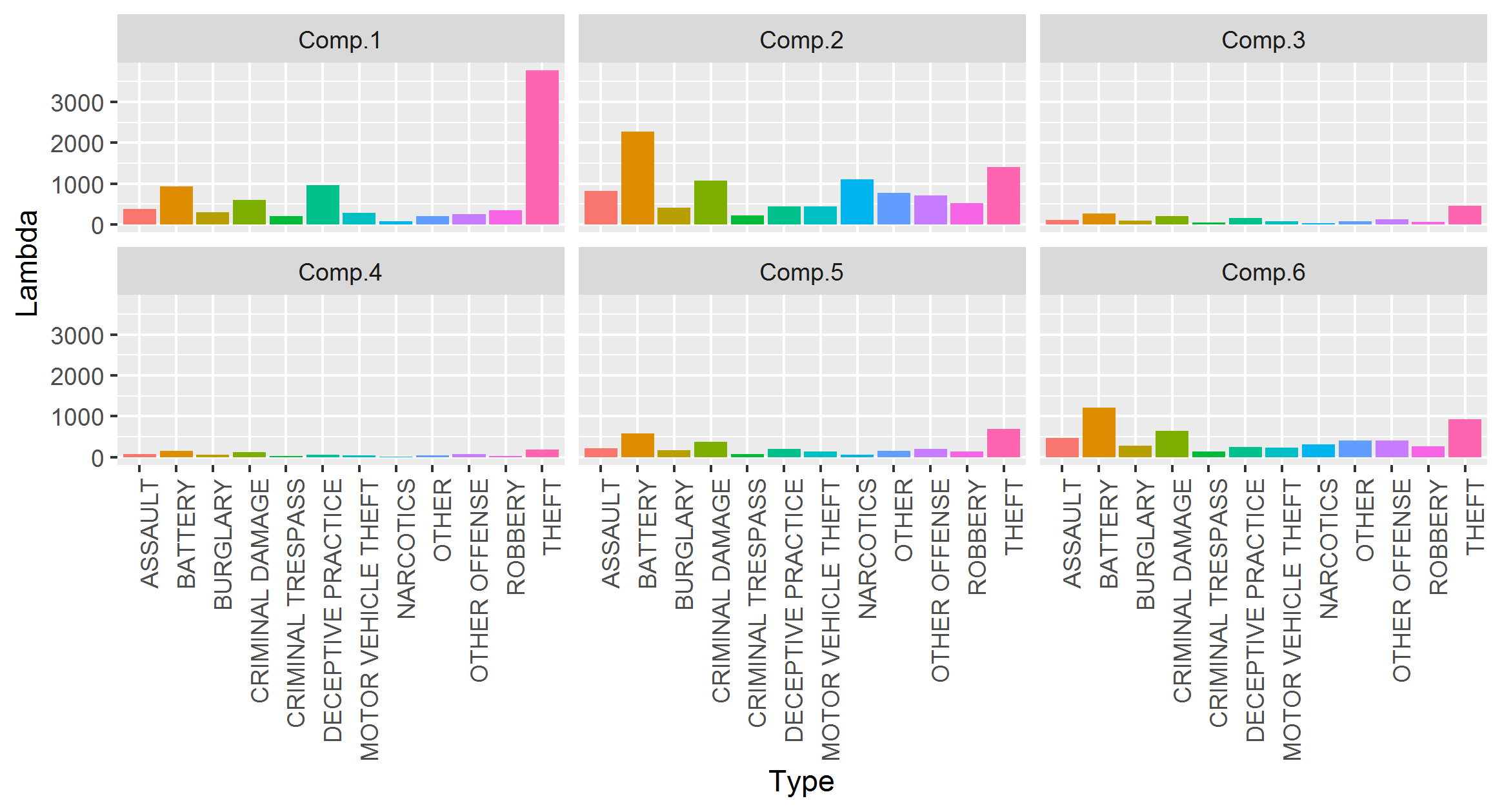
Assign cluster to each community
crimes_c <- crimes %>%
mutate(CLUSTER = factor(clusters(best_fit)))
Visualize the clusters with their communities
crimes_c %>%
group_by(CLUSTER) %>%
mutate(NUMBER = row_number()) %>%
ggplot(aes(x = CLUSTER, y = NUMBER, col = CLUSTER)) +
geom_text(aes(label = COMMUNITY), size = 2.3)+
theme(legend.position="none")
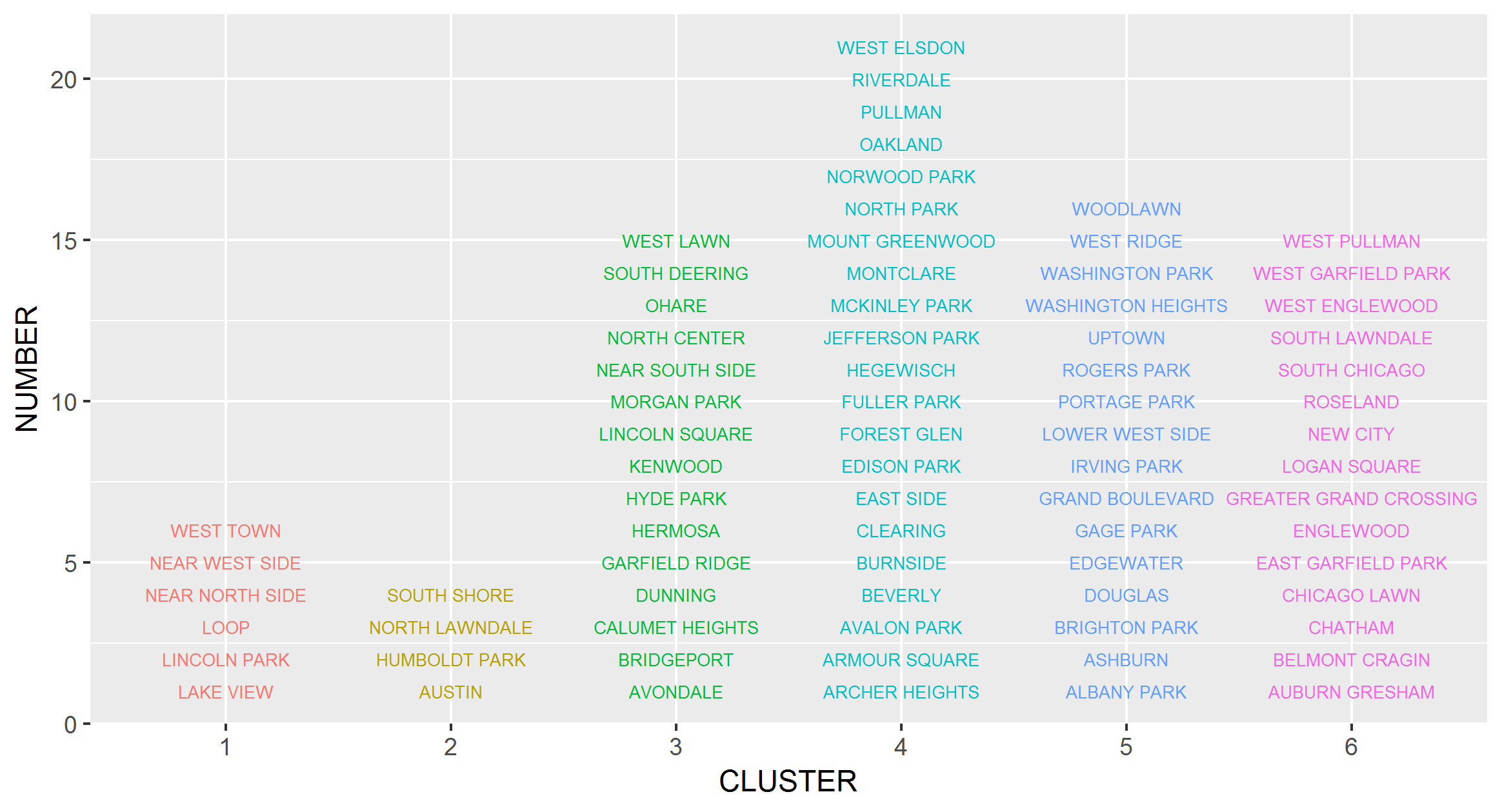
Let's practice!
Mixture Models in R

