Mapping Polygons
Interactive Maps with leaflet in R

Rich Majerus
Vice President of Strategy & Planning, Queens University of Charlotte
Plotting Polygons
shp %>%
leaflet() %>%
addTiles() %>%
addPolygons()
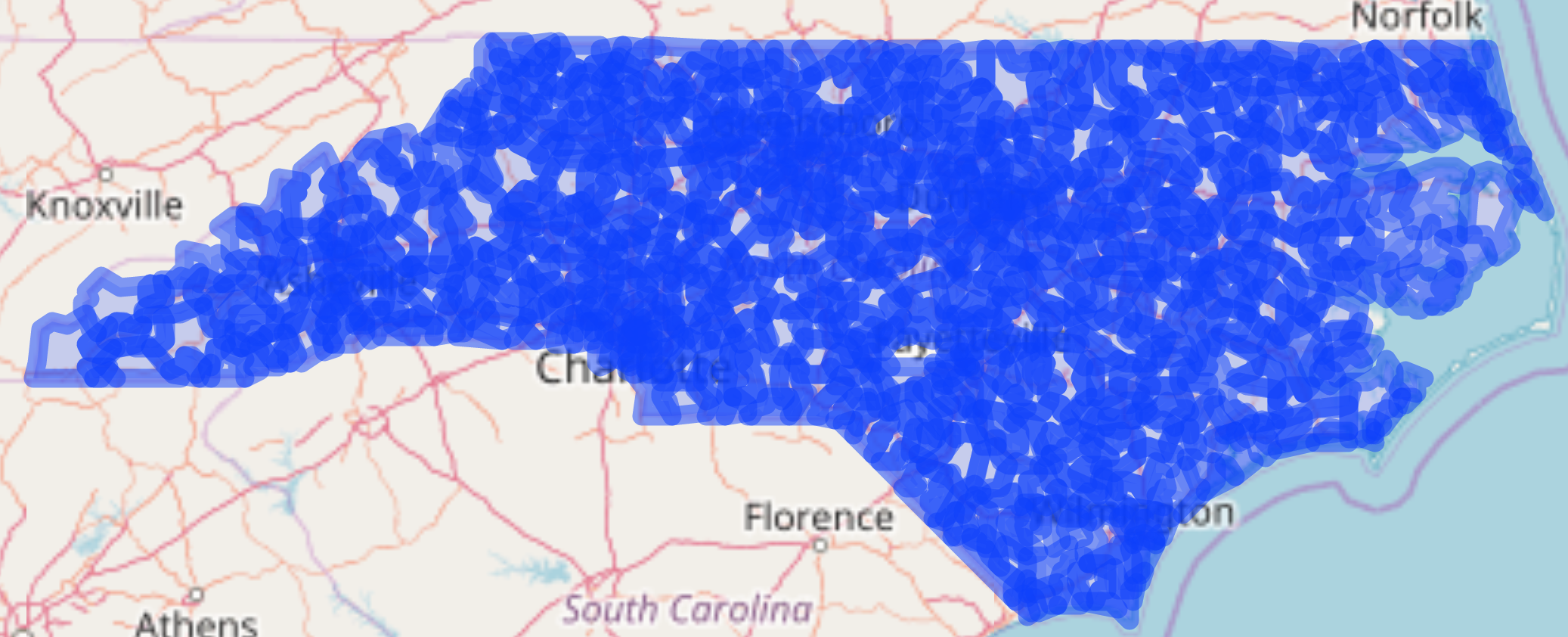
addPolygons()
- weight - the thickness of the boundary lines in pixels
- color - the color of the polygons
- label - the information to appear on hover
- highlight - options to highlight a polygon on hover
shp %>%
leaflet() %>%
addTiles() %>%
addPolygons(weight = 1,
color = "grey",
label = ~paste0("Total Income: " dollar(income)),
highlight = highlightOptions(weight = 3, color = "red",
bringToFront = TRUE))
addPolygons()
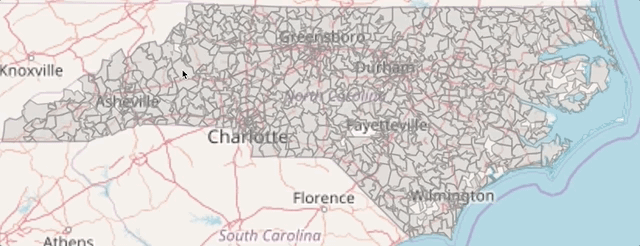
Coloring Numeric Data
colorNumericnc_pal <- colorNumeric(palette = "Blues", domain = high_inc@data$mean_income)colorBinnc_pal <- colorBin(palette = "YlGn", bins = 5, domain = high_inc@data$mean_income)colorQuantilenc_pal <- colorQuantile(palette = "YlGn", n = 4, domain = high_inc@data$mean_income)
colorNumeric()
nc_pal <- colorNumeric("Blues", domain = high_inc@data$mean_income)previewColors(pal = nc_pal, values = c(seq(100000, 600000, by = 100000)))
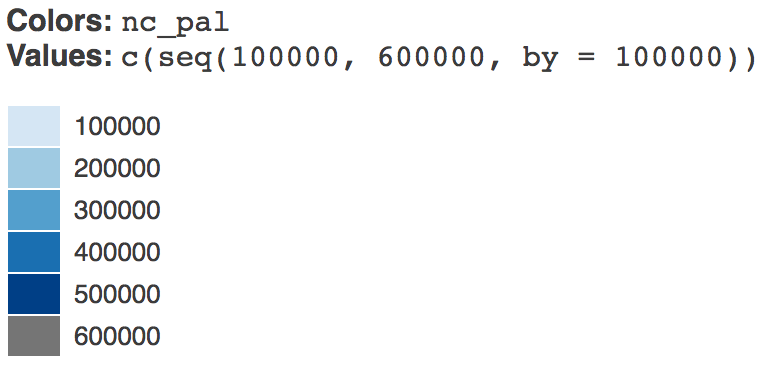
Choropleth Map
nc_pal <- colorNumeric(palette = "Blues", domain = shp@data$mean_income)shp %>% leaflet() %>% addTiles() %>% addPolygons(weight = 1, fillOpacity = 1, color = ~nc_pal(mean_income), label = ~paste0("Mean Income: ", dollar(mean_income)), highlight = highlightOptions(weight = 3, color = "red", bringToFront = TRUE))
Choropleth Map
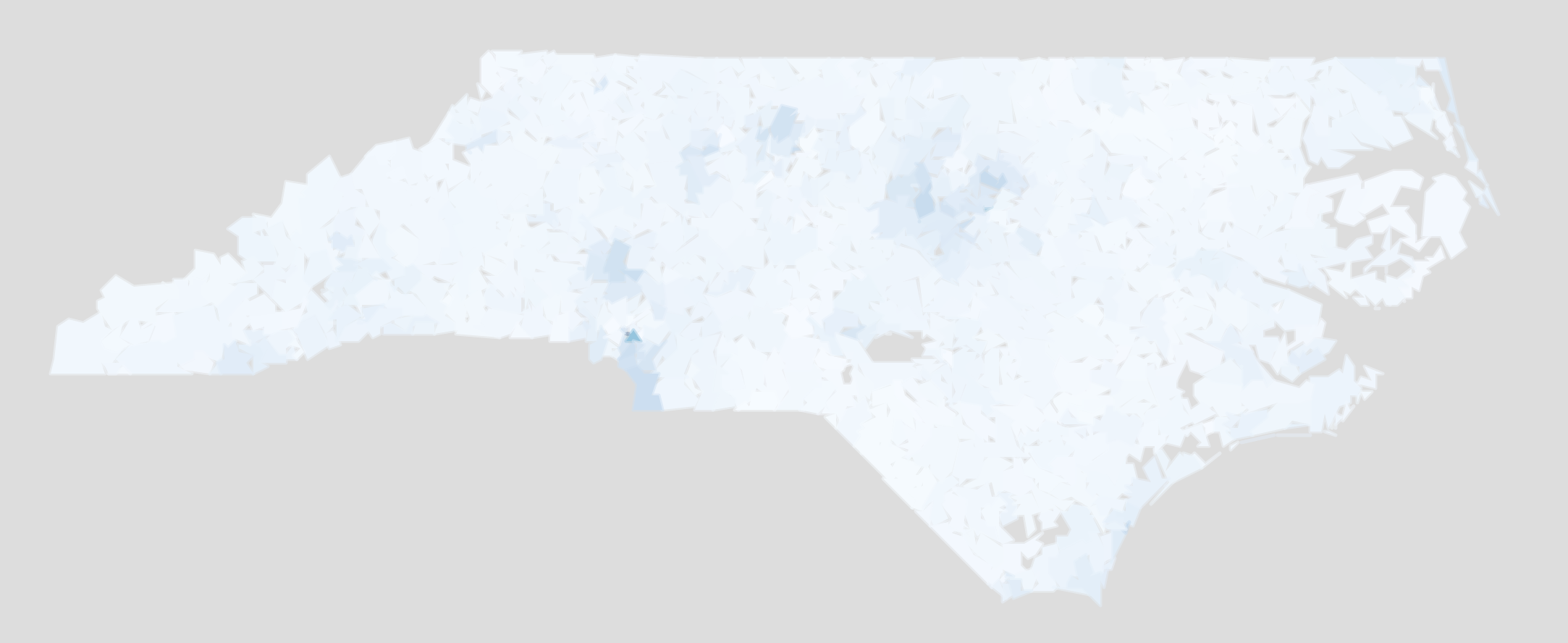
Choropleth Example
ggplot(shp@data,
aes(mean_income)) +
geom_histogram()
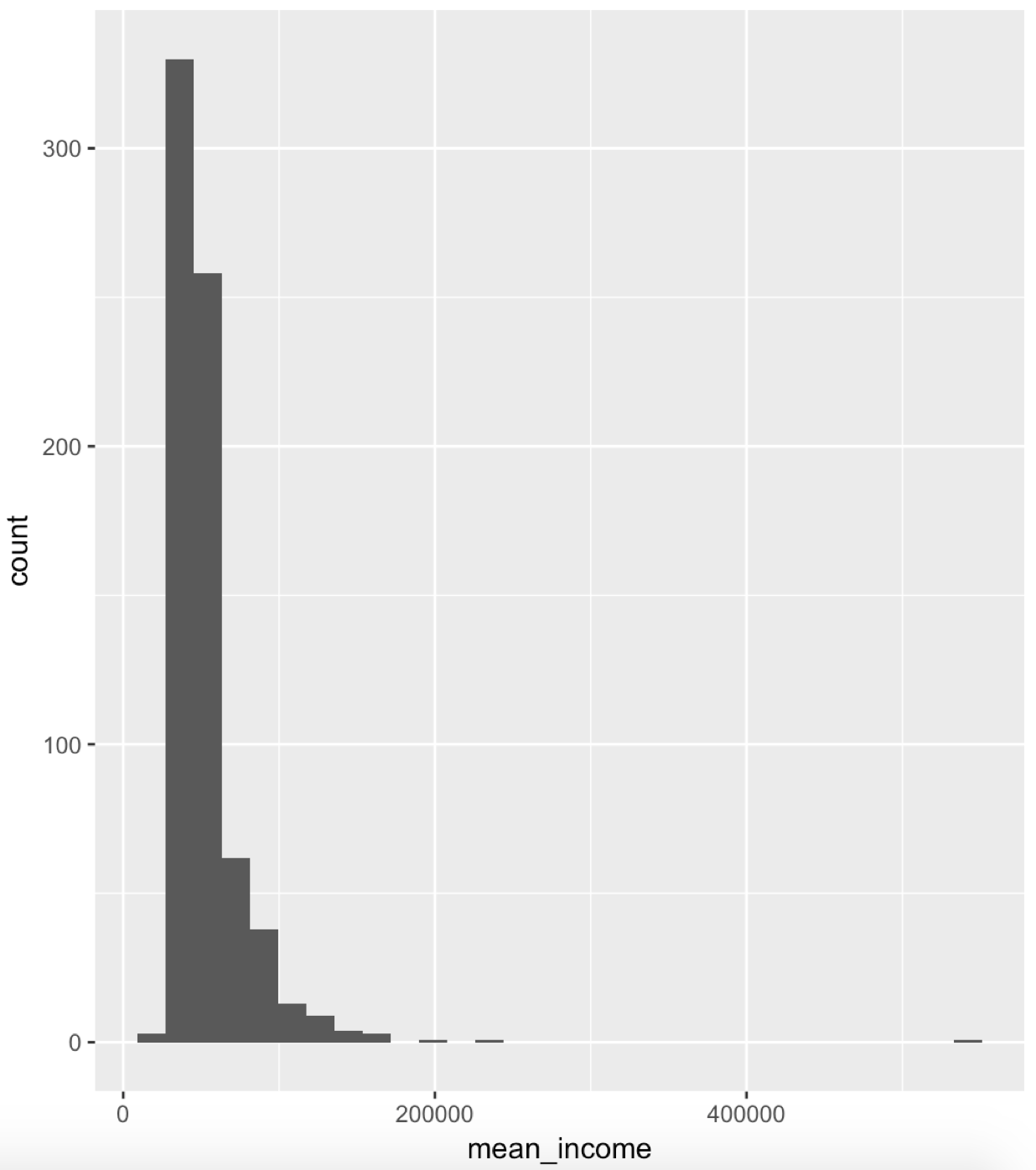
ggplot(shp@data,
aes(log(mean_income))) +
geom_histogram()
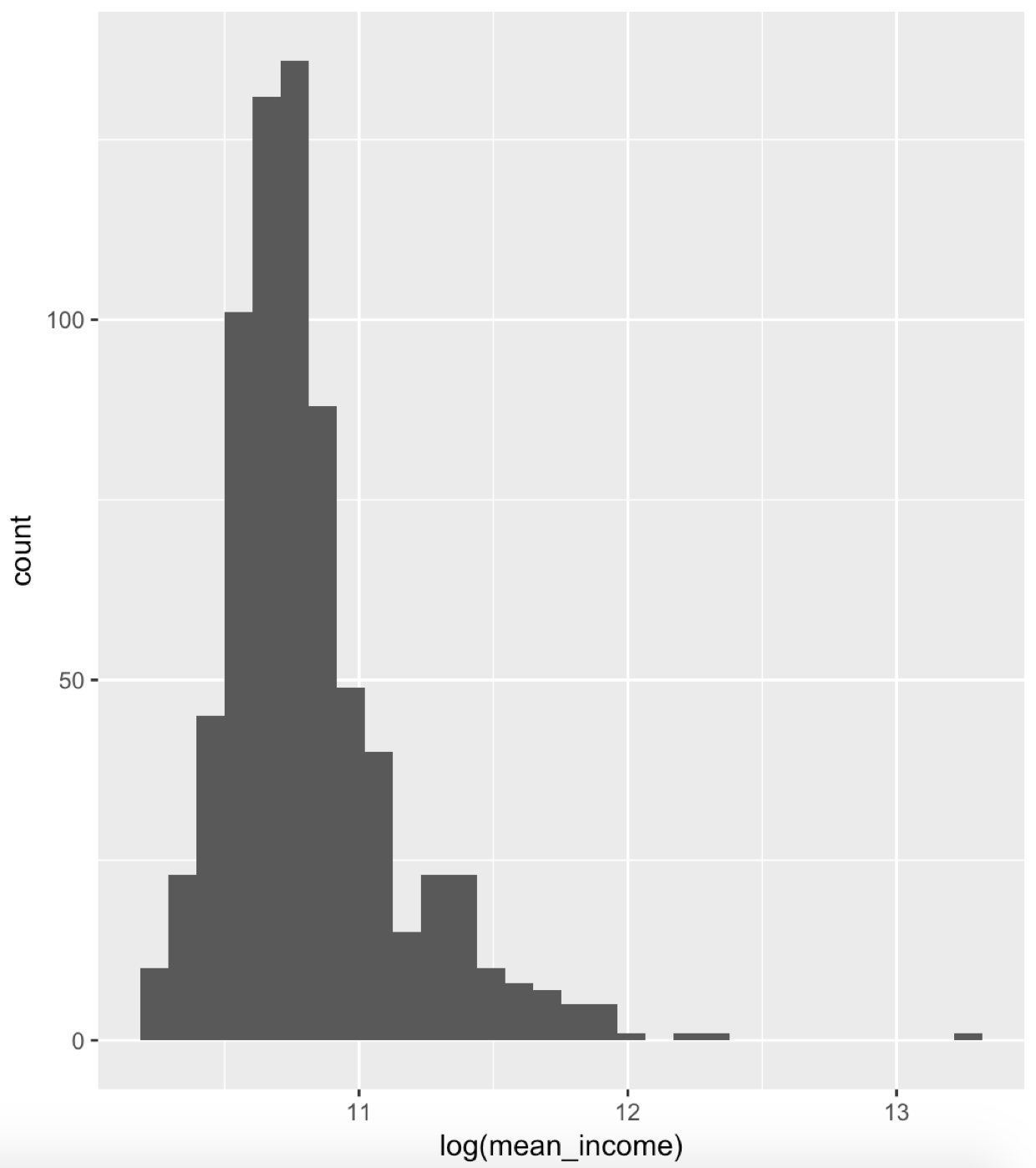
Logging
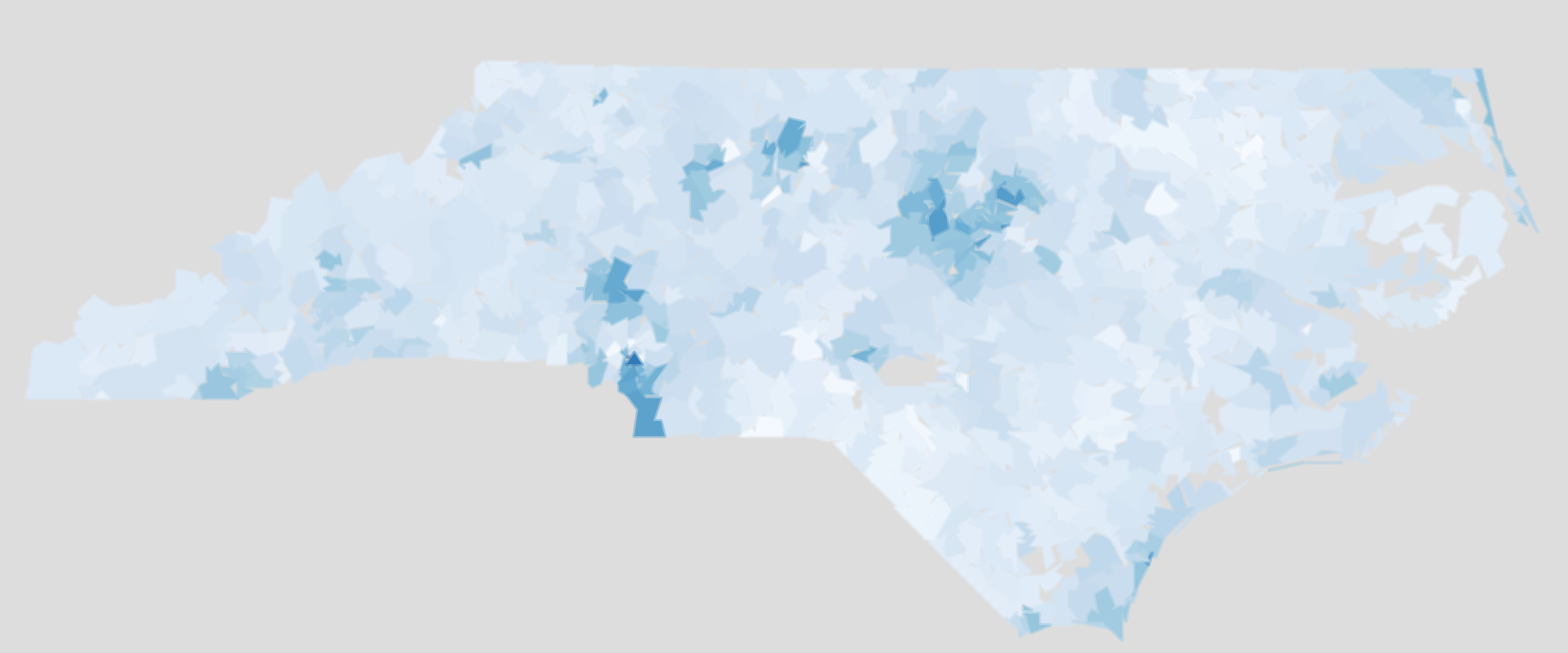
Let's practice!
Interactive Maps with leaflet in R

