Setting the Default Map View
Interactive Maps with leaflet in R

Rich Majerus
Vice President of Strategy & Planning, Queens University of Charlotte
Geocoding in R
- A common approach is to use the
geocode()function in theggmappackage - Returns the latitude and longitude of an address or a place name
library(ggmap)
geocode("350 5th Ave, New York, NY 10118")
Information from URL : https://maps.googleapis.com/maps/api/geocode/...
lon lat
-73.98575 40.74856
Geocoding in R II
geocode(location, output = c("latlon", "latlona", "more", "all"), source = c("google", "dsk"))geocode("Colby College", output = "more", source = "google")
lon lat type loctype
-69.66264 44.56387 establishment rooftop
address
4000 mayflower hill dr, waterville, me 04901, usa
Setting the Default Map View
setView()
leaflet() %>%
addTiles() %>%
setView(lng = -73.98575,
lat = 40.74856,
zoom = 13)
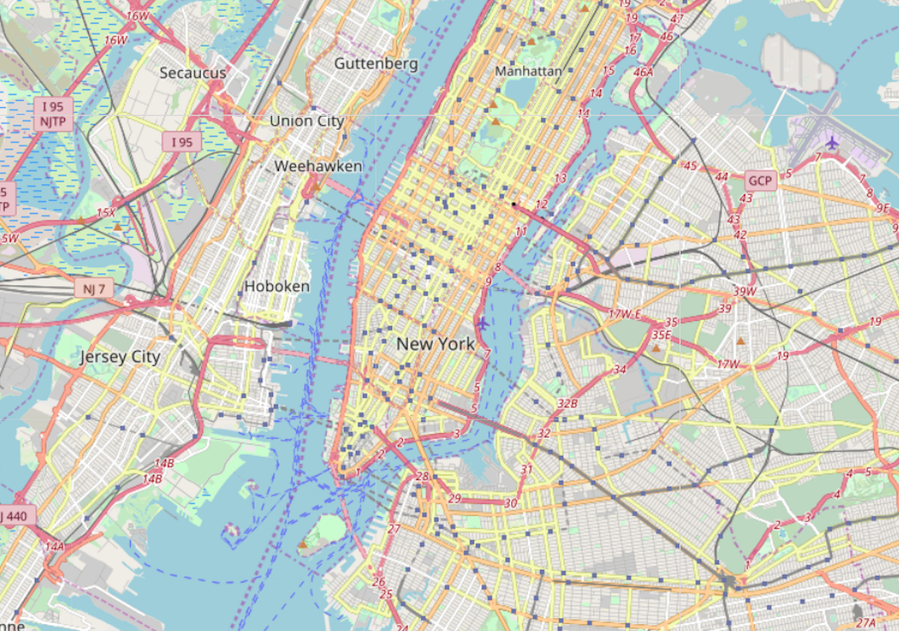
fitBounds()
leaflet() %>%
addTiles() %>%
fitBounds(
lng1 = -73.910, lat1 = 40.773,
lng2 = -74.060, lat2 = 40.723)
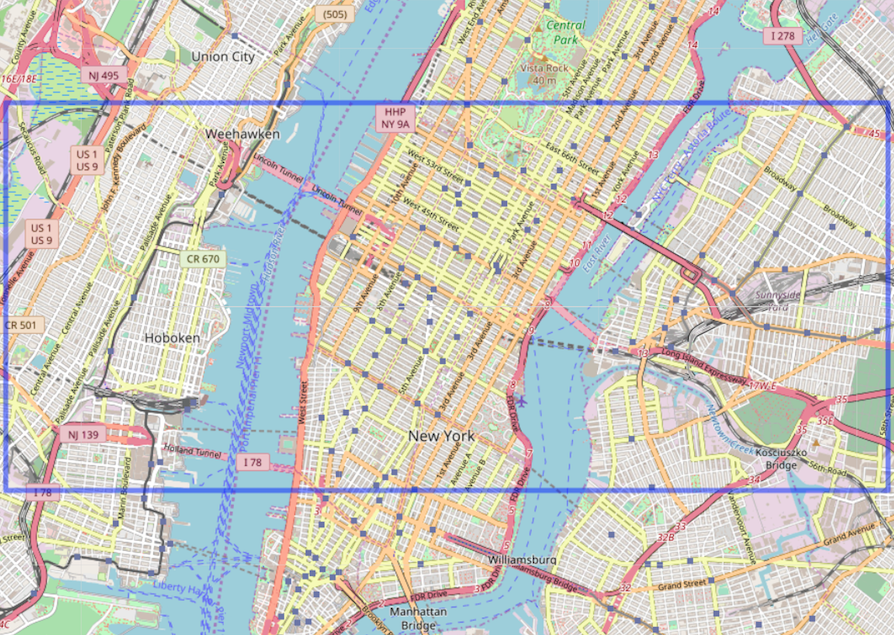
Staying Focused
leaflet(options = leafletOptions(dragging = FALSE,
minZoom = 14,
maxZoom = 18)) %>%
addProviderTiles("CartoDB") %>%
setView(lng = -73.98575, lat = 40.74856, zoom = 18)
- Leaflet references
Restoring Focus
leaflet() %>%
addTiles() %>%
setView(lng = -73.98575, lat = 40.74856, zoom = 18) %>%
setMaxBounds(lng1 = -73.98575, lat1 = 40.74856,
lng2 = -73.98575, lat2 = 40.74856)
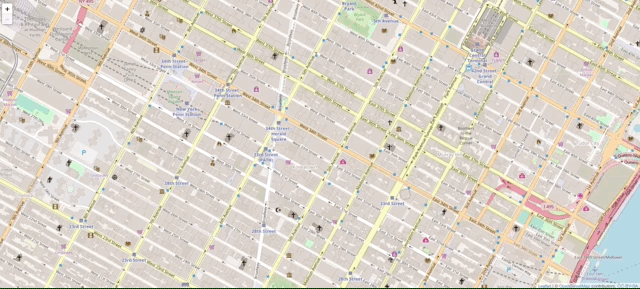
Let's practice!
Interactive Maps with leaflet in R

