Labels and Pop-ups
Interactive Maps with leaflet in R

Rich Majerus
Vice President of Strategy & Planning, Queens University of Charlotte
Piping and the ~ Operator
ipeds %>%
leaflet() %>%
addProviderTiles("CartoDB") %>%
addCircleMarkers(
lng = ~lng,
lat = ~lat,
popup = ~name,
color = "#FF0000")

# ipeds is specified 3 times
leaflet() %>%
addProviderTiles("CartoDB") %>%
addCircleMarkers(
lng = ipeds$lng,
lat = ipeds$lat,
popup = ipeds$name,
color = "red")

All the Colors
ipeds %>%
leaflet() %>%
addProviderTiles("CartoDB")%>%
addCircleMarkers(
lng = ~lng, lat = ~lat,
popup = ~name,color = "#FF0000")
| Hex | Decimal | RGB Color |
|---|---|---|
| FF | 255 | Red |
| 00 | 0 | Green |
| 00 | 0 | Blue |

= 16^1*15 + 16^0*15
= 16*15 + 1*15
= 240 + 15
= 255
Building a Better Pop-up
addCircleMarkers(popup = ~name)addCircleMarkers(popup = ~paste0(name, "-", sector_label)addCircleMarkers(popup = ~paste0("<b>",name,"</b>"," <br/>",sector_label))

Labels
ipeds %>%
leaflet() %>%
addProviderTiles("CartoDB") %>%
addCircleMarkers(label = ~name, radius = 2)
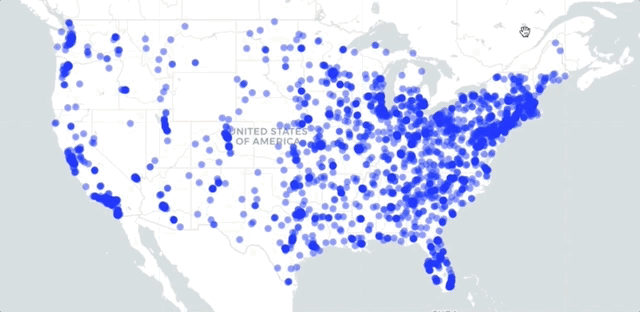
Let's practice!
Interactive Maps with leaflet in R

