Base Groups
Interactive Maps with leaflet in R

Rich Majerus
Vice President of Strategy & Planning, Queens University of Charlotte
Base Groups and Multiple Map Tiles
leaflet() %>%
addTiles(group = "OSM") %>%
addProviderTiles("CartoDB", group = "Carto") %>%
addProviderTiles("Esri", group = "Esri")

leaflet() %>% addTiles(group = "OSM") %>% addProviderTiles("CartoDB", group = "Carto") %>% addProviderTiles("Esri", group = "Esri") %>%addLayersControl(baseGroups = c("OSM", "Carto", "Esri"), position = "topleft")

Exploring Esri Base Maps
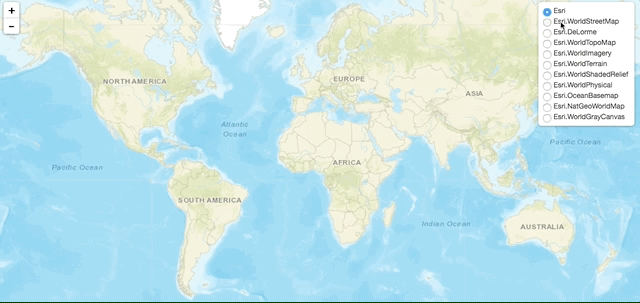
Overlay and Base Groups
# initialize leaflet map leaflet() %>%# add basemaps with groups addTiles(group = "OSM") %>% addProviderTiles("CartoDB", group = "Carto") %>% addProviderTiles("Esri", group = "Esri") %>%
Overlay and Base Groups
# add marker layer for each sector with corresponding group name addCircleMarkers(data = public, radius = 2, label = ~htmlEscape(name), color = ~pal(sector_label), group = "Public") %>% addCircleMarkers(data = private, radius = 2, label = ~htmlEscape(name), color = ~pal(sector_label), group = "Private") %>% addCircleMarkers(data = profit, radius = 2, label = ~htmlEscape(name), color = ~pal(sector_label), group = "For-Profit") %>%# add layer controls for base and overlay groups addLayersControl(baseGroups = c("OSM", "Carto", "Esri"), overlayGroups = c("Public", "Private", "For-Profit"))
The Big Reveal
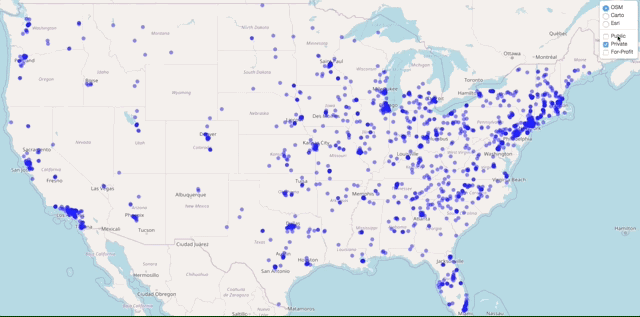
Let's practice!
Interactive Maps with leaflet in R

