Simple feature geometry and tidycensus
Analyzing US Census Data in R

Kyle Walker
Instructor
The geometry = TRUE argument
geometry = TRUEis available for the following geographies:"state""county""tract""block group""block""zcta"(also"zip code tabulation area")
Getting simple feature geometry
library(tidycensus)
library(tidyverse)
library(sf)
cook_value <- get_acs(geography = "tract", state = "IL",
county = "Cook",
variables = "B25077_001",
geometry = TRUE)
Simple feature geometry
head(cook_value, 3)
Simple feature collection with 3 features and 5 fields
geometry type: MULTIPOLYGON
dimension: XY
bbox: xmin: -87.68465 ymin: 42.01232 xmax: -87.66434 ymax: 42.02297
epsg (SRID): 4269
proj4string: +proj=longlat +datum=NAD83 +no_defs
GEOID NAME variable
1 17031010100 Census Tract 101, Cook County, Illinois B25077_001
2 17031010201 Census Tract 102.01, Cook County, Illinois B25077_001
3 17031010202 Census Tract 102.02, Cook County, Illinois B25077_001
estimate moe geometry
1 230700 62332 MULTIPOLYGON (((-87.6772 42...
2 151100 19099 MULTIPOLYGON (((-87.68465 4...
3 133300 84063 MULTIPOLYGON (((-87.67685 4...
Plotting tidycensus geometry
plot(cook_value["estimate"])
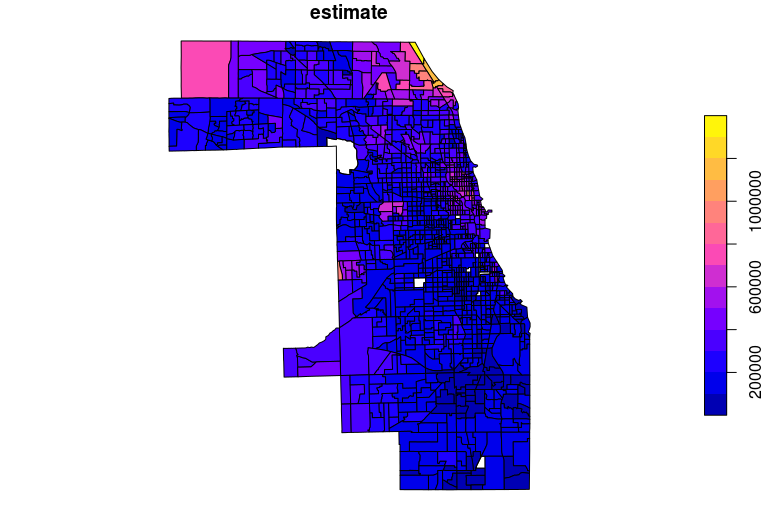
Joining tigris and tidycensus data
library(tigris)
idaho_income <- get_acs(geography = "school district (unified)",
variables = "B19013_001",
state = "ID")
idaho_school <- school_districts(state = "ID",
type = "unified",
class = "sf")
id_school_joined <- left_join(idaho_school,
idaho_income,
by = "GEOID")
Joining tigris and tidycensus data
plot(id_school_joined["estimate"])
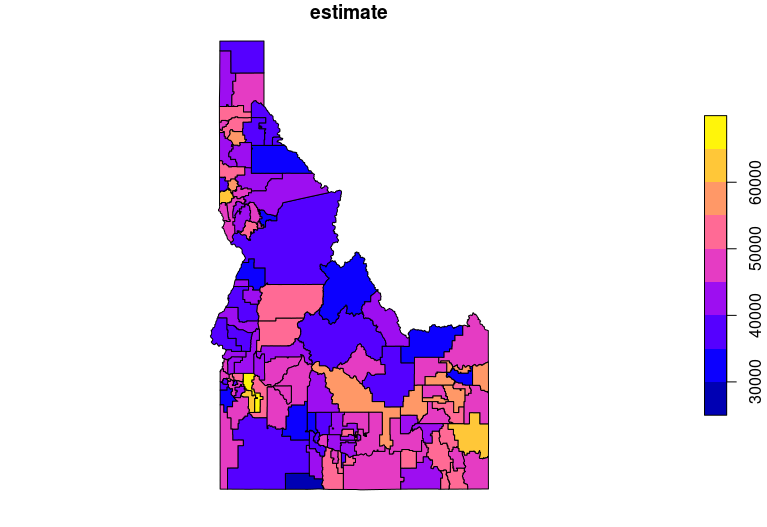
Shifting Alaska and Hawaii geometry
state_value <- get_acs(geography = "state", variables = "B25077_001", survey = "acs1", geometry = TRUE, shift_geo = TRUE)plot(state_value["estimate"])
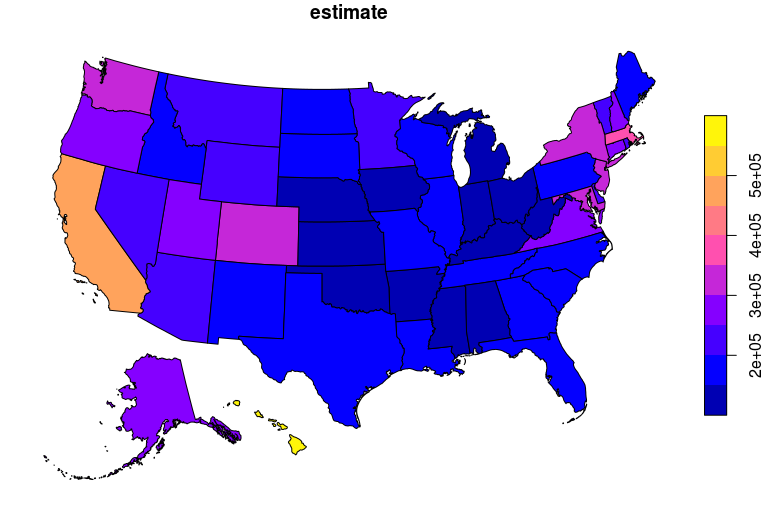
Let's practice!
Analyzing US Census Data in R

