Arrays & plotting
Python for MATLAB Users

Justin Kiggins
Product Manager
NumPy arrays
- Arrays = matrices
- Arrays can be multidimensional
- Every element is the same type
Indexing into NumPy arrays
print(arr)
[[2, 4, 8, 16, 32]]
- Zero-based indexing
print(arr[2])
8
print(arr[0])
2
print(arr[-1])
32
Visualizing data with Matplotlib
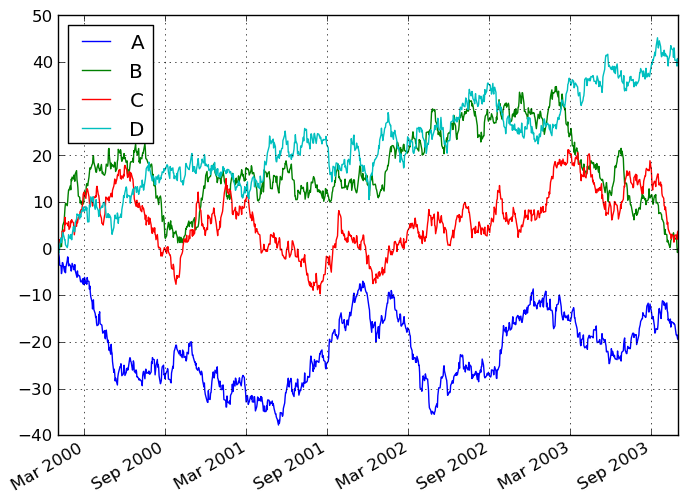
Using matplotlib
import matplotlib.pyplot as plt
# Create a new figure plt.figure()# Plot y as a function of x plt.plot(x, y)# Set the x-label and y-label plt.xlabel('x') plt.ylabel('y')# Be sure to show the plot! plt.show()
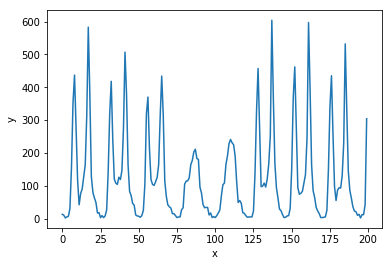
Let's practice!
Python for MATLAB Users

