Introduction to DataFrames
Python for MATLAB Users

Justin Kiggins
Product Manager
DataFrames
pandaspackage- Tabular data
- pandas DataFrame = MATLAB table
- Store data where each observation has mixed types:
- floats
- integers
- Booleans
- strings
DataFrames
rank num_households frac_dog_owners frac_cat_owners
state
Alabama 17 1828000 0.441 0.274
Arizona 18 2515000 0.401 0.296
Arkansas 6 1148000 0.479 0.306
California 40 12974000 0.328 0.283
Colorado 13 1986000 0.425 0.323
Connecticut 33 1337000 0.283 0.319
Delaware 25 334000 0.337 0.337
District of Columbia 48 287000 0.131 0.116
Florida 32 7609000 0.357 0.273
Georgia 31 3798000 0.401 0.273
.head() method
pets.head()
rank num_households frac_dog_owners frac_cat_owners
state
Alabama 17 1828000 0.441 0.274
Arizona 18 2515000 0.401 0.296
Arkansas 6 1148000 0.479 0.306
California 40 12974000 0.328 0.283
Colorado 13 1986000 0.425 0.323
.columns attribute
pets.columns
Index(['rank', 'num_households', 'frac_dog_owners', 'frac_cat_owners'],
dtype='object')
.index attribute
pets.index
Index(['Alabama', 'Arizona', 'Arkansas', 'California', 'Colorado',
'Connecticut', 'Delaware', 'District of Columbia', 'Florida',
'Georgia', 'Idaho', 'Illinois', 'Indiana', 'Iowa', 'Kansas',
'Kentucky', 'Louisiana', 'Maine', 'Maryland', 'Massachusetts',
'Michigan', 'Minnesota', 'Mississippi', 'Missouri', 'Montana',
'Nebraska', 'Nevada', 'New Hampshire', 'New Jersey', 'New Mexico',
'New York', 'North Carolina', 'North Dakota', 'Ohio', 'Oklahoma',
'Oregon', 'Pennsylvania', 'Rhode Island', 'South Carolina',
'South Dakota', 'Tennessee', 'Texas', 'Utah', 'Vermont', 'Virginia',
'Washington', 'West Virginia', 'Wisconsin', 'Wyoming'],
dtype='object', name='state')
Getting one column out
pets['rank']
state
Alabama 17
Arizona 18
Arkansas 6
California 40
...
Virginia 37
Washington 5
West Virginia 7
Wisconsin 21
Wyoming 9
Name: rank, dtype: int64
NumPy & Matplotlib compatible
plt.scatter(pets['frac_dog_owners'], pets['frac_cat_owners'])
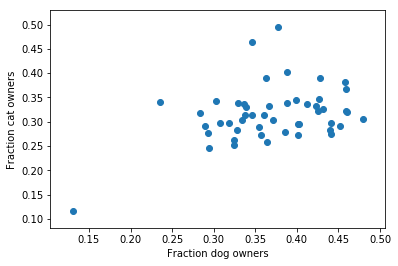
Let's practice!
Python for MATLAB Users

