Introduction
Visualizing Geospatial Data in Python

Mary van Valkenburg
Data Science Program Manager, Nashville Software School
Location
- 1854 cholera outbreak in London
- 600+ deaths
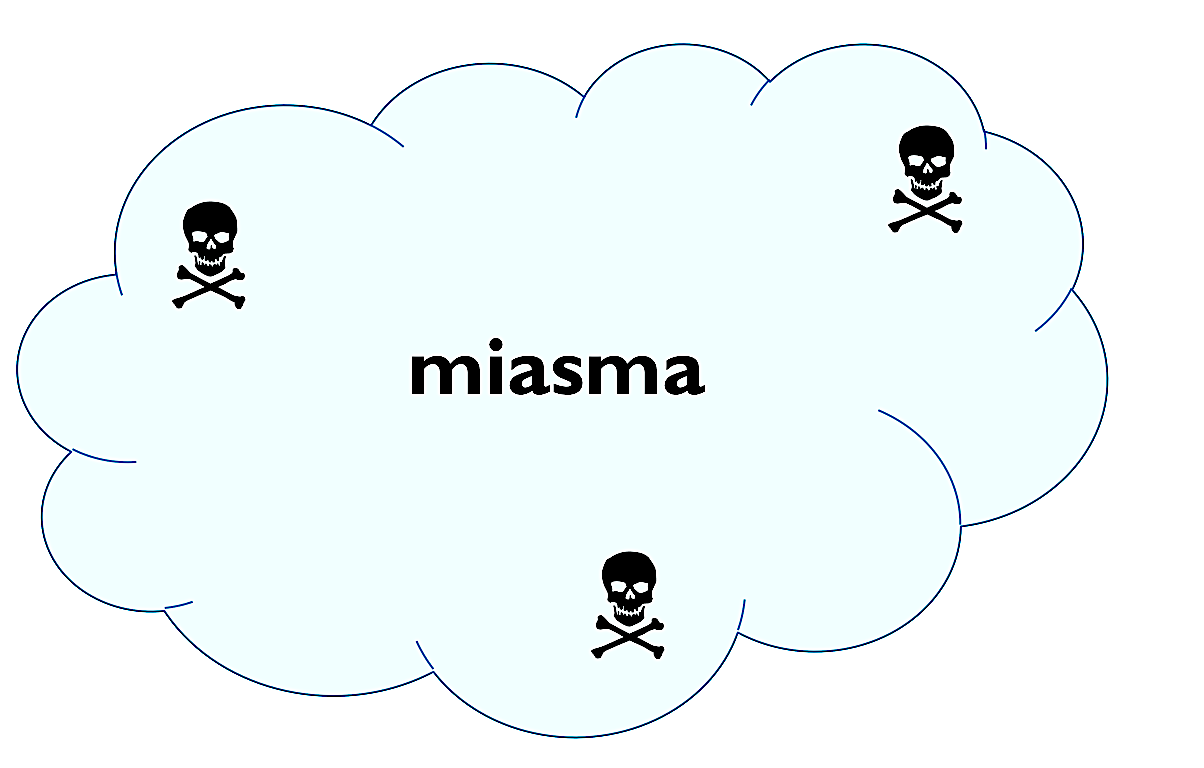
What you will learn in this course
- How to plot geospatial points as scatterplots
- How to plot geometries using
geopandas - How to construct a
GeoDataFramefrom aDataFrame - How to spatially join datasets
- How to add a street map to your plots
- When and how to create a choropleth
Longitude and latitude
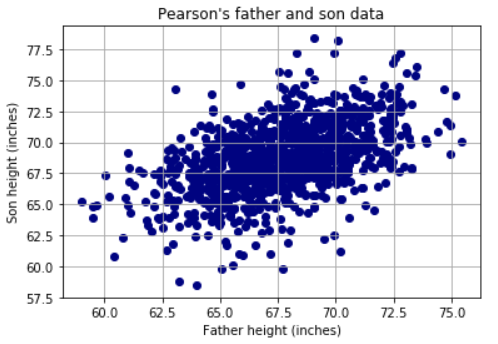
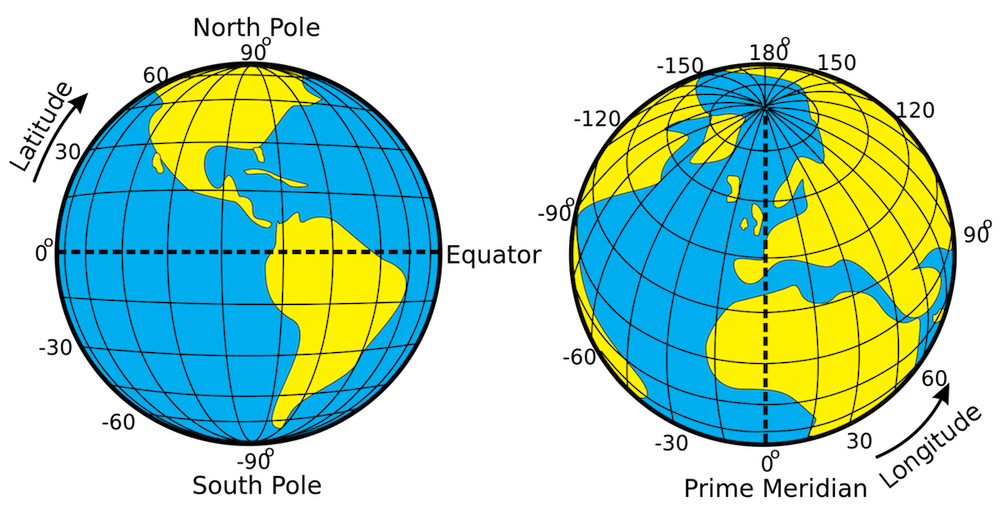
plt.scatter(schools.Longitude,
schools.Latitude,
c = 'darkgreen',
marker = 'p')
plt.show()
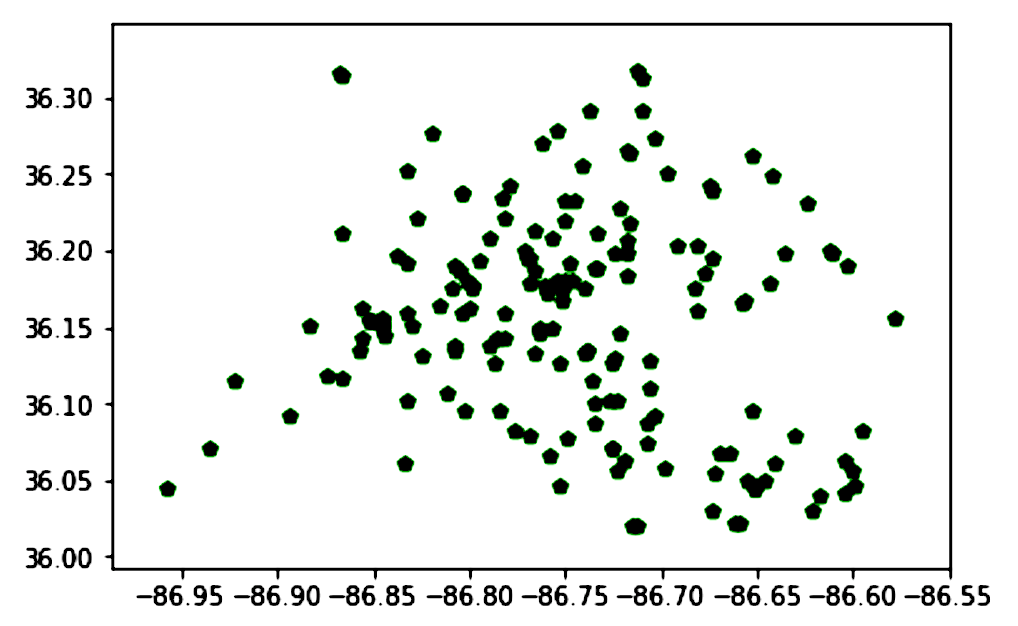
plt.scatter(schools.Longitude, schools.Latitude,
c = 'darkgreen', marker = 'p')
plt.xlabel('Longitude')
plt.ylabel('Latitude')
plt.title('Nashville Public Schools')
plt.grid()
plt.show()
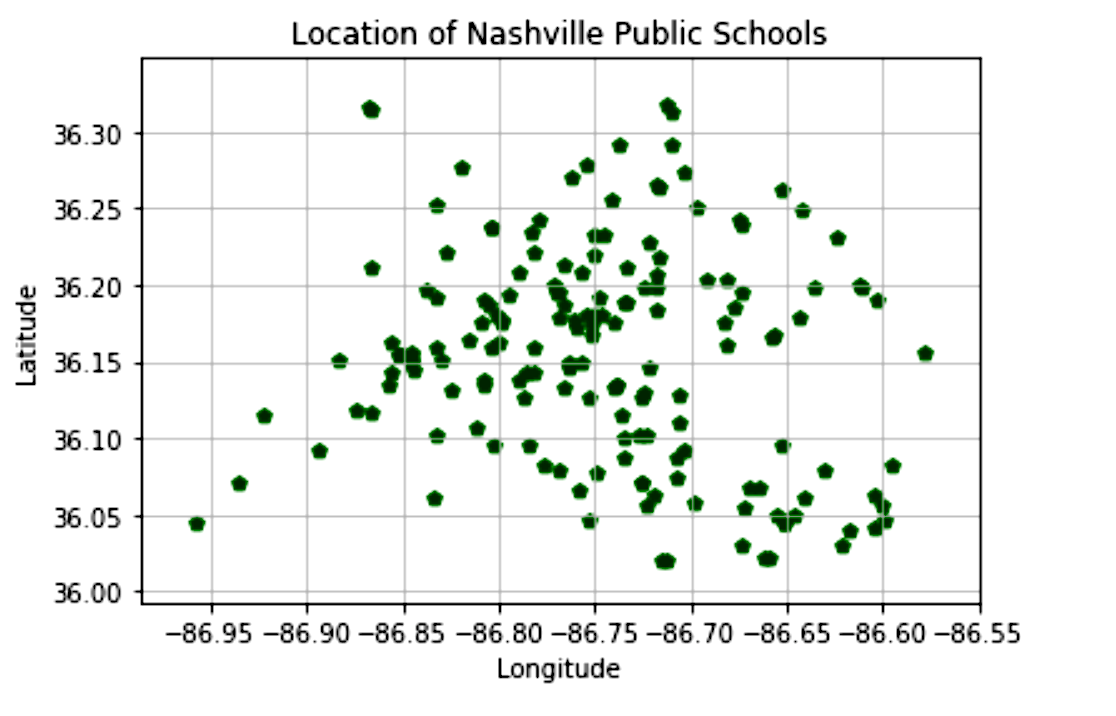
Extracting longitude and latitude
bus_stops.head()
Stop ID StopName Location
4431 MCC5_11 (36.16659, -86.781996)
588 CHA7AWN (36.165, -86.78406)
590 CHA8AWN (36.164393, -86.785451)
541 CXONGULC (36.162249, -86.790464)
5231 7AVUNISM (36.163822, -86.783791)
Extracting longitude and latitude
bus_stops['lat'] = [loc[0] for loc in bus_stops.Location]
bus_stops['lng'] = [loc[1] for loc in bus_stops.Location]
bus_stops.head()
Stop ID StopName Location lat lng
4431 MCC5_11 (36.16659, -86.781996) 36.16659 -86.781996
588 CHA7AWN (36.165, -86.78406) 36.165 -86.78406
590 CHA8AWN (36.164393, -86.785451) 36.164393 -86.785451
541 CXONGULC (36.162249, -86.790464) 36.162249 -86.790464
5231 7AVUNISM (36.163822, -86.783791) 36.163822 -86.783791
Extracting lng and lat with regular expressions
bus_stops2.head()
Stop ID Location
4431 MCC - BAY 11\nNashville, TN\n(36.16659, -86.78199)
588 CHARLOTTE AVE\nNashville, TN\n(36.165, -86.78406)
590 CHARLOTTE AV\nNashville, TN\n(36.164393, -86.785451)
541 CHARLOTTE\nNashville, TN\n(36.162249, -86.790464)
5231 Nashville, TN\n(36.163822, -86.783791)
Extracting lng and lat with regular expressions
lat_lng_pattern = re.compile(r'\((.*),\s*(.*)\)', flags=re.MULTILINE)
def extract_lat_lng(address):
try:
lat_lng_match = lat_lng_pattern.search(address)
lat = float(lat_lng_match.group(1))
lng = float(lat_lng_match.group(2))
return (lat, lng)
except:
return (np.NaN, np.NaN)
lat_lngs = [extract_lat_lng(location)for location in \
bus_stops2.loc[:, 'Location']]
bus_stops2['lat'] = [lat for lat, lng in lat_lngs]
bus_stops2['lng'] = [lng for lat, lng in lat_lngs]
Nashville open data
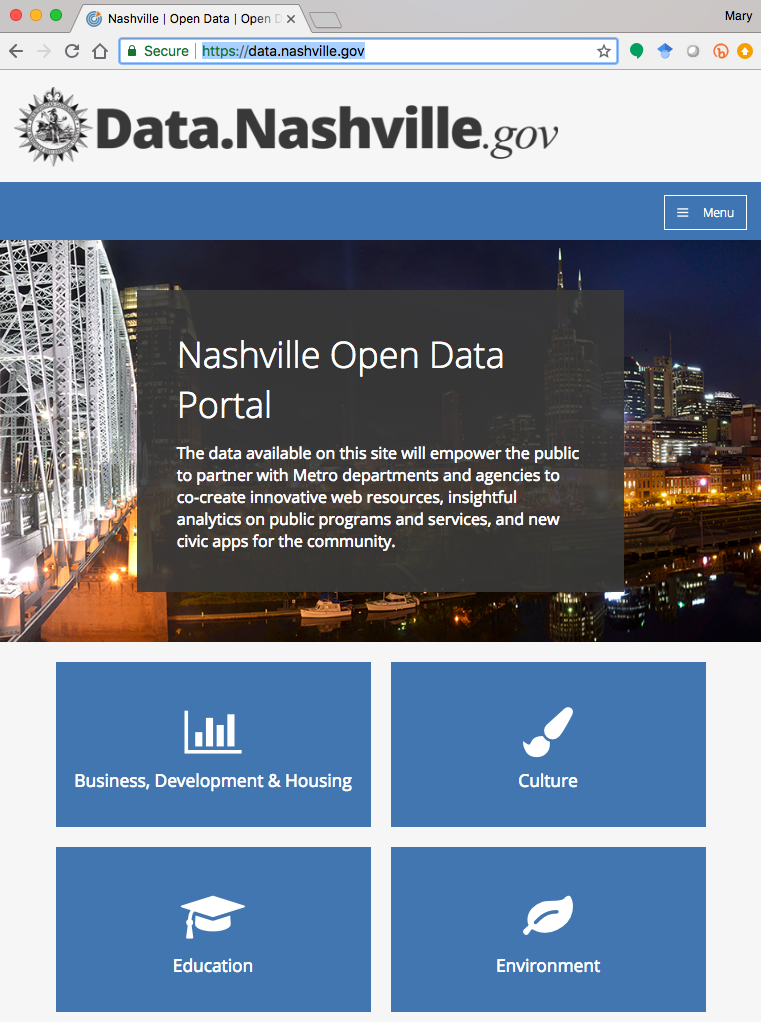

Let's practice!
Visualizing Geospatial Data in Python


