Creating markers and popups in folium
Visualizing Geospatial Data in Python

Mary Van Valkenburg
Data Science Program Manager, Nashville Software School
for row in schools_in_dist1.iterrows():
row_values = row[1]
print(row_values)
name Alex Green Elementary
lat 36.253
lng -86.8322
geometry POINT (-86.8322292 36.2529607)
district 1
center POINT (-86.86086595994405 36.2628221811899)
Name: 1, dtype: object
name Bellshire Elementary
lat 36.2697
lng -86.7623
geometry POINT (-86.76230026 36.26968766)
district 1
center POINT (-86.86086595994405 36.2628221811899)
Name: 8, dtype: object
Building marker locations
# Construct a folium map for school district 1
district1_map = folium.Map(location = district_center, zoom_start = 11)
#create a marker for each school
for row in schools_in_dist1.iterrows():
row_values = row[1]
location = [row_values['lat'], row_values['lng']]
marker = folium.Marker(location = location)
marker.add_to(district1_map)
display(district1_map)
Building marker locations

Creating popups from data in a DataFrame
# Construct a folium map for school district 1
district1_map = folium.Map(location = district_center, zoom_start = 11)
# Create a marker for each school
for row in schools_in_dist1.iterrows():
row_values = row[1]
location = [row_values['lat'], row_values['lng']]
popup = popup = '<strong>' + row_values['name'] + '</strong>'
marker = folium.Marker(location = location, popup = popup)
marker.add_to(district1_map)
display(district1_map)
Creating popups from data in a DataFrame
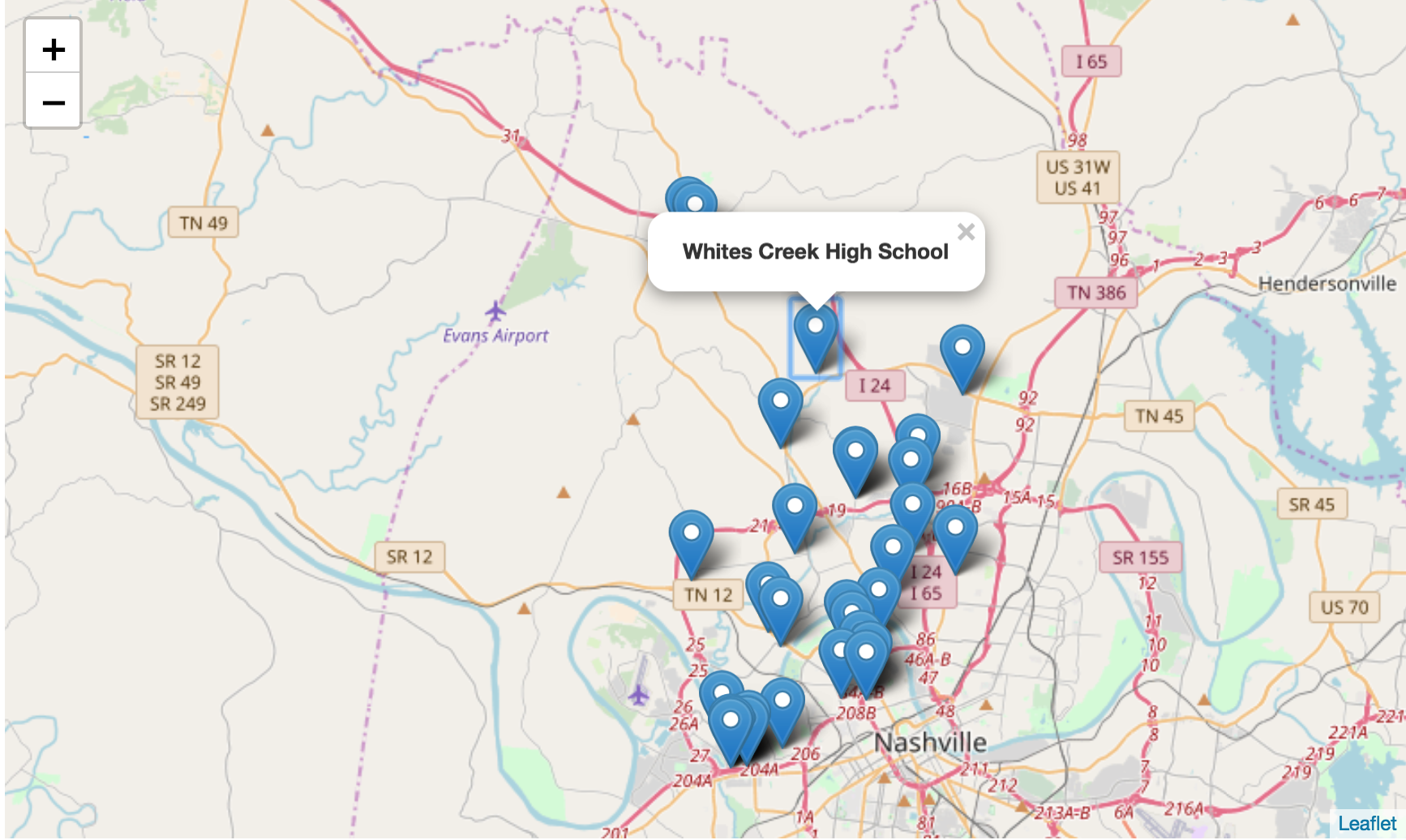
Troubleshooting popups
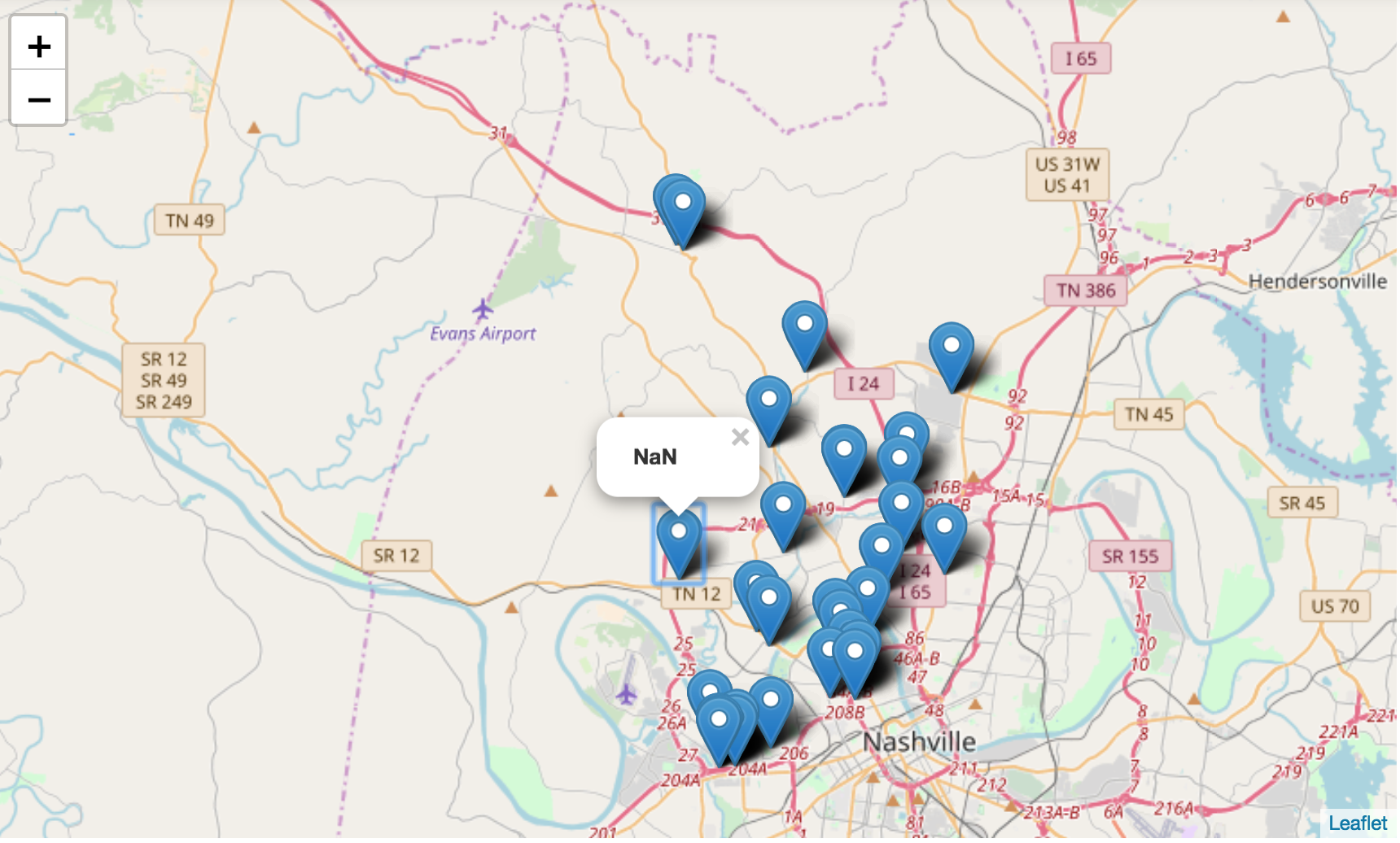
Let's practice!
Visualizing Geospatial Data in Python

