Intensity Values
Biomedical Image Analysis in Python

Stephen Bailey
Instructor
Pixels and voxels
- Pixels are 2D picture elements
- Voxels are 3D volume elements
- Two properties: intensity and location

Data types and image size
Array's data type controls range of possible intensities
| Type | Range | No. Val. |
|---|---|---|
| uint8 | 0, 255 | 256 |
| int8 | - 128, 127 | 256 |
| uint16 | 0, 2$^{16}$ | 2$^{16}$ |
| int16 | -2$^{15}$, 2$^{15}$ | 2$^{16}$ |
| float16 | ~-2$^{16}$, ~2$^{16}$ | >>2$^{16}$ |
import imageio im=imageio.imread('foot-xray.jpg') im.dtype dtype('uint8')im.size
153600
im_int64 = im.astype(np.uint64)
im_int64.size
1228800
Histograms
- Histograms: count number of pixels at each intensity value.
- Implemented in
scipy.ndimage- higher-dimensional arrays
- masked data
- Advanced techniques and functionality in
scikit-image.
plt.plot(hist)
plt.show()
import scipy.ndimage as ndihist=ndi.histogram(im, min=0, max=255, bins=256)hist.shape
(256,)
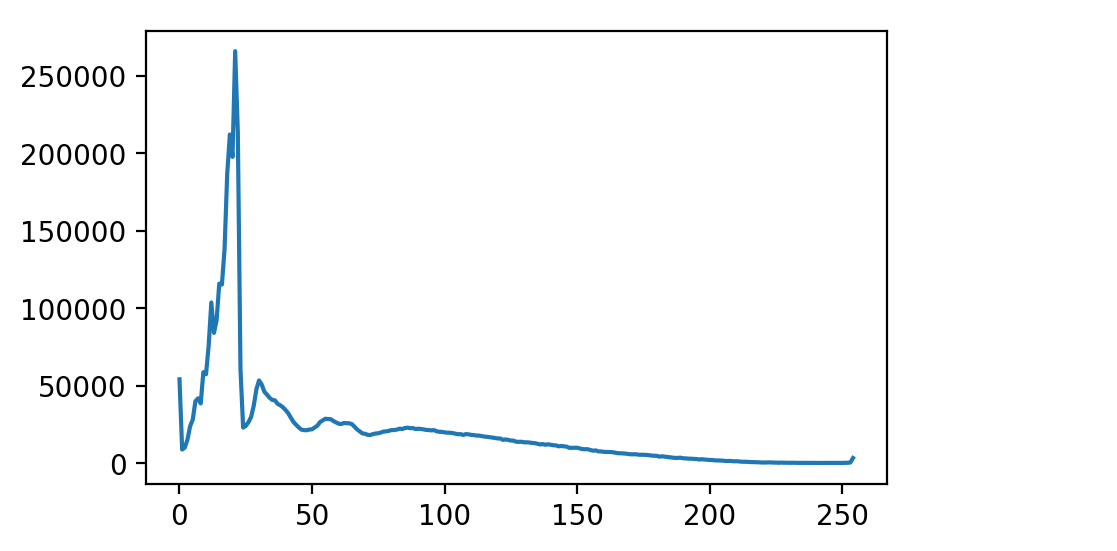
Equalization
Distributions often skewed toward low intensities (background values).
Equalization: redistribute values to optimize full intensity range.
Cumulative distribution function: (CDF) shows proportion of pixels in range.
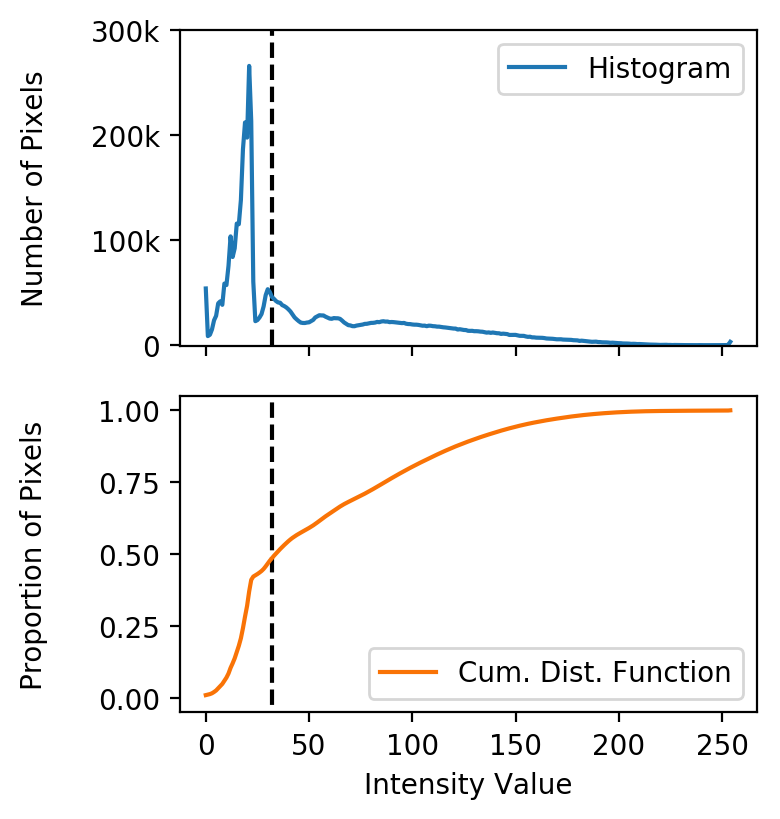
Equalization
import scipy.ndimage as ndi hist = ndi.histogram(im, min=0, max=255, bins=256)cdf = hist.cumsum() / hist.sum() cdf.shape
(256,)
im_equalized = cdf[im] * 255fig, axes = plt.subplots(2, 1) axes[0].imshow(im) axes[1].imshow(im_equalized) plt.show()

Let's practice!
Biomedical Image Analysis in Python

