Polishing animations
Intermediate Interactive Data Visualization with plotly in R

Adam Loy
Statistician, Carleton College
Customizations
Animation options
- Time between frames
- Frame transitions
- Slider appearance
Plotting options
- Glyph color, shape, size
- Axis labels, transformations
- Tools tips (e.g. hover text)
Animation options
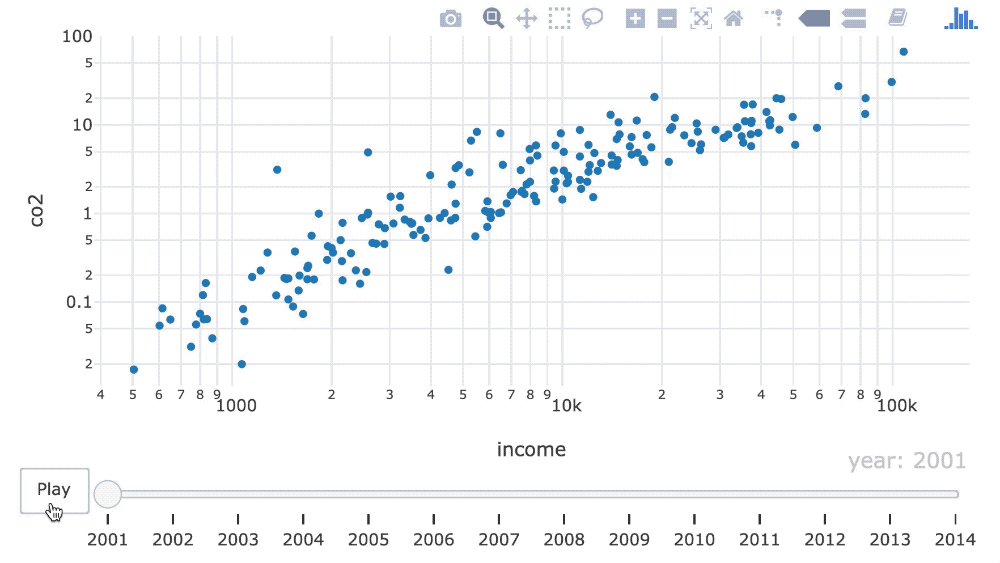
ani <- world_indicators %>%
plot_ly(x = ~income, y = ~co2) %>%
add_markers(frame = ~year,
ids = ~country,
showlegend = FALSE) %>%
layout(xaxis = list(type = "log"),
yaxis = list(type = "log"))
Animation options
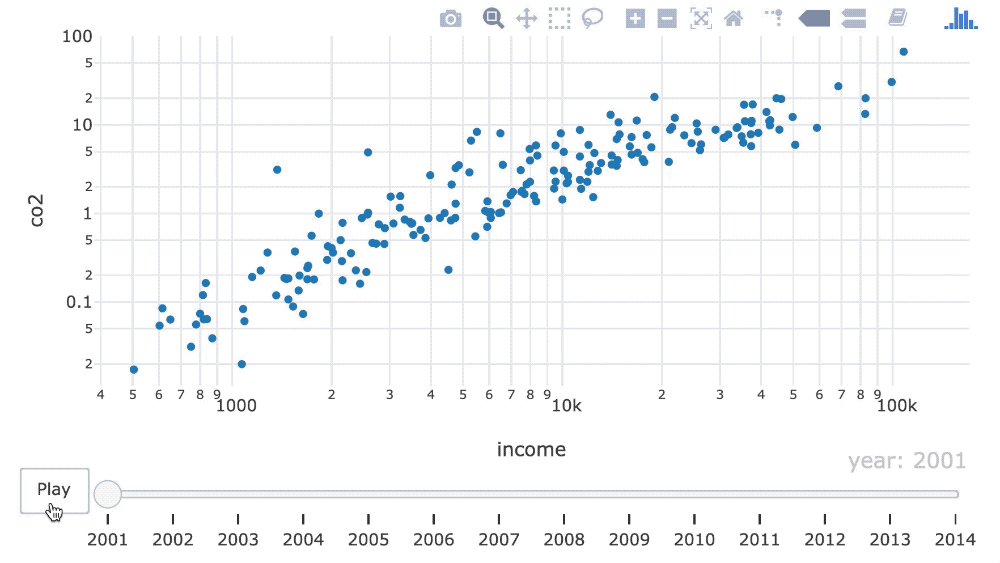
ani %>%
animation_opts(
frame = 500,
transition = frame,
easing = "linear",
redraw = TRUE
)
Speeding up
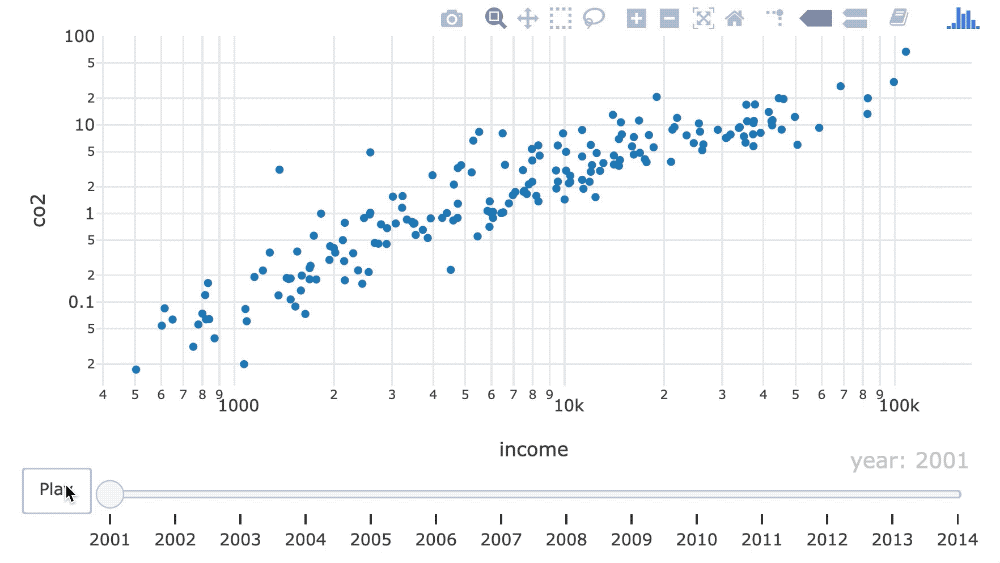
ani %>%
animation_opts(frame = 300)
Pausing between frames
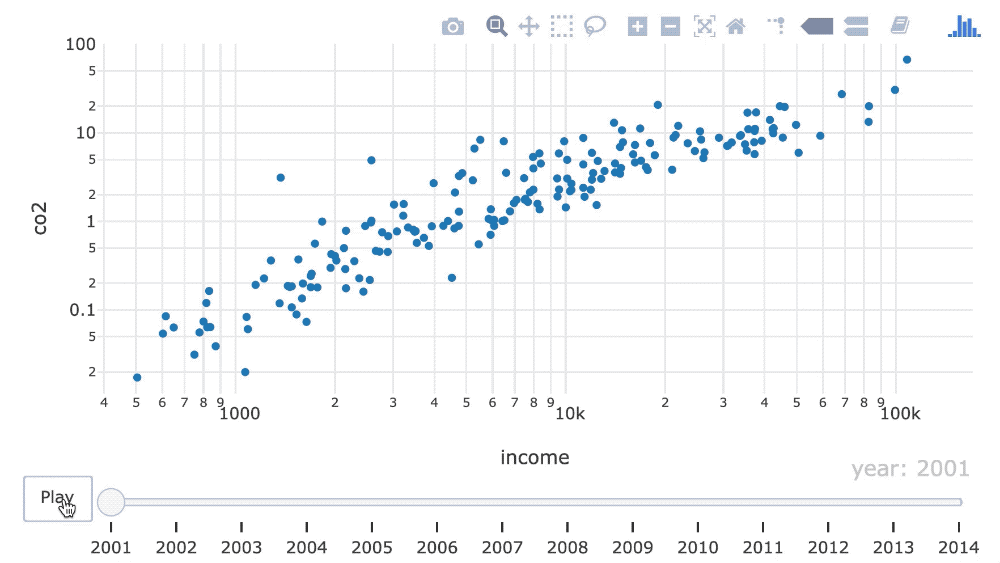
ani %>%
animation_opts(
frame = 700,
transition = 350
)
Bouncing points
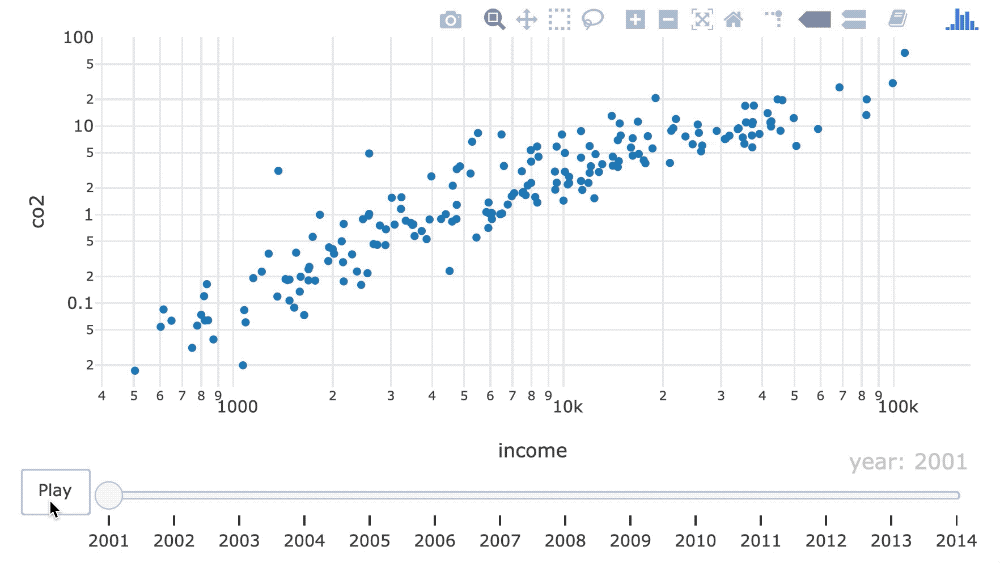
ani %>%
animation_opts(easing = "bounce")
Basic easing options:
"linear", "quad", "cubic", "sin", "exp", "circle", "elastic", "back", "bounce"
Slider options
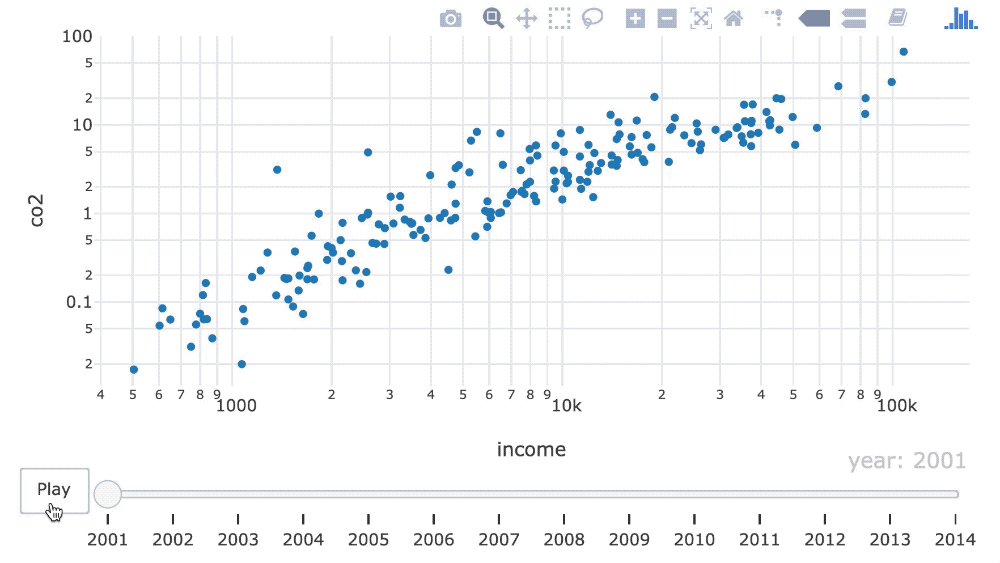
ani
Removing the slider
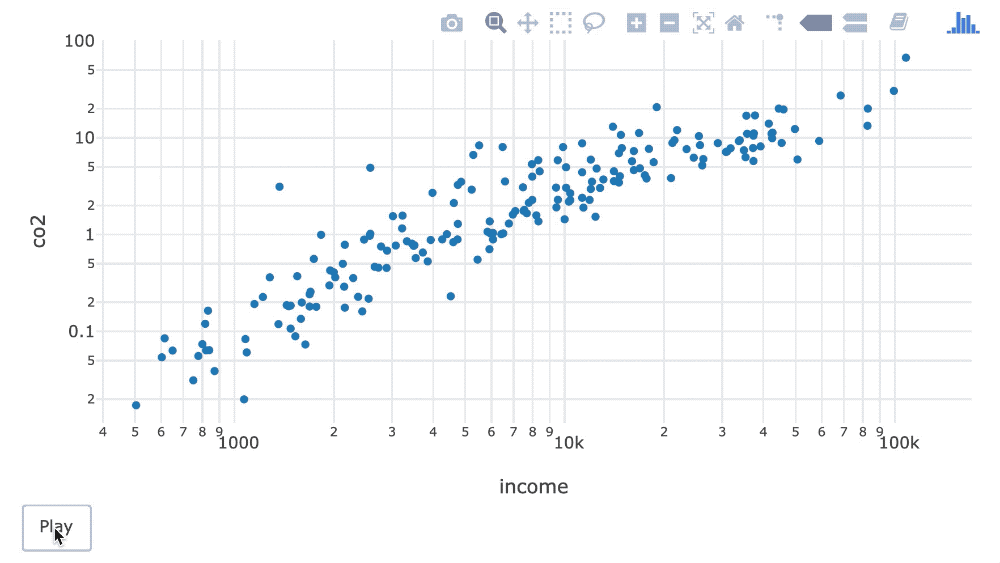
ani %>%
animation_slider(hide = TRUE)
Editing slider text
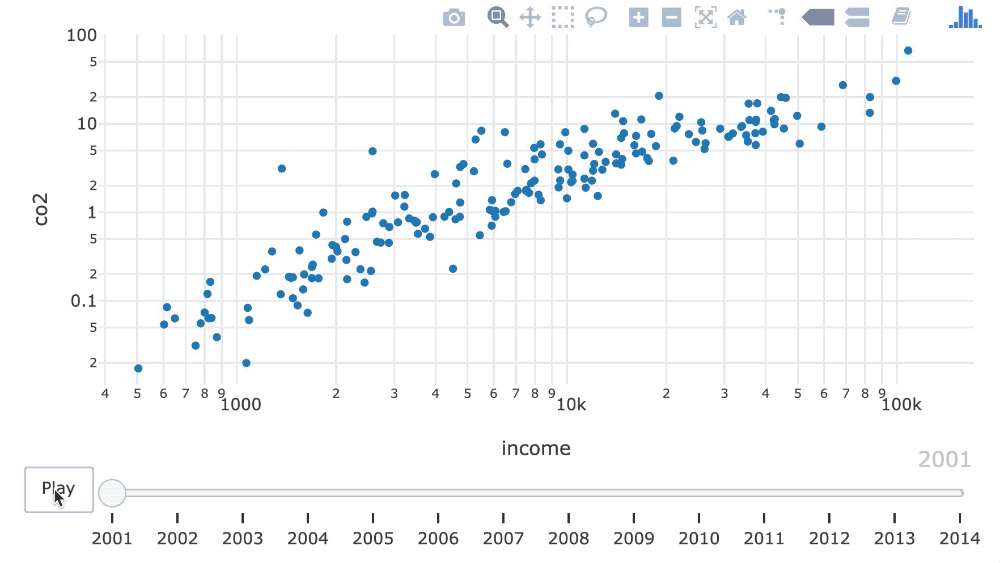
ani %>%
animation_slider(
currentvalue = list(prefix=NULL)
)
Editing slider text
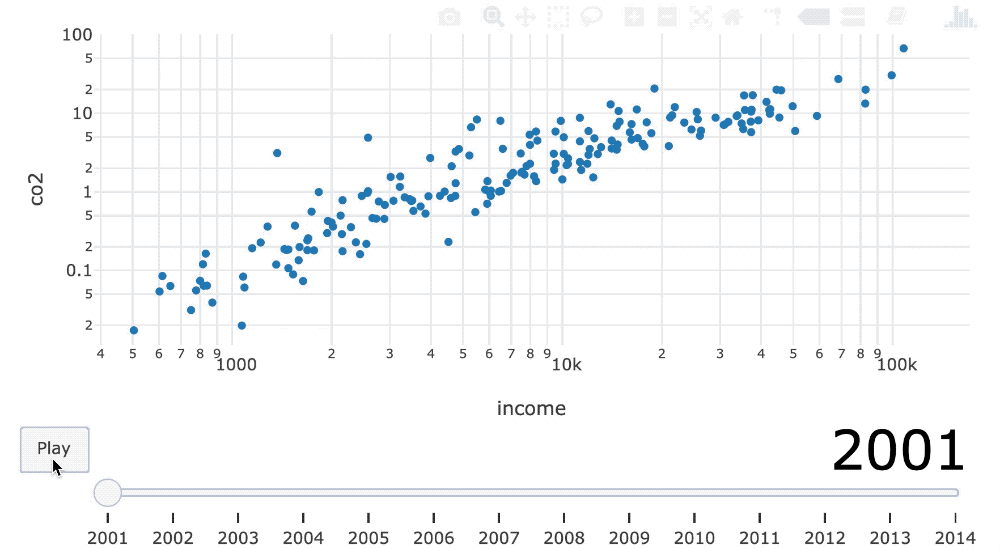
ani %>%
animation_slider(
currentvalue = list(prefix=NULL,
font = list(
color = "black",
size = 40
)
)
)
Let's practice!
Intermediate Interactive Data Visualization with plotly in R

