Brushing groups
Intermediate Interactive Data Visualization with plotly in R

Adam Loy
Statistician, Carleton College
World indicators
world_indicators
# A tibble: 11,387 x 11
country year income co2 military population urban life_expectancy four_regions
<chr> <dbl> <dbl> <dbl> <dbl> <dbl> <dbl> <dbl> <chr>
1 Afghan… 1960 1210 0.0461 NA 9000000 7.56e5 38.6 asia
2 Albania 1960 2790 1.24 NA 1640000 4.94e5 62.7 europe
3 Algeria 1960 6520 0.554 NA 11100000 3.39e6 52 africa
4 Andorra 1960 15200 NA NA 13400 7.84e3 NA europe
5 Angola 1960 3860 0.0975 NA 5640000 5.89e5 42.4 africa
6 Antigu… 1960 4420 0.663 NA 55300 2.19e4 62.9 americas
# … with 1.138e+04 more rows, and 2 more variables: eight_regions <chr>,
# six_regions <chr>
Selecting individual time series
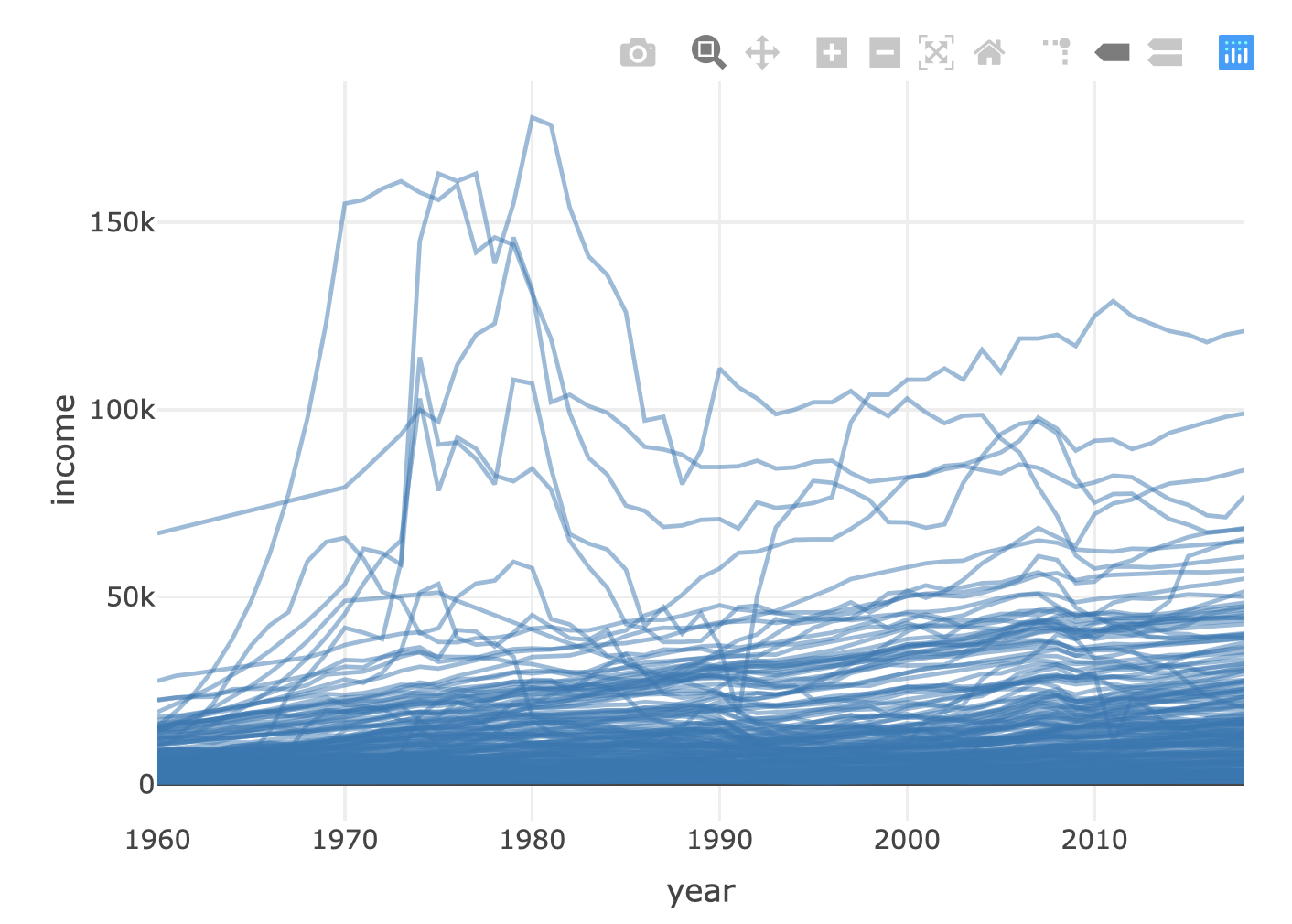
world_indicators %>%
plot_ly(x = ~year, y = ~income, alpha = 0.5) %>%
group_by(country) %>%
add_lines()
Selecting individual time series
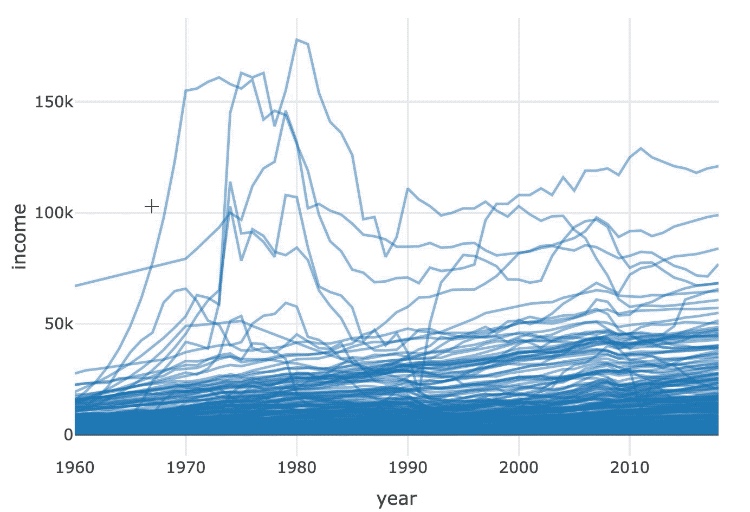
Create a SharedData object with a key
world_indicators %>%
SharedData$new(key = ~country) %>%
plot_ly(x = ~year, y = ~income, alpha = 0.5) %>%
group_by(country) %>%
add_lines()
Selecting groups on a scatterplot
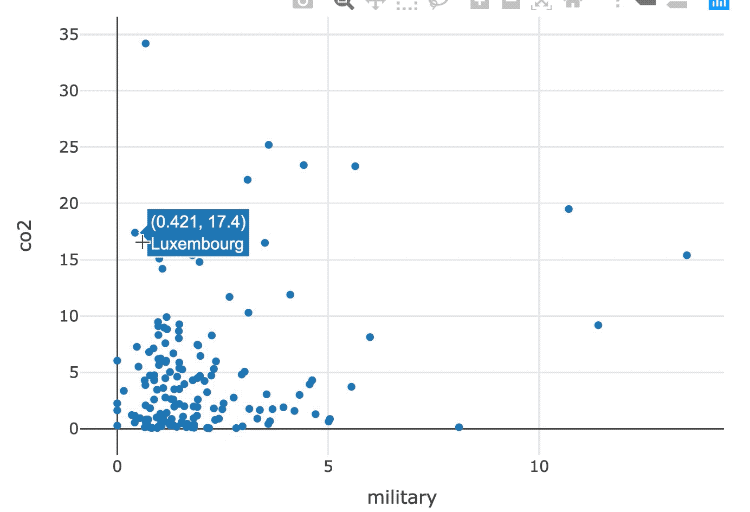
world_indicators %>%
filter(year == 2014) %>%
SharedData$new(~six_regions) %>%
plot_ly(x=~military, y = ~co2, text = ~country) %>%
add_markers()
Linking a summary and detailed view
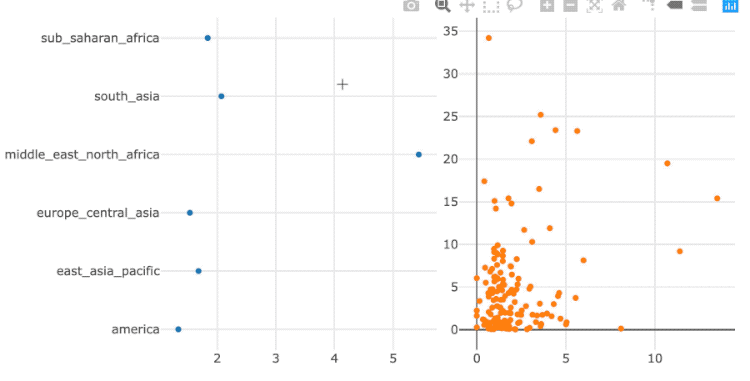
Linking a summary and detailed view
shared_data <- world_indicators %>% filter(year == 2014) %>% SharedData$new(key = ~six_regions)p1 <- shared_data %>% plot_ly() %>% group_by(six_regions) %>% summarize(avg.military = mean(military, na.rm = TRUE)) %>% add_markers(x = ~avg.military, y = ~six_regions)p2 <- shared_data %>% plot_ly(x=~military, y = ~co2, text = ~country) %>% add_markers()subplot(p1, p2) %>% hide_legend()
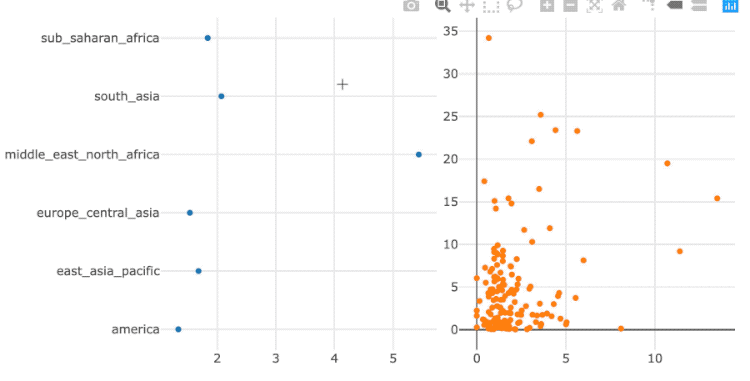
Let's practice!
Intermediate Interactive Data Visualization with plotly in R

