CSS Locators
Web Scraping in Python

Thomas Laetsch
Data Scientist, NYU
Rosetta CSStone
/replace by>(except first character)- XPath:
/html/body/div - CSS Locator:
html > body > div
- XPath:
//replaced by a blank space (except first character)- XPath:
//div/span//p - CSS Locator:
div > span p
- XPath:
[N]replaced by:nth-of-type(N)- XPath:
//div/p[2] - CSS Locator:
div > p:nth-of-type(2)
- XPath:
Rosetta CSStone
XPATH
xpath = '/html/body//div/p[2]'
CSS
css = 'html > body div > p:nth-of-type(2)'
Attributes in CSS
- To find an element by class, use a period
.- Example:
p.class-1selects all paragraph elements belonging toclass-1
- Example:
- To find an element by id, use a pound sign
#- Example:
div#uidselects thedivelement withidequal touid
- Example:
Attributes in CSS
Select paragraph elements within class class1:
css_locator = 'div#uid > p.class1'
Select all elements whose class attribute belongs to class1:
css_locator = '.class1'
Class Status
css = '.class1'
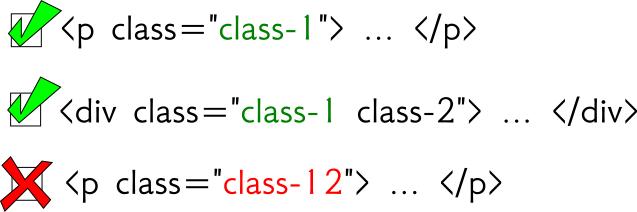
Class Status
xpath = '//*[@class="class1"]'
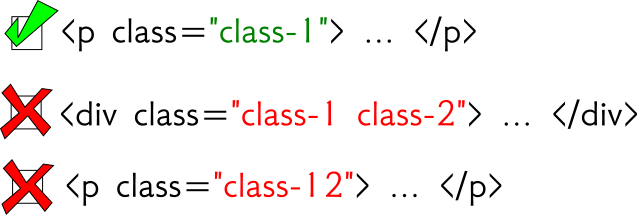
Class Status
xpath = '//*[contains(@class,"class1")]'
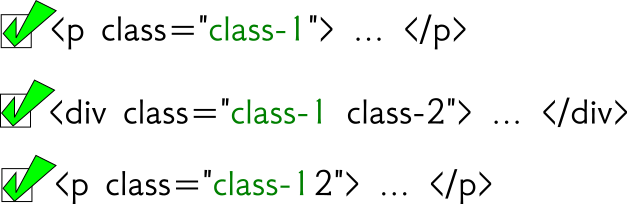
Selectors with CSS
from scrapy import Selector
html = '''
<html>
<body>
<div class="hello datacamp">
<p>Hello World!</p>
</div>
<p>Enjoy DataCamp!</p>
</body>
</html>
'''
sel = Selector( text = html )
>>> sel.css("div > p")
out: [<Selector xpath='...' data='<p>Hello World!</p>'>]
>>> sel.css("div > p").extract()
out: [ '<p>Hello World!</p>' ]
C(SS) You Soon!
Web Scraping in Python

