Working with raster data
Working with Geospatial Data in Python

Joris Van den Bossche
Open source software developer and teacher, GeoPandas maintainer
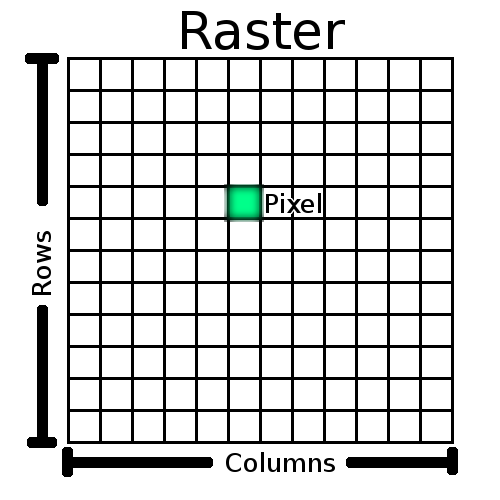
Image source: QGIS documentation
Raster data
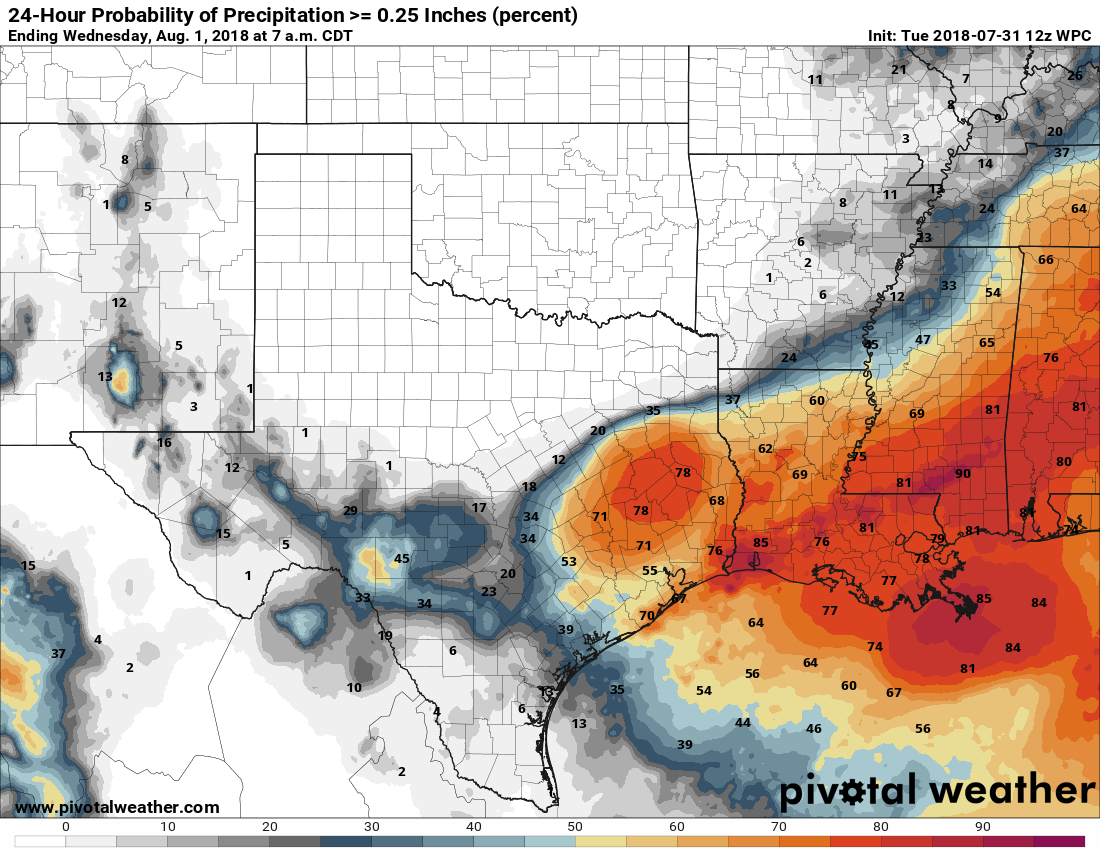
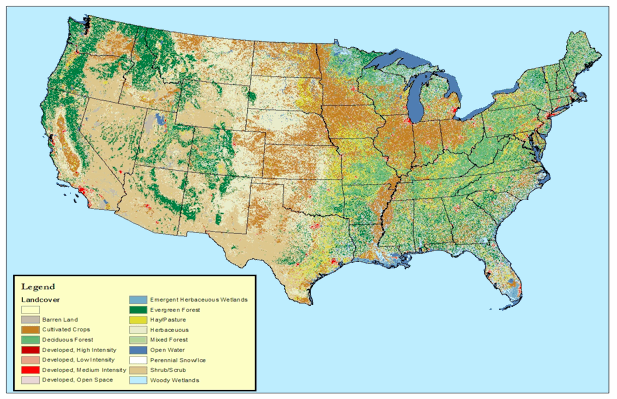
Raster data with multiple bands
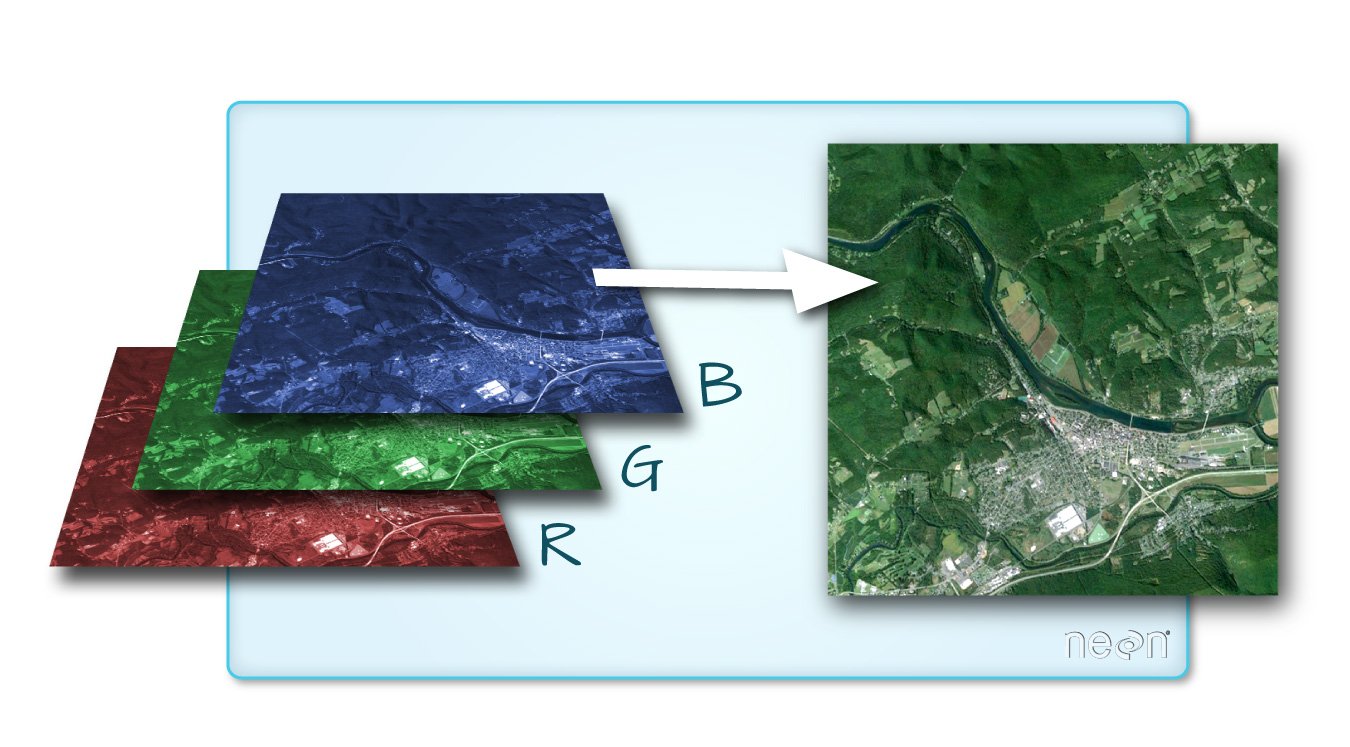
The rasterio package
import rasterio
- "Pythonic" bindings to GDAL
- Reading and writing raster files
- Processing tools (masking, reprojection, resampling, ..)
Opening a raster file
import rasterio
src = rasterio.open("DEM_world.tif")
Metadata:
src.count
1
src.width, src.height
(4320, 2160)
Raster data = numpy array
array = src.read()
Standard numpy array:
array
array([[[-4290, -4290, -4290, ..., -4290, -4290, -4290],
[-4278, -4278, -4278, ..., -4278, -4278, -4278],
[-4269, -4269, -4269, ..., -4269, -4269, -4269],
...,
[ 2804, 2804, 2804, ..., 2804, 2804, 2804],
[ 2804, 2804, 2804, ..., 2804, 2804, 2804],
[ 2804, 2804, 2804, ..., 2804, 2804, 2804]]], dtype=int16)
Plotting a raster dataset
Using the rasterio.plot.show() method:
import rasterio.plot
rasterio.plot.show(src, cmap='terrain')
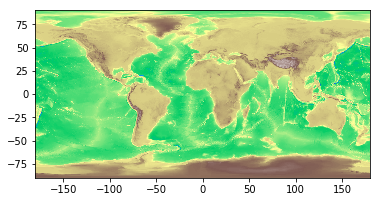
Extracting information based on vector data
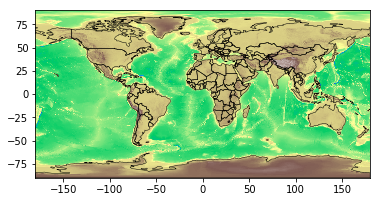
rasterstats: Summary statistics of geospatial raster datasets based on vector geometries (https://github.com/perrygeo/python-rasterstats)
Extract raster values with rasterstats
For point vectors:
rasterstats.point_query(geometries, "path/to/raster", interpolation='nearest'|'bilinear')For polygon vectors:
rasterstats.zonal_stats(geometries, "path/to/raster", stats=['min', 'mean', 'max'])
Extract raster values with rasterstats
result = rasterstats.zonal_stats(countries.geometry, "DEM_gworld.tif", stats=['mean'])countries['mean_elevation'] = pd.DataFrame(result)countries.sort_values('mean_elevation', ascending=False).head()
name continent geometry mean_elevation
157 Tajikistan Asia POLYGON ((74.98 37.41, ... 3103.231105
85 Kyrgyzstan Asia POLYGON ((80.25 42.34, ... 2867.717142
24 Bhutan Asia POLYGON ((91.69 27.77, ... 2573.559846
119 Nepal Asia POLYGON ((81.11 30.18, ... 2408.907816
6 Antarctica Antarctica (POLYGON ((-59.57 -80.04... 2374.075028
.. ... ... ... ...
Let's practice!
Working with Geospatial Data in Python

