Tracking learning
Image Modeling with Keras

Ariel Rokem
Senior Data Scientist, University of Washington
Learning curves: training
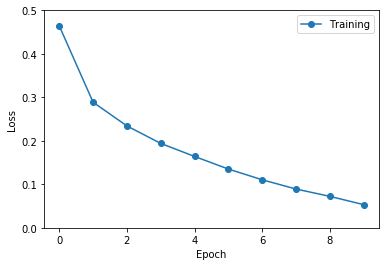
Learning curves: validation
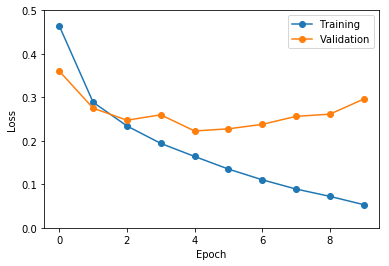
Learning curves: overfitting
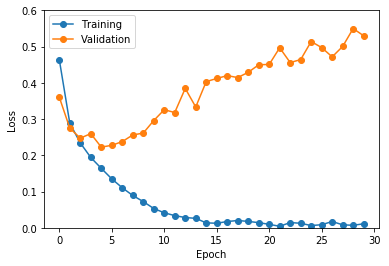
training = model.fit(train_data, train_labels, epochs=3, validation_split=0.2)import matplotlib.pyplot as plt plt.plot(training.history['loss'])plt.plot(training.history['val_loss'])plt.show()
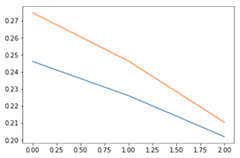
Storing the optimal parameters
from keras.callbacks import ModelCheckpoint # This checkpoint object will store the model parameters # in the file "weights.hdf5" checkpoint = ModelCheckpoint('weights.hdf5', monitor='val_loss', save_best_only=True)# Store in a list to be used during training callbacks_list = [checkpoint]# Fit the model on a training set, using the checkpoint as a #callback model.fit(train_data, train_labels, validation_split=0.2, epochs=3, callbacks=callbacks_list)
Loading stored parameters
model.load_weights('weights.hdf5')model.predict_classes(test_data)array([2, 2, 1, 2, 0, 1, 0, 1, 2, 0])
Let's practice!
Image Modeling with Keras

