Introduction to CNNs
Image Modeling with Keras

Ariel Rokem
Senior Data Scientist, University of Washington


Software and pre-requisites
- DataCamp's Deep Learning course
- Machine learning:
- Overfitting
- Model evaluation
- Cross-validation
Images as data
import matplotlib.pyplot as plt
data = plt.imread('stop_sign.jpg')
plt.imshow(data)
plt.show()

Images as data
data.shape
(2832, 4256, 3)
Images as data
data[1000, 1500]
array([0.73333333, 0.07843137, 0.14509804])

Images as data
data[250, 3500]
array([0.25882353, 0.43921569, 0.77254902])

Modifying image data
data[:, :, 1] = 0
data[:, :, 2] = 0
plt.imshow(data)
plt.show()

Changing an image
data[200:1200, 200:1200, :] = [0, 1, 0]plt.imshow(data) plt.show()

Black and white images
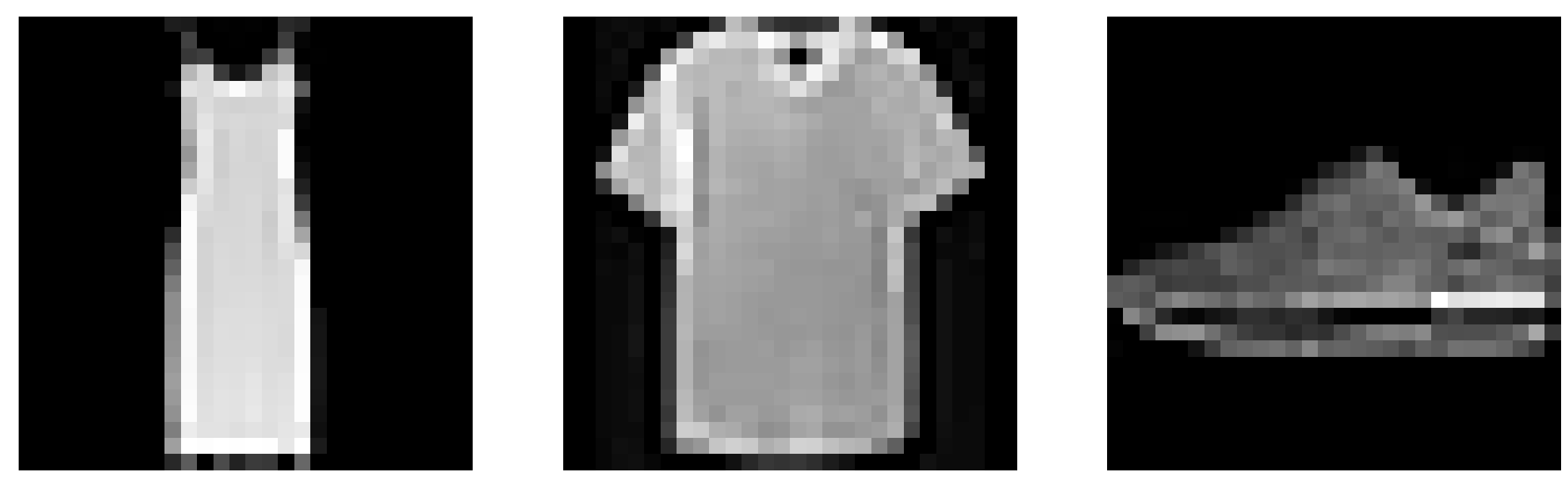
Black and white images
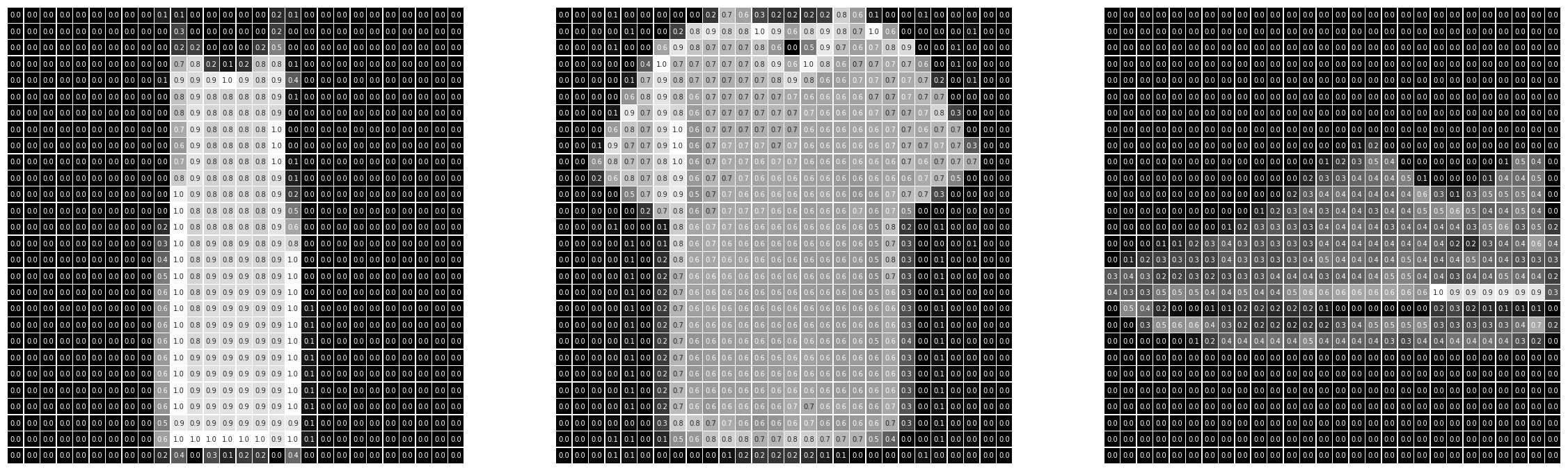
Black and white images
tshirt[10:20, 15:25] = 1plt.imshow(tshirt) plt.show()
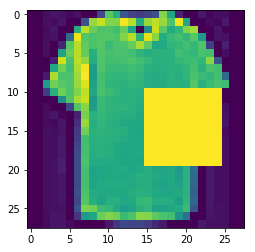
Let's practice!
Image Modeling with Keras

