Data Structures: Doc, Span and Token
Advanced NLP with spaCy

Ines Montani
spaCy core developer
The Doc object
# Create an nlp object from spacy.lang.en import English nlp = English()# Import the Doc class from spacy.tokens import Doc# The words and spaces to create the doc from words = ['Hello', 'world', '!'] spaces = [True, False, False]# Create a doc manually doc = Doc(nlp.vocab, words=words, spaces=spaces)
The Span object (1)
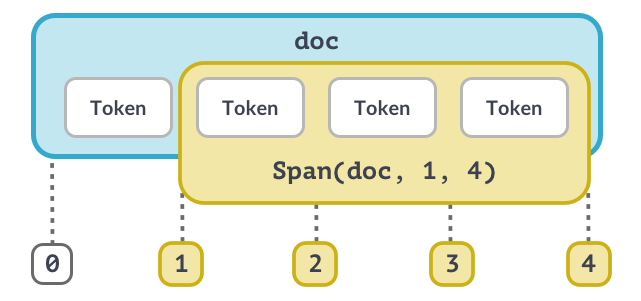
The Span object (2)
# Import the Doc and Span classes from spacy.tokens import Doc, Span # The words and spaces to create the doc from words = ['Hello', 'world', '!'] spaces = [True, False, False] # Create a doc manually doc = Doc(nlp.vocab, words=words, spaces=spaces)# Create a span manually span = Span(doc, 0, 2)# Create a span with a label span_with_label = Span(doc, 0, 2, label="GREETING")# Add span to the doc.ents doc.ents = [span_with_label]
Best practices
DocandSpanare very powerful and hold references and relationships of words and sentences- Convert result to strings as late as possible
- Use token attributes if available – for example,
token.ifor the token index
- Don't forget to pass in the shared
vocab
Let's practice!
Advanced NLP with spaCy

