Simulation testing solution
Supply Chain Analytics in Python

Aaren Stubberfield
Supply Chain Analytics Mgr.
Caution
- Problems that take a long time to solve should not be used with LP or IP

Overall concept
General Concept:
- Add random noise to key inputs you choose
- Solve the model repeatedly
- Observe the distribution
Why we might try
Why:
- Inputs are often estimates. There is a risk that they are inaccurate.
- Earlier Sensitivity Analysis only looked at changing one input at a time.
Context
Context - Glass Company - Resource Planning:
| Resource | Prod. A | Prod. B | Prod. C |
|---|---|---|---|
| Profit $US | $500 | $450 | $600 |
Constraints:
- There are demand, production capacity, and warehouse Capacity constraints
Risks:
- Estimates of profits may be inaccurate
# Initialize Class, & Define Variables
model = LpProblem("Max Glass Co. Profits", LpMaximize)
A = LpVariable('A', lowBound=0)
B = LpVariable('B', lowBound=0)
C = LpVariable('C', lowBound=0)
# Define Objective Function
model += 500 * A + 450 * B + 600 * C
# Define Constraints & Solve
model += 6 * A + 5 * B + 8 * C <= 60
model += 10.5 * A + 20 * B + 10 * C <= 150
model += A <= 8
model.solve()
Code example - step 2
a, b, c = normalvariate(0,25),
normalvariate(0,25),
normalvariate(0,25)
# Define Objective Function
model += (500+a)*A + (450+b)*B + (600+c)*C
# Initialize Class, & Define Variables
model = LpProblem("Max Glass Co. Profits",
LpMaximize)
A = LpVariable('A', lowBound=0)
B = LpVariable('B', lowBound=0)
C = LpVariable('C', lowBound=0)
a, b, c = normalvariate(0,25),
normalvariate(0,25),
normalvariate(0,25)
# Define Objective Function
model += (500+a)*A + (450+b)*B + (600+c)*C
# Define Constraints & Solve
model += 6 * A + 5 * B + 8 * C <= 60
model += 10.5 * A + 20 * B + 10 * C <= 150
model += A <= 8
model.solve()
def run_pulp_model():
# Initialize Class
model = LpProblem("Max Glass Co. Profits", LpMaximize)
A = LpVariable('A', lowBound=0)
B = LpVariable('B', lowBound=0)
C = LpVariable('C', lowBound=0)
a, b, c = normalvariate(0,25), normalvariate(0,25), normalvariate(0,25)
# Define Objective Function
model += (500+a)*A + (450+b)*B + (600+c)*C
# Define Constraints & Solve
model += 6 * A + 5 * B + 8 * C <= 60
model += 10.5 * A + 20 * B + 10 * C <= 150
model += A <= 8
model.solve()
o = {'A':A.varValue, 'B':B.varValue, 'C':C.varValue, 'Obj':value(model.objective)}
return(o)
Code example - step 4
def run_pulp_model():
# Initialize Class
model = LpProblem("Max Glass Co. Profits",
LpMaximize)
A = LpVariable('A', lowBound=0)
B = LpVariable('B', lowBound=0)
C = LpVariable('C', lowBound=0)
a, b, c = normalvariate(0,25),
normalvariate(0,25),
normalvariate(0,25)
# Define Objective Function
model += (500+a)*A + (450+b)*B +
(600+c)*C
# Define Constraints & Solve
model += 6 * A + 5 * B + 8 * C <= 60
model += 10.5 * A + 20 * B + 10 * C <= 150
model += A <= 8
model.solve()
o = {'A':A.varValue, 'B':B.varValue,
'C':C.varValue,
'Obj':value(model.objective)}
return(o)
for i in range(100):
output.append(run_pulp_model())
df = pd.DataFrame(output)
Code example - step 5
print(df['A'].value_counts())
print(df['B'].value_counts())
print(df['C'].value_counts())
Output: (results may be different)
6.666667 73
0.000000 14
8.000000 13
Name: A, dtype: int64
4.000000 73
5.454546 14
2.400000 13
Name: B, dtype: int64
0.000000 86
4.090909 14
Name: C, dtype: int64
Visualize as histogram
Product A:
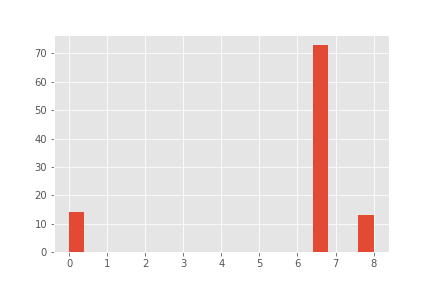
Product B:
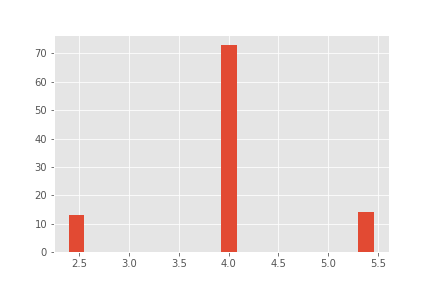
Product C:
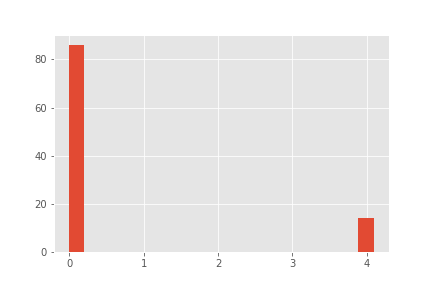
Objective Values:
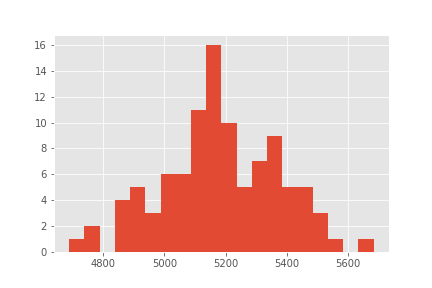
Summary
- Should not be used on problems that take a long time to solve
Benefits
- View how optimal results change as model inputs change
Steps
- Start with standard PuLP model code
- Add noise to key inputs using Python's
normalvariate - Wrap PuLP model code in a function that returns the model's output
- Create loop to call newly created function and store results in DataFrame
- Visualize results DataFrame
Try it out!
Supply Chain Analytics in Python

