Video exercises: Slides & transcript
Course Creation at DataCamp

Kelsey McNeillie
Instructor Success Manager
Video exercises
- First part of a lesson
- Learning objective
- Presentation
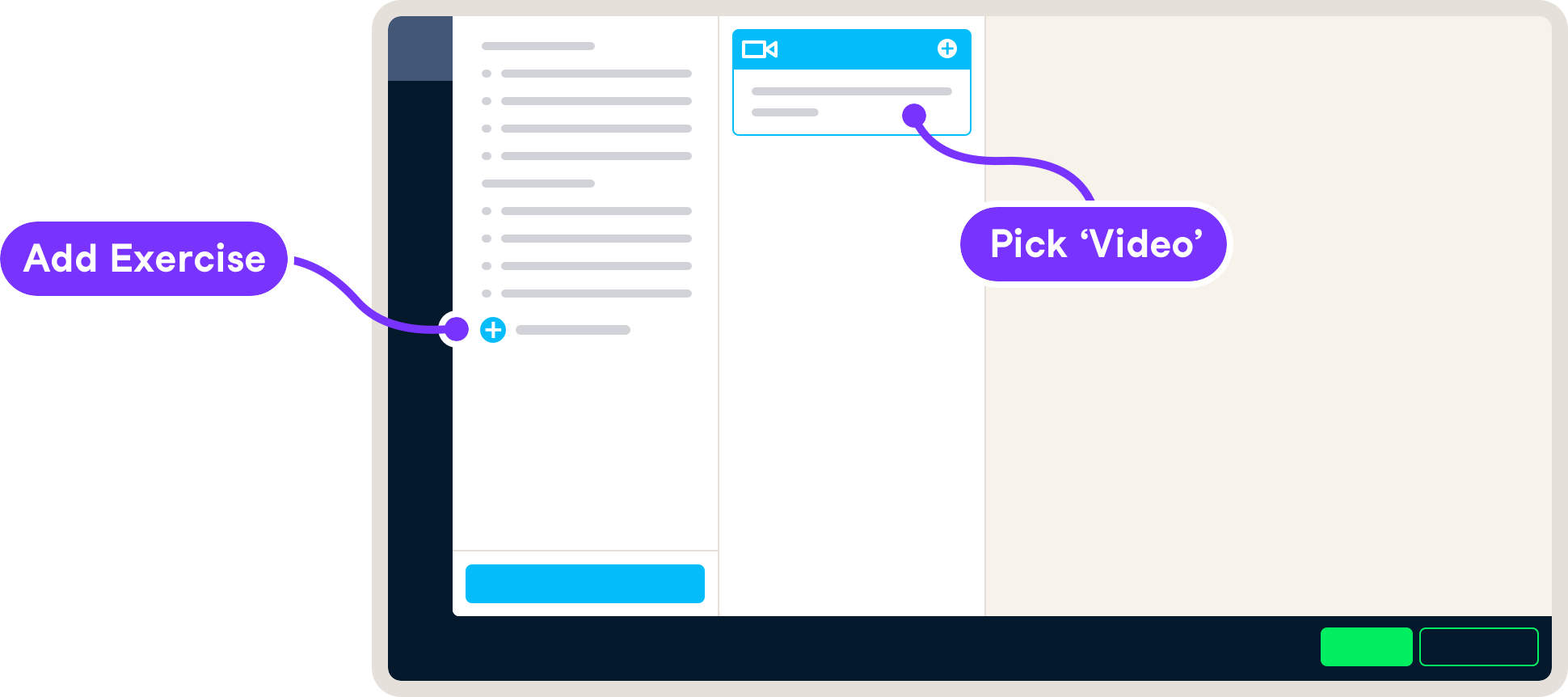
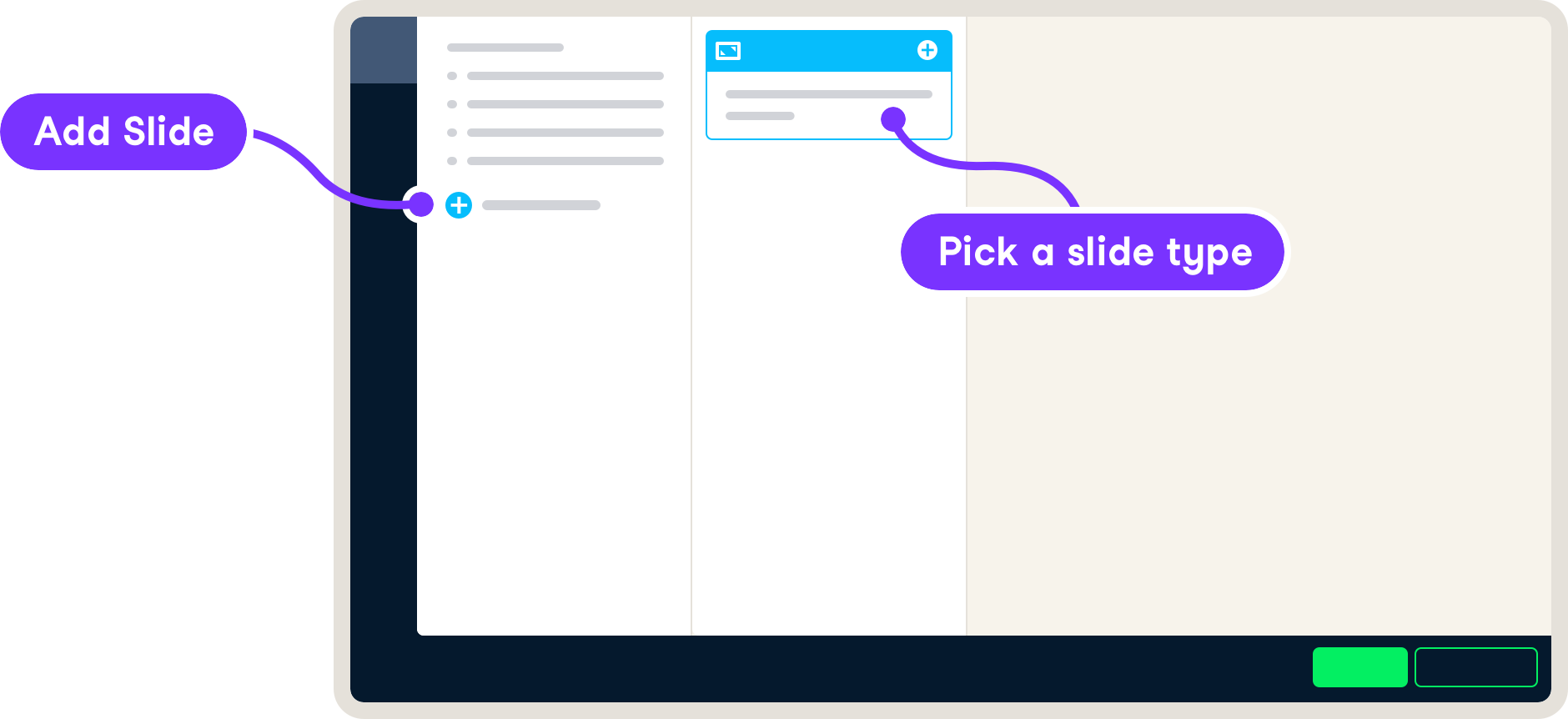
Structured scripts
- Exact words recorded
- What → Why → How
- Sentences should flow naturally
- Be brief
- Ideally 400-500 words
Build a narrative
- Storytelling
- Be ADEPT
- Use an Analogy
- Draw a Diagram
- Provide a concrete Example
- Describe it in Plain English
- Provide a Technical definition
Timeless scripts
| Don't | Do |
|---|---|
| Manipulating Time Series Data in Python | course on time series manipulation in Python |
| I'm a Data Scientist at Data Company X | I'm a Data Scientist |
| I'm writing a book on Machine Learning | Follow me on Twitter for updates |
| The current version of this package... | <Focus on the utility, not the implementation> |
Dynamic slides
- Dynamic:
- Add animations to lists
- Add animations to code
- Avoid "deadtime"
- Add movement (at least) every 30 seconds
- Animate bullet points
Bullet points: What you should NOT do
Machine learning workflow
- Data exploration
- Data processing
- Modeling
- Evaluation
- Improvements
Bullet points: What you should do
Machine Learning workflow
- Data exploration {{1}} →
- Data processing {{2}} →
- Modeling {{3}} →
- Evaluation {{4}} →
- Improvements {{5}} →
Machine Learning workflow
- Data exploration
- Data processing
- Modeling
- Evaluation
- Improvements
Code: What you should NOT do
# Define trainControl function
fitControl <- trainControl(method = "adaptive_cv", number = 3, repeats = 3,
adaptive = list(min = 3, alpha = 0.05, method = "BT", complete = FALSE),
search = "random")
# Start timer
tic()
# Train model
svm_model_voters_ar <- train(turnout16_2016 ~ ., data = voters_train_data,
method = "svmPoly", trControl = fitControl,
verbose = FALSE, tuneLength = 6)
# Stop timer
toc()
1.675 sec elapsed
Code: What you should do
# Define trainControl function fitControl <- trainControl(method = "adaptive_cv", number = 3, repeats = 3, adaptive = list(min = 3, alpha = 0.05, method = "BT", complete = FALSE), search = "random")# Start timer tic()
# Train model svm_model_voters_ar <- train(turnout16_2016 ~ ., data = voters_train_data, method = "svmPoly", trControl = fitControl, verbose = FALSE, tuneLength = 6)# Stop timer toc()
1.675 sec elapsed
Syntax highlighting
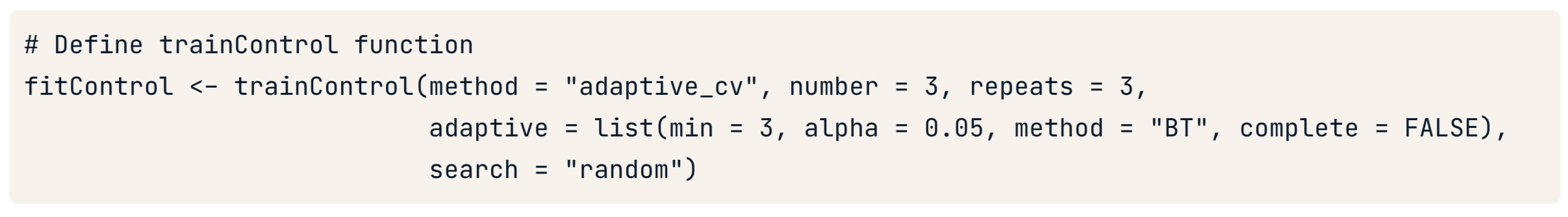
Syntax highlighting
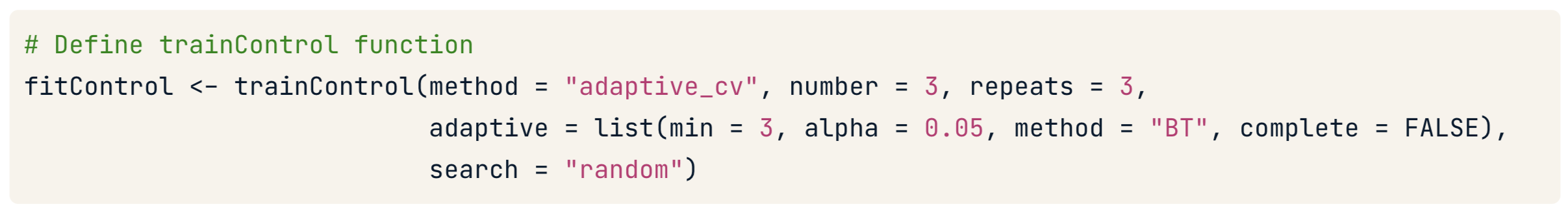
- Input only: {python}, {r}
- Output: {out}
Images: Building a diagram (1)

Images: Building a diagram (2)

Images: Building a diagram (3)
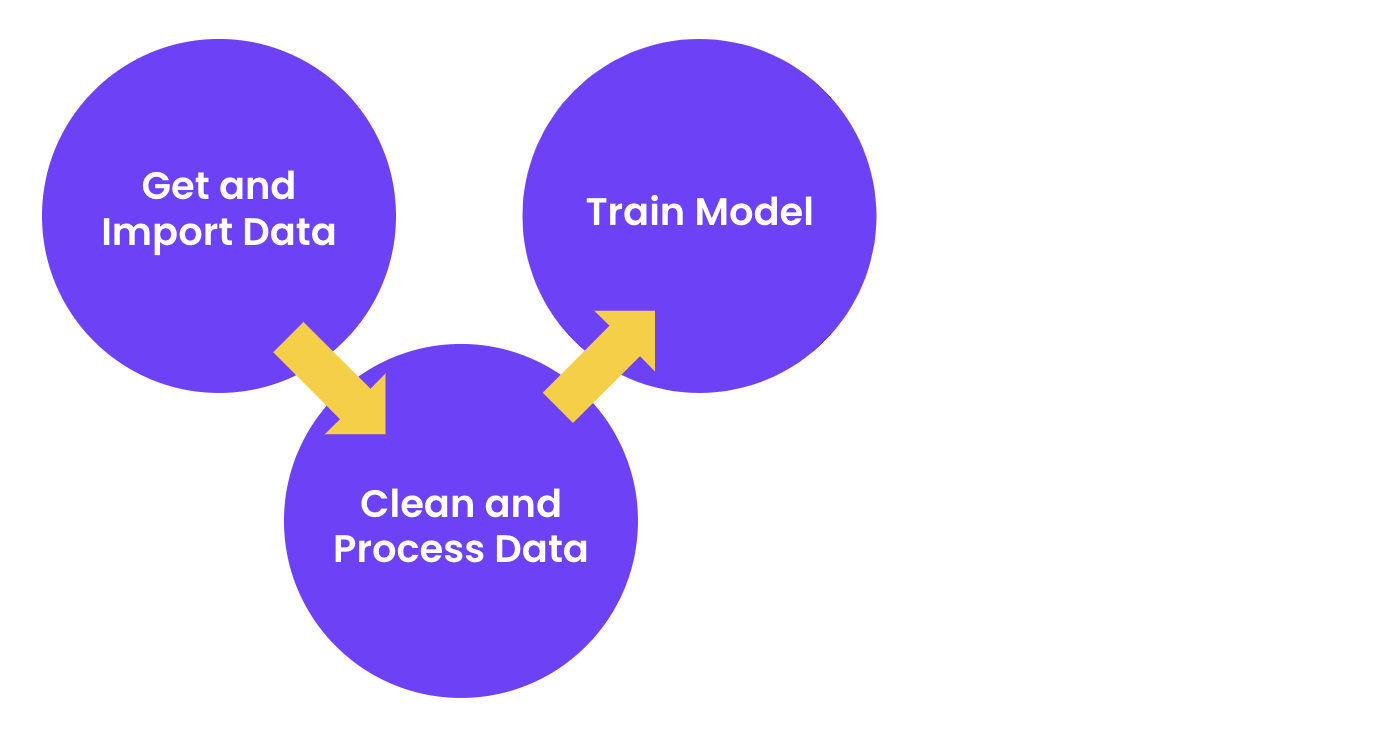
Images: Building a diagram (4)
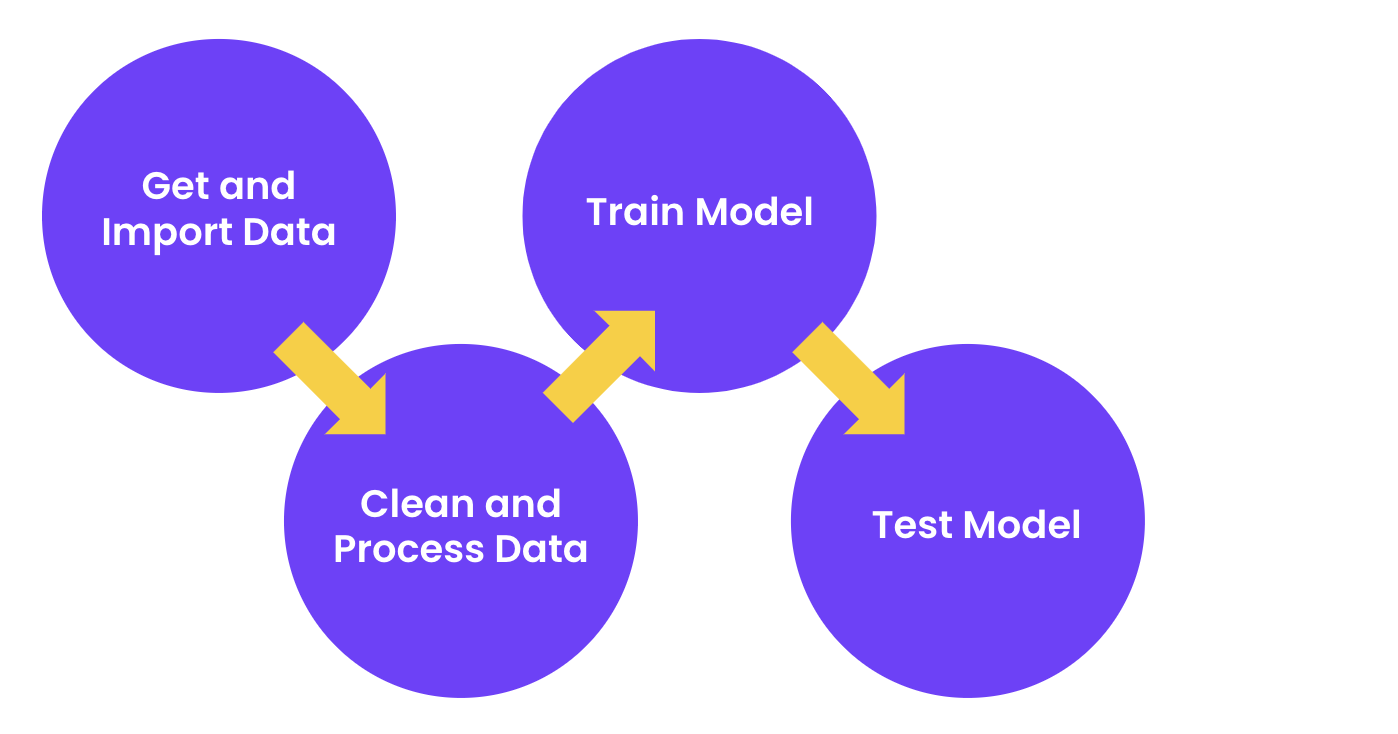
Images: Building a diagram (5)
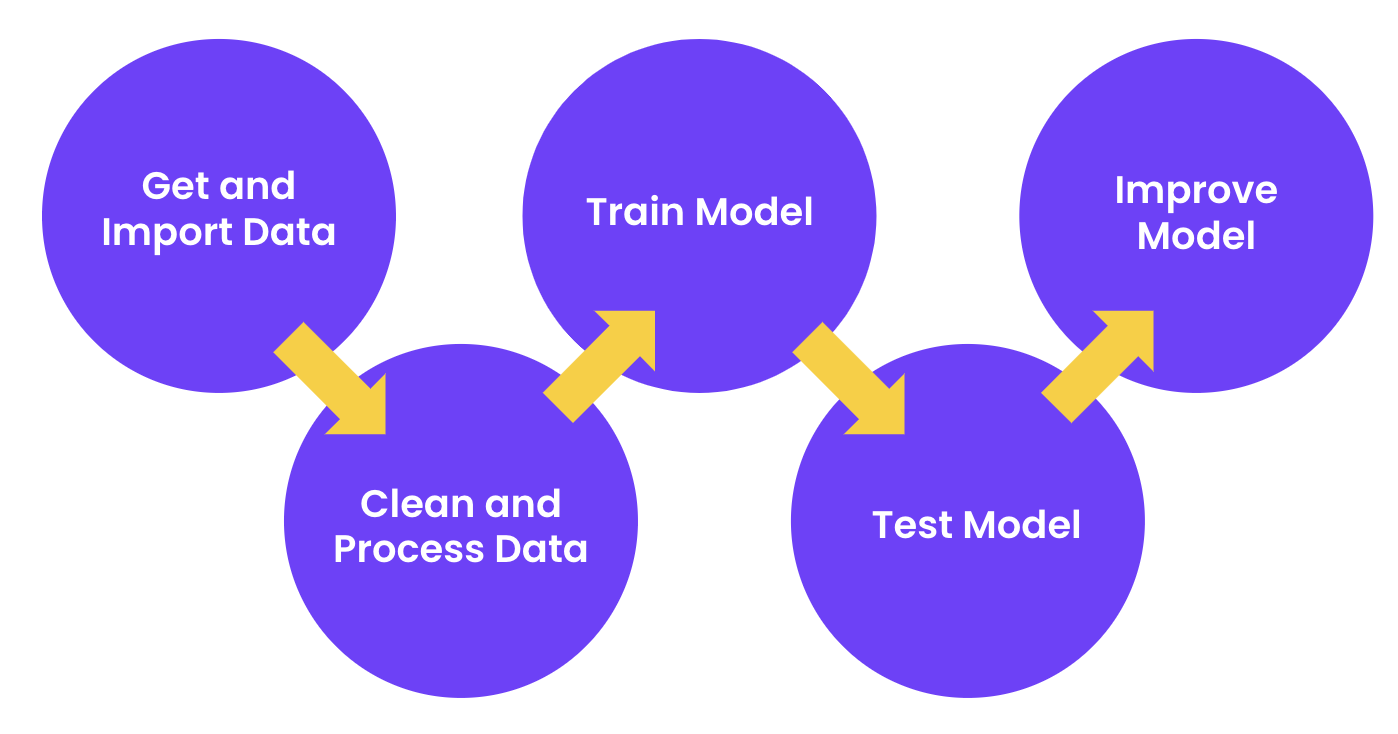
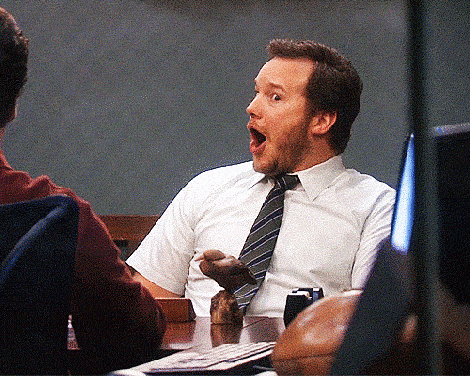
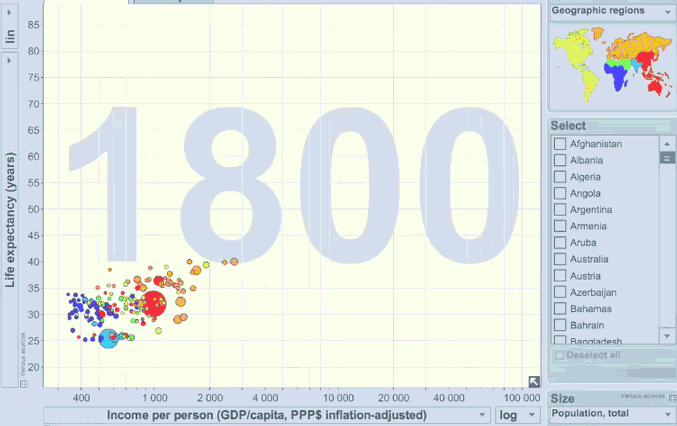
Let's practice!
Course Creation at DataCamp

